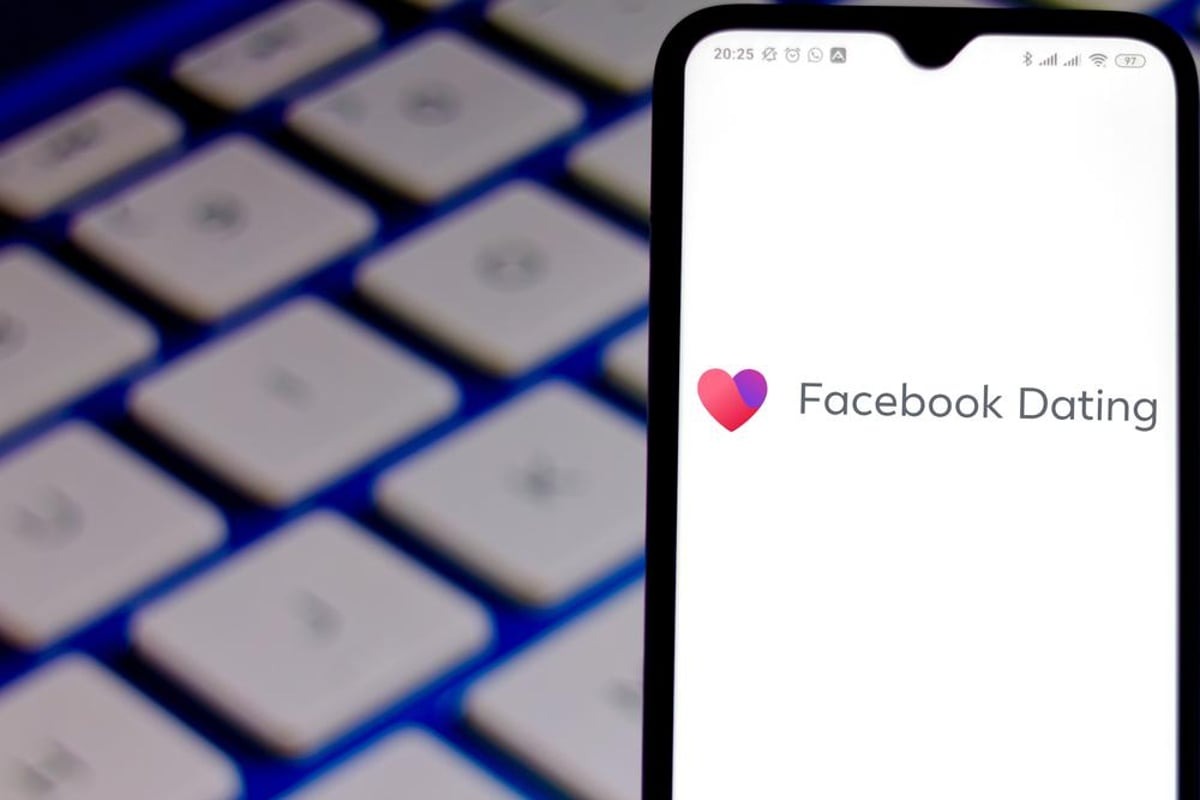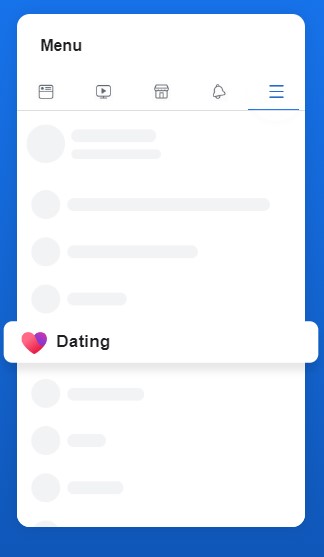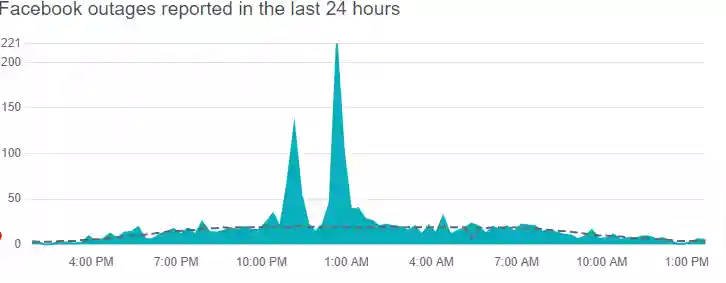Facebook Dating is a free platform for FB users to find a match for them. Unlike Tinder and Bumble, it provides most of the basic features on the platform for free, and users are pretty happy about it.
Many people have been using the Facebook Dating feature, and some of them reported the disappearance of their profiles.
That might be strange for some people. However, Facebook is quite serious when it comes to violating community guidelines.
Other than that, there could be many other reasons why your FB Dating profile suddenly disappeared. We will discuss all the reasons along with the methods to fix them.
Why did my Facebook Dating Profile Disappear
Short Answer: Your Facebook Dating disappeared because your Dating account is suspended, your profile has been reported, you recently deleted the profile, your region is not supported or there are issues with services or FB app.
1. Your profile is suspended
Your Facebook Dating profile disappeared because your Dating account has been banned or suspended due to violations of community policies. It is also possible that the profile you created is promoting a brand or a product. These types of profiles are taken down as soon as FB recognizes them.
Profiles promoting any commercial offers are also suspended.
2. Your profile is reported
FB provides an option to report a profile. If a person is misbehaving, you can report them for that. Facebook takes multiple reports in consideration before taking any actions. So, a couple of reports won’t affect your profile appearance.
3. Your profile was recently deleted
If you have recently deleted your profile and created the account again, your profile won’t appear. Once deleted, the profile is only available for activation after 7 days of deleting it
4. Your region is not supported
Facebook doesn’t support the Dating feature in all the regions. Even if you can access FB in your region, it doesn’t mean you can access Facebook Dating.
And if you used any VPN connection to setup your Facebook Dating account, your profile will disappear as soon as the VPN connection is disabled.
5. Your app is outdated
Reason is simple, if your app is not updated to the latest version there could be certain bugs or issues that might have caused your FB Dating profile to disappear.
6. FB services are down
It is possible that servers of the Facebook services are having issues. And that’s why you cannot access your profile.
Fix: FB Dating Profile Disappeared
Try the following fixes to see if it helps!
1. Avoid violating the community guidelines
As we mentioned above, FB will take down your profile, suspend your account if your account is reported by multiple users or you are using it anything else than finding a date.
Use the services like they are supposed to be used. Avoid making chaos!
2. Update Facebook app
Another reason could be the usage of an older version of the Facebook Dating application. You should check the updates and ensure that it contains all the necessary bug fixes.
Open the App Store (iOS) or Google Play Store to update Facebook (Android). Then, in the search bar, type “Facebook” and select the app. Here, you will learn if there are any updates to make or not.
3. Delete the App Cache
Android users can resolve the issue of Facebook Dating not appearing by clearing the app’s cache. Too much cache can corrupt apps, resulting in errors and poor performance. Clearing them is safe and may improve the performance of your app.
You’ll need the following walkthrough:
- Navigate to your device’s Settings menu.
- From the interface options, select Apps.
- Go back and look for Facebook.
- Select Storage, then Clear Cache.
- Remove and reinstall Facebook
4. Reinstall the application
If everything else fails, this may be the best option to fix Facebook Dating app. Fortunately, reinstallation is simple and does not wipe your account data.
5. Check if Facebook is Down
If Facebook Dating does not appear notwithstanding the reboot, the issue may not be because of you. It’s possible that the problem is on Facebook’s end.
If this is the case, we recommend investigating whether Facebook’s platform is experiencing issues.
Start by searching Twitter for the hashtag #facebookdown and see if it is trending. If you find recent tweets about it, the problem is most likely that Facebook’s servers are down.
We would also suggest visiting the downdetector page for Facebook. Here, check the number of reports and user comments. If the reports are significant, wait for few hours till the servers get restored.
6. Restart the device
A simple restart, as with most software problems, could potentially resolve this issue. This is due to the fact that doing so resets the phone’s settings, RAM, and usage. It will restart the device, clear bugs, and re-establish connections.
7. Use another device
It might be the problem is specific to your device. In this case, you can try using another device (of your friend or family member)
To do this, Log into the Facebook app on that mobile device -> Tap three lines menu -> Tap Dating.
Now, check whether your chats are present or not.
8. Seek Assistance from Facebook
Finally, if all these solutions don’t prove to be helpful, then you better, contact Facebook’s customer service center and request assistance. . Simply go to the Facebook help center and report the issue you’re having.
SEE ALSO:
Does Facebook Dating Show You Active On Messenger
Why Is Facebook Dating Only Showing 5 Matches
Facebook Dating Matches Not Showing Up (Reasons & Solutions)
Final Words
Facebook Dating is among the most significant updates to the platform. Simply enable Facebook Dating and begin browsing. However, when Facebook Dating does not appear, it can be inconvenient.
Fortunately, there are multiple solutions to the problem, so it shouldn’t be an issue for long. Hope you found your fix!
Further Reading:
Facebook Dating ‘Check Back Tomorrow To Send More Likes’ Meaning
What Is The Middle Button On Facebook Dating
Facebook Dating Symbols Meaning & Details
What Happens When You Like Someone On Facebook Dating

Ankit is an engineer by profession and blogger by passion. He is passionate to do all the stuff such as designing the website, doing the SEO, researching for the content, writing tech blog posts and more.