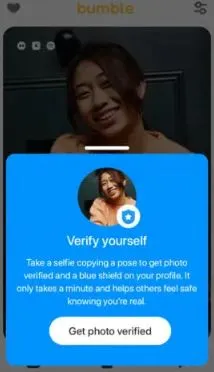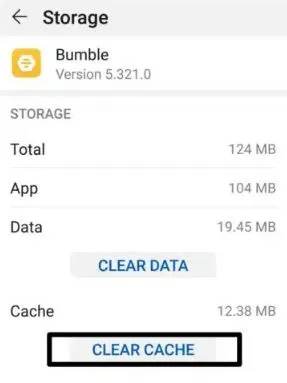Bumble is leading the game of online dating platforms with a favorite for many of us. Out of all the available features offered by this platform, it is amazing to know how this platform the authenticity of its profiles.
Here, many users complain that their app gets stuck when trying to complete the verification on this online dating application. So, what are you supposed to do in such a situation?
Relax, as I bring to you a detailed guide on the top reasons and quick fixes to understand Bumble verification not working issues.
Why is Bumble verification not working?
Short Answer: Bumble may not be able to verify your account due to issues with the photo submitted, app version, device, network connection, or account.
Explanation:
The key reasons causing the problem of Bumble verification for you can be due to any of the following reasons:
1. Image issues
The chances are high that the images you’re trying to click on the Bumble verification page is not meeting the required criteria, and you are not following the given instructions.
2. Bumble app issues
Any possible technical glitches or bugs in the Bumble app may create problems in the account verification process.
An outdated Bumble do not meet the verification process.
3. Problems with devices using the Bumble app
The device using the Bumble app may not be working on the compatible operating system as required by the application.
It may create issues with the Bumble verification process.
4. Network connectivity issues
The chances are high that the Bumble app does not have proper internet access and the network connectivity is creating problems in Bumble verification.
5. Bumble account problems
Many times, your account may have violated the Bumble terms and conditions of use, are in the moderation hold, or is under scrutiny for different reasons.
All these problems with your Bumble profile may lead to issues with the seamless verification process.
Fix: Bumble verification not working
After going through the different reasons for the Bumble verification problems, below are the quick but effective solutions to solve this problem:
Method 1: Taking the photo in right pose
Start by checking if the photo you’re clicking is in the right pose or not.
You must not wear any cap, mask.
Or other accessories while clicking the photo for verification.
Method 2: Ensuring a reviewable photo
Also, check if the photo you’re submitting is clear or not. You must check for the following details:
- Whether the face is blocked or not
- Whether the video is bright or not
- Whether the face is featured cleared in the frame or not
- Whether it lacks neutral facial expression
Method 3: Confirming the internet connectivity
Next, go for confirming if your app is connected to the proper internet connection.
You can go ahead to restart your Wi-Fi and then check the internet connectivity.
Method 4: Restarting the device using the Bumble app
Next, go ahead to restart your device using the Bumble app.
Check if the verification is working now or not.
Method 5: Restarting the Bumble app
Try to restart your Bumble app to avoid the technical glitches in the application.
Check if the app is processing with the verification process after the app restart.
Method 6: Re-installing the Bumble app
Moving ahead, it is easy to uninstall your Bumble app. All you need to do is uninstall your Bumble app and then re-install it from Google Play or App Store.
Method 7: Updating the Bumble app
If your problem with the Bumble app is still not resolved, go ahead to update it to the latest version. Here, you can go to and update your Google Play or App Store Bumble app and check if the verification is completed now.
Method 8: Clearing the cache memory of the Bumble app
Another possible method to get rid of the Bumble app verification issue is to clear the cache memory of the app. The easy steps for the same are:
- Step 1: Go to the “Settings” on your device using the Bumble app.
- Step 2: Select the “Apps” option and then select the “Bumble” option.
- Step 3: Finally, select the “Clear cache” option to clear the cache memory and check if verification is working properly.
Method 9: Checking for the possible violations of Bumble’s terms of use
Are you sure that you’ve not violated the Bumble terms and conditions of use? It is important to confirm the same, as you should not do anything which is not adhere to Bumble’s terms and conditions.
Method 10: Contacting the Bumble’s customer support team
If none of the methods fail to deliver positive results for your verification issue, it is time to contact the customer support of the application.
Go to Bumble Help Center and get your verification problem resolved quickly.
SEE ALSO:
- Unmatched On Bumble But Still Texting: Why
- Bumble Won’t Let Me Sign In (Reasons & Solutions)
- Bumble Unmatch Vs Block (Detailed Guide)
Concluding remarks
Hope I’ve helped you understand the key reasons and fixes for Bumble verification issues.
All you need to do is go through the key reasons and quick solutions for the same mentioned above.
Do share your views on this guide in the comments section!
An active wordsmith delivering high-quality technical content on AndroidNature.com. She loves to keep herself updated with consistent reading. A strong believer of consistent learning, she loves to read about technology, news, and current affairs.