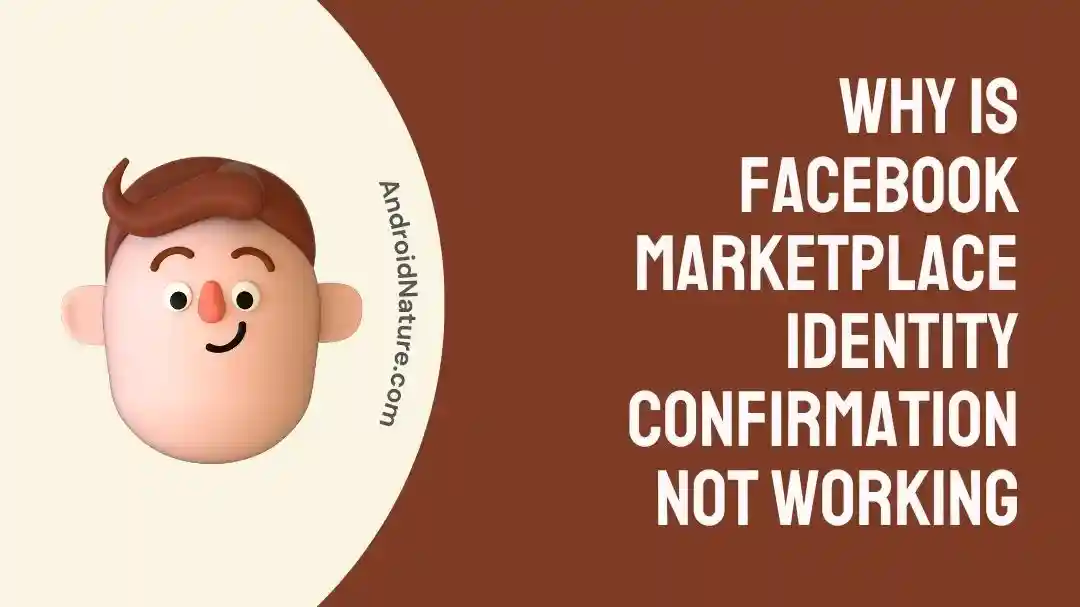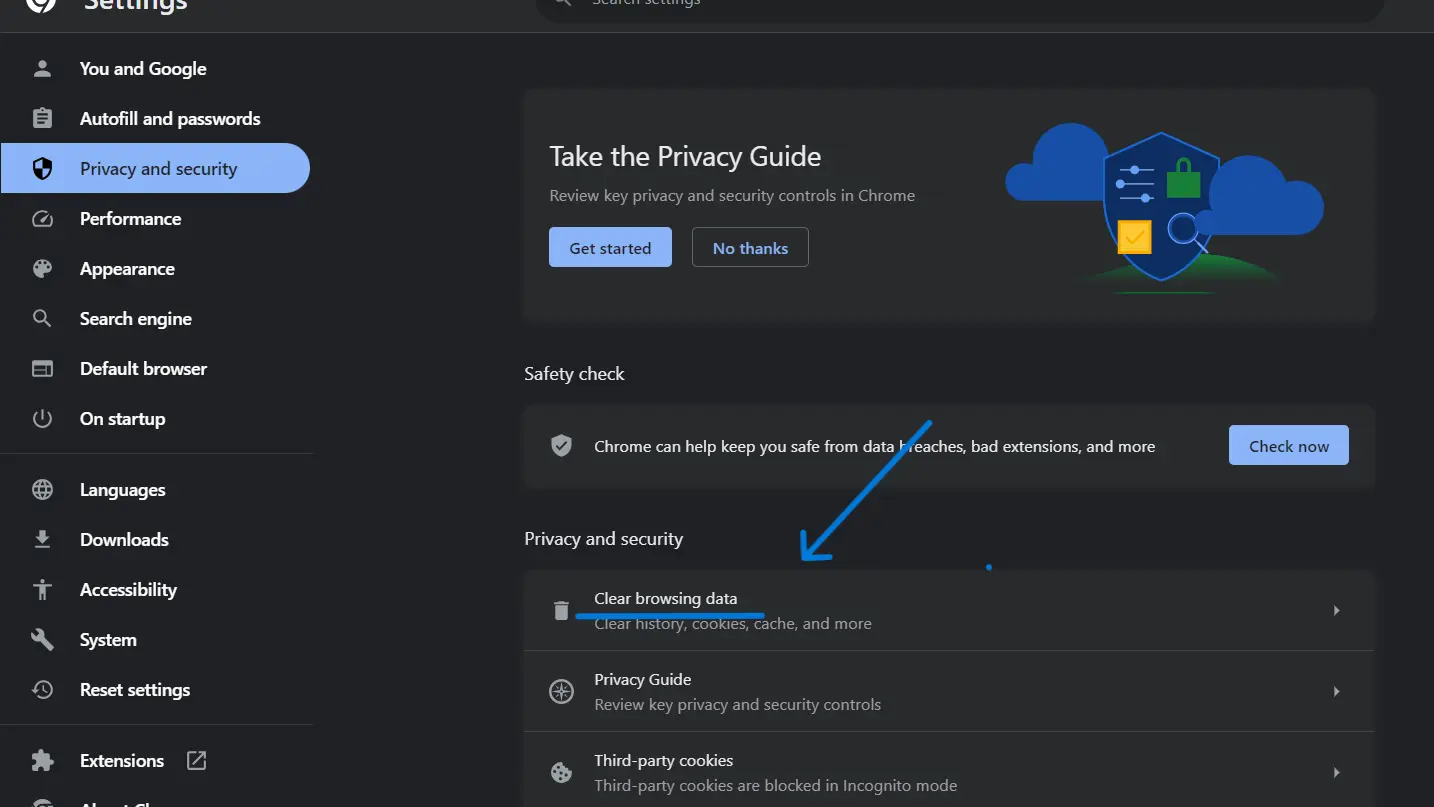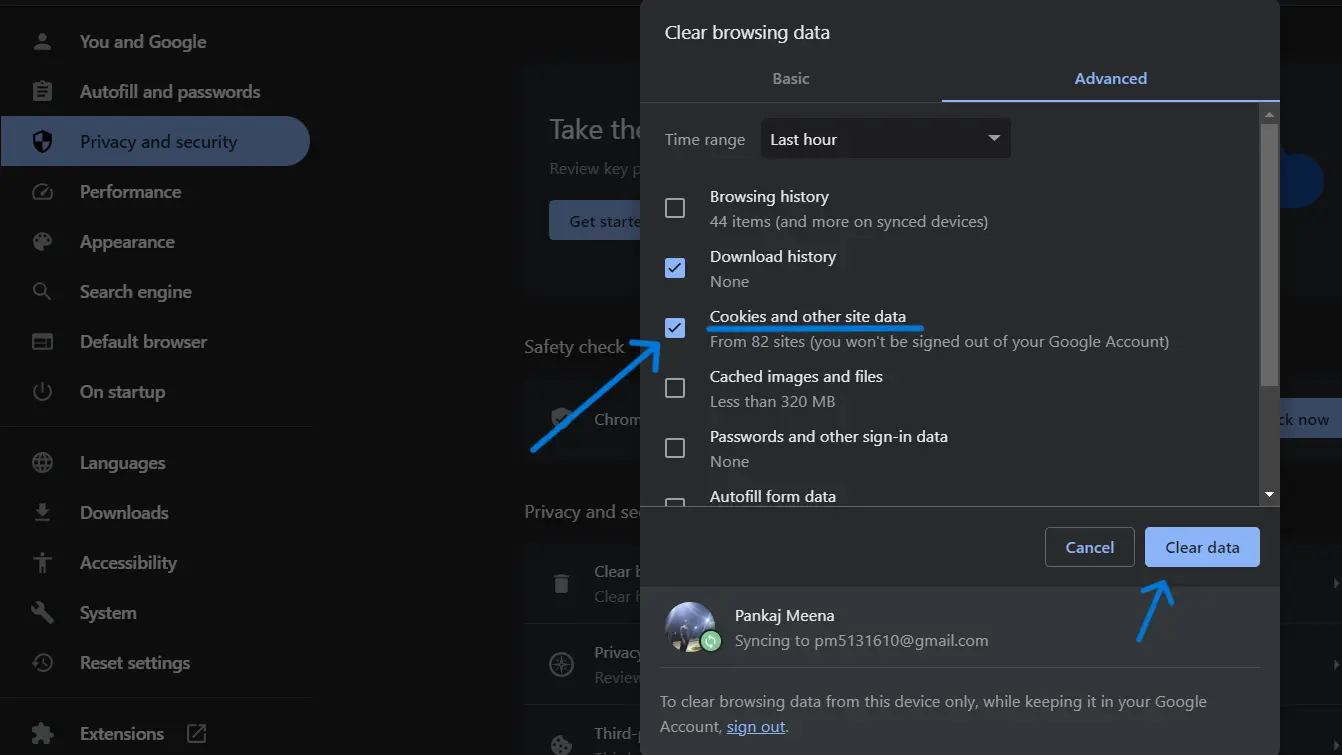If you are a Facebook merchant or customer facing an identity confirmation issue in Facebook Marketplace. In that case, this article is for you, but first, let me ease it out for you that you aren’t the only one here; thousands of those like you are getting irritated because of the same issue.
In this article, we will discuss the potential issue and their solutions as to why is Facebook Marketplace identity confirmation not working, so stay tuned and read it all.
Why is Facebook Marketplace identity confirmation not working?
Short Answer: Facebook Marketplace identity confirmation is not working due to document rejections, technical malfunctions, missing tax information, and two-step verification.
Facebook Marketplace enables businesses to take advantage of the current Facebook interactions in the quickly evolving retail market.
Facebook could ask you to verify your identity. This procedure is crucial for stopping fraud and preserving consumer confidence in the industry. Users occasionally have problems with Marketplace’s identification validation not functioning as planned, which is regrettable.
One similar problem is that Facebook limits customers’ message limits. Try out this piece to solve this issue, but before that, let’s discuss our identification problem first.
This post will examine users’ typical challenges throughout identity verification and offer fixes.
How to Confirm Identity on Facebook Marketplace
When using Marketplace, it is crucial to understand How to Confirm Identity on Facebook Marketplace. This may involve providing additional information or following specific steps to verify your account.
You can access a broader range of products and services while maintaining a safe and secure online environment.
Follow the steps given below:
- Step 1: Log into your Facebook account and click on the “Marketplace” icon.
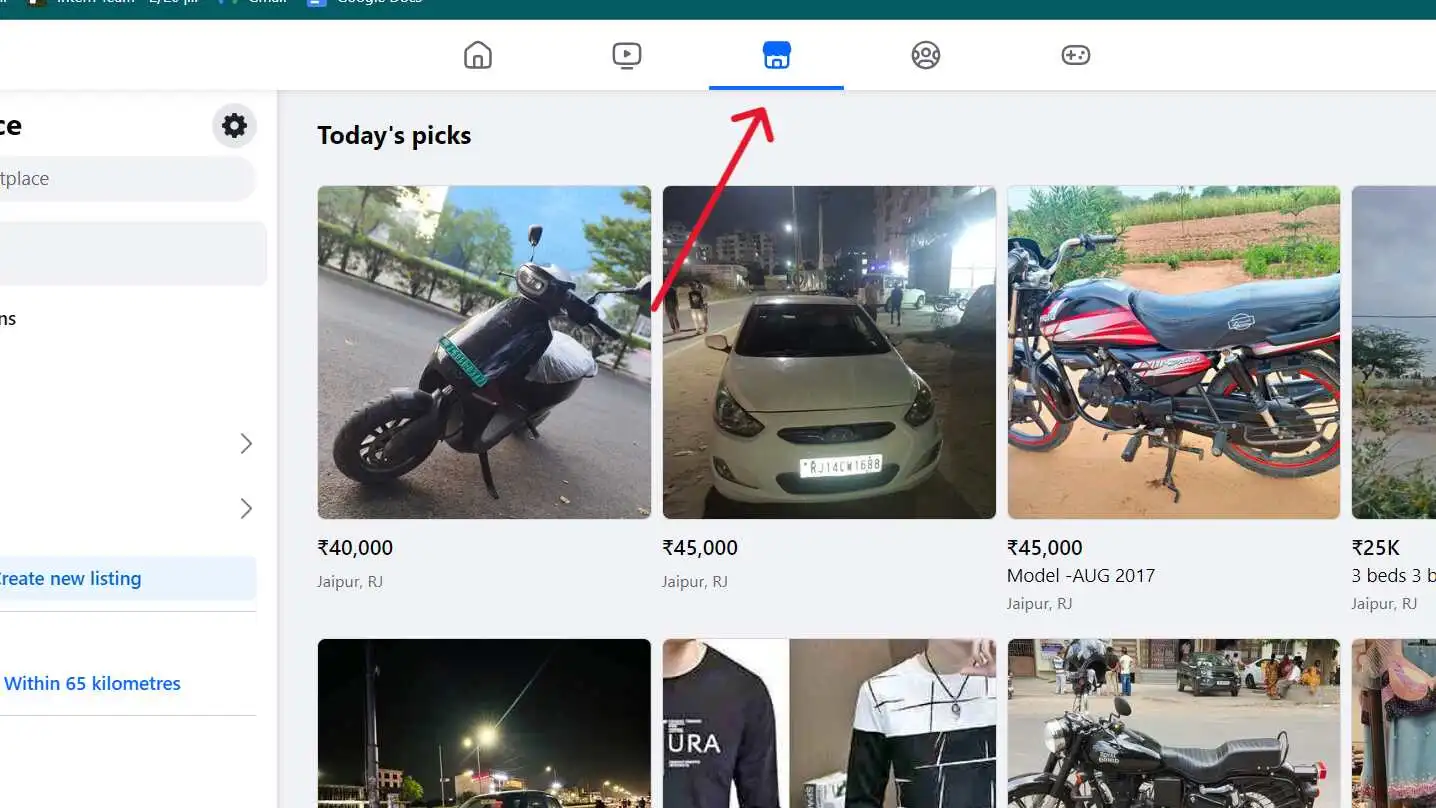
- Step 2: Find anything you wish to buy or post for sale. Facebook could ask you to verify your identity when you conduct transactions.
- Step 3: To verify your identity on Facebook, you must submit a well-lit photo of a government-issued ID, such as a passport or driver’s license. Ensure all the information is legible, and the image is in sharp focus.
- Step 4: Submit paperwork and a selfie, then click “Submit for Review”. Facebook will confirm your identity and validate your account for Marketplace use.
Follow these instructions to verify your identity on Marketplace and maintain a safe environment for local buying and selling.
There is a constant threat to privacy in this global era, with password reset messages being a typical example. Check out this piece to learn more about the issue.
Fix: Facebook Marketplace Identity Confirmation Not Working
Suppose you are encountering issues with verifying your identity on the Marketplace. In that case, there are many ways to Fix Facebook Marketplace identity confirmation not working problems.
These may include verifying your given personal documents, clearing browsing or application cache, and reviewing Facebook’s policies and guidelines.
With careful attention and patience, you should be able to resolve any identity verification issues and start using Marketplace with confidence.:
Fix#1 Resubmit Documents
Sometimes, Facebook may reject documents submitted due to unclear images provided; you need to resubmit document images. Provide a clear one this time.
Fix#2 Clear Cache
In some cases, Facebook verification may take some time. In others, it might be because of technical issues such as bugs in the Facebook app. For the solution, you need to clear the browsing cache in the browser or the app cache from the settings.
If you are using an application, then restart the application.
To Clear the Browsing Cache in Chrome
- Step 1: Open settings
- Step 2: In the Privacy and Security section, Click on Clear Browsing Data.
- Step 3: Select the appropriate boxes and click the “Clear data” button to clear cookies and site data.
Fix#3 Appeal The Decision
If you can’t verify your identity, you can appeal the decision. Follow the instructions in the notification if you’re refused, and be ready to provide more documentation if asked. Take this process seriously and work with the authorities to resolve identity verification issues.
Fix#4 Make sure you have two-step verification enabled
Sometimes, identity confirmation becomes difficult on Facebook because someone else tries to log in to your account, hindering your login and identity. It would help if you turned on two-step verification to avoid this or solve such an issue.
To turn on two-step verification, follow these steps:-
- Step 1: Log into your Facebook account.
- Step 2: Go to Settings and look for Password and Security.
- Step 3: Scroll Down and tap Use Two-Step verification.
- Step 4: Choose the Security method You want to add. Follow the Instructions Given.
Fix#5 Check Tax Information
To verify your identity on Facebook Marketplace, you must provide your tax information if you plan to sell frequently.
But even after submitting, you still see the request to verify your identity. You must recheck the provided tax information and submit it again.
Fix#6 Ensuring Accurate Identity Verification
To fix identity confirmation issues on Facebook Marketplace, ensure your Facebook details match your official ID documents.
It means your name, date of birth and other such details on your Facebook profile should match your government ID.
Fix#7 Login from another device or browser
When you encounter identity confirmation issues, it could be due to your device or browser. To troubleshoot, try logging in to your Facebook account on a different device or web browser to rule out device-related problems.
Fix#8 Contact Facebook Support
Contact their support team if you need help verifying your identity on Facebook. Use the app’s support features or Help Center to explain your issue. Provide any required information. And if you still can’t confirm your identity, Facebook support can help.
SEE ALSO:
- Why Does I Keep Getting Frequent Facebook Password Reset Requests
- Create ‘Multiple Personal Profiles’ Facebook Not Showing Up
- How To See Who Clicked Your Link On Instagram Story
- I Got A Follow Request Then It Disappeared
Conclusion
Do you have to confirm your identity on Facebook Marketplace? Yes, you do because it will help you boost your sales, but there are times when identification is denied repeatedly; in most cases, it’s all because of Facebook’s failure rather than yours.
In such cases, it’s the best idea to create another account, but if you want to try hard, you can refer to the ways mentioned above; it will also give you brief details about potential reasons for such failure.
Check out our See Also and Social Media sections for more such content. Thank you!
Hey there! I’m a skilled and dedicated content writer with a special gift for crafting well-researched and compelling stories. I take great pride in producing high-quality content that informs, educates, and entertains readers. I’m always striving to leave a lasting impact on my writing.