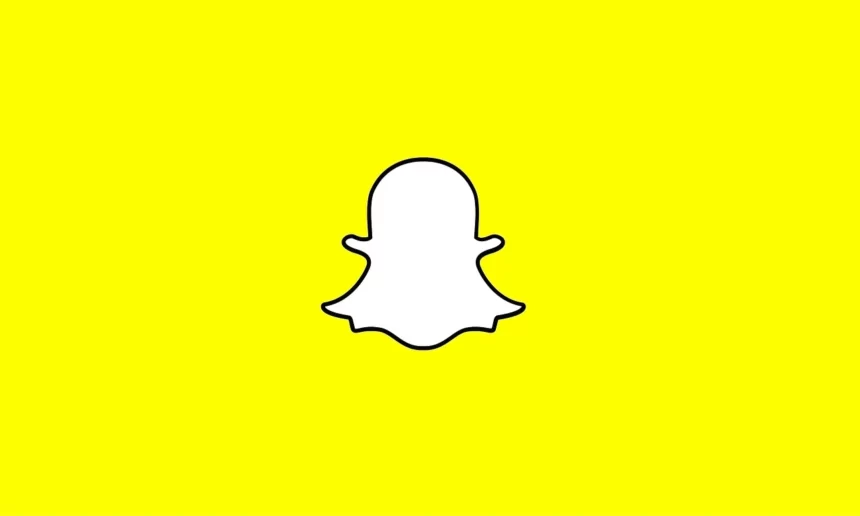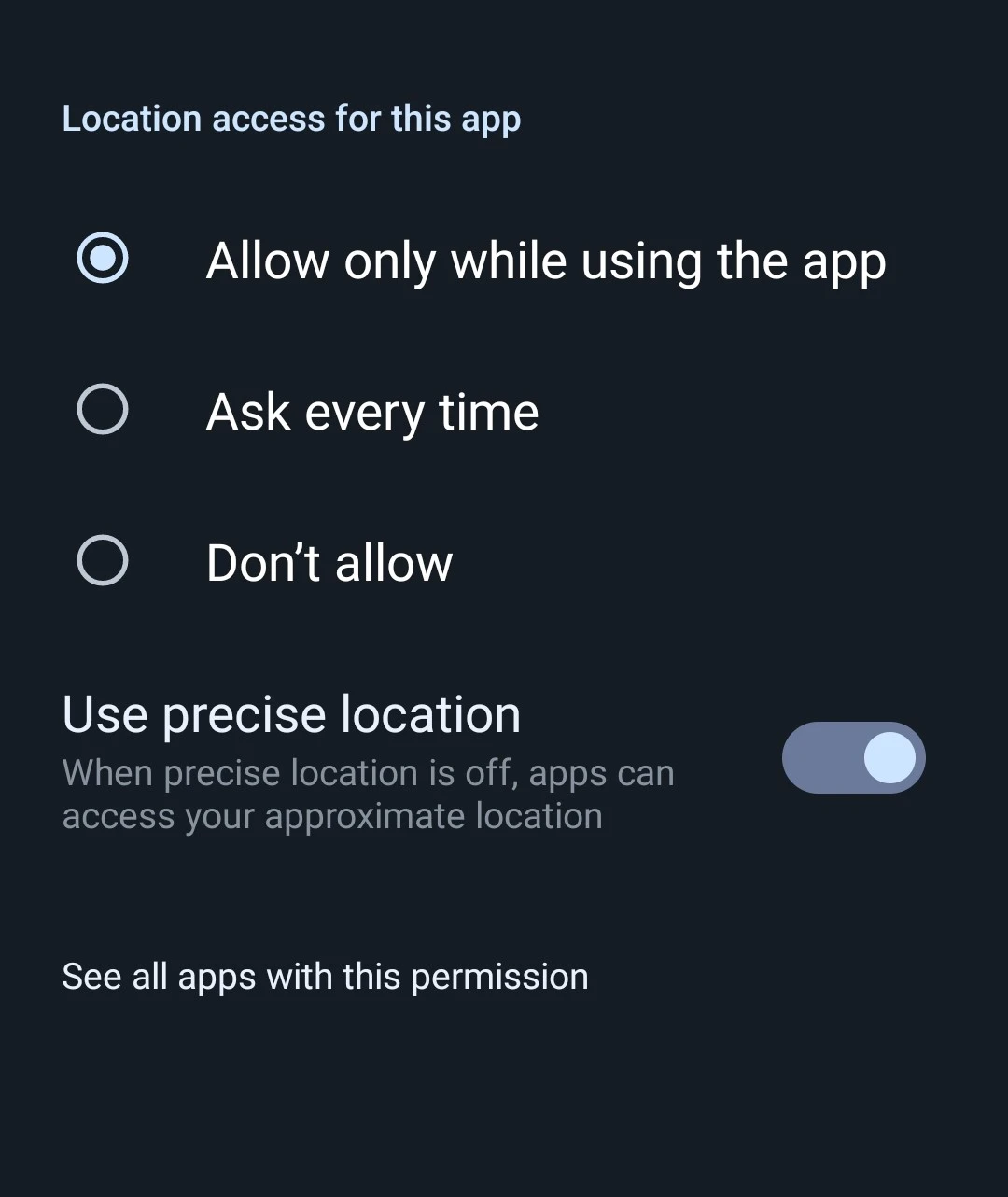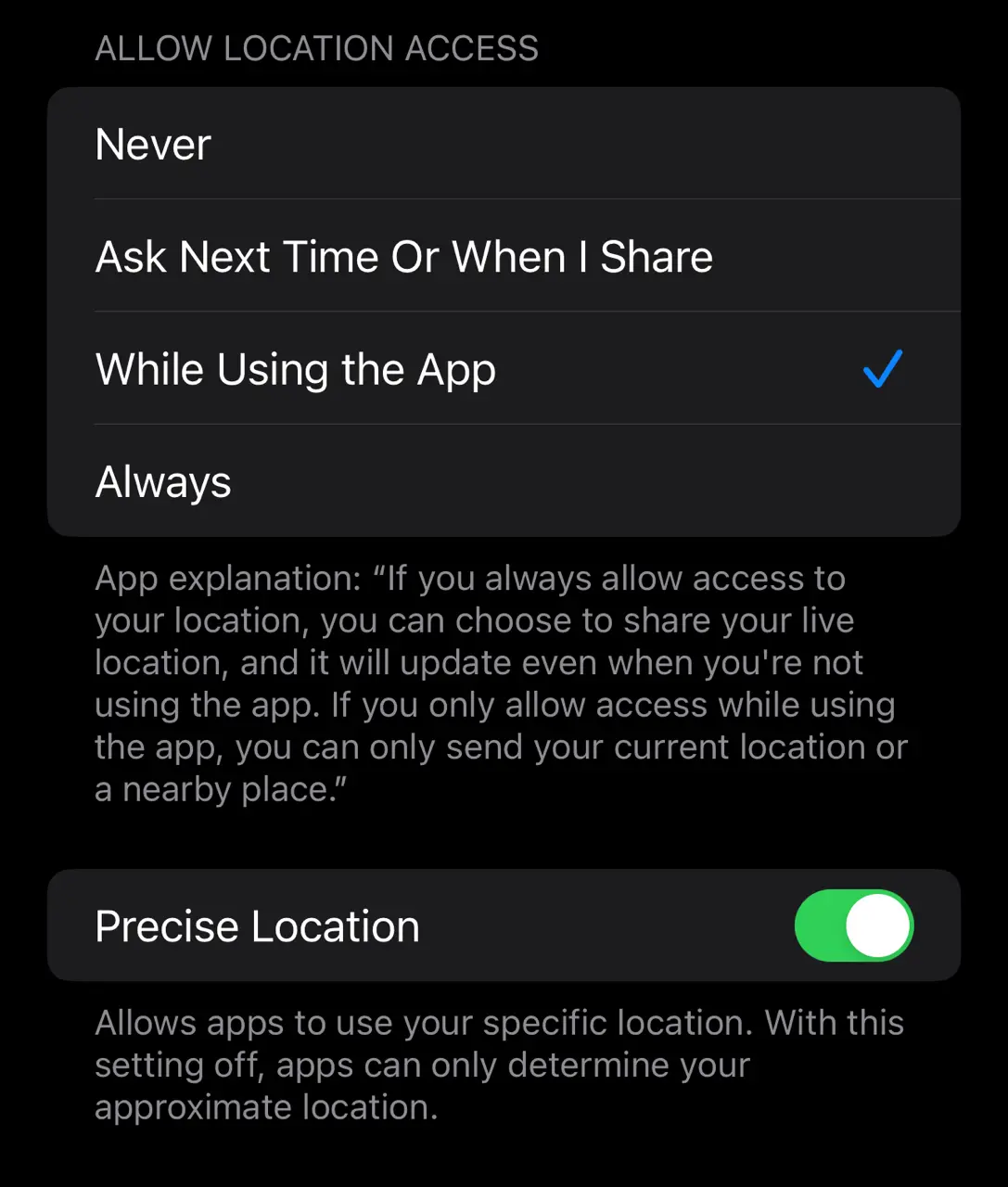Snapchat is as popular as it’s ever been, and it doesn’t look like slowing down anytime soon.
They have a ton of great features and services that keep you connected with friends all over the world.
Snapchat also includes features like live location that lets you track people and know exactly where they are.
Kind of like tracking your delivery when you order food.
But the question most people have is if the location services are constantly tracking you.
So, let’s jump in and find out more.
Does Snapchat Live Location Update Even When Not On The App
Short answer: No, Snapchat’s regular location sharing on the Snap Map does not update when the app is closed. However, there’s a separate feature called Live Location that specifically allows you to share your real-time location with chosen friends even when the app is not actively running.
Snapchat’s live location services are pretty useful when you think about it.
It serves the purpose of finding people or keeping track of them, like when you send your children alone somewhere.
However, it can be concerning if your location is being tracked all the time.
Let’s start by answering if Snapchat updates your live location when you’re not on the app.
Live Location Updates Based On Your App Location Settings
To find out how Snapchat updates your location, you’ll have to check what level of access you’ve given Snapchat.
Your device location settings for Snapchat determine how the app can use location services.
If you set up the app recently, or you’re setting it up now, you’ll see a prompt to allow location permission.
But if you’ve been using the app for a while, you probably don’t remember what level of access you gave Snapchat.
It’s fine, though, because it’s pretty easy to find out.
To do this on Android,
- Step 1- Tap ‘Settings’ on your device and go to ‘Apps’.
- Step 2- Now go to ‘Manage Apps’, search for ‘Snapchat’ and tap on it.
- Step 3- Open ‘App Permissions’ and then tap ‘Location’.
On iOS,
- Step 1- Go to ‘Settings’ on your iPhone.
- Step 2- Scroll down, find ‘Snapchat’ and tap on it.
- Step 3- Now tap on ‘Location’.
Depending on the setting you’ve selected here, your live location will update differently.
So, now let’s look at each of these settings in detail.
When Does Snapchat Live Location Update
If you’ve selected ‘Ask every time’ (Android) or ‘Ask next time or when I share’ (iOS), the app will prompt you for location permission every time you want to use location services.
The option ‘Allow only while using the app’ (Android) or ‘While using the app’ (iOS), will prevent location services from being used while the app is in the background.
However, Snapchat will still update your location periodically if the app is in the background.
If you’ve selected ‘Allow all the time’ on Android or ‘Always’ (iOS), then Snapchat will update your location as long as you don’t close the app.
Even if it’s in the background, it will still update your live location in real-time.
This is useful if somebody is giving you directions, and you’ve shared your location with them.
Additionally, make sure you’ve turned on ‘Precise Location’ whether you’re on Android or iOS.
How Often Does Live Location Update On Snapchat
As I mentioned above, Snapchat updates your location based on the permissions you’ve given the app.
These permissions also determine how often the app updates your location.
For example, if you’ve selected ‘Allow only while using the app’, your live location only updates while you’re actively using Snapchat.
If you leave the app, your location will still update for a few minutes and then show only the last location before you close the app.
But if you’ve selected ‘Allow all the time’, your live location will get updated in real-time even while the app isn’t being used actively.
However, if you close Snapchat from the multitasking screen, your location will stop updating.
So, if you’re trying to keep track of a friend or sharing your location with them for directions, I’d suggest adjusting your location settings accordingly.
Set it to ‘Allow all the time’ while sharing or tracking a location, and then change it to ‘Allow only while using the app’.
You can also turn off location services completely to save battery and prevent your location from being updated all the time.
Snapchat Live Location vs Location
Like most location services, Snapchat also has options for basic location services as well as live location.
In short:
Snap Map:
- Shares your general location (not precise) on a map.
- Only updates when the app is open.
- Location updates expire after 24 hours.
Live Location:
- Shares your precise location in real-time.
- Works even when the app is closed.
- You can choose to share your live location for a specific duration (15 minutes to 8 hours).
- You can stop sharing at any time without notifying your friend.
But, what’s the difference between the two? And which one should you use? Let’s start with the first question.
Live Location
Live location services keep track of your location in real-time.
So, when you share your live location with someone, they can see your movements in real-time.
It’s the same if someone sends you their live location.
Basic Location
Location services, on the other hand, are like stamps.
Essentially, you can tag a location to snaps that you take, allowing your friends to see where you took the snap.
Think of it like sending someone a postcard from another country.
You’re basically stamping the location of your snap before sharing it.
So, for example, if someone shares a snap from a restaurant with the location, you can simply tap the location, and you’ll know which restaurant it is.
This also works for locations like monuments, buildings, and pretty much any other named landmark.
Which One Should You Use
Figuring out which location service you should use comes down to what you’re using it for.
Based on my explanations for both regular location services and live location, you should get the idea on what to use where.
There really isn’t a comparison between both, since each of them serves a different purpose.
Wrapping Up
Knowing how to use the location services on Snapchat can be really useful.
Both location and live location services have their own advantages, so using both can really help out.
I know for a fact, live locations have helped me guide many of my friends who have no sense of direction.
And I’m sure you’ll find similar, if not better, use cases for both.
Further Reading:
- How Accurate is Snapchat Location | Details
- [7 Fix] Snapchat Location Not Working /Showing or updating
- How accurate is Snapchat location
- If you have Snapchat Plus, Can you See who Views your Location?
- Is Snapchat Quick Add Based on Location

As a seasoned DIY tinkerer, Arvind found the simplest way to help anyone troubleshoot or set up tech without feeling overwhelmed by it. He’s an advocate for smart home technology and in his free time makes music. He’s also an avid gamer, mostly obsessed with single-player titles.