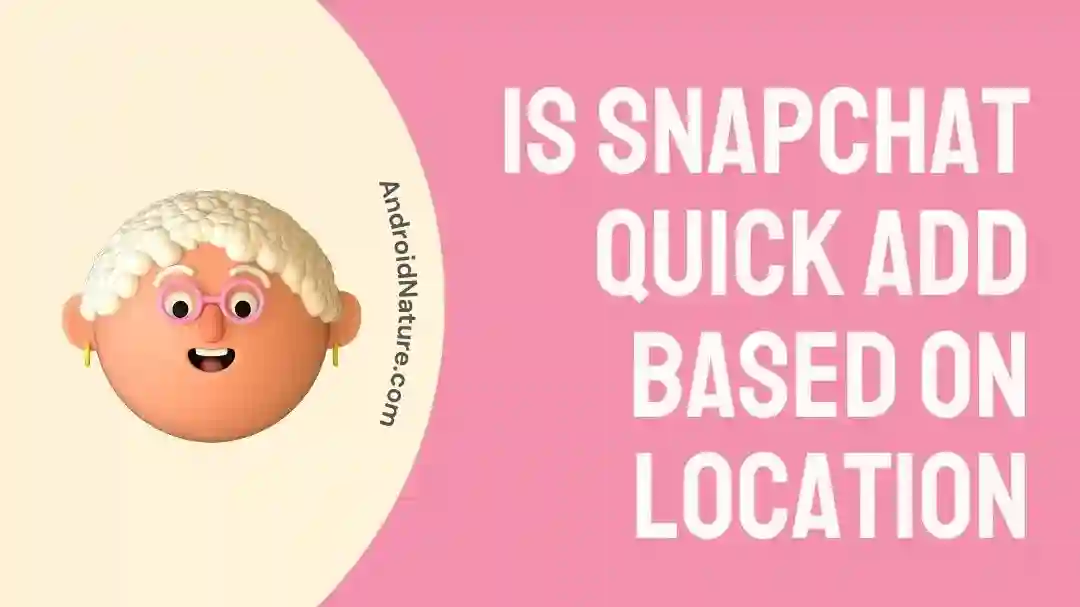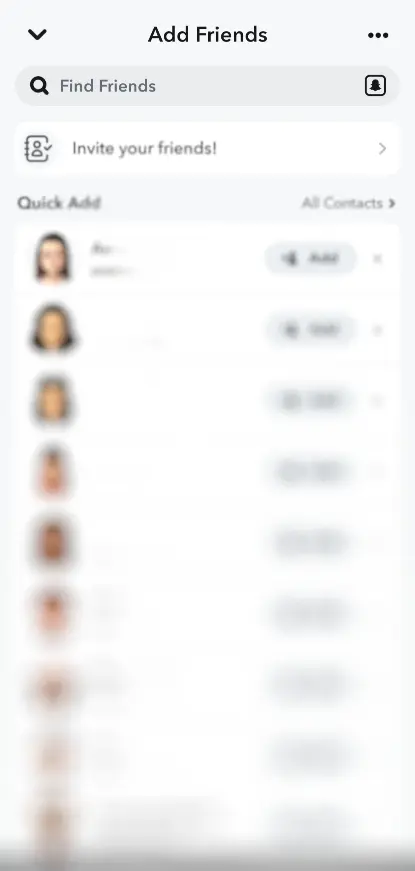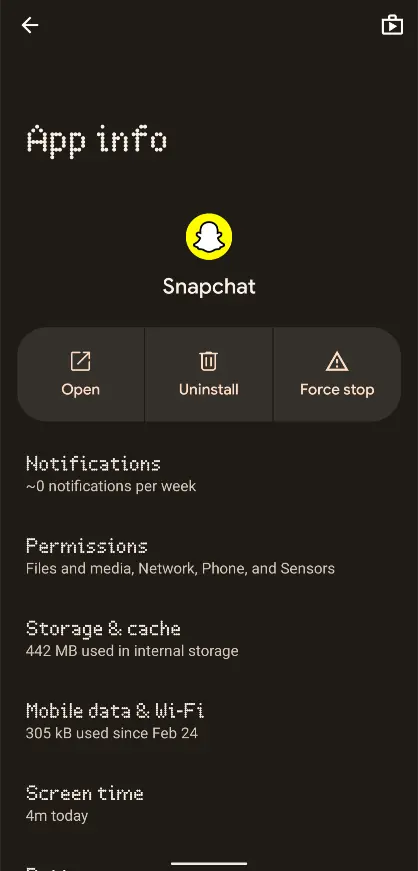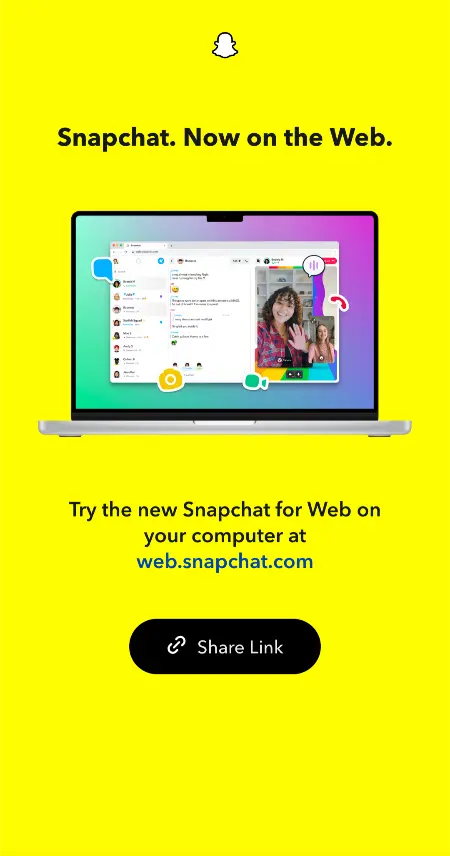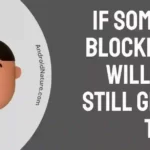Got questions about your beloved app’s feature Snapchat quick add?
We were wondering the same and thus ended up with this helpful article that guides you through the questions related to Snapchat quick add, answering them in the most understandable ways.
Is Snapchat quick add based on location
Short answer: Yes, Snapchat quick add is based on location along with other factors such as friends list, contacts list, and some settings.
To answer the question simply, I would say yes, Snapchat quick add is sort of based on location. But hold your horses, I know what your next question is going to be.
What if you have your location turned off? Would you not be able to get a quick add list or be on someone else’s list for that matter? The question makes sense and the answer to that is, Snapchat uses a bunch of other things to determine the quick add list for both you and the other person.
This means that Snapchat quick add can work without location, even though it uses location as one of its methods. Plus, do keep in mind that you might have occasionally fed the location manually in a snap or some other way, or perhaps it was determined by your cellular location.
Snapchat only needs to estimate your location roughly to provide recommendations, thus it does not need the location settings to be turned on.
What is quick add on Snapchat based on
Snapchat quick add is based on a variety of things. These things make the quick add more relevant and prevent unknown users from being recommended to you, or you being recommended to an unknown user, thinking from a different perspective.
The usual factors that are used to make a Snapchat quick add list are your location, contacts list, friends on Snapchat, and the settings you have enabled.
First off, the location has already been discussed. It makes sense to base things on location since several people might be in the same region or area and thus might be friends with each other.
The contacts list is yet another important factor to consider. If you have allowed the app to get your contact info, it can assess who from the contacts list is available on Snapchat, saving you the time of asking each of them.
The third factor, your friends on Snapchat are presumably one of the biggest factors that quick add uses to show you the list of usernames in the quick add tab.
This means that it works based on mutual friends. If you are friends with someone, based on your closeness with them, Snapchat goes through their friend list and figures which ones of theirs might be your friends too.
Lastly, quick add is based on a setting and if you have it disabled, you would be removed from the quick add tab of the other people’s Snapchat. Makes sense, as not everyone wants their username to be distributed to everyone.
If someone is on my quick add am I on theirs
This one is harder to tell. We can make educated guesses, but there has been no sure way of knowing that you are on a person’s quick add list just because they are on yours.
Sure, chances are that you are more likely to be there because you share the same mutual friend but then again it depends on other factors.
Imagine this, you have loads of friends added on Snapchat and you interact with them on a daily basis. Snapchat thus goes through each of your friend’s friends list and finds out possible mutual friends to show in the list.
In the meanwhile, there is another user out there who only shares one mutual friend with you and does not have many Snapchat friends at all. That person is most likely going to get your username recommended in the Snapchat quick add section.
You would have too many recommendations ‘per friend’ to have him recommended. Besides, you only share one mutual contact, while you might be sharing multiple with others.
Hopefully, this makes it easier to understand the situation. So while it is quite possible that two people are in each other’s Snapchat quick add list, there is no guarantee about the same.
You can ensure that you get a person in your quick add list by having a lot of mutual friends and increasing your friends list as well. Alternatively, you can limit your Snapchat friends to only those that are mutual between you and them. Both of these methods usually tend to work, although are hard to achieve.
How do you refresh your quick add on Snapchat
Refreshing the Snapchat quick add list on your device is quite easy and does not take much effort at all. All you need to do is follow the mentioned steps, and you would have a brand-new quick add list in your Snapchat.
Do bear in mind that the list only functions using certain factors and algorithms, so you might get the old recommended usernames again if they are relevant. With that in mind, let us look at the steps.
- Step 1: Hold the Snapchat app icon.
- Step 2: Tap on the ‘i’ labeled button.
In various smartphones, this might even be labeled as ‘More info’ or ‘App info‘. Older smartphones required dragging the app to the ‘More info’ option at the top of the screen to make it work as well.
- Step 3: Go to ‘Storage and Cache‘.
- Step 4: Tap on ‘Clear Cache‘.
- Step 5: Tap on ‘Clear Data‘.
- Step 6: Open Snapchat.
- Step 7: Log back in using your credentials and check Snapchat quick add list.
You can also do a web login by going to web.snapchat.com.
SEE ALSO:
Does Your Snap Score Increase With Chats, Stories, Messages
Why Does Snapchat Bots Keep Adding Me (11 Fixes)
Does Snapchat Notify Your Contacts When You Join
Final words:
Snapchat quick add list is a great way of making friends and the questions arising are thus reasonable. We hope this article helped you with finding the solutions! If you liked this article, check out If I pin someone as my BFF on Snapchat will they know.

For someone who is a Medical School student, you certainly did not expect me to be here. But here I am, due to my fondness for technology, games and science. There is just something really sweet about technology that has helped in binding us together, so it is not surprising that I love to talk about it. And with the same technology, you could connect with me easily, so feel free to!