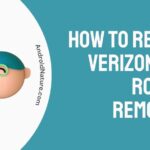Discord gift not working?
Discord Youtube Premium not working?
If your Discord YouTube Premium gift is not working then this guide is exactly what you need to follow!
YouTube Premium could be quite tricky to use and configure at time. The same goes with Discord and it’s complex system of functionalities that are also heavy and slow, leading to frustrations when trying out something multiple times.

If you recently got yourself a YouTube Premium coupon or code through Discord that you want to redeem but are facing issues, it could be due to several reasons mentioned below. Make sure to follow and try the other solutions if one does not works out for you.
How to fix Discord YouTube premium gift not working
Short answer: If there are no technical issues that are causing a problem, the most probable reason eligibility criteria for availing YouTube premium via Discord or server issues.
Discord has recently partnered up with YouTube and as such is providing 3 months of YouTube Premium to Nitro users of Discord. This means Users who have invested money in a special kind of Discord feature, which could be called Premium, get access to code for three months of YouTube Premium.
YouTube Premium however might not be as easy to grab because of various terms and conditions that follow YouTube Premium subscription trial. One of the main reasons being the free trial only in limited countries.
Apart from this it might also be because of issues from the side of Discord, such as invalid codes, or a server load on YouTube preventing trial codes from being accepted. The following paragraphs describe these issues in much more detail for better troubleshooting:
Reason 1- YouTube Premium eligibility is different and does not matches yours
This is the most common type of issue that occurs with the Discord Nitro users. Discord has mentioned in their support website that only handful of countries would be able to get all three months of YouTube Premium.
If you are from the following regions, you would be able to use the promo code in your YouTube app to claim Premium. The regions are: United States, Australia, Brazil, Canada, France, Germany, Great Britain, Japan, Korea, New Zealand, Russia, South Africa, & Turkey.
If you do not hail from one of these countries, however, for example, India, you would only be able to get one month of YouTube Premium instead. While this is still Better than not getting anything, it goes below the expectations of users. This might be the cause of the issues.
Reason 2- Server load on YouTube
Since YouTube Premium includes great features, more and more users want to get their hands on it, specially for free. This means using a promo code they get from another app is bound to create multiple server loads. This is due to the YouTube servers having to verify and provide YouTube Premium to each user based on it’s promo code.
As long as the server load is increased, the issue and failure or pages to load will keep occuring and it would be hard to grab the free three month trial of YouTube Premium.
Reason 3- User has already used YouTube Premium earlier
Another very common reason for failure of promo code to activate YouTube is if the user has already used YouTube Premium via the account on which the promo code is being applied.
The promo codes provided to the Discord Nitro users are solely for users who have not tried out YouTube Premium yet, and thus require a simple YouTube account. Failure to ensure this would result in promo code not working.
Reason 4- Invalid Discord Nitro subscription
In case your Discord Nitro expired prior to getting a promo code for YouTube Premium, this would result in a plain error in generation of the promo code. This is also the scenario for users who do not have an active Nitro subscription at present but had it in the past.
How to redeem YouTube Premium code for Discord Nitro
Discord Nitro provides a simple and direct approach to collect the promo code for YouTube Premium in case the users are interested. All you need to do is simply follow the steps given below.
But before we discuss the steps required to collect it, let us go through the Eligibility criteria for the promo code.
Eligibility criteria to redeem YouTube Premium code for Discord Nitro
The criteria making users eligible for Discord Nitro YouTube Premium code is as follows:
- You must currently be a $9.99 Discord Nitro subscriber in order to make a claim using Discord.
- This offer is only available to new YouTube Premium users who choose to redeem it in YouTube Premium.
- Only the following countries and areas are eligible for this promotion: South Africa, Australia, Brazil, Canada, France, Germany, Great Britain, Japan, Korea, and the United States.
Additionally the users need to claim this in Discord by October 30, 11.59 pm PT, 2021 and use the coupon code in YouTube by November 30, 11:59 pm PT, 2021.
Steps to redeem YouTube Premium code for Discord Nitro
- Step 1- Log into Discord using your login credentials.
- Step 2- Head to User settings then to Gift Inventory tab.
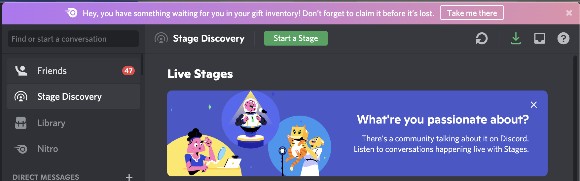
- Step 3- Click on the YouTube Premium trial gift and press the ‘See Code‘ button.
- Step 4- Copy the code using the button when the code is visible.
- Step 5- Head to https://www.youtube.com/redeem.
- Step 6- Login using the desired YouTube credentials.
- Step 7- Input or paste the code that you just copied.
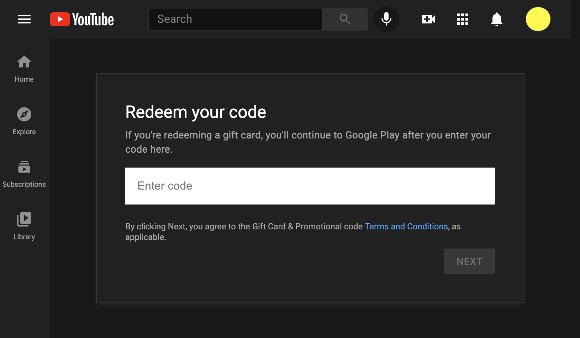
- Step 8- Click on try it for free.
That’s all! With eight simple steps you would be able to redeem YouTube Premium code for Discord Nitro.
How to fix Discord Nitro YouTube Premium gift not working
Discord Nitro YouTube Premium issue can be fixed by a number of ways depending on the kind of problem.
-
Method 1- Make sure you are from one of the eligible countries
For 3 months of free trial of YouTube Premium, the user must be from one of the above mentioned regions. In case you are not from the mentioned regions, you can either get a 1 month free trial or ask someone, probably a friend or family member from that region to share their YouTube account for use.
-
Method 2- Refresh your internet or wait for a better server connection
Due to surplus users trying to activate their promo code, you might face huge server lags and even failures of loading the page. As long as you do not run out of the time period mentioned to activate the code, waiting would be a good option.
Another way is to try the website at an unconventional time such as after midnight when a mass of users may be not using the website.
-
Method 3- Make sure your Discord Nitro subscription is activated
Discord only provides YouTube Premium code to users who have $9.99 Discord Nitro subscription activated on their account. Ensure you have Discord Nitro active and working before heading to grab the Premium code.
-
Method 4- Ensure the YouTube Premium code is correct
If you have manually typed the YouTube Premium code obtained from Discord, there might be slight chances of it being wrong. Check the letters and well as numbers again. Keep in mind the letters are case sensitive.
This means Uppercase being typed as lowercase will make the Code invalid. A better way is to simply copy the code and paste it.
SEE ALSO: [5 Ways] Fix Discord stream Netflix black screen
FAQs:
Q1- Why is Discord preventing me from copying the code or preventing me from opening the app?
If you tried to copy the code or do an action multiple times discord might think you are a bot and rate limit you. This means you can try the same activity after some amount of time passes away.
Q2- How can I avail the benefit of three months of trial if not from the listed regions?
If you cannot find an acquaintance who would share their account, try using a VPN to create a new YouTube account solely for the purposes of Enjoying three months of premium content. Note that the server needs to be one of the mentioned regions.
Q3- How do I avail the offer if I already had YouTube Premium in the past?
Unfortunately there is no way to use the trial offer if you have activated YouTube Premium on an account in the past. The best way around this is to create a new account using a new email address.
Final words:
So the above article discussed what d causing the YouTube Premium code issue with Discord Nitro, as well as how to avail it and how to solve it. Stay tuned for more updates regarding various solutions, bug fixes and how to tips!
Further Reading:
[Fixed] How to stream HBO Max on discord without black screen
How to use Discord on PS4, PS5 without PC [2022]

For someone who is a Medical School student, you certainly did not expect me to be here. But here I am, due to my fondness for technology, games and science. There is just something really sweet about technology that has helped in binding us together, so it is not surprising that I love to talk about it. And with the same technology, you could connect with me easily, so feel free to!