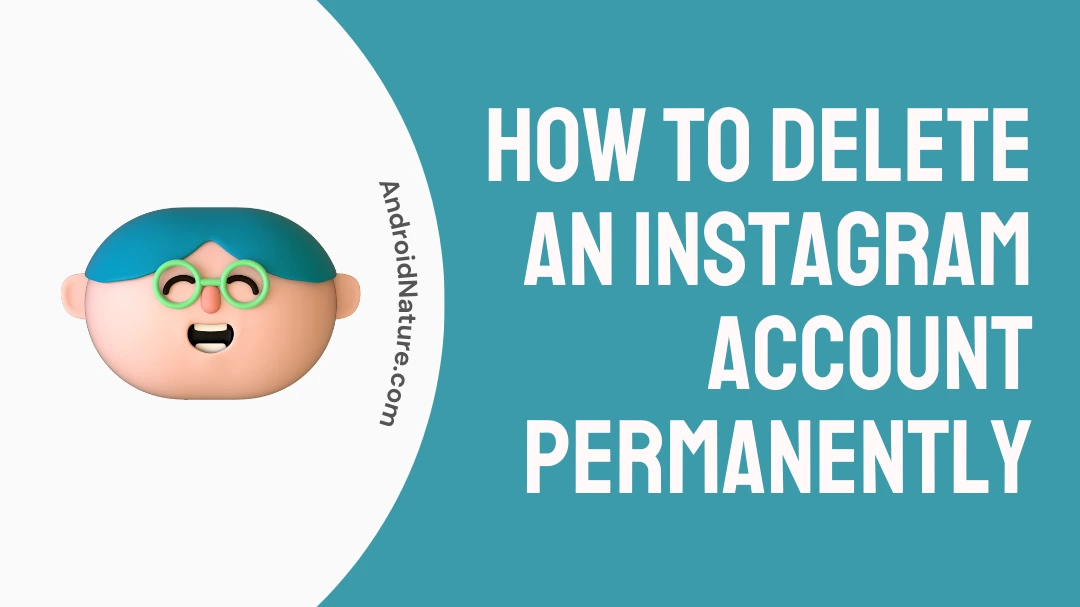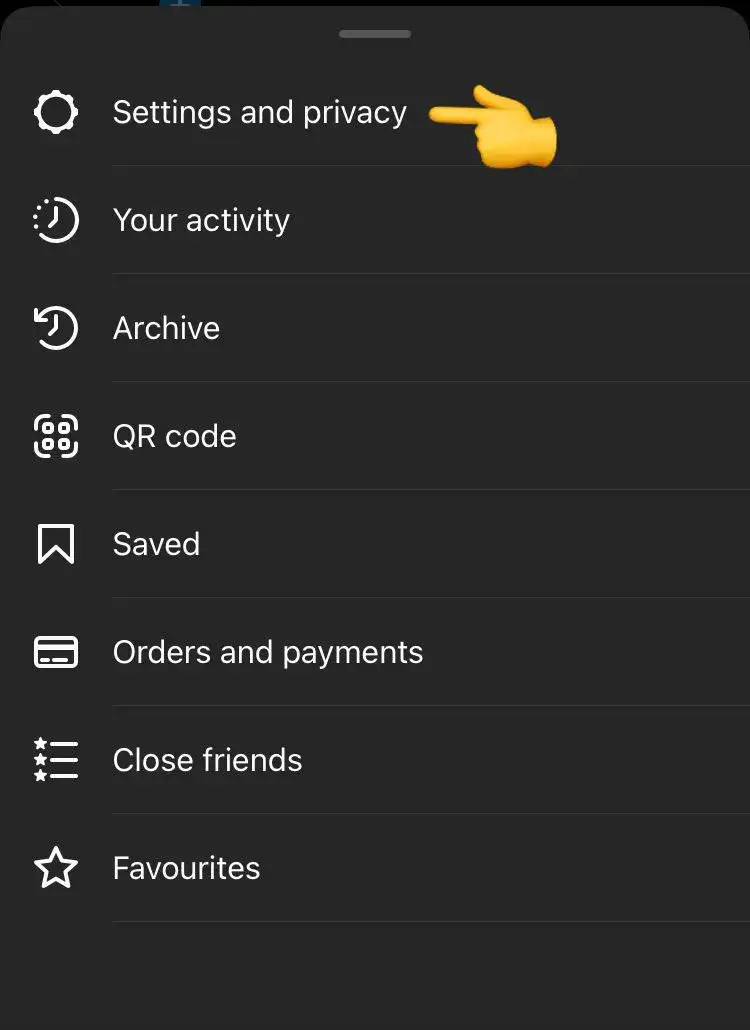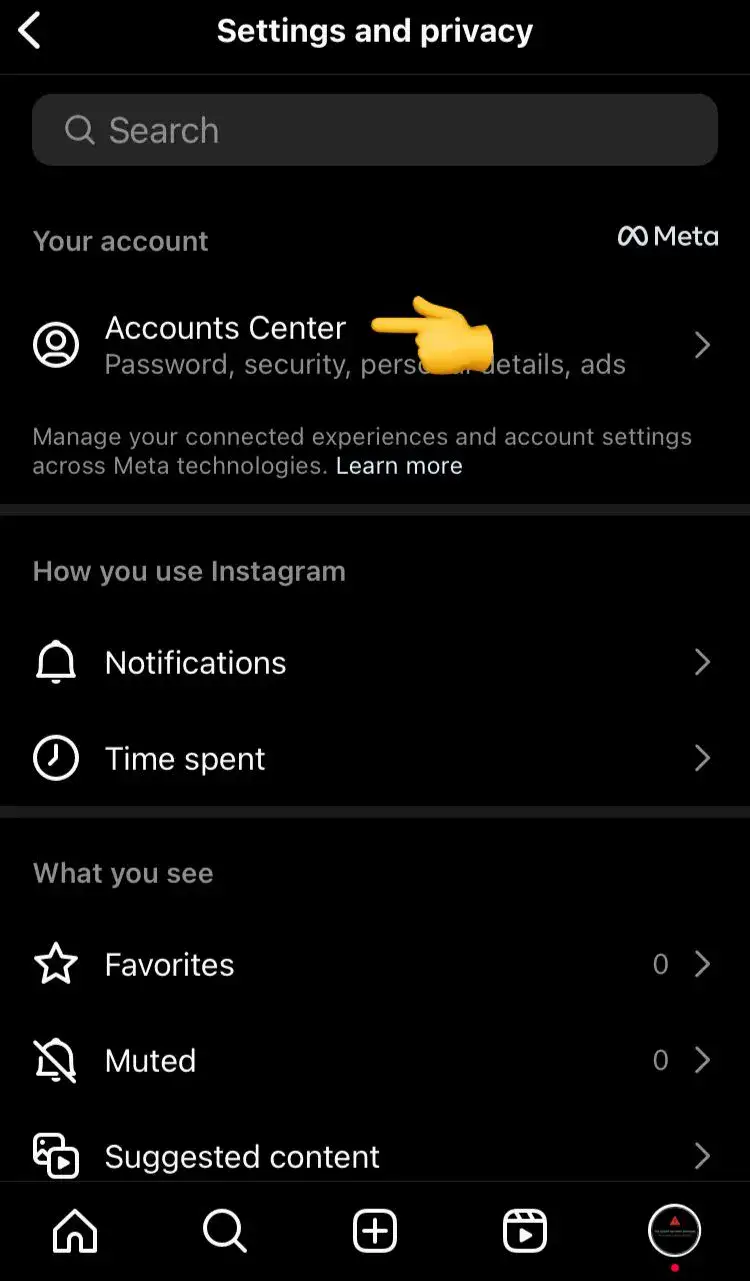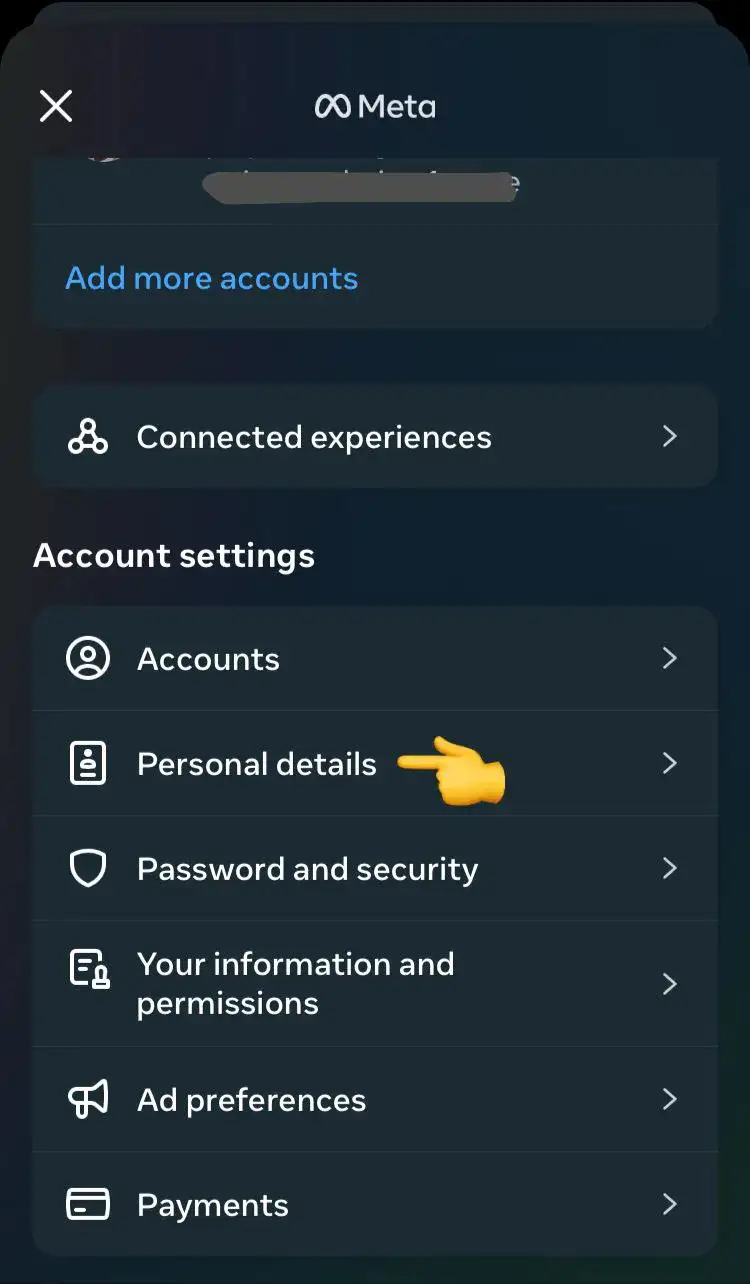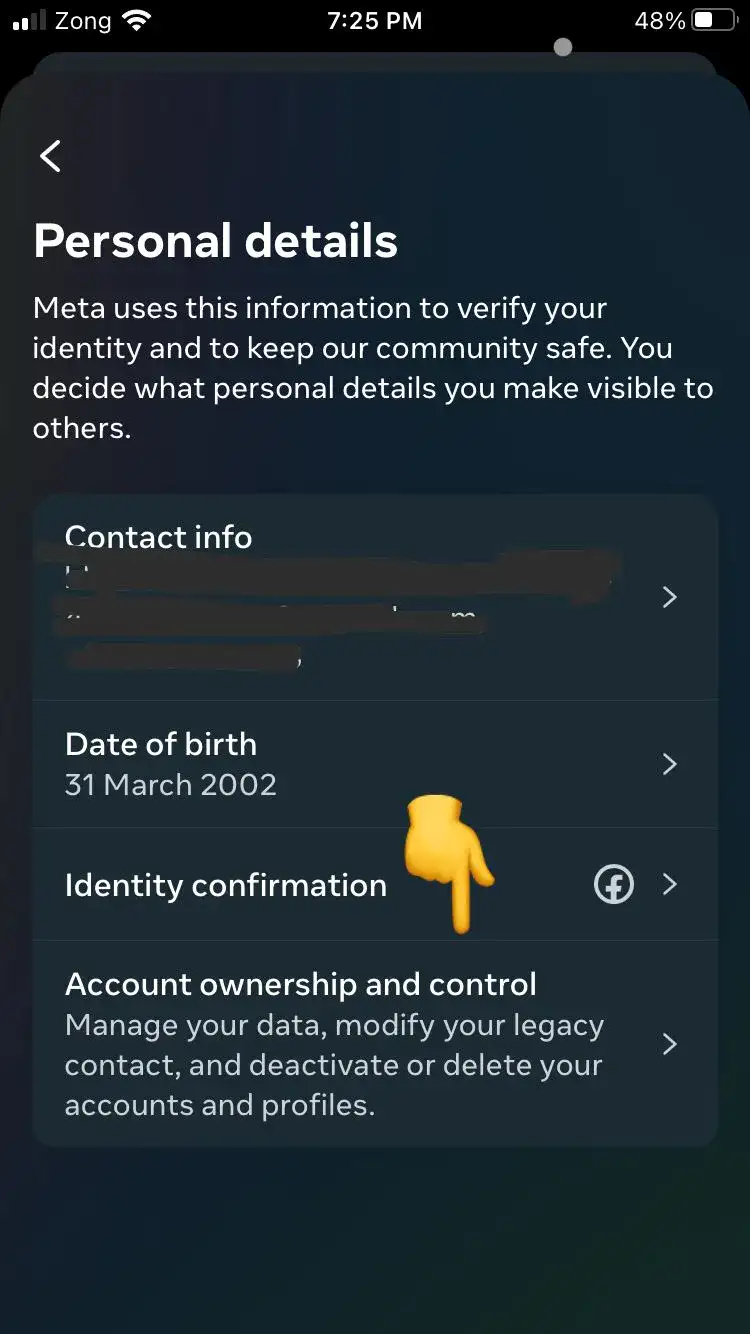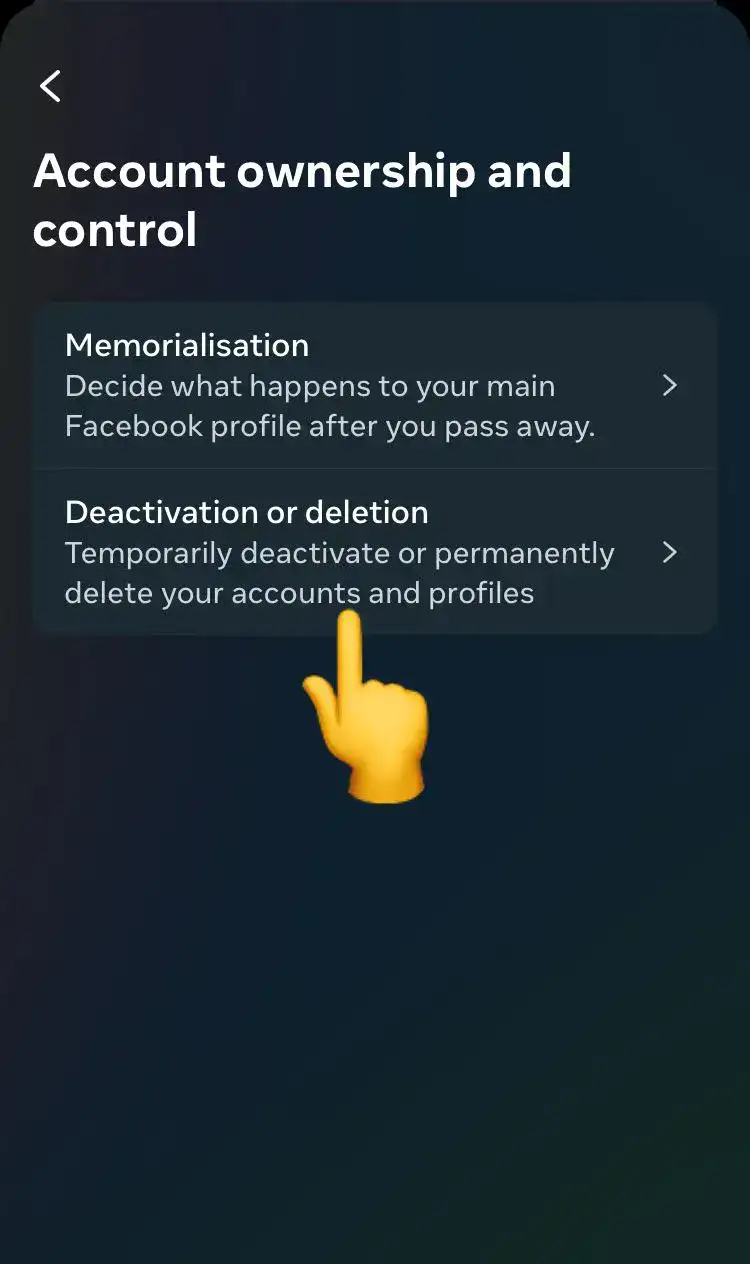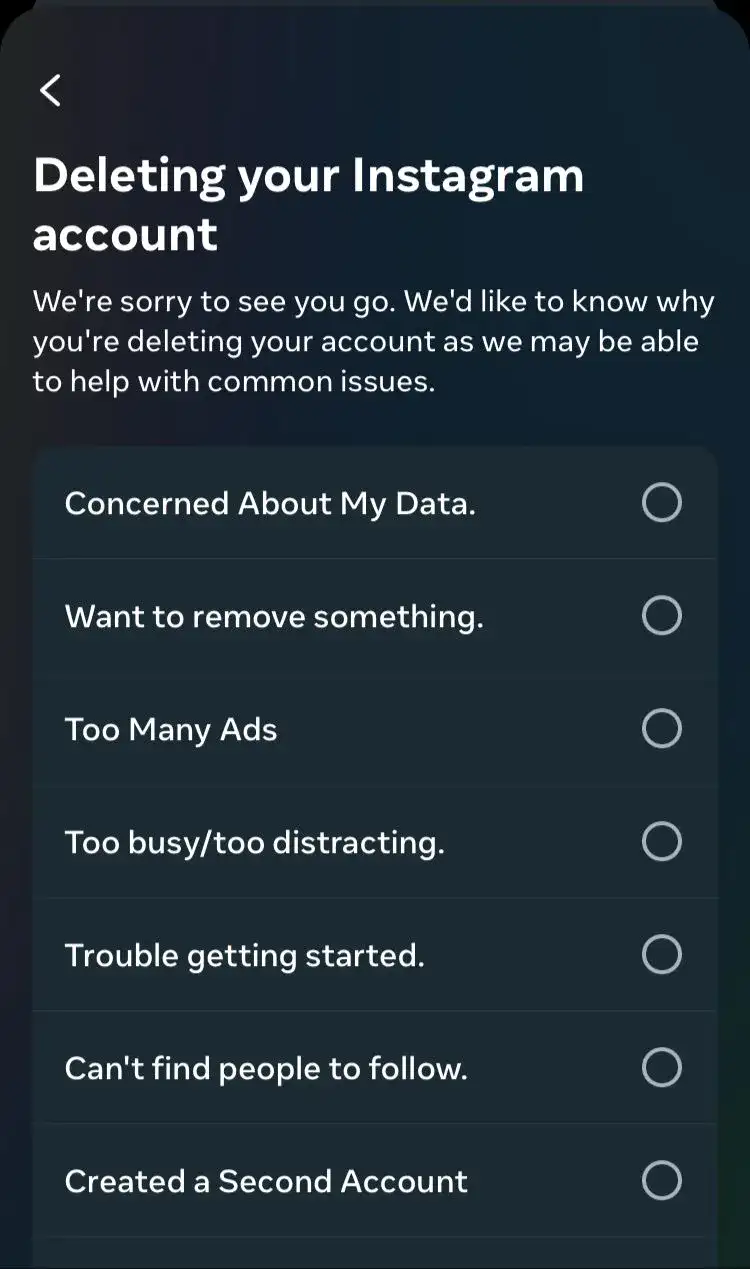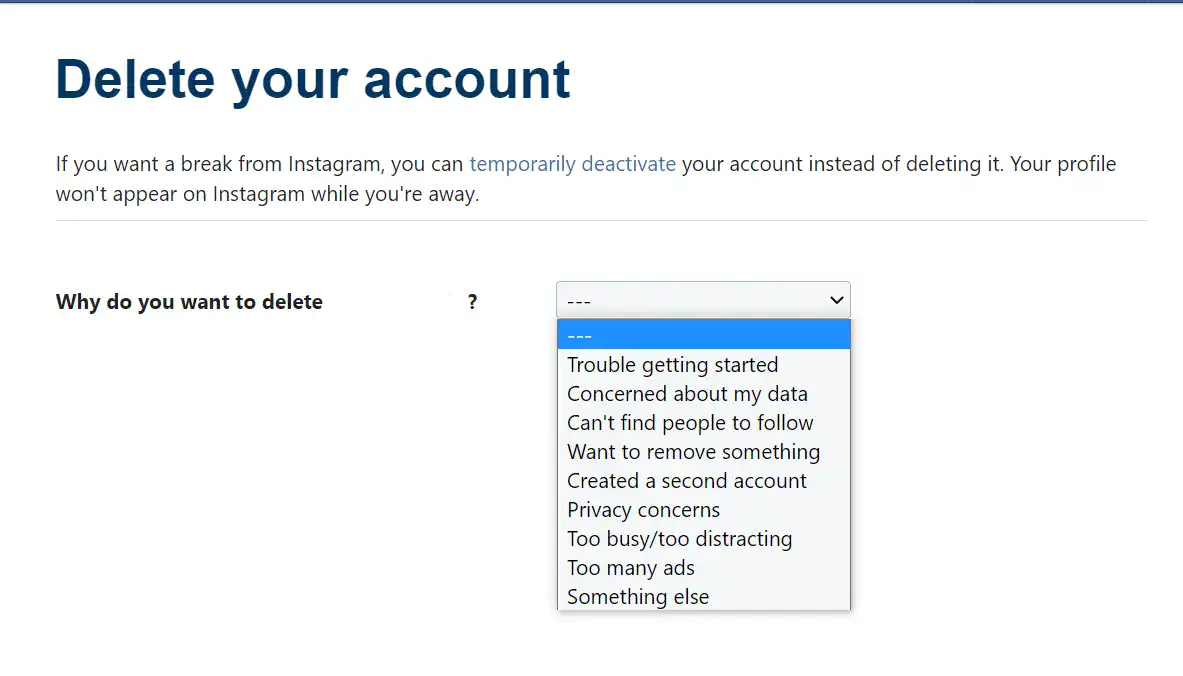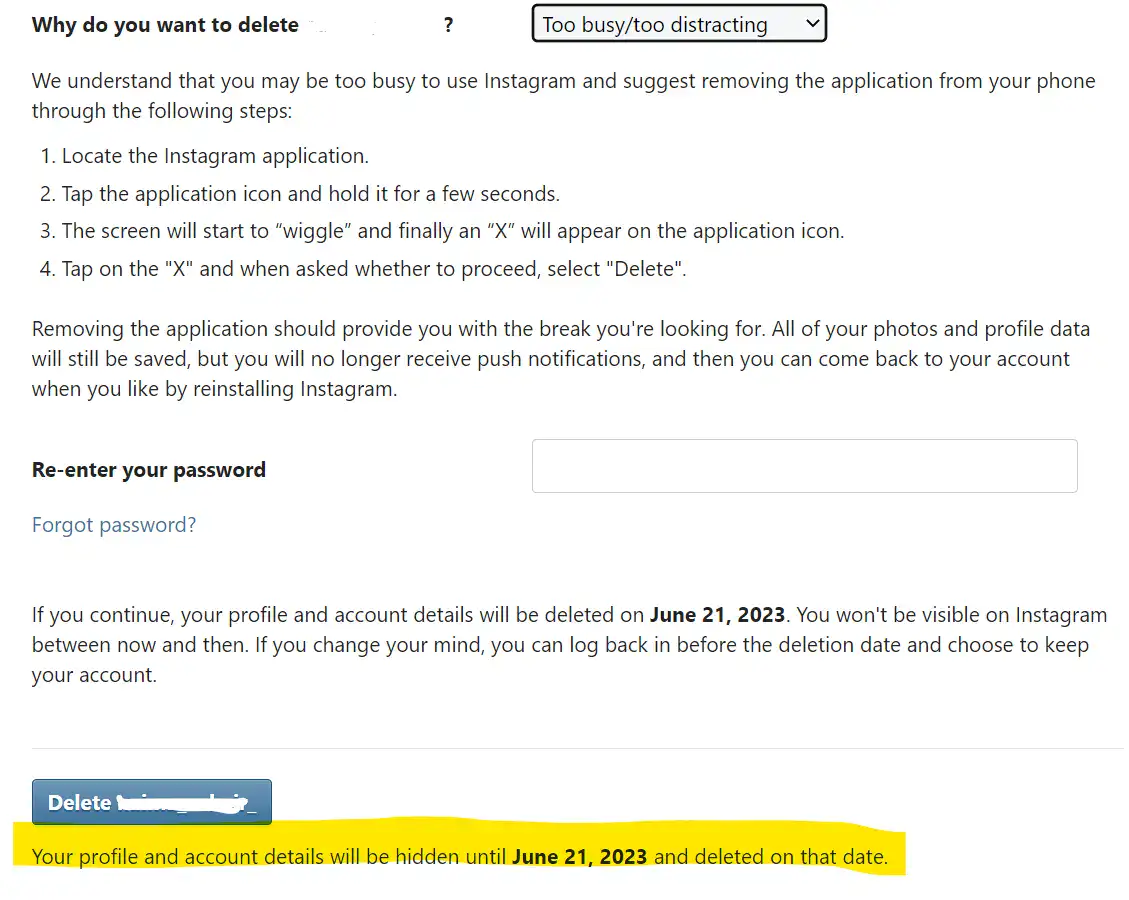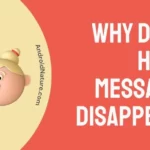Are you trying to overcome your social media addiction by deleting your Instagram account forever?
Well, it’s a great decision.
But, what if Instagram doesn’t let you delete your account? Fret not, you’ve arrived at the right place.
We understand the frustration you may feel, but rest assured, we are here to assist you.
Previously, we’ve discussed how to retrieve your suspended Instagram account, what happens when you deactivate your Instagram account, and how to solve the “User Not Found” error.
In this article, we will discuss why you can’t delete your Instagram account. We will also provide you with a step-by-step guide that will help you delete your Instagram account permanently.
Are you ready? Let’s delve deep in!
Why can’t I delete my Instagram account?
Short Answer: If you can’t delete your Instagram account, then there could be several reasons at play including following the wrong deletion method, having a hacked account, or not meeting the account deletion requirements. However, you can delete your Instagram account permanently from your Phone and Desktop without any hassle provided that you follow the correct deletion method.
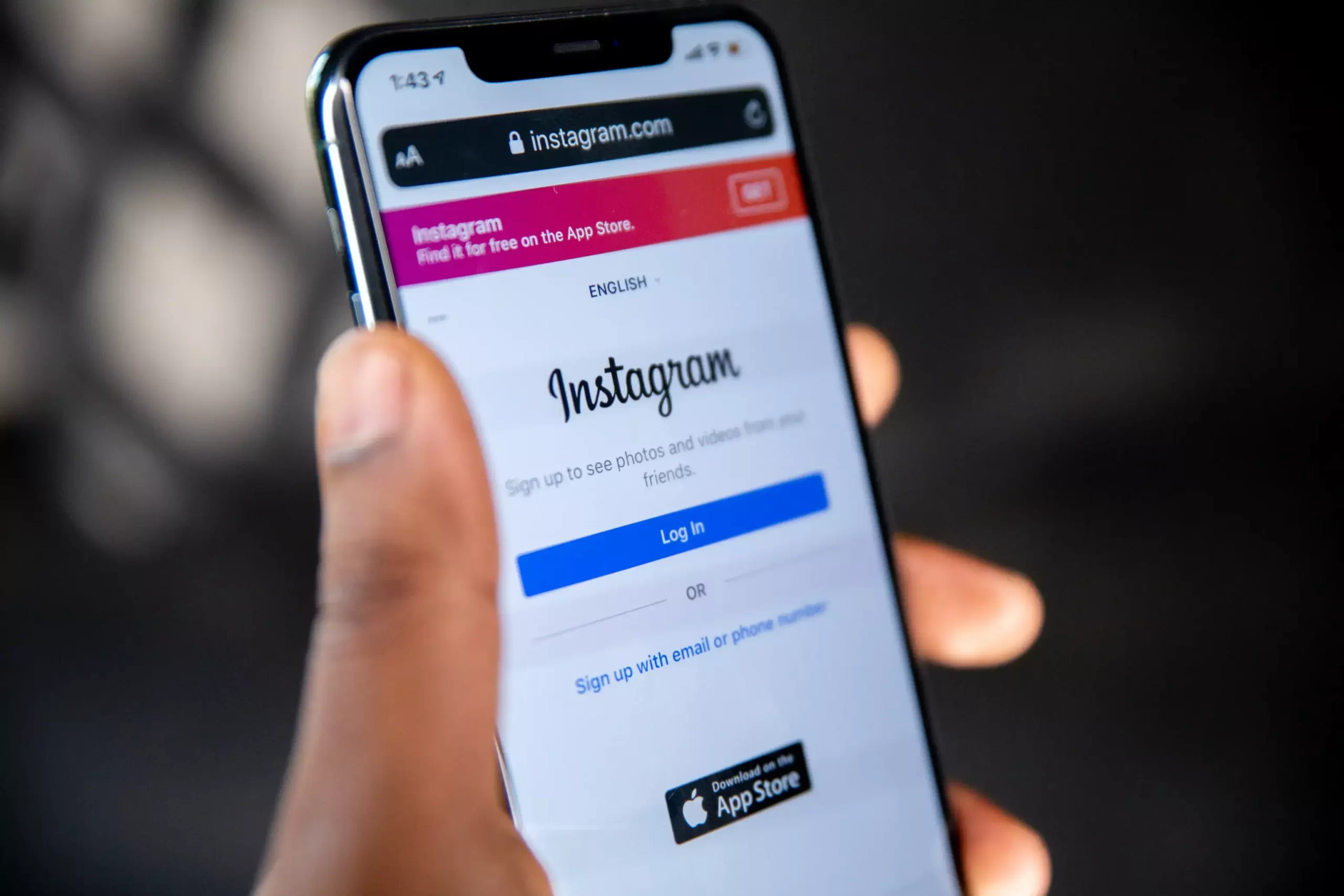
Keep on reading to know the correct method of deleting your Instagram account!
There are multiple reasons why you can’t delete your Instagram account, some of them are listed below:
Reason#1: You Follow the Wrong Method
If you are facing difficulties in deleting your Instagram account permanently, then let us tell you there is a possibility that you’re following the wrong procedure.
So, make sure you read a few guides like this article before you actually go into the menus on Instagram to delete your account.
Reason#2: Your Account Has Been Hacked
If you’re unable to delete your Instagram account, then there could be some hackers behind it. It sounds intense, we know! But in most cases, hackers change the password of your Instagram account and as a result, you lose control over your account.
Reason#3: Account Deletion Requirements
Have you fulfilled all the requirements while deleting your account? If not, Instagram won’t let you delete your account. Instagram has imposed various restrictions for the people who want to delete their accounts such as giving a legit reason for deleting the account, and so on.
When you don’t fill in the requirements, your Instagram account won’t get deleted permanently.
Now, let’s see how to delete your Instagram account permanently.
How to delete an Instagram account permanently.
There are two ways to get rid of your Instagram account, one way is to deactivate it temporarily and the other one is to delete it permanently.
While deleting your Instagram account, you should keep this thing in mind that your Instagram data including photos, engagements, followers, etc will be erased permanently.
If you don’t want to lose your data and still want to get rid of your account, then deactivating is the option for you.
Today, we will walk you through the step-by-step guide that will help you delete your Instagram account permanently.
Method#1: Delete your Instagram Account from your Phone
Deleting your Instagram account from your phone is a straightforward process that allows you to remove your account from the platform.
Here’s how you permanently delete your Instagram account using the Accounts Center:
- Step 1: First, launch your Instagram App
- Step 2: Tap on your Profile Picture in the bottom right corner of the screen
- Step 3: Next you need to tap on three bars icon in the top right corner
- Step 4: Now, go to Settings and Privacy
- Step 5: Then go to the Accounts Center
- Step 6: Tap on Personal Details
- Step 7: Here, you’ll see Account Ownership and Control, just tap it
- Step 8: Next, you’ll see the option saying Deactivation or Deletion, tap on it
- Step 9: Select the Account you want to delete
- Step 10: Choose Delete Account and hit Continue to confirm the process.
- Step 11: Next, tell them a reason for deleting your account
- Step 12: Re-enter your Password and you’re done!
If you prefer to delete your Instagram account from your computer, Method#2 provides a simple and accessible approach.
Method#2: Delete your Instagram Account from your Computer
You can also use your desktop to delete your Instagram account. Here’s how your request for the permanent deletion of your Instagram account from your desktop or laptop:
- Step 1: First, head over to the Delete Your Account page.
- Step 2: Log into your Instagram Account, if haven’t already
- Step 3: Here, tell them a reason from the dropdown
- Step 4: Next, you need to Re-enter your account’s password
- Step 5: Hit the Delete button at the bottom of the page
Once you select the reason from the dropdown menu, Instagram will try its best to change your mind by telling you the alternate ways to get rid of your social media addiction.
But, you have to stand fast against your decision and just hit the delete button.
Congratulations, your account has been deleted!
NOTE: Your account will be deleted permanently after 30 days of submitting the deletion request. In this period, you can retrieve your account if you change your mind. Once your account gets deleted after 30 days, the action can’t be undone.
Contact Instagram Customer Support
If you continue encountering errors while deleting your Instagram account, we highly recommend reaching out to Instagram’s Customer Service for additional support and guidance. All you have to do is simply contact Instagram customer service and provide them with the details of the problem you’re experiencing.
They will offer you personalized assistance to help you overcome the obstacle. Additionally, within the Instagram app itself, you have the option to report a problem directly. Now, you have two options, choose the one that works best for you.
SEE ALSO:
- Why Can’t I Record A Story On Instagram (iPhone/iPad, Android)
- Fix: Instagram Music Not Showing All Songs
- Fix: ‘Unable To Use This Effect On Your Device’ Instagram
Wrapping Up:
By snoozing the Instagram world, you can finally take a sigh of relief and spend some time with yourself. In this article, we have provided a step-by-step guide to assist you in this commitment. After reading this article, you’ll be able to permanently delete your Instagram account like a pro.
Ditch the online culture and start living in the present.

An experienced technical writer who specializes in simplifying technical jargon. Being a lifelong learner, she stays up-to-date with the latest trends and tools in the world of technology. When she’s not writing technical stuff, you can find her reading self-help books.