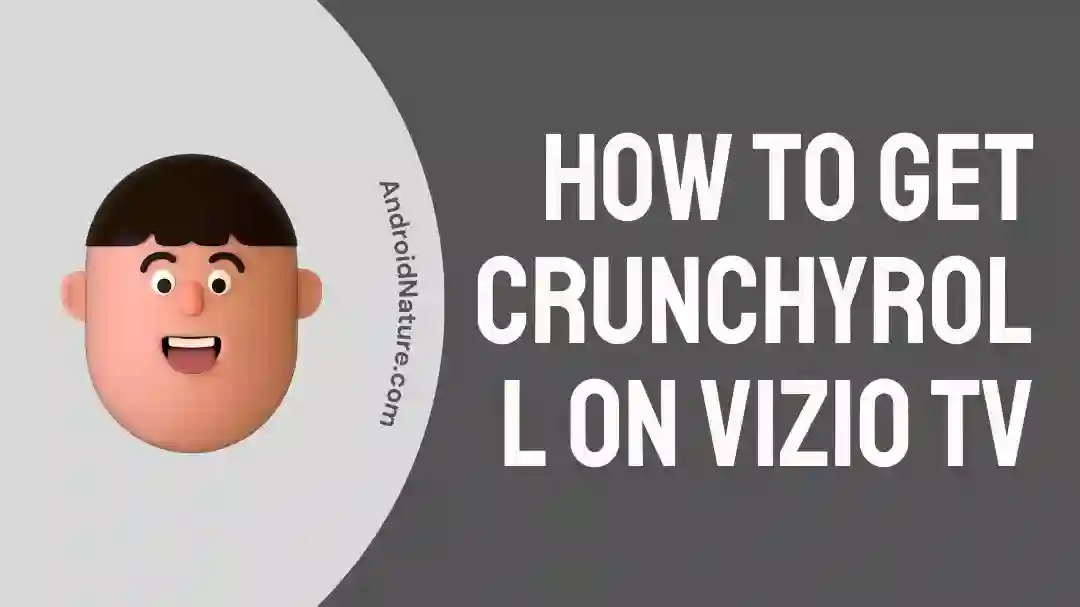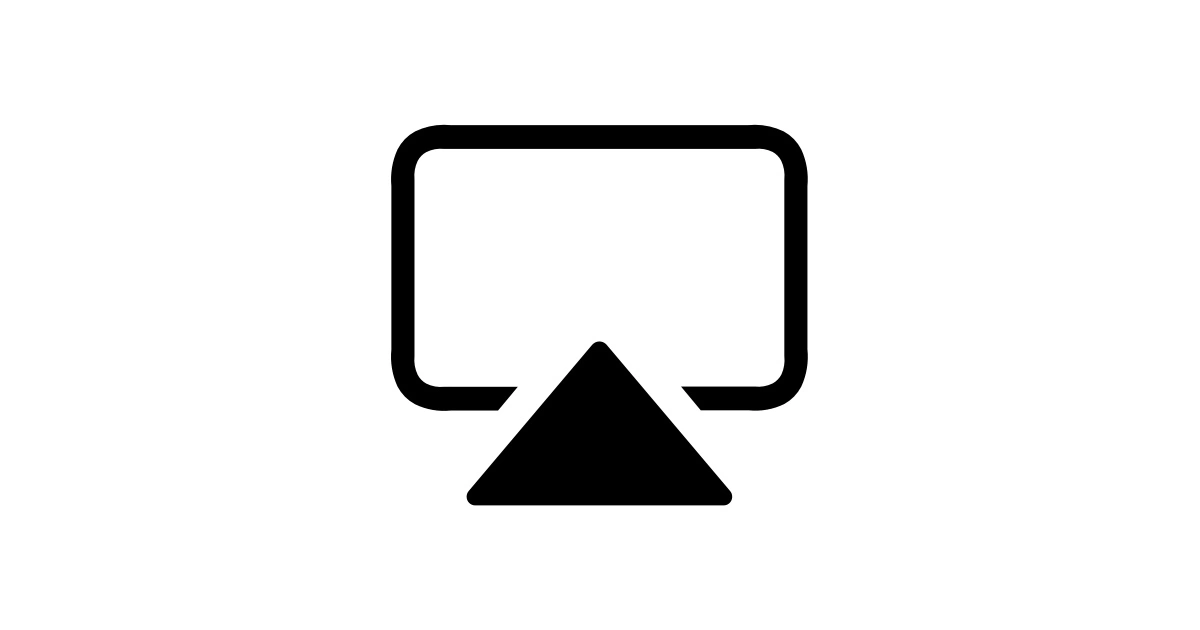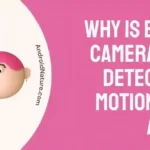Are you a devoted anime fan who owns a Vizio TV but finds yourself unable to access Crunchyroll directly on your television? If so, you might find it annoying that you can’t watch your best anime shows and movies on a big screen. And if you’re using FireTV or Chromecast, you can get the frustrating “Crunchyroll: Something went wrong” message.
Because of this incompatibility, it might be difficult to watch your beloved anime series and movies on your television. If you own a Vizio TV, you’re missing out on a lot of amazing animes since there is no native Crunchyroll app.
In this article, we have the solution you’ve been seeking. To help you enjoy your anime journeys on a larger screen, we will walk you through the procedures to overcome this issue and bring Crunchyroll to your Vizio TV by looking into numerous solutions.
How to get Crunchyroll on Vizio TV
Short Answer: For the time being, you can’t watch Crunchyroll on VIZIO SmartCast. However, if your device has Apple Airplay or Google Cast built-in, you may potentially stream the app wirelessly to your TV.
Because Vizio does not provide a native software for the device, using the Crunchyroll app on a Vizio TV will need the use of a third-party device or, at the very least, the phone application.
By using Vizio’s built-in Chromecast or AirPlay capability, you can watch Crunchyroll on your TV straight from your mobile device, laptop, or desktop computer.
Method 1: Using Chromecast
- Step 1: Connect both devices to the same Wi-Fi network
The first step in getting your Vizio TV and your smart device to communicate with each other is to connect to the same Wi-Fi network.
- Step 2: Download and sign in to the Crunchyroll app
After that, download the Crunchyroll app from either the Google Play Store or the Apple App Store and launch it on your mobile device. After you’ve installed the app, you may sign up for a new account or access your existing one.
- Step 3: Launch your favourite TV or movie straight from the app.
- Step 4: Click on the Chromecast icon
In the upper right corner of the app, you should see a Cast icon in the form of a little television set connected by three lines. Simply tap the image.
- Step 5: Select VIZIO Smart TV to cast your show or movie
If you have a smartphone or tablet, you may check the list of connected devices and look for VIZIO Smart TV there. In just a few seconds after you click it, your movie or series will begin playing on your Vizio TV also.
Method 2: Using Apple AirPlay
- Step 1: Connect both devices to the same Wi-Fi network
The first step in getting your Vizio TV and your smart device to communicate with each other is to connect to the same Wi-Fi network.
- Step 2: Download and sign in to the Crunchyroll app
The next step is to download the Crunchyroll app from the App Store on your iPhone, iPad, or iPod touch. After you’ve installed the app, you may sign up for a new account or access your existing one.
- Step 3: Launch your favourite TV or movie straight from the app.
- Step 4: A little television with a triangle beneath it represents AirPlay and should appear in the app. Simply tap the symbol.
- Step 5: Select VIZIO Smart TV to cast your show or movie
If you have a smartphone or tablet, a list of connected devices will appear on the screen. If you click it, the TV will begin showing your program or movie shortly thereafter.
Method 3: Using a third-party device
- Step 1: Plugin the Amazon Firestick or Roku into your Vizio TV.
The Fire Stick or Roku must be plugged in. They interface straight with the HDMI connector of your Vizio TV. Flip the TV over, hunt out the appropriate port, and securely insert your Fire Stick.
- Step 2: Pair the Firestick or Roku with their remote
You’ll need to pair the included remote with the Firestick or Roku device. If you have used them before then they will get paired on their own. If not just hold down the required button on the remote to connect it to the device.
- Step 3: Connect the third-party device to Wi-Fi
A window will appear asking you to connect your third-party device to your wireless network. Choose your house’s Wi-Fi network and log in. Following this, the remainder of the installation procedure may be completed by following the on-screen prompts.
- Step 4: Locate the app store and search for the Crunchyroll application.
- Step 5: Install the Crunchyroll application.
- Step 6: Create an account or sign in to your existing one.
- Step 7: Stream the content you want to watch
SEE ALSO:
- Fix: Why Is My Vizio TV So Slow, Lagging, Freezing
- Fix: Vizio Sound Bar HDMI Arc Not Working
- (6 Ways) Fix: Vizio TV Stuck In Zoom Mode/ Wide Mode/ Normal
FAQs
1. Is there a native Crunchyroll app available on Vizio SmartCast?
Unfortunately, there is not yet a Crunchyroll app designed specifically for use with Vizio SmartCast. If you want to stream information from your computer, phone, or tablet to your Vizio TV, you’ll need to use a different method, such as Chromecast or Apple AirPlay.
2. Can I watch Crunchyroll on my Vizio TV without paying a subscription fee?
A Crunchyroll membership is needed to see content on any streaming device, including Vizio TVs. To access the massive collection of anime series and movies available on Crunchyroll, a paid membership is required.
Final Words
Despite the lack of an official Crunchyroll app for Vizio SmartCast, we have looked into other ways in which you may watch your favourite anime shows and films on your Vizio television. These solutions serve as an intermediary between your mobile device or computer and your Vizio TV, bringing the intriguing world of anime to the big screen.
You will no longer have to watch videos or films with less-than-ideal resolutions or on smaller screens. The information presented here will allow you to make the most of your Vizio TV and enjoy all of your favorite Crunchyroll material with ease.
Get some popcorn, settle down, and enjoy the breathtaking sights and exciting stories of your favorite anime. Experience the delight of anime on your Vizio TV.

An anime aficionado who also maintains a keen interest in global developments in the fields of technology & gadgets. In her downtime, she can be found trying out all possible varieties of dumplings. A strong believer in animal rights, she can’t help but pet every cat she sees.