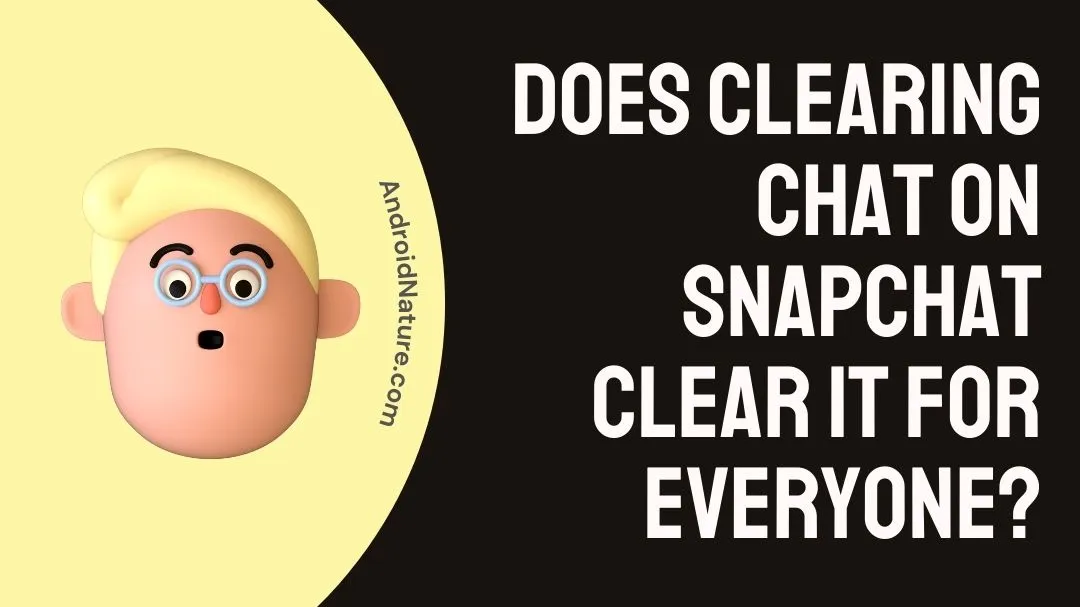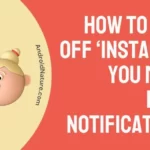With its emphasis on user discretion and privacy, Snapchat stands out among the vast majority of social networking sites. Most of us feel more comfortable opening up to people when we know that our shared content will automatically delete itself after a certain amount of time. As such photographs, videos, and messages are exchanged freely on Snapchat.
However, if you’re not the talkative kind, you may find that your discussions pile up over time. With that in mind, let’s investigate the function of the Clear Conversation feature and the frequently asked questions associated with it.
Does clearing chat on Snapchat clear it for everyone?
Short Answer: Contrary to popular belief, deleting a conversation on Snapchat will not remove it from everyone’s feed. The contents of a chat are not removed when you clear it. You may still see the rest of the discussion you had with your buddy, but the chat stream will no longer display their username or any of the content you discussed.

While this method will delete all of your conversations with others, your friend’s phone will retain a record of the conversations you’ve had with them. You should give up your conversation log with caution.
By erasing all communication history, you not only get a fresh start but also smoother app performance. When the Snapchat app is running slowly on your phone, the main thing to delete is any conversation data that hasn’t been seen in a while.
If you don’t care if the message is permanently erased but would rather have a less cluttered feed, erasing whole discussions is a fast and easy way to do this.
What does clear conversation do on Snapchat?
A chat is cleared when its thread is no longer visible on the user’s feed. Until the other user deletes the chat from their feed, the thread will remain visible to them.
Snapchat’s ‘Clear Conversation’ feature is useful for starting again with a clean feed and maintaining an organized conversation history. When you delete a discussion from this page, just the conversation thread is removed, not the actual chat history. You may use this function to hide your conversations from curious eyes without really deleting them.
If you delete old interactions, your feed will seem cleaner, and the app will run more smoothly. If you’re experiencing frequent latency or crashes in Snapchat, it may be due to redundant data using up system resources. To fix this, try wiping out some of the discussions from your chat feed.
Does clearing conversations on Snapchat delete saved messages?
Saved messages are not removed from Snapchat’s servers when you clean a conversation.
When you delete a chat, it disappears from your screen but the messages you sent and received are still there. Saved chats and pictures will be re-displayed if you and the same person have subsequent conversations.
Yet, if you’ve had several discussions that you’d prefer not to have exposed on your Snapchat feed, this is a nice method to clean things up.
If you clear a conversation on Snapchat, can you get it back?
After a conversation has been cleared, you and your buddy may start talking again at any time. The chat thread and the user’s name will reappear in your feed after a quick text or snap, allowing you to easily retrieve the deleted discussion.
In this case, clearing the chat will not remove any previously stored or transmitted messages. As said before, this is because “cleaning chats” does not erase the chat content. The history of past discussions is all that disappears.
If I clear a conversation on Snapchat, will the streak go away?
Snapchat streaks are not lost if you end a conversation. When you hit “clear discussion,” only the chat window will be wiped clean of any prior messages.
If you clear a discussion, just messages between you and that individual will be deleted. Because of this, clearing the chat won’t cause you to lose your streak if you already have one with that individual.
If you clear your chat feed on Snapchat, will the other person know?
When you delete a Snapchat discussion, the other user will not be aware that you did so. As far as I can tell, Snapchat doesn’t make any kind of notice to signify this action. It’s for this reason that the individual won’t be able to learn this data.
Because of this, you may delete a Snapchat discussion without alerting the other person to your action. Despite having seen the Snap, you may still end a discussion with the other person unaware.
Erasing a chat only affects the conversation from your perspective. This means that the other person has no idea that you’ve ended the discussion with them. Your communication history will still be visible on the other end unless they have likewise cleared it.
When you clear a discussion, it’s only so you can make more room for the talks you want to keep or conceal the ones you don’t. It’s a function of the Snapchat app itself and won’t cause any alerts to be sent out.
Read more:
Why Can’t I See Someone’s Snapchat Story When I’m Not Blocked?
Difference B/W ‘Added By Search’ & ‘Added By Username’ Snapchat
I Don’t Want My Contacts To Find Me On Snapchat
FAQs
1. How do I clear Snapchat conversations?
Launch Snapchat and choose the profile icon at the upper left. Find the gear icon (Settings) in the upper right corner and click it. Next, under “Privacy,” choose Clear Conversation and press it.
What you’ll find in this section are all the prior discussions you’ve had. Use the X that appears next to a friend’s name to remove them from the chat. Select the Clear button once more. Your chat feed will no longer display the chosen discussion.
Conclusion
This concludes our discussion, guys!
We trust you now have all the information you need to decide whether or not a person will be alerted if you erase their chat in the Snapchat app.

An anime aficionado who also maintains a keen interest in global developments in the fields of technology & gadgets. In her downtime, she can be found trying out all possible varieties of dumplings. A strong believer in animal rights, she can’t help but pet every cat she sees.