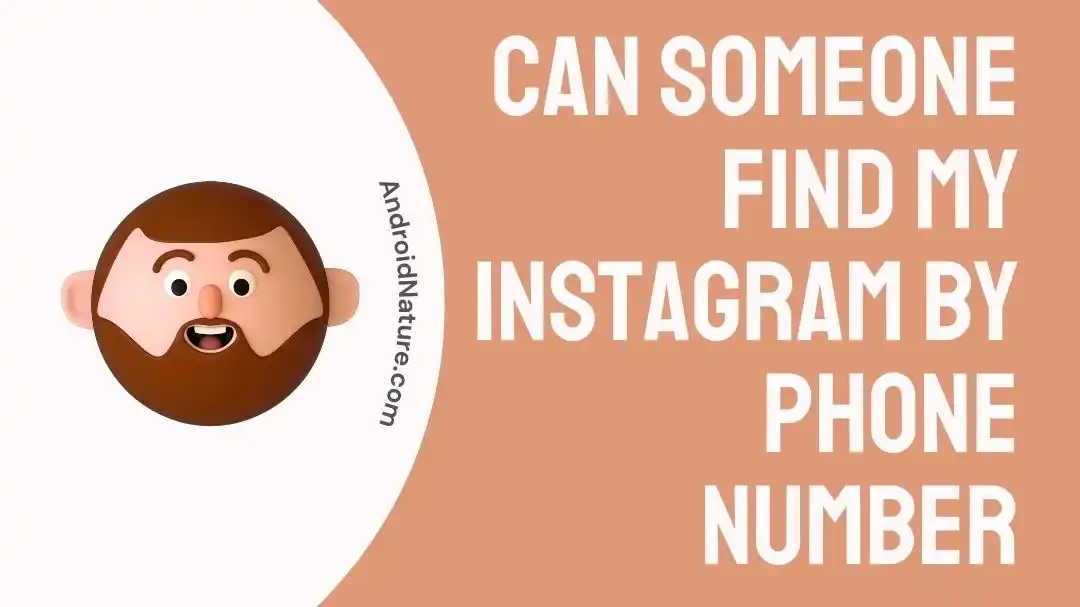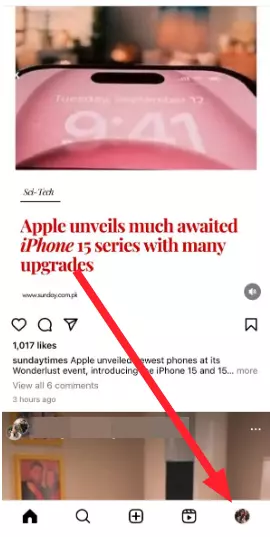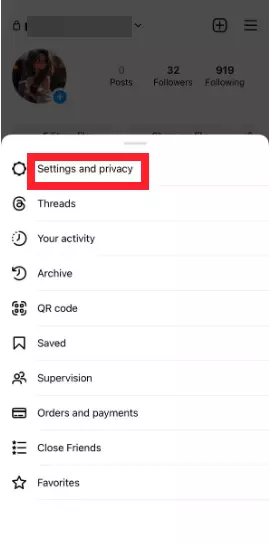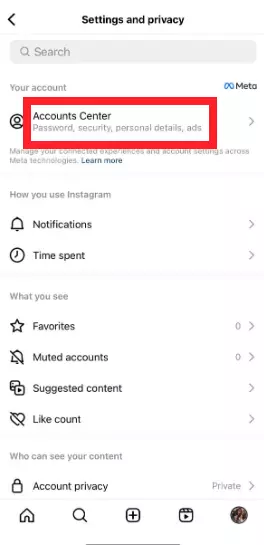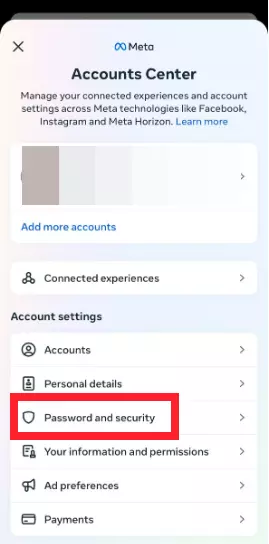Are you concerned about someone finding your Instagram by phone number? There’s no need to fret, we’ve got all the answers for you.
Instagram is the most liked social networking platform by people all across the globe. It’s where you can connect with friends and family, share tidbits of your life, explore the latest trends, and more.
However, with great popularity comes the need for top-notch security and privacy.
In this article, we will address often-asked questions about sharing your phone number and email address on Instagram. We’ll provide insights on how these pieces of information can impact your privacy and account security. Moreover, we will share our top ways to keep your Instagram account safe.
Let’s get started.
Can someone find my Instagram by phone number?
The answer is a definite YES. If someone has your phone number saved in their mobile device, and that same phone number is connected to your Instagram account, they can easily find your Instagram account. Instagram offers a default feature that allows users to sync their contacts, which makes this process even easier.
Can people see your email on Instagram?
Instagram doesn’t disclose your email address publicly on the platform. Instagram, the social media giant, protects users’ privacy and security by keeping their sensitive information protected on the platform. So, no one can have access to your email address unless you give it to them.
Ways to keep Instagram account safe
In the realm of social media, prioritizing the security of your online presence is of paramount importance. Below, we’ve listed some of our top security tips that you can follow to keep your Instagram account safe:
#1: Enable Two-Factor Authentication
For an additional layer of security, consider turning on the two-factor authentication. This is a useful security feature provided by Instagram that keeps your account safe by asking for a code when someone tries to log in from an unknown device.
To enable two-factor authentication, try following these steps:
- Step 1: Go to your profile by tapping on your Profile Picture in the bottom-right corner
- Step 2: Tap on Three Horizontal Lines located in the upper-right corner
- Step 3: Go to Settings and Privacy
- Step 4: Next, go to Accounts Center
- Step 5: Tap on Password and Security
- Step 6: Now, tap on Two-Factor Authentication
- Step 7: Do as the screen says to complete the process
#2: Never Share Your Password
When it comes to passwords, sharing is not caring. Never share your password with someone you don’t know personally. When setting a password for your Instagram account, pick a strong password and refrain from using passwords that you’ve already used for your other accounts.
#3: Dodge Third-Party Apps
Many of us are guilty of using third-party apps that offer likes and followers on Instagram. When you sign in to these apps, they ask for your Instagram username and password. Once you enter your credentials into these apps, they will gain access to your Instagram account. So, never share your login information with these shady apps.
See More:
- How To Extract Phone Number From Instagram Private Account
- Fix: Instagram Two-Factor Authentication Not Working (2FA)
- Does Instagram Automatically Follow Accounts?
In The End:
In the fast-growing world of social media, privacy and security should be our utmost priority. This article explains ways to keep your Instagram account safe from hackers. By implementing the steps outlined in this article, you can prevent unwanted people from gaining access to your Instagram account.

An experienced technical writer who specializes in simplifying technical jargon. Being a lifelong learner, she stays up-to-date with the latest trends and tools in the world of technology. When she’s not writing technical stuff, you can find her reading self-help books.