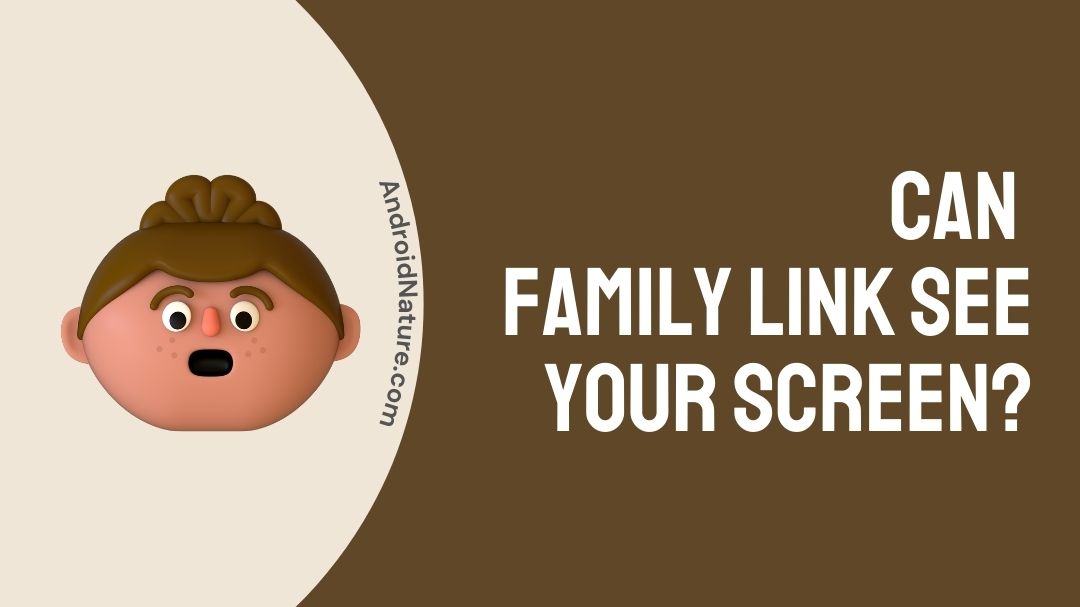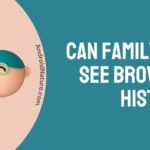Nowadays we are seeing many kids falling for the bait into the trap of cyber bullying. Parents have tried many ways to control their child using the smartphone. But it was always a failure for them. So in order to monitor them and keep in track about what’s going on in the screen there are many apps. Google Family Link is one such app which plays a prominent role.
We would’ve come across many apps for monitoring our kids. Some failed to achieve and some actually were useful. In this article we are going to discuss about one such app which is the Google Family Link. It was a hit among the parents around this globe. With Google Family Link, now the parents can set various limitations on what the child can view in their device.
For this two happen successfully following things are required.
- A parent account
- A child account
For example, you are a parent and you have a child. You wish to monitor your kid’s device and set the limitations, that’s where Family Link plays a prominent role. In the Family Link it is necessary to link both of your accounts in it. If not done then you cant keep an eye on what’s happening on your kid’s device.
Some of the Google Family Link users raise a query about the screen content monitoring. Whether their screen will be visible to the one’s who monitor them is what they ask. In this article we are going to discuss and solve this confusion. So without further explanation, lets move on to the context.

Can family link see your screen?
Since the Family Link has almost the most controls on the screen of the child, the question raises whether even their screen gets screened to them or not. Let’s now have a look at it. Now since Google has got almost the powers to monitor the screen such as
- Screen runtime
- Downloads that they run
- Reports on end of each day
- Locking the phone
- Location
Though they have all these capabilities on them, they don’t have the feature to view or monitor on what’s running on the screen. These restrictions can be lifted up by the child once they turn 13. Since they turn teenagers, they make it irrelevant for their parents to monitor them.
What can Family link see?
With the Google Family Link, the parents can set ground rules and limitations on what their children views. You can also have a track on the screen running time. With the Google Family Link account you can remotely monitor your child account. Let us now further discuss about what the Family Link actually has to offer and why it is a hit among the parents.
The parent account in the Family Link has the following perks upon using the app
- Parental controls in the Google services
- Setting ground rules for the apps that the child uses
- Restricting several apps from the Play Store so that those cant be installed in the child’s device
- Weekly or monthly reports on screen on time
- Limiting the screen on time for their device
- Track their location if lost
These are some of the listed features. But there are a lot more than these that a parent user can get in Google Family Link.
Web browsing:
So far, we took a look about how the Family Link plays a prominent role in monitoring the usage of apps. But we haven’t discussed about the web search monitoring that the Family Link does. Let us now have a brief explanation about that too.
Content based on age limits are also controlled using the app. By setting this restriction, the child cannot view adult related content while they search. The parent account can set the limitation and thus filter the search results from the Google.
Google sets an algorithm and filters out the explicit content and gives only the search results that aren’t explicit. This is how web browsing works in a Family Link.
Additional functionalities in Family Link:
Now that we have discussed about the major features that this app offers, let us now have a look at some other features too. As said since they are not much used by the users, let us discuss about them and let everyone know about these too.
Multiple device login:
Even if the child sign in their account in other devices, the restrictions can be set on that device too. Say for example if they sign in to a Chromebook, the parent can view the listed devices. The parent can even set the same ground rules and limitation even in that device too.
No matter what the device may be. The one thing that is important is the account login. The same set of rules and limitations can be set on the devices that have the child’s account logged in.
Exclusion in app blocks:
The parent account can also exclude the restrictions to some of the apps that the child uses. Educational and academic related apps like,
- Duolingo
- Udemy
- Coursera
can now be removed from the rules and limitations set by the parent account. To make this happen follow the below instructions
- Move to the app
- Select the app and move on to the app activity status
- Tap on the timer
- Now set it to ‘no limit’
- Confirm the applied changes
This is as simple as that. This allows the child to access the app without any restrictions.
Conclusion:
Being a boon for the parents around this globe, Google Family Link stayed and will stay as one of the best monitoring app. To sum up the things that we have discussed in this article, we looked at
- Can Family Link see what’s on the screen
- What Family Link can see
- Additional features of Family Link app.
This article would’ve solved the confusion that many users had on their mind. If you are one among those users who have this confusion then you have chosen the right article. Hope you find this article insightful! Happy reading!
Further Reading:
[3 Ways] Fix Google Family Link something went wrong error
Can family link see browsing history?
Are Google Photos private? Can anyone see my Google Photos?

A movie buff and an ardent fan of smartphone technology happenings in and around this globe. It all started when I had a craze on Google’s pixel lineup and that continued for other smartphone brands too. Not only smartphone, be it any technology around us, I wish to keep myself updated on them too.