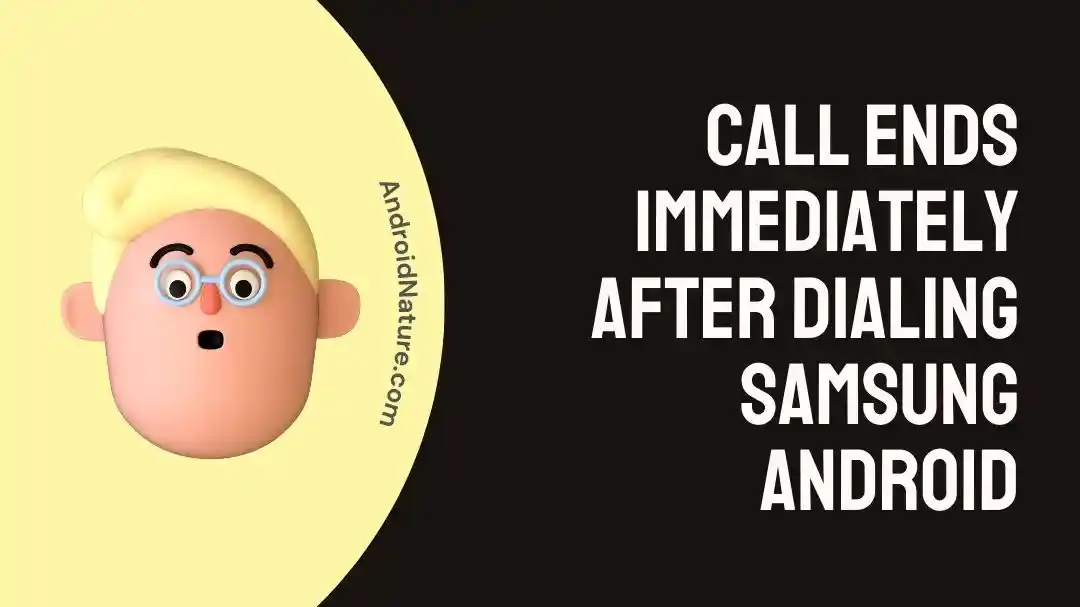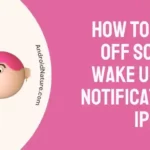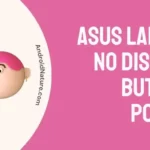Are you unable to make a call on your Samsung device because it ends immediately after dialing? If so, then this article is for you.
It is a prevalent issue that many Samsung users face. If you’re one of them, you might be wondering what’s the reason behind this annoying issue.
In this article, we will investigate why your call ends immediately after dialing on your Samsung smartphone. Additionally, we will discuss how to solve this problem.
Let’s get started.
Call ends immediately after dialing Samsung Android (Reasons & Solutions)
Short Answer: The call ends immediately after dialing on your Samsung device due to connectivity issues, weak signals, service outage in your area, or bugs & glitches.
Before we jump straight into fixes, it’s important to find the root cause of the problem. Let’s have a closer look at each reason individually.
#1: Connectivity Issues
The primary reason why your call ends immediately after dialing is connectivity issues. Due to a weak connection, your phone is unable to establish a connection between the number you’re trying to reach.
#2: Weak Signal Reception
Another common reason why your call hangs up immediately after dialing is weak signals. If the signals are not strong, you won’t be able to place the call properly. So, try moving to another place and see if the signals get stable.
#3: Service Outage
Your area might be experiencing a service outage which is why you’re unable to place a call. To confirm this, you may need to contact your service provider.
#4: Device-Related Issues
It’s possible that the problem lies on your device’s end. Some bugs might have crept into the system of your Samsung device, disrupting its operations.
Now that we’ve grabbed a decent understanding of why your call ends immediately after dialing on a Samsung device, let’s proceed to discuss the possible fixes.
Fix: Call Ends Immediately After Dialing
Below, we’ve listed some of the best ways to solve the “Call Ends Immediately After Dialing” problem:
Fix#1: Double-Check the Number
If you place a call and it cuts immediately, there’s a high chance that you’ve dialed an incorrect number. Before placing a call, check and dial the number correctly.
This may seem a no-brainer but many people can’t get the phone number right on the first go.
Some miss a digit or two and some even try to dial a number that doesn’t even exist. So, make sure you dial the correct number while reaching the desired person.
Fix#2: Disable Airplane Mode
Is Airplane mode enabled on your Samsung device? If so, then this might be stopping you from placing a call successfully.
If you have enabled the Airplane mode on your Samsung device, knowingly or unknowingly, you won’t be able to place a call.
Therefore, make sure to check if the Airplane mode is enabled. If it is enabled, turn it off and see if it resolves the issue.
Fix#3: Reset Network Settings
If the issue persists, you may want to reset the network settings on your Samsung device. By doing so, you revert your network settings to their factory defaults thereby getting rid of the misconfigured settings.
Here’s how you do it:
- Step 1: Head to Settings on your Samsung device
- Step 2: Tap on System followed by tapping on Advanced
- Step 3: Select Reset Options
- Step 4: Tap on Reset Network Settings
- Step 5: Lastly, hit Reset Settings
NOTE: The steps may vary slightly depending on the model of your Samsung device.
After resetting the network settings, try making a call and see if the issue still occurs. If it does, try the next fix.
Fix#4: Restart Your Device
If you’re unable to make a call on your Samsung device, bugs & glitches are to be blamed. To tackle the bugs, try performing a quick restart on your Samsung device.
To restart your Samsung smartphone, try following these steps:
- Step 1: Press the Power button and Volume Down button simultaneously
- Step 2: Keep holding the button for 7 Seconds
- Step 3: Afterward, let go of the buttons and let your device Restart
Once your Samsung phone restarts, check if the call reaches the other person successfully. If not, slip onto the next fix.
Fix#5: Check Signal Strength
As stated earlier, poor signal reception could be the reason why your call ends immediately after dialing.
To address this, you need to make sure that you have strong signals. The bars located next to your network provider indicate the strength of the signals.
If there are a few bars or no bars at all, then you won’t be able to place a call properly.
To escalate your signal strength, try turning on the Airplane mode and then turning it off after a few minutes. This trick has helped a lot of people gain a better signal reception.
Change your location to somewhere with a different network environment, ideally an open space to avoid any interference.
Fix#6: Reseat Your SIM Card
You should make sure that your SIM card is placed properly in the SIM card tray. As you know, a SIM card connects your phone to the network provider, enabling you to place calls successfully.
If your phone isn’t detecting the SIM card due to improper placement, you won’t be able to make calls. Therefore, try removing the SIM card from the SIM card and reseating it properly.
Fix#7: Check If You’ve Been Blocked
If you’re trying to call a specific person and the call keeps ending immediately, the person on the other side of the screen might have blocked you.
If the person has blocked you, you won’t be able to make a successful call no matter how hard you try.
To confirm if you’ve been blocked by the other person, try dialing the number of the person using another SIM card or phone.
Fix#8: Check for Block Lists
Make sure the number you’re trying to call isn’t on your block list.
To check it:
- Go to your Phone app,
- Tap on the three dots in the top right corner.
- Now, select ‘Settings’, and then check ‘Blocked numbers’.
Fix#9: Call in Experts
If all else fails, get in touch with Samsung Support or your Service Provider and ask for further assistance.
See More:
- Fix: HotSpot Causes Phone To Restart After Update (Samsung Devices)
- How To Turn Off Link Sharing When Sending Pictures (Samsung Devices)
- Screen Mirroring Sony TV With Samsung Phone
Bottom Line:
Not being able to place a call using your phone can be quite excruciating, especially when you’re in an emergency. In this article, we’ve provided reasons and solutions for the “Call Ends Immediately After Dialing” problem. By carefully implementing the steps outlined in this article, you’ll be able to make calls on your Samsung device in no time.

An experienced technical writer who specializes in simplifying technical jargon. Being a lifelong learner, she stays up-to-date with the latest trends and tools in the world of technology. When she’s not writing technical stuff, you can find her reading self-help books.