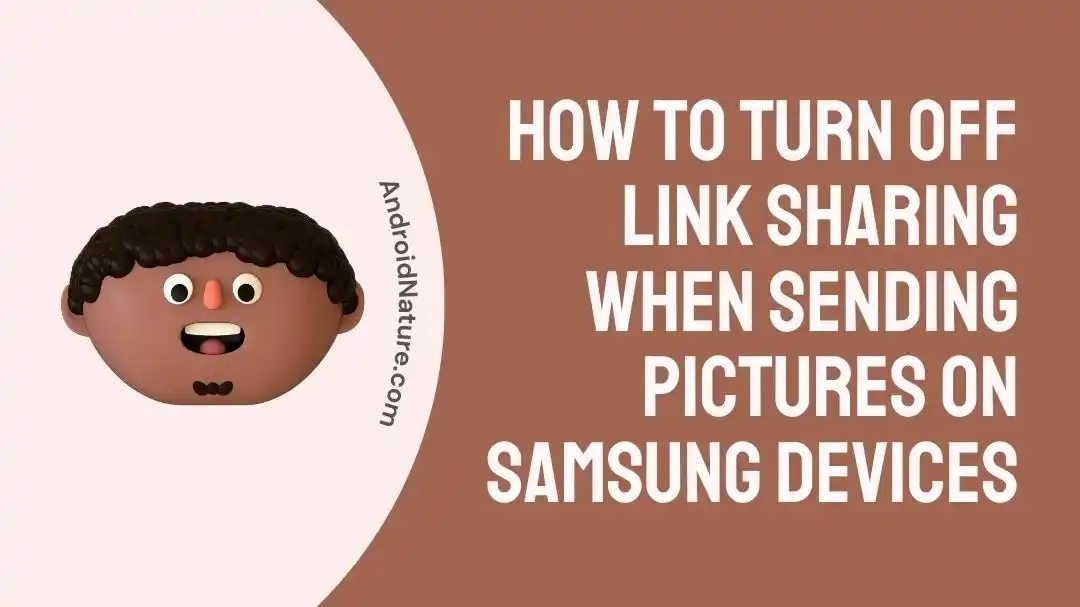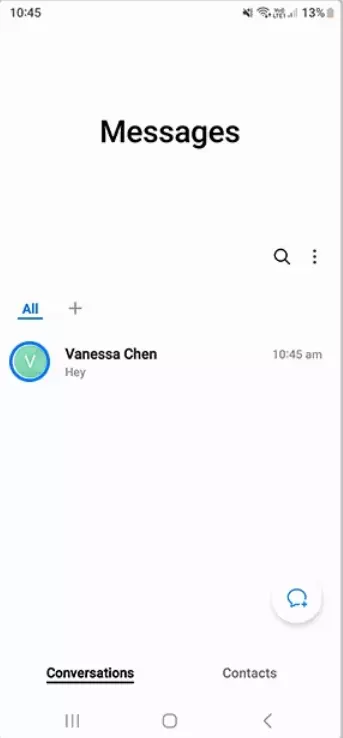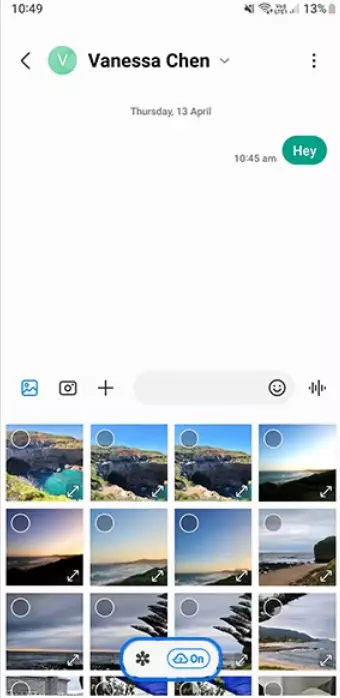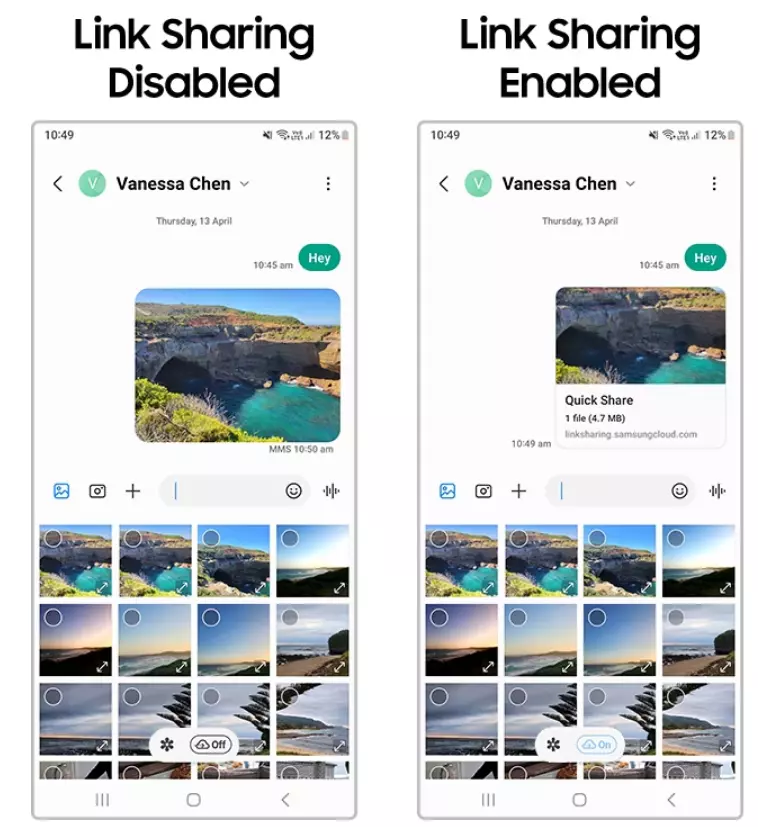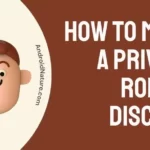Want to send photos and videos as MMS instead of a link? Your solution lies within this informative article.
In the digital era that we live in, sharing photos and videos has become an integral part of our daily lives. Be it snapshots of our travel trip, or cinematic videos of special occasions, we love sharing those golden moments with our loved ones, and so do you.
Earlier, people used to face difficulties in sharing massive files. To tackle this issue, Samsung introduced a Link Sharing feature that allows sharing huge files as links.
But this convenience can sometimes turn into bizarre. What if you don’t want to share your photos and videos as a link?
In this article, we will provide a comprehensive explanation of “How to turn off link sharing when sending pictures”
Let’s get started.
How to turn off link sharing when sending pictures on Samsung devices
Presented below is a detailed, step-by-step guide explaining “How to turn off link sharing when sending pictures”
- Step 1: Open the Message App on your Samsung device
- Step 2: Select an existing Chat or create a new one
- Step 3: Tap on the Image Icon located in the bottom left corner
- Step 4: Use the toggle button with a Cloud on it to disable Link Sharing feature
After disabling the Link sharing feature, go ahead, select a photo or a video of your choice, and send it as an MMS.
SEE ALSO:
- 13 Fixes: ‘USB Connector Disconnected’ Notification Samsung
- Fix Screen Mirroring IPhone To Samsung TV Not Working
- Remove Samsung One Ui 3.1 Security Bypass FRP For Galaxy S20,S10, Note 20, Etc.
Wrapping Up:
To wrap things up, link sharing is a great feature when you want to share large-sized files. Yet, it needs to be turned off in certain circumstances. In this article, we’ve shared the steps explaining “How to turn off link sharing when sending pictures.” We hope you’ve found this information valuable, have a great rest of the day!

An experienced technical writer who specializes in simplifying technical jargon. Being a lifelong learner, she stays up-to-date with the latest trends and tools in the world of technology. When she’s not writing technical stuff, you can find her reading self-help books.