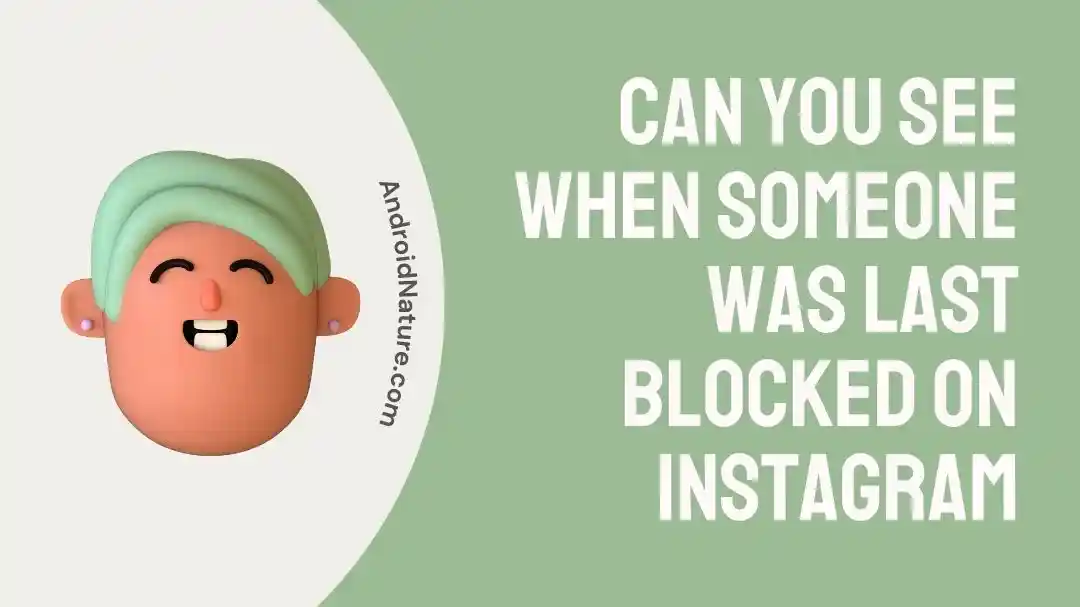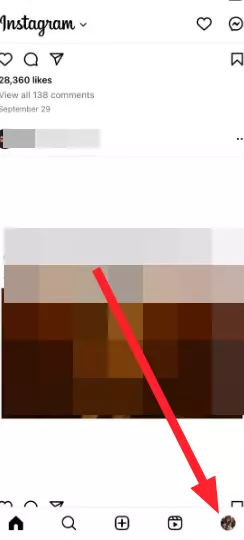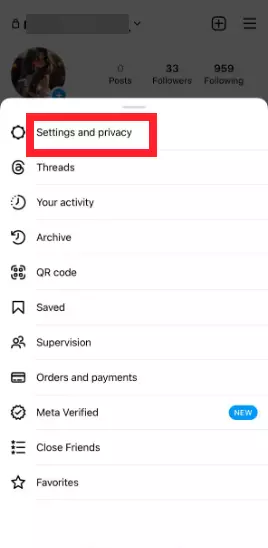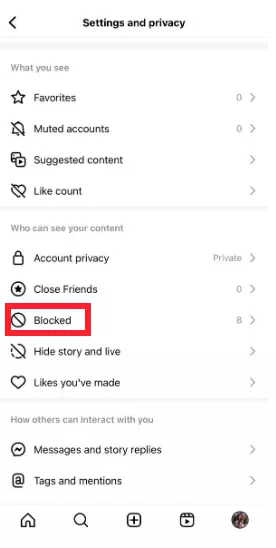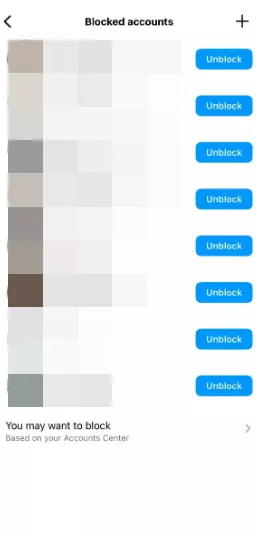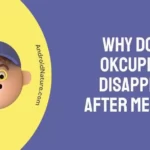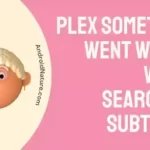Instagram is a social media giant that has won millions of hearts globally. Many people use Instagram to share their craft and get thousands of followers.
While it’s great to have tons of followers, Instagram allows users to control who can interact with their profiles.
Some bad actors on Instagram can really take a toll on your mental health. That’s when the block feature comes to the rescue.
In this article, we will address the two often-asked questions “Can you see when someone was last blocked on Instagram” & “How to see when you blocked someone on Instagram”
So, buckle up, it’s going to be an amazing ride!
Can you see when someone was last blocked on instagram
Unfortunately, no. Instagram doesn’t allow you to see the specific time and date when you blocked someone.
When you block someone on Instagram, the person won’t be able to see your profile on the platform. However, if you’d like to know whether you blocked someone, you can head to their Instagram profile for confirmation.
When you search the profile of a person that you have blocked, you get an “Unblock” button. You can tap on the button to remove the account from your block list.
On the flip side, if you wish to know if you have been blocked by someone, you can search for their Instagram profile. The “User not found” error message will pop up. So, if you can’t find them on Instagram, it most likely means that the person has blocked you.
While there’s no direct way of checking at what specific time someone blocked you on Instagram, you can, however, check who has blocked you on the platform.
How to see when you blocked someone on Instagram’
If you want to see how many accounts you have blocked so far, you can go to the Instagram block list. Scrolling through the Instagram block list is an easy way to view all the accounts that you have blocked.
Here’s how you navigate to the Instagram block list:
- Step 1: Head to your Instagram Profile
- Step 2: Tap on the Three Horizontal Lines in the top right corner
- Step 3: Select Settings and Privacy
- Step 4: Scroll down and tap on Blocked
- Step 5: On this page, you will see the list of the Accounts that you have blocked in the past
The noteworthy aspect of the Instagram block list is that it is managed in chronological order. It means that the recently blocked accounts will appear at the top. This order helps estimate the date when you have blocked the account.
NOTE: The Instagram block list feature is exclusively available on mobile devices.
See More:
- What Happens When You Unblock Someone On Instagram
- If You Block Someone On Instagram Can They Still See Dms You’ve Sent Them
- How To View Someone’s Instagram Story If They Blocked You
- What Does It Say When Someone Blocks You On Instagram?
Bottom Line:
Undoubtedly, Instagram’s block option is a helpful feature to hide your profile from unwanted creeps on Instagram. While there’s no way to see the date and time when you blocked someone, you can manage the blocked accounts by going to the Instagram block list. We hope that you found this information valuable. Have a great rest of the day!

An experienced technical writer who specializes in simplifying technical jargon. Being a lifelong learner, she stays up-to-date with the latest trends and tools in the world of technology. When she’s not writing technical stuff, you can find her reading self-help books.