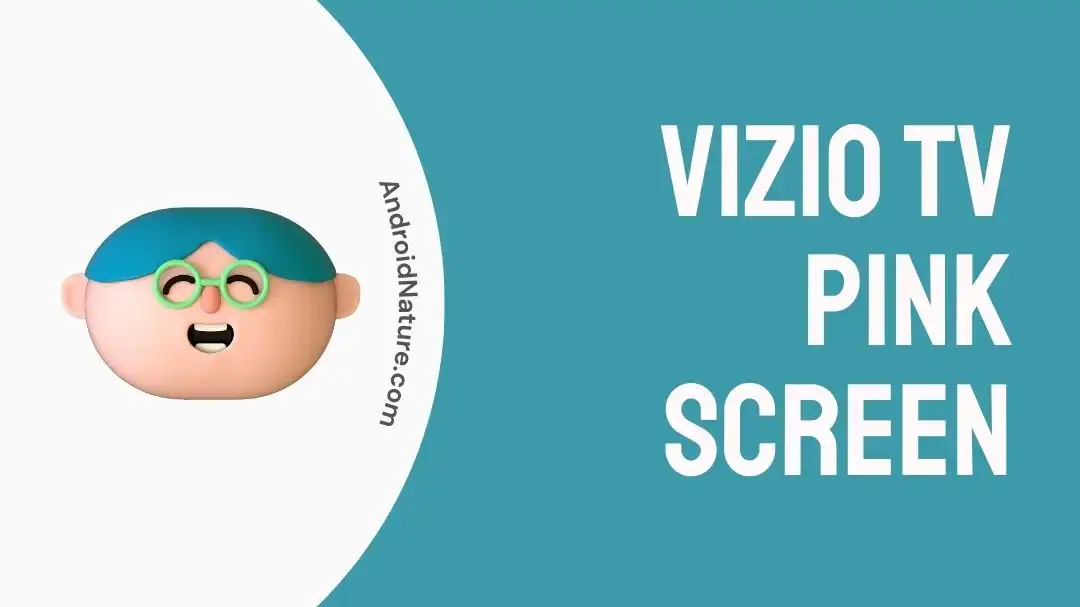Vizio is a well-known and respected brand in the television industry. They are known for manufacturing televisions of high quality that are also reasonably priced. However, just like any other electronic equipment, Vizio TVs have the potential to develop difficulties over time. One of the most typical faults is a screen that appears pink.
When users see a pink screen or the Vizio TV Screen Goes Black, they will get angry and worried. Because it makes the TV’s image and watching experience worse as a whole. In this piece, we will investigate the various reasons why a Vizio TV can be displaying a pink screen and offer efficient troubleshooting strategies to fix the problem.
Why is my TV screen pink?
Short answer: Your Vizio TV’s screen is pink because of loose or broken cables, out-of-date software, signal Interference, broken hardware, or being overheated.
Reason 1 – Loose or Damaged Cables
The appearance of a pink screen on a Vizio television may be caused, in part, by cords that are either too loose or too broken. It’s possible that the connection between the television and the input source, which could be a cable box, gaming console, or device used for streaming content, has been broken.
Reason 2 – Outdated firmware
Pink screens can be caused by outdated firmware or corrupted program files. The software running on the TV may malfunction and prevent the image from being displayed.
Reason 3 – Signal interference
Your Vizio TV may experience display difficulties if there is signal interference coming from other devices or sources. This may include wireless routers, cell phones, or other electronic gadgets that are located in the immediate area.
Reason 4 – Faulty hardware
Display difficulties, such as a pink screen, can be caused when there is a problem with the hardware of your Vizio TV. It’s possible that the display panel, the backlight, or one of the other components is broken.
Reason 5 – Overheated
If the television gets too hot, the picture on the screen might turn pink. This may take place if the vents on the television are obstructed in any way, or if the television is positioned in an area that has inadequate ventilation.
Fix: Vizio TV pink screen
Method 1 – Restart the TV
Restarting your Vizio TV is an easier and quicker troubleshooting step that can often assist cure various small software faults that may cause display issues, including a pink screen.
This troubleshooting step can be helpful in resolving different display issues. When you restart the television, you are essentially giving it a fresh start, which gives it the ability to get rid of any momentary problems that may have been occurring.
- Step 1- Turn off your television and unplug it from the power source.
- Step 2- Please be patient and wait a few minutes.
- Step 3- Turn on the television once more.
Method 2 – Verify the cables
If your Vizio TV is displaying a pink screen, the first thing you should do is check the wires. Problems with the display are generally the result of a cable being loose or damaged, therefore checking that all connections are tight is a simple first step.
While the TV and the cable box are both on, disconnect the HDMI cable and wait a few seconds before reconnecting the cables. Another option is to try a different HDMI port on the TV with the cable plugged in. If the HDMI cable is the problem, try switching it out for a new one.
Method 3 – Cable Box Reset
Another possible culprit is a cable box or other external device you have hooked up to your TV. If your Vizio TV is having display problems, one frequent troubleshooting step is to reset the cable box.
- Step 1– Power down your cable box by removing the plug.
- Step 2- Please be patient and wait for a minute.
- Step 3- Connect the cable box to its power outlet again.
- Step 4- Let the cable box reboot completely and reconnect to the TV before proceeding.
Check to see if the problem with the pink screen on your Vizio TV has been fixed by turning on the television.
Method 4 – Modify Picture Settings
One of the most important things you can do to try to solve the pink screen issue on your Vizio TV is to adjust the picture settings. A pinkish tint is one symptom of a color balance issue that can arise from improper photo settings.
In most cases, resetting your image settings will cure this issue.
- Step 1- To access the menu, press the Menu button on your remote.
- Step 2- Select “More” in the Picture menu.
- Step 3- After that, choose “Reset Picture Mode.”
Method 5 – Update the firmware
A common software-related issue, including a pink screen, can be fixed by updating the firmware (software) on your Vizio TV. Bug patches, enhancements, and optimizations introduced by software upgrades may help with graphical anomalies.
To get the latest software for your Vizio TV, follow these steps:
- Step 1- Use the remote’s menu button.
- Step 2- Navigate to System, then click Check for Updates.
Your television will automatically check for software updates and install the most recent one if one is available.
Method 6 – Call the technician to replace Display Panel or Video Processing Chip.
Troubleshooting steps that involve checking the display screen and video processing processor require technical competence. A pink screen, among other display anomalies, can be caused by problems with these parts, which are essential to the TV’s display function.
The display panel is the part of the television that is responsible for creating the image that is shown on the screen. The video signal is processed by the chip, which then outputs a picture for the screen to show.
However, if there are issues with the screen’s display panel or video processing chip, the display will become pink. You will be required to get in touch with the Technician to repair or replace both of them.
Method 7 – Factory reset the TV
By resetting the TV to its factory settings, any personalized configurations and settings will be removed. This might potentially fix any software faults that were causing the display anomaly.
Here’s how to restore your Vizio TV to factory settings:
- Step 1- Click the “Menu” button to bring up the menu.
- Step 2– Select “System” from the menu.
- Step 3- Browse to “Reset & Admin” and then select “Reset TV to Factory Defaults.”
If you are asked for a code at any point throughout this process, the code you should enter is 0000.
Method 8 – Contact support
Contacting Vizio’s customer service is a good idea if the pink screen problem or any other issue persists after attempting the troubleshooting steps provided in this article.
SEE ALSO:
- Fix: Vizio TV Power Light Blinking No Picture
- (13 Ways) Fix: Vizio TV Green Screen Problems
- Fix: Vizio TV Keeps Restarting & Rebooting
Final words
The appearance of a pink screen on your Vizio TV might be concerning, but the majority of the time, the problem can be resolved by performing some fundamental troubleshooting actions.

Technical writer and avid fan of cutting-edge gadgetry, Abhishek has authored works on the subject of Android & iOS. He’s a talented writer who can make almost any topic interesting while helping his viewers with tech-related guides is his passion. In his spare time, he goes camping and hiking adventures.