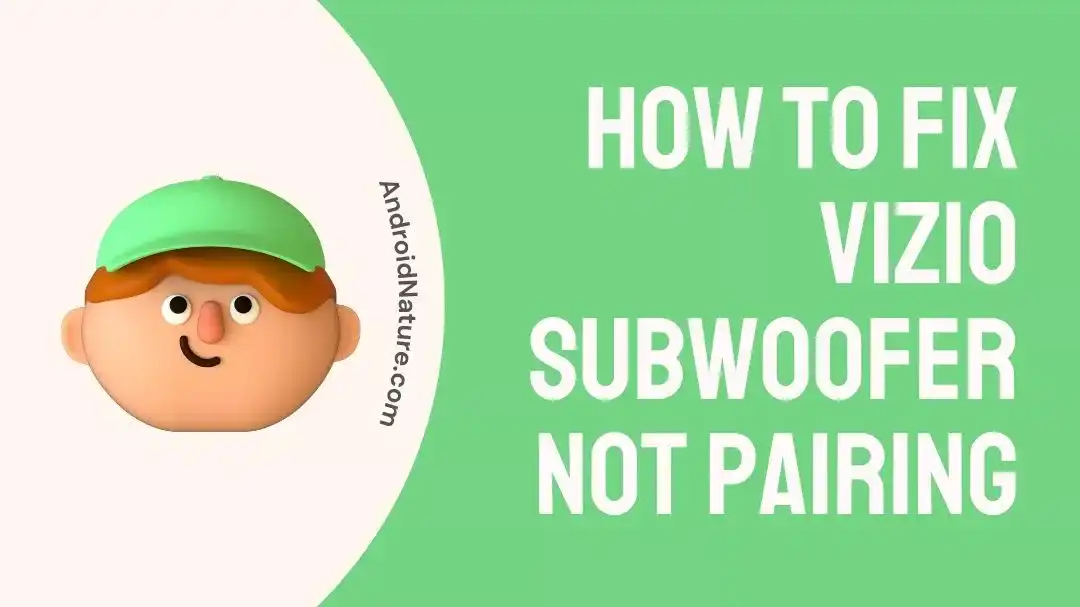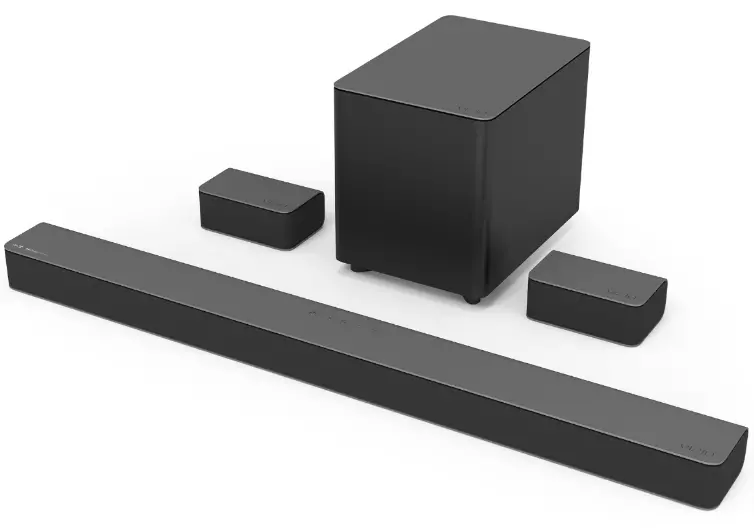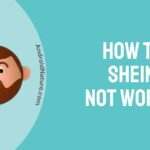Are you having trouble getting your Vizio subwoofer to connect to your soundbar?
Is your Vizio subwoofer not pairing?
Don’t worry – we have the answers you need to get your audio setup back up and running! Learn why your subwoofer won’t connect and how to get hooked in no time.
Why won’t my Vizio subwoofer connect to my soundbar?
Short Answer: Your Vizio subwoofer is not connected to your soundbar because the subwoofer and soundbar are incompatible. Make sure to check the technical specifications for both devices to ensure compatibility. Additionally, ensure that the subwoofer is correctly connected to a power source.
A few potential issues could prevent a successful connection if your Vizio subwoofer doesn’t connect to your soundbar. Below points mentioned will walk you through troubleshooting steps to secure your Vizio subwoofer to your soundbar.
Reason 1: Compatibility issues
It is possible that your Vizio subwoofer and soundbar may not be compatible. If the subwoofer and soundbar are from different manufacturers, connecting them may not be possible. Furthermore, they may not be consistent if the subwoofer and soundbar have other wireless technologies, such as Bluetooth, Wi-Fi, or infrared.
If both devices are from the same manufacturer, check to see if any software updates would allow them to connect. Additionally, check to see if any settings on the subwoofer and soundbar need to be adjusted to enable the connection.
Reason 2: Loose connections
The first step is ensuring that all connections between your subwoofer and soundbar are secure. Next, check the links between the subwoofer to the soundbar and the power source. If the links are not tight, try reconnecting them.
Reason 3: Error in your Settings
Make sure that the soundbar and subwoofer are set up correctly. On your soundbar, check the audio settings to ensure that the subwoofer is enabled. On your subwoofer, make sure that it is in the correct input mode.
Reason 4: Problematic Firmware model
If your Vizio subwoofer still doesn’t connect to your soundbar, try updating the firmware. To do this, go to the Vizio website and download the latest firmware for your model. Then, follow the instructions to install the new firmware.
Reason 5: Time to Reset your Devices
If the firmware update doesn’t help, try resetting the devices. For example, press and hold the power button for 10 seconds to reset your soundbar. To reset your subwoofer, unplug it from the power source, wait 10 seconds, and then plug it back in.
By following these steps, you should be able to get your Vizio subwoofer connected to your soundbar. If you still have issues, contact Vizio for further assistance.
How do we Fix the Vizio subwoofer not pairing
If your Vizio subwoofer isn’t pairing with your TV, you can try a few things to get it up and running correctly. Here are some tips on how to fix Vizio subwoofer not pairing issues.
Fix 1: Check your Connections
The first step to take when troubleshooting a Vizio subwoofer not pairing is to ensure all the connections are stable. The subwoofer won’t pair with the soundbar if it is not connected correctly. Also, ensure the links are firmly locked and there are no loose wires or connections.
Fix 2: Plug in your woofer properly
Also, make sure that your subwoofer is plugged in. It is essential to ensure that the power plug is securely connected to the outlet and the subwoofer. If the power plug is not securely attached, then the subwoofer will not be able to pair with the TV or sound system.
Fix 3: Place the Subwoofer and Soundbar at Least a Foot Apart
Another common issue when pairing a Vizio subwoofer is the short distance between the subwoofer and the soundbar. Ensure the two devices are at least a foot apart for optimal pairing.
Fix 4: Try to Initiate the Initial Pairing
If your Vizio subwoofer isn’t pairing with the soundbar, try initiating the initial pairing. To do this, put the subwoofer in pairing mode by pressing and holding the power plug for five seconds. Then, press the pairing button on the soundbar for five seconds.
Fix 5: Check for Software Updates
An important thing to do is to check for any software updates for your Vizio subwoofer and your sound system. If there are any available updates, then make sure to install them. This could help to resolve any issues with the pairing process.
Fix 6: Update the Subwoofer’s Firmware
If you’ve tried checking the software updates step above, but the Vizio subwoofer still isn’t pairing, the next step is to update the subwoofer’s firmware. To do this, you’ll need to download the firmware update from Vizio’s website and then use a USB drive to install it on the subwoofer.
Fix 7: Put Both Devices in Pairing Mode
Once you have checked the connections and software update, you must put your Vizio subwoofer and your sound system in pairing mode. To do this, you will need to consult the manual for your subwoofer and your sound system. Typically, this requires pressing a button on the subwoofer or the excellent plan until the pairing light is lit.
Fix 8: Try a Different Audio Cable
If the above steps do not work, then the issue could be with the audio cable. First, try using a different audio cable and see if the problem persists. If the issue is with the line, you may need to replace the bar with a new one.
Fix 9: Check the Power Supply
The power supply is the next thing to check. First, ensure that the power plug is connected securely and that the power supply provides enough power to the subwoofer. If the power supply does not provide enough energy, you may need to replace it with a new one.
Fix 10: Reset the Subwoofer
If updating the subwoofer’s firmware and using a different audio cable doesn’t work, the next step is to reset the subwoofer. To do this, unplug the power plug from the wall outlet and the subwoofer. Then, plug the power plug back in and wait for the subwoofer to power back up.
Fix 11: Replace the Subwoofer
If none of the above steps works, then it’s likely that your subwoofer is faulty. In this case, the only solution is to replace the subwoofer. If you’ve recently purchased the subwoofer, you may be able to get a replacement from the manufacturer.
These are some tips on how to fix Vizio subwoofer not pairing issues. If you follow these steps, you should be able to get your subwoofer working correctly again. However, if the problem persists, it’s best to contact Vizio customer service for further assistance.
How do I reset my Vizio subwoofer?
Resetting your Vizio subwoofer is a straightforward process that can help restore sound quality and functionality to your audio system. Whether you’re experiencing audio issues or want to start fresh, resetting your Vizio subwoofer can quickly solve the problem. Here are the steps you need to reset your Vizio subwoofer.
Step 1: Unplug the Subwoofer
The first step in resetting your Vizio subwoofer is to unplug it from the wall. This will ensure that your subwoofer is disconnected from power and can reset completely. Next, ensure the power cable is utterly disconnected from the wall outlet before moving on to the next step.
Step 2: Reset the Subwoofer
Once the subwoofer is unplugged from the wall, you can begin the reset process. To do this, locate the reset button on the back of the subwoofer. This is usually a small red button. Press and hold the reset button for 10 seconds. After 10 seconds, the subwoofer will reset, and the light on the front of the unit will turn off.
Step 3: Reconnect the Subwoofer
Once the reset is complete, it’s time to reconnect the subwoofer to the wall outlet. Ensure the power cord is securely plugged into the wall outlet before plugging it into the back of the subwoofer.
Step 4: Test the Subwoofer
Once the subwoofer is reconnected to the wall outlet, turn on your audio system and test the sound. Your subwoofer should function correctly, and the sound should be crystal clear. If there are any issues with the sound, you may need to adjust the settings on your audio system.
Resetting your Vizio subwoofer is a simple process that can help restore sound quality and functionality to your audio system. By following these steps, you can quickly reset your subwoofer and get back to enjoying your favorite music or movies.
SEE ALSO: Fix : Vizio TV Buzzing Noise /Humming Sound
Final words
The Vizio subwoofer not connecting to the soundbar could be due to various reasons, such as a faulty connection, incompatible models, or being out of range. Therefore, it is essential to double-check all the links and Bluetooth pairing and that the models are compatible before determining the issue.
If all else fails, it may be necessary to contact the manufacturer for further assistance.
Further Reading:
How To Turn Up Volume On Vizio TV Without Remote
How To Control Vizio TV With Phone
How To Connect Vizio TV To Alexa

A content writer with a B.Tech degree from Kalinga University, Saksham Jamwal, has a passion for writing. His favorite genre to write about is the ‘daily use devices’ and ‘social media’. He has worked on multiple projects ranging from blog posts to product reviews and loves to connect with people through his writing. Saksham is a creative and motivated individual who strives to produce informative and relatable content.