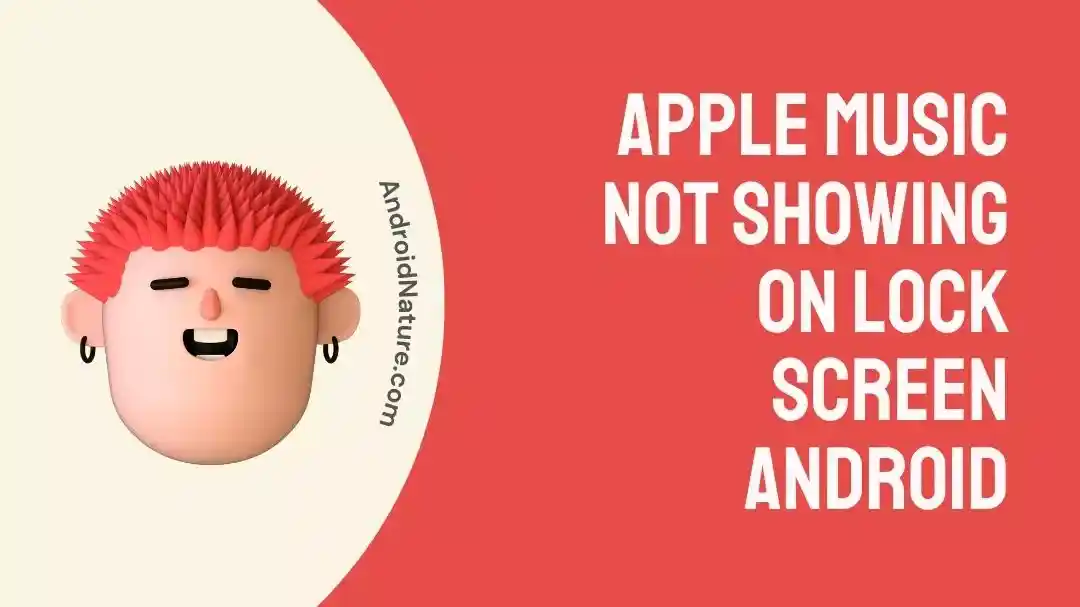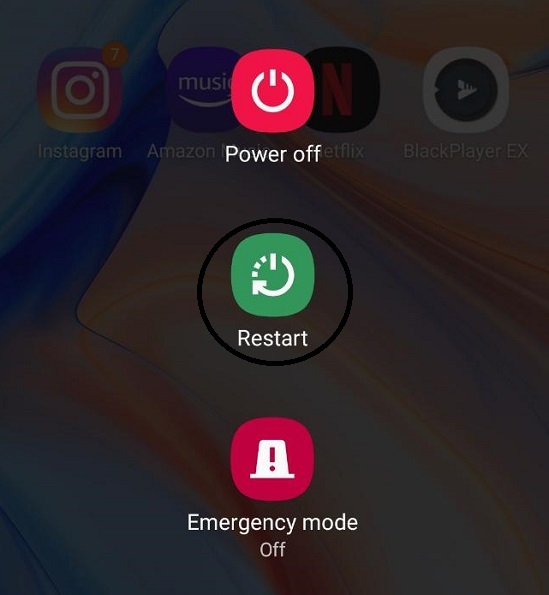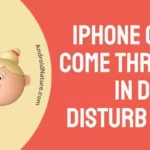There was a time when owners of iOS devices were the only ones who could access the Apple Music app. After that, Apple made it accessible throughout the entirety of the Android ecosystem.

However, similar to users of iOS, some Android users have reported experiencing problems and difficulties when using Apple Music. There are some problems that affect everyone, while others are specific to people who use Android.
If you have a music player widget on the lock screen of your Android device, it is really convenient to control how your music is played and paused, as well as to skip tracks and switch between different audio devices.
Because of this, it might be aggravating if the music player on your Android’s lock screen does not appear or if it suddenly stops functioning.
In this post, we will discuss several troubleshooting strategies that should assist you in fixing the issue. Let’s find out more about them, shall we?
Why is my Apple Music not showing on the lock screen?
Short answer: Apple Music is not showing on the lock screen because the internet connection isn’t reliable, there are bugs in the system, the Android OS is too old, or the Apple Music app is outdated or Apple Music isn’t the default music player.
Before we can dive in and start working on solutions, we need to first understand why this problem is occurring in the first place. The following is a list of some of the most prevalent reasons why Apple Music does not function properly on smartphones running Android:
Reason 1 – Unreliable connection to the internet
Some of the faults that have been experienced with the Apple Music app for Android can be linked back to more fundamental concerns, such as a lack of a consistent network connection. For instance, if tunes that have been downloaded do not play when using Apple Music, then the issue is most likely connected to the Internet.
Reason 2 – System Bugs
There’s a chance that the Apple Music app on your Android smartphone has a few glitches. Software defects and bugs are fairly widespread, and they have the potential to bring down any application at any time, which can result in a variety of issues. Keeping your app versions up to date is typically advised and strongly encouraged.
Reason 3 – Outdated Android OS
When a new operating system is introduced, mobile applications immediately need to be updated to conform to the new technical specifications. If you do not upgrade, your phone will, at some point, be unable to handle the latest versions and features that are included in the apps that you use.
When it comes to applications, having a device that uses an older release of the Android operating system can cause considerable problems. It is highly recommended that you update your device in order to ensure that Apple Music functions correctly.
Reason 4 – Apple Music app is not up-to-date
If your app is out of date, Apple Music might not show up on the lock screen, so you might not know about it. If you have an Android phone, you should go to the Google Play Store to get the latest version of the app.
Reason 5 – Apple Music isn’t the default music player
If you haven’t configured Apple Music as your device’s default music player, it might also be the cause of Apple Music not appearing on the lock screen.
How do I get my music player to show up on my lock screen?
The music player that comes preinstalled on Android devices has some player controls built into it, but in order to access them, you may need to move them to the lock screen first.
You are able to download applications such as Sony Walkman that include controls for the lock screen if you do not wish to use the music player that comes preinstalled on your phone. Simply Lock screen is another useful app for Android devices that gives users the ability to integrate music player functionality into their device’s lock screen.
If Apple Music does not appear on your lock screen, you might want to download the ViWizard app. Using this program, you will be able to conceal specific apps from view on the lock screen of your phone.
When your phone is turned off, any Apple Music will be concealed as well. If you’re constantly on the move but don’t want to leave your music playing on the lock screen, this is a useful feature to have.
You also have the option of customizing the background of the music player that is displayed on your lock screen to match the music that is playing.
By adhering to the simple steps outlined below, you will also be able to make Apple Music the default music player and get the most out of your Apple Music experience.
- Step 1- Launch the Google Home app on the Android smartphone you’re using.
- Step 2- Tap Settings.
- Step 3- Tap the music.
- Step 4- Choose Apple Music from the options under ‘Your music services’.
How do I get my Apple Music to stop showing up on my lock screen?
You have found the right place if you were curious about how to remove Apple Music from your Android phone.
The controls for Apple’s lock screen appear frequently, regardless of the type of media you’re currently playing on your device.
Even while you might find the control panel unpleasant, it’s possible to inadvertently bump against it and start playing media on your phone even when it’s locked. The encouraging news is that you can disable Apple from the screen that locks your device.
Method 1 – Turn off the music
Sometimes we fail to see the most obvious answers to our problems. Make sure that the music has been turned off completely before checking to see if the controls for the music player will disappear from the Lock screen.
After the music has stopped playing, the widget will disappear in a matter of a few minutes, on average.
Method 2 – Force-quit the music app
One of the most frequent offenders in such a situation is the program Apple Music. This step is typically the most effective one to take when troubleshooting an app that has become unresponsive, has frozen, or is not functioning properly.
- Step 1– Open Settings
- Step 2– Navigate to Apps.
- Step 3– Select Apple Music and then click the Force Stop button.
After you have completed the previous step of forcibly quitting the app you think to be the offender, check your Lock screen. If the music widget has been removed, then that’s fantastic.
Method 3 – Reboot the device
When in doubt, just reboot. In spite of the fact that this may appear to be an obvious solution to the majority of issues, the fact of the matter is that it frequently is a solution to the majority of issues or temporary hiccups that can occur on a computer.
Turn off your Android device and then start it back up again. It appears that the music widget has been unfrozen.
SEE ALSO:
Fix: Apple Music Songs Greyed Out (iPhone, PC, Android)
Play Spotify Automatically In Car Instead Of Apple Music (3 Ways)
[Fixed] Apple Music “This Content Is Not Authorized”
[Fixed] Why Does My Music Stop When I Open Facebook (Apple Music)
Final Words
The Apple Music player that is accessible from the Android lock screen can be used to control playback. Even when music is playing, there are times when it will either stop responding or simply not appear at all.
It is my sincere hope that the solutions presented above have been of assistance to you in resolving the problem so that you can get back to jamming out to your favorite songs.

Technical writer and avid fan of cutting-edge gadgetry, Abhishek has authored works on the subject of Android & iOS. He’s a talented writer who can make almost any topic interesting while helping his viewers with tech-related guides is his passion. In his spare time, he goes camping and hiking adventures.