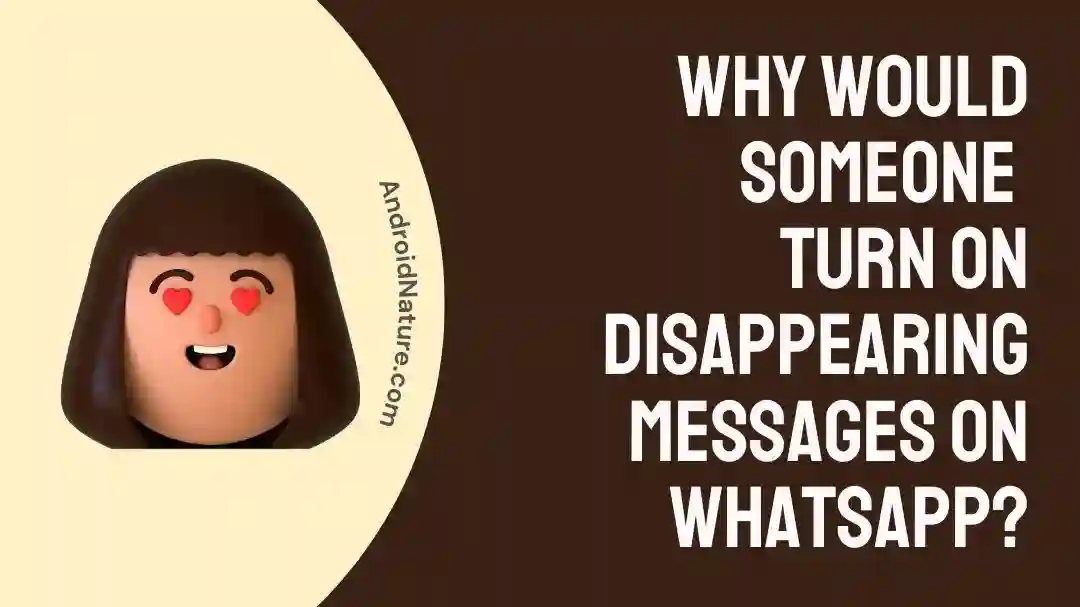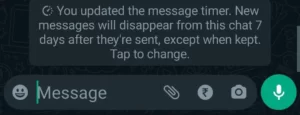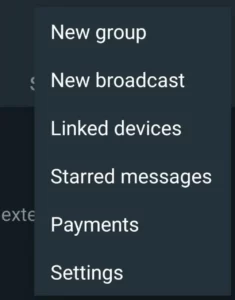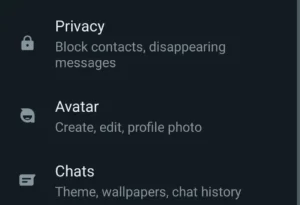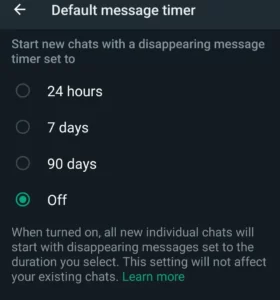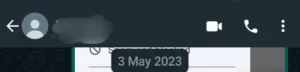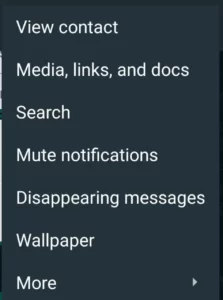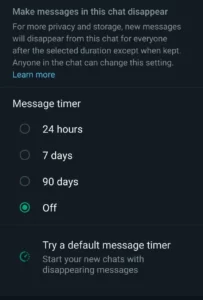Have you heard about WhatsApp new Disappearing messages feature and are wondering, Why would someone turn on Disappearing messages on WhatsApp? Want to know more about WhatsApp disappearing messages feature?
In this article, you will find all that’s to know about WhatsApp disappearing messages and a lot more. So read till the end.
Disappearing messages have been used on different messaging apps for a while now. However, with the introduction of this feature on WhatsApp, it will be the first time users can set this feature as the default setting for all their future conversations.
Although they won’t prevent you from being embarrassed, disappearing messages can help to ensure that long-forgotten exchanges stay forgotten.
But what is the need to turn on disappearing messages? How does it work?
Let us get an understanding of disappearing messages.
What Are Disappearing Messages?
Short Answer: Disappearing messages are messages that vanish after a set period. This WhatsApp feature allows users to send messages that vanish after a set amount of time. For interactions involving sensitive or private information, this can be helpful. When the option is activated, chat messages get deleted after seven days.
We’ve all heard of disappearing ink and self-destructing parchment papers in movies, think of disappearing messages in a similar context. When you turn on disappearing messages for a WhatsApp chat, all the messages sent after vanish on their own after a set period.
The period of disappearance previously set to 7 days can now be custom set between 1 and 24 days. With disappearing messages, you get to keep only the important ones in store, freeing storage of all the unwanted stuff.
Some points to remember before turning on the disappearing message on WhatsApp:
1. Quoted messages
When you reply to a message, it appears as a quoted message in the chat. Now, when you reply to a disappearing message and it gets quoted, the message will not vanish with the other messages after the set period.
2. Forwarded messages
If you forward a disappearing message to another chat, where disappearing messages are not enabled the message will not disappear on its own in the new chat box.
3. Unseen Messages
Some of us have a habit of seeing a message from the notification and forgetting to reply. Well, in a chat where the disappearing message is enabled, the message will disappear, whether seen or unseen. If you’re not receiving WhatsApp message notifications, check out this article.
4. Backed up Messages
If you back up your chats before the messages disappear, they get included in the backup. These messages will still disappear from the chat on restoring the backup. If you are having issues while backing up your chat, have a look at this article.
Why would someone turn on disappearing messages on WhatsApp?
It is right to wonder Why would someone turn on disappearing messages on WhatsApp. What benefit does it possess? The answer remains simple. This feature has a lot to offer users in terms of privacy, storage, and the basic user experience. Also, it gives users the choice of which chat they’d like to use the feature on and where not to.
1. Privacy
Privacy might be the most common reason for anyone to turn on disappearing messages on WhatsApp. Users can enable the disappearing messages for any chat they wish not to keep permanently.
2. Free Storage
The massive amount of data WhatsApp gathers daily puts a noticeable strain on your smartphone’s storage. Messages that vanish can clear this clutter, making them helpful for anyone looking to minimize their digital footprint.
3. Security
Keeping message information accessible on your smartphone poses a significantly greater threat than not having it at all, even if the data is encrypted and protected by a code. Messages that disappear give an extra degree of protection and provide reassurance that the data is secure because they are gone.
4. Less Cluttered
If WhatsApp is your primary mode of communication for all purposes, then it surely holds a lot of unwanted information. However, deleting each messages across several social and professional groups can be tiresome. Turning on disappearing messages helps in sorting out this task with ease.
It is important to remember that once the messages disappear, they cannot be retrieved back. So make sure you save all the important messages, work-related or otherwise, to not lose them forever.
Can someone see when you turn on disappearing messages on WhatsApp?
WhatsApp always sends a notification on the chat when the disappearing message is turned on or off by any individual on the chat.
In a personal chat, anyone of you can enable or disable disappearing messages. While in a group chat the participants can enable or disable disappearing messages, but the admin has the option to change the setting so only they can enable or disable disappearing messages for the chat.
Does disappearing messages delete for everyone on WhatsApp?
Yes, when the disappearing message is turned on for a chat, any message sent afterward will vanish after the set period. The messages will disappear for both the sender and the receiver.
The loophole
For almost everything on social media there lies a loophole, an alternate pathway to outsmart the set rule. In the case of disappearing messages on WhatsApp, the messages are bound to vanish after the set period. However, there are ways to keep the messages from disappearing forever.
- If you reply to a disappearing message it gets quoted and remains in the chat even after the set period.
- Before a message disappears you can always take a screenshot of the chats. The messages will disappear afterward but you will still have the screenshot to remember them.
- Another way to keep the messages from vanishing forever is by forwarding the message to another chat. Make sure the chat you are forwarding does not have disappearing messages enabled on it.
- Any media sent to the chat where a disappearing message is enabled will disappear unless it is saved to the phone. You can turn on auto-download to save all received media on your device.
How to turn on disappearing messages on WhatsApp?
Disappearing messages is easy to enable on the app. Follow the steps below to enable the feature:
- Open WhatsApp on your device and go to settings.
- Click on the Privacy option followed by the Default message timer.
- Select the preferred duration and exit.
The setting will apply to all the new chats on WhatsApp.
To apply the feature on individual chats, follow the steps below:
- On WhatsApp, open the chat box where you wish to apply the feature.
- Click on the three dots in the top right corner, and click on the disappearing messages option.
- Select the preferred duration and exit the chat.
SEE ALSO:
- If I Lock A Chat On WhatsApp Will The Other Person Know
- If I Block Someone On Whatsapp Can I See Their Status
- [Reasons & Fixes]: WhatsApp Call Unavailable (But Not Blocked)
Final Words
WhatsApp disappearing messages feature can be advantageous for users in multiple ways. However, you can also lose important information through it if not used correctly. This guide incorporates all the need-to-know information about disappearing messages so you don’t lose any valuable messages in the future.