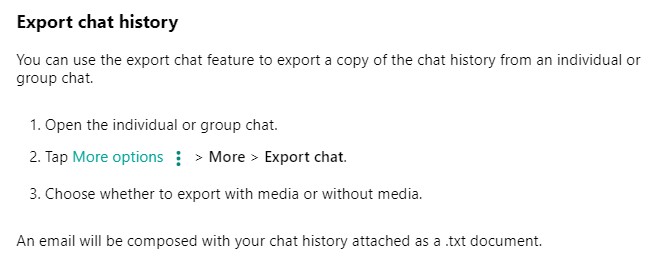We are all aware that WhatsApp allows us to export chats and chat history to our mail or other apps/sources.
Thus ensures that in an event when you lose your phone or uninstall WhatsApp, you will have your data secured in somewhere else.
However, most people wonder if exporting the chat of other person will notify them or not.
So, here we attempt to provide answers to this at length along with related queries.
If I use WhatsApp Export Chat, Will the Other Person Know?
Short Answer: No, when you export chats on WhatsApp, the other person will not know about it.
WhatsApp does not notify or alert the other person, once you have exported their chats. This means that you don’t have to worry as you export any chat in complete anonymity and there isn’t a way that the act can be tracked by them.
A possible reason for this can be WhatsApp’s adherence to strict security measures, So it tries to give its users a secure and hassle-free messaging experience.
Does Export include deleted messages from WhatsApp?
Short Answer: No, export doesn’t include deleted messages from WhatsApp. The chat history that you export only includes the messages that can be seen on your screen.
In order to export messages along with those that were deleted, you will first have to recover the data and then click on export messages. This will ensure that the recovered messages also get included in the chat history.
If I clear chat on WhatsApp will the other person know?
Short Answer: No, the other person will not know if you clear their chat on WhatsApp.
If you remove a WhatsApp conversation, no one else can see it. Because, the person will not be notified or given any other notification about that. As a result, clearing and deleting chats will be completely private.
That’s everything that happens when you remove a chat. However, if you have meaningful discussions, we recommend that you get a backup.
This is different from deleting messages on WhatsApp.
When you delete a message for everyone, your message is completely removed from the chat. Messages, on the other hand, are being replaced with the text “This message was deleted.” Others will not read your text at all but will read this message.
How to Export WhatsApp chat?
To export messages, first open the desired chat Tap the three-dot Menu button in the upper-right corner, then choose Export chat from the More option.
SEE ALSO:
Does WhatsApp Notify Screenshots Of One Time Photo, Video Call, Etc
Will Blocked Contacts Get Notified If I Change WhatsApp Number
If You Delete A Photo From WhatsApp Is It Also Deleted From Gallery
FAQs
Q1. Can I choose to export selected media from Whats App?
If the chat contains media, you will be offered the choice to export media or exclude it.
Q2. Where is the exported chat saved?
When you export a WhatsApp chat, it offers you the option to share the folder with other apps. Your device does not store the WhatsApp export chat.
Further Reading:
If I Block Someone On WhatsApp, Can I See Their Last Seen
When You Delete A Message On WhatsApp Can Other Person See It
Someone Deleted Your WhatsApp Message Without Reading It? Here’s How To Find It

Ankit is an engineer by profession and blogger by passion. He is passionate to do all the stuff such as designing the website, doing the SEO, researching for the content, writing tech blog posts and more.