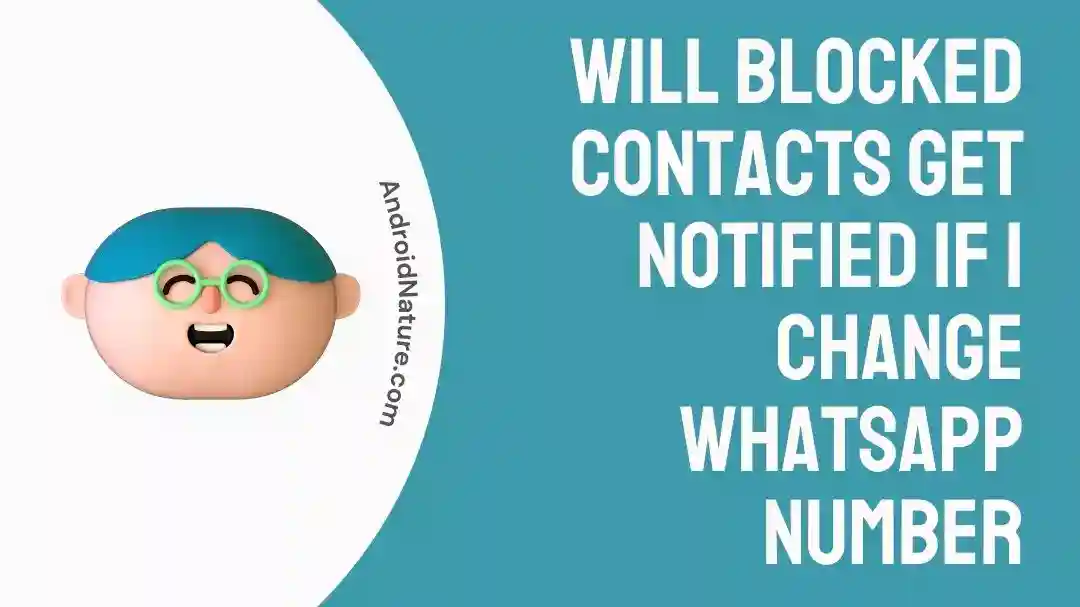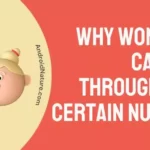Are you looking for a way to protect your privacy on WhatsApp?
Have you ever wondered if blocked contacts get notified if you change your WhatsApp number? If Yes!
Read on to find out how this works and how you can manage your privacy.
Will blocked contacts get notified if I change my WhatsApp number
Short answer: If you change your WhatsApp number, your blocked contacts won’t be notified. However, if you are still connected to them on other platforms, they may still be able to find your new number if they look hard enough.
When you block someone on WhatsApp, they won’t be notified when you change your number. Unfortunately, this means that they won’t be able to search for you with your new number, and they won’t be able to message you.
That said, if you are still connected to the blocked contact on another platform (e.g., Facebook, Instagram, etc.), they may be able to find out your new number if they look hard enough.
If you want to ensure that your blocked contacts don’t get your new number, you have a few options.
First, you can delete your old account and set up a new one with a different number. While this will ensure that your blocked contacts won’t get your unique number, it also means that you’ll lose all of your existing chats, as they are tied to your old account.
Alternatively, you can change your number within the same account. This will keep all of your existing chats, but you’ll need to manually update your number with your contacts. This may also require you to send a mass message informing your contacts of the change.
Finally, you can change your WhatsApp display name and profile picture. This will make it more difficult for blocked contacts to find your new number.
What will happen to blocked WhatsApp contacts when I change a mobile with the same number?
This is a common question that many WhatsApp users ask when they change their mobile phone numbers. But, of course, the answer to this question depends on the type of mobile phone you are changing to and whether or not you are using the same WhatsApp account.
If you are changing your mobile phone to a new device with a different operating system, such as from an Android to an iPhone, then all of your blocked contacts will remain blocked. This is because WhatsApp stores your blocked contacts on its servers, not your device. Therefore, when you switch devices, your intercepted communications will remain blocked.
However, your contacts will remain blocked if you switch to a device with the same operating system, such as from an iPhone to an iPhone. This is because the same WhatsApp account will be used so that duplicate contacts will remain blocked.
On the other hand, if you are switching to a new device but with the same number, you will need to manually block any contacts you had previously blocked again.
This is because the new device will not have access to the same blocked contact list as the previous device. Therefore, you will need to stop any contacts you had previously blocked manually again.
If I change my WhatsApp number, will my contacts be notified?
If you want to change your WhatsApp number, you may wonder if your contacts will be notified. The answer is it depends. You can choose whether you want your contacts to be notified about your phone number change. However, your group chats will be reported regardless of whether you decide to tell your contacts.
You can notify your contacts about the new number when you change your phone number. If you decide to inform them, each connection will receive a message from you with your unique number. However, if you choose not to notify them, your communications will not be notified of your number change.
Note that if you have your contacts’ contact information saved in your phone’s address book, those contacts will be notified of the number change regardless of whether or not you choose to inform them.
All group chat members will be notified when you change your phone number, regardless of whether you choose to tell your contacts. In addition, a message will be sent to the group chat that you have adjusted your phone number.
It’s important to note that if you change your number and do not notify your contacts, you will need to manually update any contact information stored in your address book. Additionally, if you are part of any group chats, you need to update the conversation with your new phone number.
When you change your WhatsApp number, it is essential to take the time to notify your contacts and update any contact information that you have stored in your address book. This will ensure that all your communications know your new number and can contact you.
What Happens When You Change WhatsApp Number
Changing your WhatsApp number can be daunting, especially if you’ve been using the same number for a while. However, it would be best to consider several things before making the switch. This part will discuss what happens when you change your WhatsApp number and the steps you need to take to ensure a smooth transition.
The first thing that happens when you change your WhatsApp number is that all your contacts will be removed from the app. This includes groups and individual contacts. You will no longer be able to message, call, or exchange media files with your contacts.
The next step is to inform your contacts about the change. You should send a message to all your contacts informing them of the change and asking them to update their contact list. You can also add your new number to your profile, so your connections can easily find it.
Once your contacts have updated their contact list, you will need to re-add your contacts to the app.
To do this, you must open the “Contacts” tab and select “Add Contact.” Then, you can type in the contact number you wish to add. Once you’ve added them, you can start messaging and calling them as usual.
Finally, you should also update your phone number in the About section of your profile. This will ensure that you don’t miss any calls or messages from people who have your old number in their contact list.
SEE ALSO:
If I Block Someone On WhatsApp, Can I See Their Last Seen
Does ‘Delete For Everyone’ On WhatsApp Remove Media From Gallery
Does WhatsApp Notify Screenshots Of One Time Photos, Video Calls, Etc
Final Words
Following these steps, you can ensure a smooth transition when changing your WhatsApp number. It is important to remember that it can take a few days for your contacts to update their contact list, so be patient. Once you’ve made the switch, you can continue using WhatsApp.

A content writer with a B.Tech degree from Kalinga University, Saksham Jamwal, has a passion for writing. His favorite genre to write about is the ‘daily use devices’ and ‘social media’. He has worked on multiple projects ranging from blog posts to product reviews and loves to connect with people through his writing. Saksham is a creative and motivated individual who strives to produce informative and relatable content.