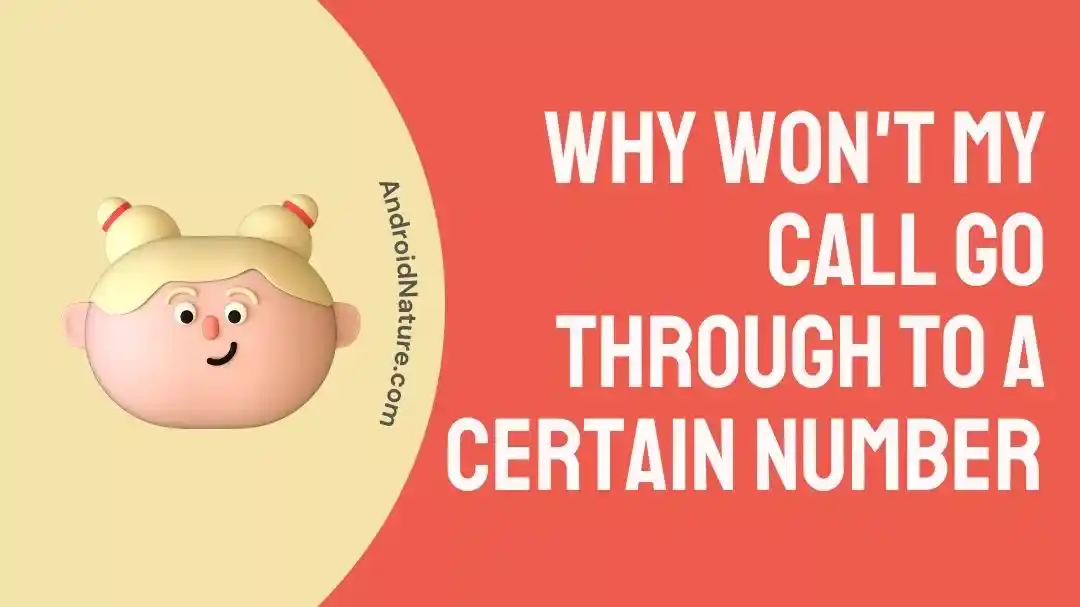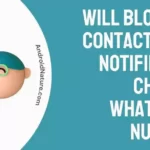If your call won’t go through to a certain number, and you are wondering why you have landed on the right page.
Here, we have explained why you can’t call a specific phone number and all possible solutions to try.
So, let’s get started.
Why won’t my call go through to a certain number?
Short answer: There can be many reasons Why won’t your call go through to a certain number, such as the number you’re trying to call is incorrect or no longer available, the person has blocked your number, you might have accidentally blocked the number, or there might be an issue with your phone or phone service.
Well, if you have tried calling a specific number multiple times or for a few days and the call still won’t go through, then the receiver probably has blocked your number from calling their mobile number.
However, there can still be other reasons for that. Below, we have tried to explain all the possible reasons in detail and some fixes you can try to fix the problem.
1. Incorrect number
The first reason why your call won’t go through to a specific number is that the number you are using is incorrect.
Before you try calling again, double-check the number to ensure it’s correct.
If the number is incorrect, the call won’t go through, no matter how many times you try.
2. Possible Network issues
Another reason you can’t call a certain number could be network issues.
Now, the network issues could be either in your or the receiver’s area.
If you can call other numbers, then possibly the network issues lie in the area of the person you are trying to call.
The number is out of network coverage
Moving on, another reason your call won’t connect to a certain number could be that the number is out of network coverage area.
Imagine a situation if the person you’re trying to call is on holiday to an isolated island.
Or, simply, the person might be in a remote area far from any network coverage.
3. The number is no longer available
If you have been trying to call a certain number for many days, and you are sure that the number is correct, then the reason could be that the number is no longer available.
It might be that the person has deactivated his/her number due to any reason.
He/she might be purchased a new number and deactivated the number you are trying to call.
In this case, you can try out other ways to contact the person, such as using Facebook Messenger, Instagram, or other social media apps, if the person is your friend on these social media networking sites.
4. The person has blocked your number
Moving on, another reason why your call won’t connect to a certain number could be that the person you are trying to call has blocked your number.
Especially if you have been calling the number for many days and still call don’t connect, chances are high that the person has blocked you from calling on his/her number.
To confirm this, try calling the person from a completely new number that the person isn’t aware of. If the call connects this time, it clearly means the person has blocked your number, and that is why your call is not connecting.
5. You blocked the contact
The next reason could be that you have blocked the number on your device.
It may have happened because you were not paying attention when you were using the blocking feature or because you accidentally pressed the wrong button.
Whatever the reason, it can be frustrating to realize that you have accidentally blocked someone who you actually want to stay in contact with.
You can unblock the contact by following the steps below:
- Open Phone App
- Tap on three dots in the upper right corner and tap on ‘Settings.’
- Now, tap on ‘Call blocking settings.’
- Here, tap on ‘Blocked Number.’
Now, you can view if you have blocked the number or not.
Note: The above setting will differ slightly from device to device.
What to do when you can’t call a specific phone number
If the person you are trying to call has blocked your number, there isn’t much you can do. However, if the number isn’t connecting due to a network or technical glitch, below are some of the fixes you can try.
-
Restart your device
To begin with, restart your device.
Restarting the device will give your phone a fresh start and reestablish the network connection.
Any glitch with your device and network connection might get resolved by just restarting your device.
-
Turn on and off Airplane mode
Airplane mode is a setting on your device that disables its wireless signals. This includes cellular data, Wi-Fi, and Bluetooth.
When you turn it on and off, your network connection is re-established.
To turn on airplane mode on most devices, you can swipe down from the top of the screen and tap the airplane mode icon to enable it. To turn it off, repeat the same process and tap the icon again to disable airplane mode.
-
Try re-inserting your sim
When you remove and re-insert your SIM card, it can help to reset the connection between the card and your device.
This can resolve issues with your device’s cellular connection, such as poor signal strength or an inability to connect to the network.
It can also help to clear any temporary errors or glitches that may be causing problems with your device’s connectivity.
Removing and re-inserting the SIM card can also help to fix issues with calls, texts, or mobile data.
Overall, re-inserting your SIM card can quickly and easily troubleshoot and fix problems with your device’s cellular connection.
-
Try contacting the person with other means
Next, you can contact the person by other means, such as emailing them, messaging them on a social media platform, or using a messaging app like WhatsApp.
If the person responds to your message, your call isn’t connecting due to network issues or technical difficulties.
-
Call the person with another number
If you feel that the person might have blocked your number, and that is why your call isn’t connecting, then, in this case, you can try calling the person with another phone number.
You would like to ensure that the number is entirely new to the person you are trying to call. If the call connects with this new number, it means the person has blocked your number.
Final Words
If you cannot make a call to a certain phone number, there could be a few different reasons for this. The person you are trying to call may have their phone turned off or out of range, they may be in an area with poor mobile reception, or their phone may be experiencing technical issues.
Additionally, if the person you are trying to call has blocked your number, you will not be able to reach them. In any case, the best course of action is to call again later to see if the issue has been resolved.
If you are still unable to reach the person, try using a different means of communication, such as sending them a message or reaching out to someone who knows them and can help you get in touch.
So, that’s all for now. Hope this post has helped you.

Ankit is an engineer by profession and blogger by passion. He is passionate to do all the stuff such as designing the website, doing the SEO, researching for the content, writing tech blog posts and more.