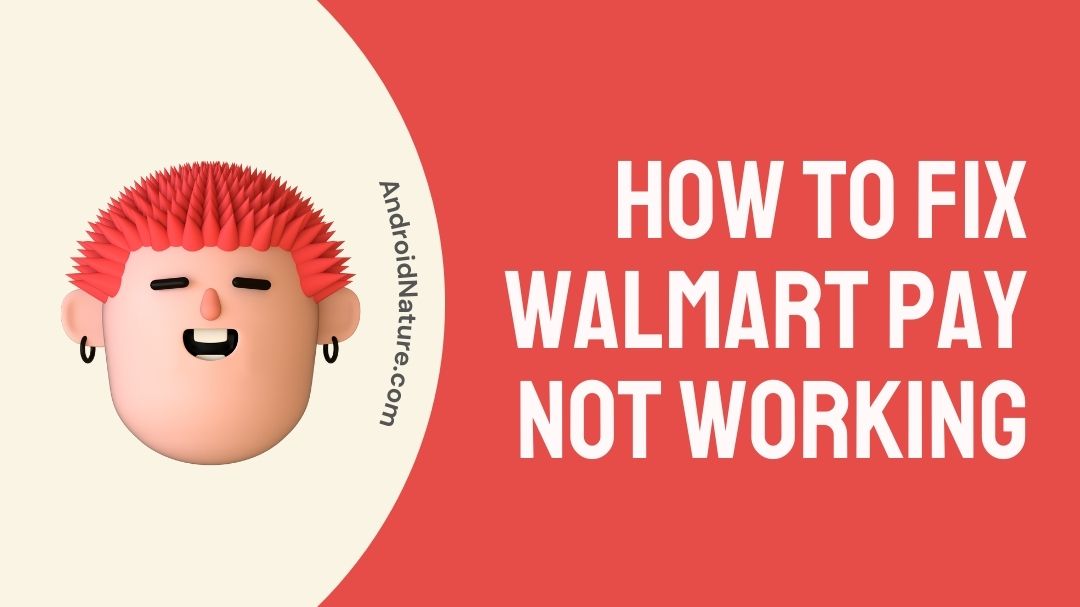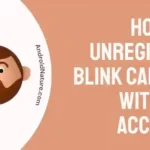If Walmart Pay isn’t working for you, this is the post you’ve been looking for.
“Walmart Pay not working” is a common problem. Many users report issues like Walmart Pay declined even though their card is working fine, others encounter declines due to security reasons, or face challenges in loading the Walmart Pay wallet.
Whatever the case, below we’ve discussed the possible reasons and solutions to get you through this problem. So, let’s get started.
Walmart Pay Not Working Reasons:
There are several reasons why Walmart Pay might not be working. Commonly, issues arise with the Walmart App itself; many users report being able to use Walmart Pay on its website but not through the app. It’s possible your app is not up-to-date.
Additionally, problems could stem from your card or bank. Walmart’s servers might also be experiencing issues. Other technical difficulties, such as accumulated cache or account verification issues, could also be contributing factors.
- Out-dated Walmart App
- Walmart server may be down
- Issue with your card or bank
- Walmart Account verification issue
- Other technical difficulties
Now, that you know the reasons why Walmart’s payment methods may not be working, let’s move to the possible solutions.
Possible Solutions for Walmart Pay Not Working /Declined
1. Update the Walmart App
Developers frequently release updates to address bugs and enhance the performance of their apps.
Therefore, if your Walmart app isn’t updated to the most recent version, it might be the reason behind issues with Walmart Pay, such as transaction declines.
To update the Walmart App, open the Google Play Store or App Store, and download the latest version, or simply click on the links provided below.

2. Remove any outdated or unused cards from your account
Sometimes the app might default to an older, possibly inactive card. To avoid this, remove any outdated or unused cards from your account, including any gift cards that are no longer active.
This tip has worked for some users and may work for you as well.
Moreover, we would suggest even remove your active payment methods and re-add them.
3. Verify your Walmart account
Make sure your Walmart account is fully verified.
Many users have reported that they were only able to use Walmart Pay after verifying their account completely, including details like phone number, email address, and physical address.
To know how to verify your Walmart account, you may visit this official page: Verify Walmart identity.
4. Reinstall the Walmart App
If updating the app doesn’t work, try uninstalling and then reinstalling it.
Reinstalling the app often resolves unexplained glitches by providing a fresh start.
So, just delete the Walmart app and install it again from App Store or Play Store.
5. Check Your Payment Method
Moving on, make sure your linked card or bank account is valid and has not expired.
Also, verify that the details entered in Walmart Pay are accurate.
Sometimes, the problem could be with the bank or card provider, so consider contacting them if issues persist.
6. Check Walmart’s Server Status
If Walmart’s servers are down, Walmart Pay might not work.
You can check the server status of Walmart on downdetector.com or other such websites that track the uptime of services.
If the servers are down, you would like to wait till the servers get fixed.
7. Try using Walmart.com
Many users reported they were able to use Walmart Pay without issues by opting for the Walmart.com.
If you’re encountering problems with the app, trying the website might be an effective solution.
8. Contact Walmart support
If you’ve tried all the above steps and still face issues, it’s time to contact Walmart’s customer support.
They can provide more detailed assistance and help identify if there’s a specific problem with your account or the service in your area.
Further Reading:
Fix Walmart 2-step verification not working
Why Is My Walmart Gift Card Not Working?
Walmart Receipt lookup Not Working
Walmart EBT online not working

Ankit is an engineer by profession and blogger by passion. He is passionate to do all the stuff such as designing the website, doing the SEO, researching for the content, writing tech blog posts and more.