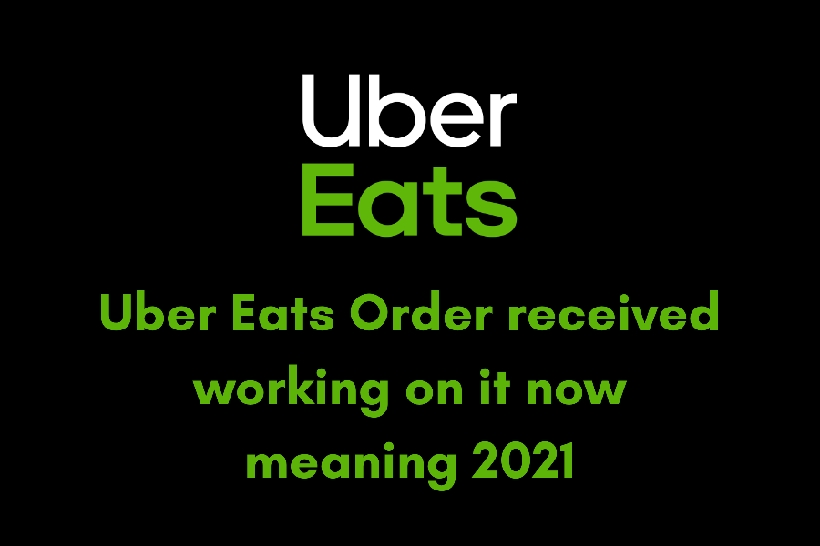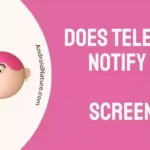Uber Eats is a fantastic app when it comes to ordering food. You might have already used it several times and were not disappointed with the results.
Their service is quite high quality with barely any loopholes. Today we are going to discuss what the Uber Eats order received working on it now means.
If you have previously ordered food or ordered it just now for the first time but did not understand what the meaning of Uber Eats order received working on it now means and what to do if Uber eats is stuck on order received then keep on reading. We will discuss a few extra things along the way.
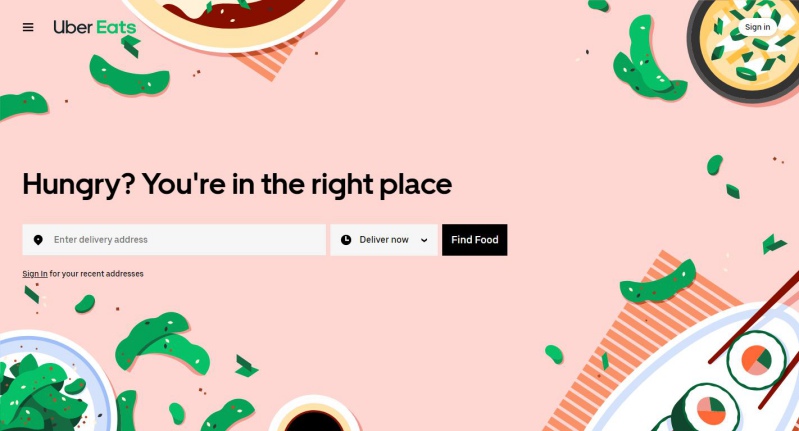
How to order food through Uber Eats?
If you are confused about what that notification means then you might be probably confused about how to order food on it. Even if you are not, it is always good practice to read and make sure about it. The steps provided below would easily help you in ordering food.
-
Step 1: Download Uber Eats App
First of all download Uber Eats through the Play Store, or use the Uber Eats website.
Uber Eats is a subsidiary of Uber, so you can also go to Uber and find the Uber Eats site link though it is a much longer process. You can also of course use the Uber app, but we will stick with the Uber Eats app for this tutorial.
-
Step 2: Log in to your Uber Eats account.
Log in using your account credentials or sign up if you have not.
Generally, all you would be first required to enter is your email ID or your phone number and a password. You can also choose to sign in via your Gmail account directly.
-
Step 3: Search for the desired food
Once you are inside the app, search for the desired food that you would like to order.
Alternatively, you can find or choose one of the restaurants and scroll through their menu to order the desired food.
-
Step 4: Select the amount and add it to the cart.
When you have found the right food, click on it and select the amount and add it to the cart.
You would find the option to use Promo codes. If you have got a promo code, you can paste it into the box and avail discounts and offers.
-
Step 5: Enter your contact Details
Head to your cart and specify your phone number (if you did not do it earlier) along with your name and address.
You can also use GPS to detect your location if you are in a location unknown to you.
-
Step 6: Proceed with payment
Proceed with payment and select the right payment method.
You might need to add card details if you prefer to pay online through a card. For cash on delivery, you would need to have the cash ready when the delivery comes.
What does the Uber Eats order received working on it now means?
If you performed up to step 6, your order would be placed and Uber would write ‘Order received, working on it now’.
This simply means the restaurant has accepted your order and is now preparing it. It would soon be packed by the delivery partner and dispatched to your address.
So in this way, you would get your tasty dishes to deliver right to the door hot and fresh.
Why is Uber Eats stuck on order received
Short answer: There can be several reasons why Uber eats is stuck on order received such as the restaurant is experiencing a delay, the delivery driver has not yet arrived, technical issues, or unforeseen circumstances. Contacting Uber Eats customer support can provide more information and help resolve any issues.
1. The restaurant is experiencing a delay
Even if the restaurant has accepted your order, they may be experiencing a delay in preparing your food. This could be due to a high volume of orders, a shortage of staff, or other factors.
2. Uber delivery driver has not yet arrived
Once the restaurant has prepared your order, it is assigned to a delivery driver who will pick it up and bring it to you. If the driver has not yet arrived, the status will remain “order received.”
3. Technical issues
Occasionally, technical issues can prevent the status from updating properly. This could be due to a problem with the app or the internet connection.
There might also be an issue with Uber eats servers.
You can visit the downdetector page for Uber eats to view its server status.
Conclusion:
If you are concerned about the status of your order, you can contact Uber Eats customer support for assistance. They can help you get more information about your order and any potential issues that may be causing a delay.
Here is how to contact Uber eats support :
- Call: 833-275-3287,
- Email: [email protected]
- Chat in Uber Eats Manager
The above article discussed what the order received notification means and how to order food on Uber Eats. However, If you find the notification ‘no couriers nearby’ read this article to solve it.
Further Reading-
What does Uber Eats ‘no couriers nearby’ means
[Fixed] Uber eats won’t let me place order

For someone who is a Medical School student, you certainly did not expect me to be here. But here I am, due to my fondness for technology, games and science. There is just something really sweet about technology that has helped in binding us together, so it is not surprising that I love to talk about it. And with the same technology, you could connect with me easily, so feel free to!