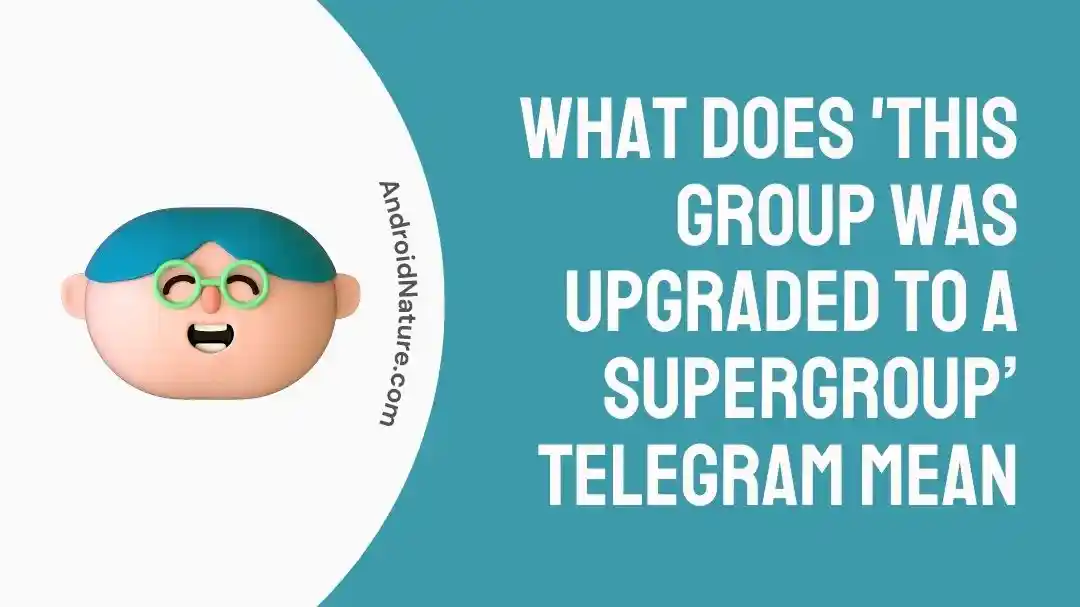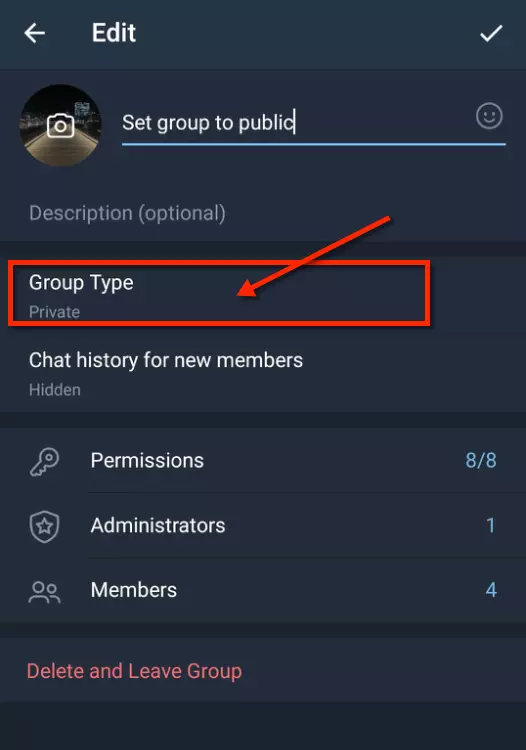The Telegram group I use at University to give everyone updates on the everyday on-goings around the place suddenly got a message saying ‘This group was upgraded to a Supergroup’.
I was sure I hadn’t upgraded the account and nobody else could do it because I was the only admin.
It also freaked me out a bit because I wasn’t sure if I had to pay for this upgrade.
Eventually, I got everything clarified after getting in touch with Telegram, and I’m here to tell you exactly what it means and what the benefits of a Supergroup are.
What Does ‘This Group Was Upgraded To A Supergroup Telegram’ Mean
Short Answer: You’ll see the message ‘This group was updated to a Supergroup’ on Telegram when the group is about to reach 200 members. A group can also be upgraded when you set it to public access.
When you create a group on Telegram, it’s a basic group by default.
It’s private and requires inviting people to join the group, which is great for friends and family groups.
But if you’re creating a group to reach out to a larger audience or for commercial purposes, you’ll want a Supergroup.
Supergroups allow you to have up to 200,000 members, in comparison to 200 for a basic group.
They’re also public access, which allows other users to find the group without needing an invite from the admin.
Supergroup admins can also make searching for the group easier by assigning a username to the group.
This means users can simply search for the @username on Telegram and join the group.
You can also change a Supergroup to private if you want to.
If it’s a private Supergroup, users can still find it by searching for the username, but they’ll have to request to join or be invited.
The owner of the group can also assign admin roles to other users in the group, which isn’t possible in a basic group.
Admins can also assign functions within the group to various bots.
For example, admins can assign a bot to automatically delete any message that a user sends that contains profanity.
Telegram also allows Supergroups to be available on their global search, allowing the group to expand its member base.
Why Is My Telegram Group Upgraded To A Supergroup
Telegram automatically upgrades your account when it’s about to reach the threshold of 200 members for a normal group.
But if you want to have immediate access to a Supergroup, you can do so by changing the group type to ‘Public’.
If you’re the group’s admin, you can do this by tapping or clicking on the group’s profile picture and then tapping on ‘Group Type’.
Change it to ‘Public’ and it’ll be upgraded to a Supergroup.
Supergroups have quite a few additional features that come at no additional cost to the admin or group members.
Can I Downgrade From Supergroup To Normal Group
Unfortunately, once a basic group is upgraded, you can’t revert it.
However, if you need to, you can always change the group type back to ‘Private’ from the group settings.
This will prevent users from joining the group without consent or an invite.
See Also:
Final Words
In fairness, it seems like Telegram is doing everyone a huge favor by automatically upgrading groups to Supergroups when certain conditions are met.
It keeps the group from hitting any roadblocks as it grows larger and even allows for levels of management to maintain organization.
It’s also a free upgrade, so if your group recently got upgraded, you’ve just got access to a whole new set of features that make managing large groups a walk in the park.

As a seasoned DIY tinkerer, Arvind found the simplest way to help anyone troubleshoot or set up tech without feeling overwhelmed by it. He’s an advocate for smart home technology and in his free time makes music. He’s also an avid gamer, mostly obsessed with single-player titles.