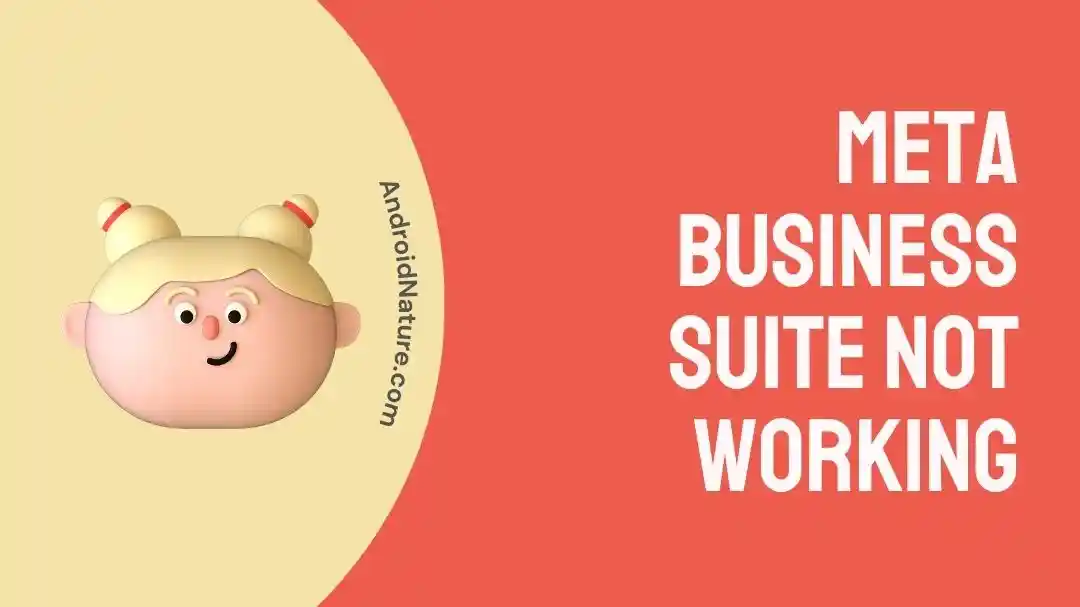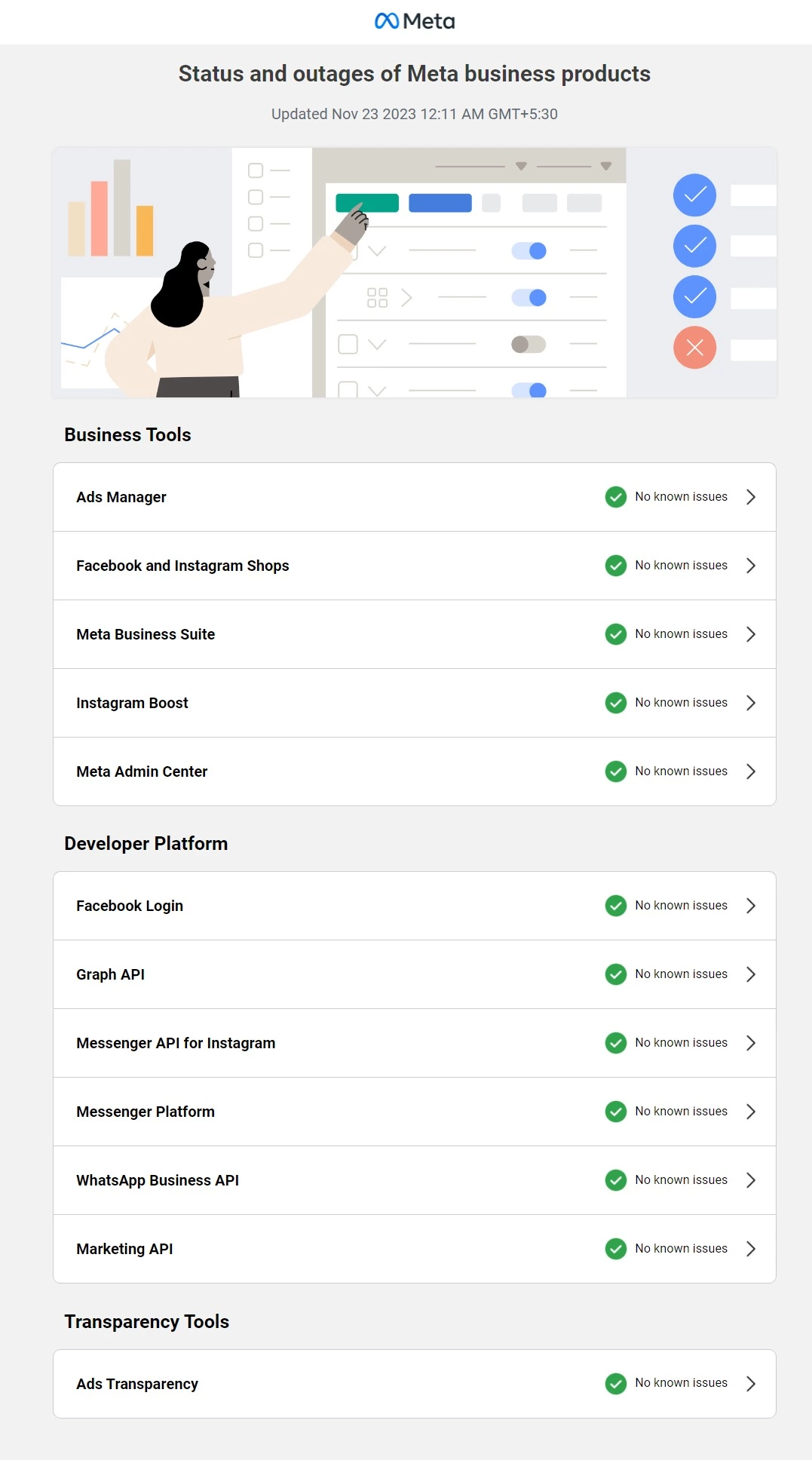If you use Meta Business Suite (formerly Facebook Business Suite) for work, then you’ve definitely run into issues with it not working properly at times.
It can get really frustrating since it’s used to run a business.
But how do you run a business when Meta Business Suite doesn’t work, and what causes it to malfunction?
Here’s the complete rundown and what you can do to fix any potential issues.
Why Is Meta Business Suite Not Working?
Short Answer: Meta Business Suite isn’t working because the Meta servers are down or your business account was blocked. Your account might have also been removed by a manager, or it could simply be a technical issue.
Let’s look at the reasons for your Meta Business Suite not working in detail.
Reason 1- Meta’s Servers Are Down
The most common reason you can’t use your Meta Business account is that their servers are down.
This can happen for a few reasons.
Routine maintenance, technical issues, and server upgradation are some of them.
Reason 2- Your Business Account Is Blocked
Another reason you can’t access your account is because it might have been blocked by Meta.
It can happen if there are too many complaints against your business or if your feedback score drops below a certain level.
Complaints can rack up if you don’t deliver on the product or service you’re offering on Meta.
And if you’re a business under one year, a feedback score of 2/5 can get your account blocked.
If your business account is more than a year old, you have a little more leeway, with the cut-off being 1/5 for your feedback score before it gets blocked.
It’s important to note that your account won’t get blocked as soon as you reach the minimum feedback score.
There isn’t a fixed timeline, but you’ll receive multiple warnings before your account gets blocked.
Reason 3- Your Account Was Removed By A Manager
Since managers control who has access to the business account, your account might have been removed.
It could be by mistake, or it could be something worse.
This is usually done when an employee leaves the company or is terminated, since they wouldn’t need access to the business suite anymore.
However, it could have also been removed as your manager might be moving you to a different Meta business account.
Reason 4- Technical Issues
These can be anything from network issues on your end, slow internet speeds, or a faulty device.
Network issues can prevent your device from connecting to the Meta Business servers, preventing you from accessing your account.
Slow internet may work at times, but if it’s too slow, the webpages may not load up.
If it’s a faulty device, it might not be connecting to the internet, and you need internet access to use Meta Business Suite.
Additionally, it could be a damaged LAN cable if you’re using a wired internet connection, so make sure to check those out as well.
Fix: Meta Business Suite Not Working
Now that we’ve gone through the why’s, let’s fix them.
Method 1- Wait For The Servers To Come Back Online
Visit this page to check the status of Meta’s business suite servers.
If Meta’s servers are down, there’s nothing you can do other than wait for it to come back online.
Check the server status from time to time, and once everything is back online you can access your account again.
If the servers have been offline for an extended period of time, I’d suggest getting in touch with Meta’s support team.
They’ll be able to fill you in on how long it should take for the servers to come online and why it’s offline in the first place.
But, like I mentioned, there’s nothing to do but wait.
Method 2- Contact Meta Support To Get Your Account Unblocked
For blocked Meta Business Suite accounts, you’ll have to appeal to Meta’s support to have it unblocked.
There’s no guarantee that your account will be reinstated, as it entirely depends on Meta’s review of the account.
Your account won’t get unblocked if your business violated any of Meta’s policies or guidelines in the past.
But if you have a genuine case to support your business account, there are chances of getting it back.
For example, if your business account was hacked, and you can prove it to Meta’s review team, they’ll reinstate your account.
It’s because you weren’t responsible for what happened while the account was hacked.
Method 3- Get In Touch With Your Business Account’s Manager
If you think your account was removed by mistake from the business suite, contact your manager immediately.
These mistakes happen once in a while.
For example, if two employees have similar names, it’s quite easy to deactivate or remove the wrong account by mistake.
In most cases, you’ll have access to your account as soon as your manager adds your account to their business suite.
However, if it’s for some other reason, you’ll have to wait till your manager gets back to you with an update on why your account was removed.
Method 4- Fix Common Technical Issues
For network or internet-related issues, first try and restart your router.
Turn it off, unplug the power cable, wait 30 seconds, and then plug it back in.
Additionally, make sure you have enough bandwidth. If you’re on a limited data plan, check if you have enough high-speed data.
If not, you’ll want to either upgrade your plan or top it up. Personally, I’d recommend getting an unlimited data plan to seamlessly run your business account.
For device-related issues, you’ll have to reach out to the device manufacturer’s support team.
If you’re using a wired internet connection and the LAN cable is bent or damaged, get a replacement from your local hardware store on online.
See Also:
-
Meta Business Suite Not Posting To Instagram (Reasons & Solutions)
-
Why I Am Getting ‘Turn On Facebook Protect To Unlock Your Account’
Wrapping Up
Meta’s Business Suite is integral to keeping many small and large businesses afloat.
And downtimes or an inability to access your account can cause a lot of issues with customer satisfaction and revenue.
But don’t worry, follow these steps, and you’ll be able to access your account again.

As a seasoned DIY tinkerer, Arvind found the simplest way to help anyone troubleshoot or set up tech without feeling overwhelmed by it. He’s an advocate for smart home technology and in his free time makes music. He’s also an avid gamer, mostly obsessed with single-player titles.