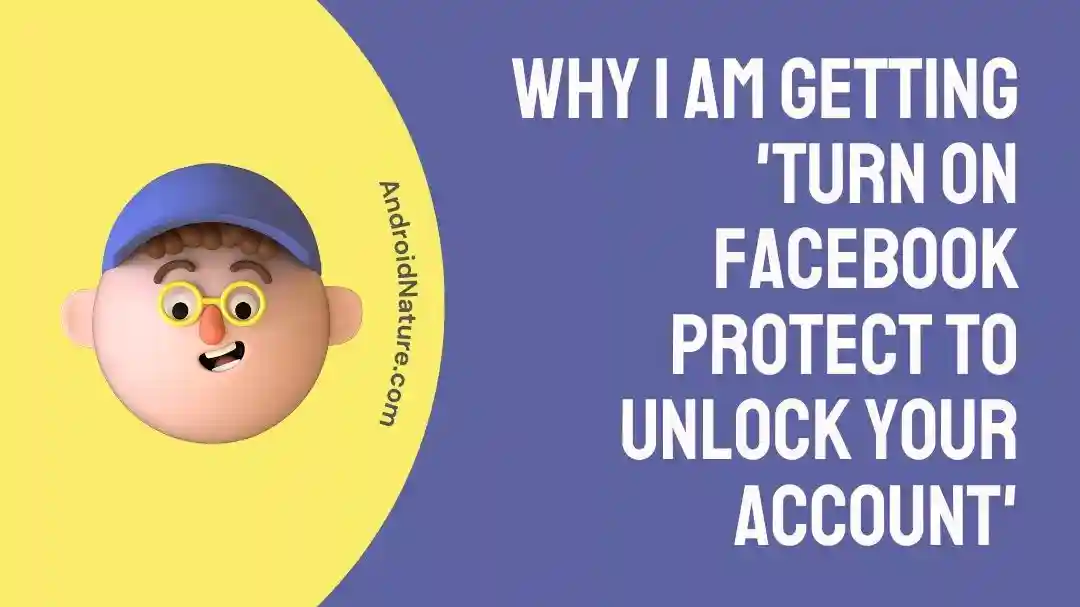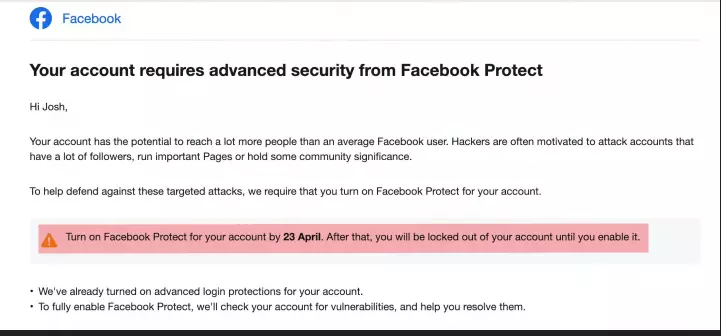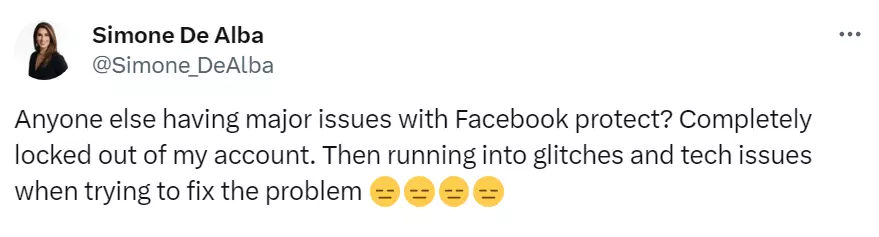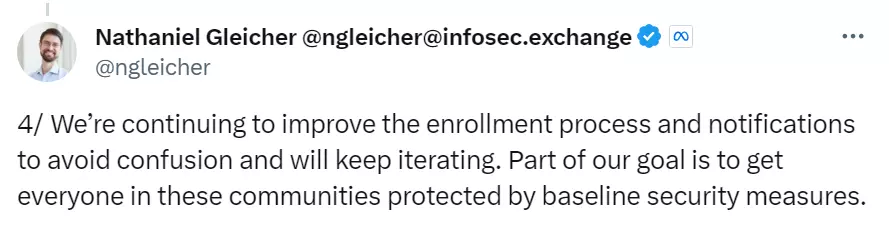Facebook, being a popular social networking platform, knows that high-profile individuals face cyber attacks on their social media accounts, including Facebook.
Facebook accounts with high public exposure are more susceptible to hacking and may need an additional layer of security. That’s why Facebook has designed a new security feature named Facebook Protect. Facebook Protect provides robust security to high-profile individuals, like 2F authentication.
That being said, Facebook is slowly rolling out Facebook Protect all across the world. Accounts that are eligible for Facebook Protect will see a screen asking them to get started with the new security program.
However, if you’re account is not eligible for Facebook Protect, you can turn on two-factor authentication to achieve the same level of security.
In this article, we will discuss why you are getting the “Turn on Facebook Protect to Unlock Your Account” message on your Facebook account. In addition to this, we will share step-by-step instructions on “How to disable Facebook Protect.”
So, if you are concerned about your online security, keep on reading!
Why i am getting ‘turn on Facebook protect to unlock your account;
You are getting the “Turn on Facebook Protect to Unlock your Account” notification because you haven’t activated the Facebook Protect security feature for your Facebook account yet.
As stated previously, Facebook Protect is created for people with a large following on Facebook, such as journalists, human rights defenders, government officials, etc.
In the digital era we live in, online security is everyone’s utmost priority. With a larger number of following comes the risk of potential cyber threats.
Therefore, high-profile individuals on Facebook are required to activate the Facebook Protect security program to protect their accounts from cyber-attacks.
Recently, Facebook has been locking people out of their Facebook accounts for not enabling Facebook Protect.
If you are wondering why you see the “Turn on Facebook Protect to unlock your account” notification, it is because Facebook has locked your account for not activating Facebook Protect.
Users who have not activated Facebook Protect are locked out of their Facebook account. Moreover, they are facing glitches and tech issues when trying to fix the problem.
Facebook says that they have locked your account to keep it safe while you activate Facebook Protect. Whatever the intention was, users are not happy being locked out of their own Facebook accounts.
The great news is that the head of security policy at Meta, Nathaniel Gleicher has acknowledged the issue and said they are working to improve the enrollment process.
Unfortunately, there’s not much we can do about this issue. In this situation, the best course of action would be to wait until the Facebook team takes care of the issue.
How to disable Facebook protect
Below, we have listed step-by-step instructions that you can follow to enable and disable the Facebook Protect program:
For Facebook Mobile App:
- Step 1: Open the Facebook App
- Step 2: Click on the Menu Icon (Three Horizontal Lines) located at the top-right or bottom-right corner of your Facebook home screen
- Step 3: Tap on Settings & Privacy followed by tapping on Settings
- Step 4: Go to the Accounts Center
- Step 5: Tap on Password and Security
- Step 6: Here, you will see the Facebook Protect program. Use the button next to it to Enable or Disable it
For Facebook Web:
- Step 1: Head to Facebook.com
- Step 2: Click on the Menu Icon (Down-Arrow) located in the top-right corner of your Facebook home screen
- Step 3: Click on Settings & Privacy followed by clicking on Settings
- Step 4: Click on Security and Login
- Step 5: On this screen, you will see the Facebook Protect program. Use the button next to it to Enable or Disable it
Important: If your account has a high public exposure and increased risk of cyber threats, we recommend keeping the Facebook Protect program enabled for your account.
See More:
- Why Does I Keep Getting Frequent Facebook Password Reset Requests
- Fix : Facebook 2-Factor Authentication Not Working
- How To See Who Viewed My Facebook Story Anonymously
- Fix: Not Getting Notifications On Facebook When Someone Comments
- How Is Facebook Story Viewer Order Arranged
Wrapping Up:
Being locked out of your Facebook account can be quite frustrating, especially when you are a high-profile individual with high public exposure. This article explains why you are getting the “Turn on Facebook Protect to Unlock your Account” notification.
Additionally, we have discussed the steps to enable and disable the Facebook Protect security program. By activating the Facebook Protect security program, you can secure your Facebook account from potential malicious hackers out there.
We hope that you found this article helpful. Please feel free to share your findings and queries with us in the comment section below. Wishing you a great day ahead!

An experienced technical writer who specializes in simplifying technical jargon. Being a lifelong learner, she stays up-to-date with the latest trends and tools in the world of technology. When she’s not writing technical stuff, you can find her reading self-help books.