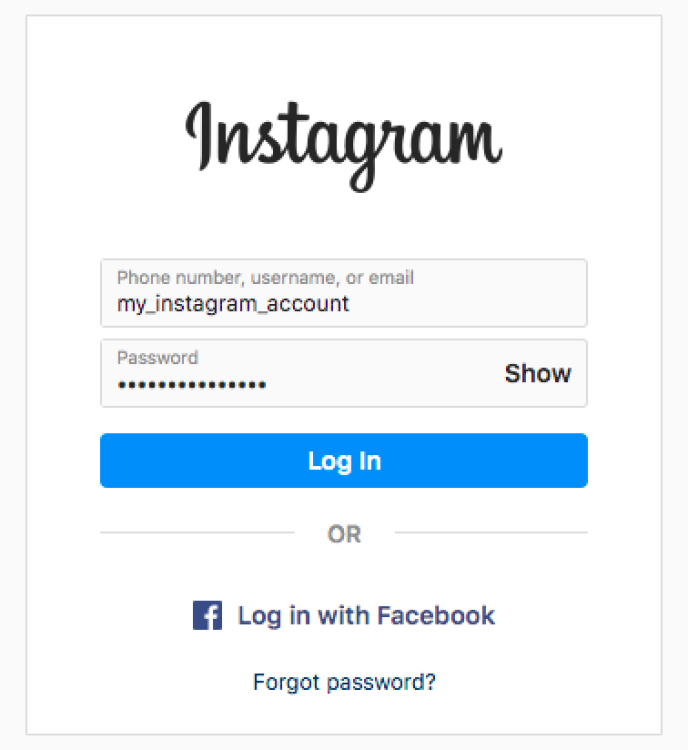Instagram is a well-known social networking platform that enables users to connect with one another, share photographs and videos, and interact with people from all over the world. You can discover that a user with whom you were previously connected on Instagram has disappeared from the platform at some point.
In these kinds of situations, it may be difficult to identify whether the person has deleted their account or simply stopped you from communicating with them. In this post, we will discuss a variety of signs that might assist you in determining whether someone has blocked you on Instagram or whether they have deleted their account.
How to tell if someone blocked you on Instagram or deleted their account
Method 1 – Check for Profile Visibility
A search for their profile should be the first thing you do when trying to figure out whether someone has blocked you or deleted their account.
If you are unable to locate their profile using either the search bar or the list of people who follow you, this may be an indication that they have either deleted their account or blocked you from accessing it.
You need to search for the person’s name and username in order to verify whether their account has been deactivated or deleted. To accomplish this,
- Step 1– Launch the Instagram app on your device.
- Step 2– Tap the search field, then.
- Step 3– Type their name or username in the box.
Method 2 – Direct message
If you have been blocked, Instagram will hide any message thread that you have previously had with this person for both of you, so if you have suspicions, check your direct messages. And if you can still see your chat with that person, then you’re in the clear. If not, there’s a possibility you have been blocked.
A deleted account will also lead to the disappearance of past messages, complicating the distinction between blocking and deletion based on this criterion.
Method 3 – Ask a mutual friend
You may visit the profile of a mutual friend with the person you believe has blocked you and check the list of people they follow or are followed by.
You can also ask the mutual friend whether they can still access the user’s postings or if there have been any changes to the user’s account. If the person in issue is missing from the list, it may be an indication that they have deleted their account or prohibited you from communicating with them.
Method 4 – Search in web
You may use a web browser to find out whether someone has banned you on Instagram or deleted their account.
If you know the user’s handle, you may use that instead of “username” to narrow down your search results. When you try to access a page while signed in and receive the message “Sorry, this page isn’t available,” you have likely been prohibited.
If you want to make sure the account hasn’t been removed or disabled, try searching for it again while logged out of your usual browser. \
If you are able to view the profile, you may be certain that you have been prohibited from accessing it or if it says Instagram ‘User Not Found’ then the account is deleted.
Method 5 – Log In to Instagram with a Different Account
You can use a different Instagram account to check if someone has banned you on Instagram or deleted their account if you have reason to believe that they have done either of those things.
When an Instagram account is deactivated, the content of that account is removed from the app and is no longer viewable by anybody. Nobody can see it, and nobody has looked for it.
On the other hand, even if a person has banned you, other users will still be able to find and contact that individual through searches. If the individual’s profile is not displayed in the search results, then it is possible that the person has deactivated their account.
Will people know you deleted Instagram?
Short answer: No, people will not be notified if you delete your Instagram account. Deleting your account is a private action, and it won’t be broadcasted to your followers or contacts on the platform.
When you deactivate your Instagram account, all the data associated with your account, including your profile, posts, and followers, are deleted from the site forever.
After you have removed your account, no one will be able to locate it, even if they conduct a search for it or try to see your profile.
- However, if you are in a conversation with your followers, they will see your messages disappear.
- Your profile picture will also be removed from the conversation, and the message sender will be shown as “Instagrammer” rather than your name.
- You will also be subtracted from their follower/following count
SEE ALSO:
- Why Can’t I Reply To A Specific Message On Instagram
- Why Is Instagram Saving Photos After Posting And How To Stop It
- Can You View Hidden Comments On Instagram
Final Words
Because Instagram does not give specific alerts for activities such as blocking or deleting an account, it can be a difficult process to determine whether a user has blocked you on the site or destroyed their account. You will be able to accurately localize the problem if you take into account the signs that were discussed before.

Technical writer and avid fan of cutting-edge gadgetry, Abhishek has authored works on the subject of Android & iOS. He’s a talented writer who can make almost any topic interesting while helping his viewers with tech-related guides is his passion. In his spare time, he goes camping and hiking adventures.