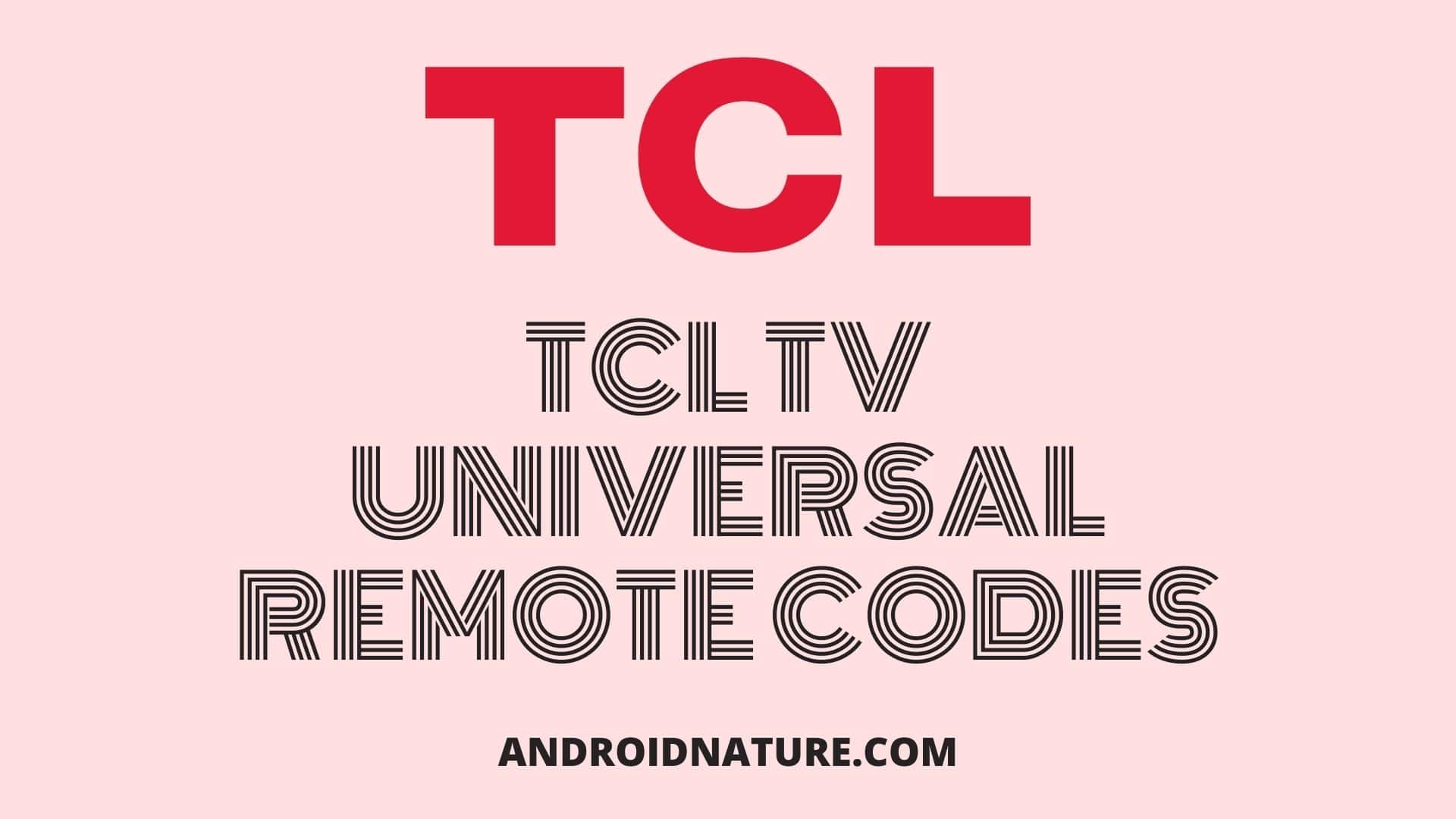TCL is a tech conglomerate operating in many parts of the world. TCL manufactures speakers, computers and also used to manufacture phones.
Universal remote codes are codes that can program your Universal remote to work with your TCL TV.
This is how you can maybe save a few bucks or fix your problem of not having a functioning remote anymore.
TCL Universal Remote codes
For all codes, click this link.
| Providers | Codes for TCL TV |
| DIRECTV | 11756 |
| Comcast | 12434 , 12290, 11756, 12292 |
| DISH Network | 535,1756, 645 |
| Bright House Cable | 17,56,387 |
| ONN | 3851 |
| Time Warner | 1566, 387, 268 |
| XFINITY | 11756 |
| Cox Communications | 11756, 1756, 12434 |
| Charter1 | 11756 |
| CenturyLink | 2434, 2414, 3183 |
| Google Fiber | 2856 |
| Microsoft Xbox One | T1756 |
| Frontier Communications | 688 |
| RCA/Voxx | 387, 12434,12049 |
| Verizon FIOS | 180 |
| Hawaiian Telcom | 2434 |
| Windstream | 2434, 2414, 3183 |
| GE Universal Remote | 28,91,24,922 |
| Model | |
| TiVo | 0366, 0091 |
| ATT U-verse | 1346 |
| Cable One | 2434 |
| Cablevision / Optimum | 31 |
| Buckeye Broadband | 24,34,12,434 |
| Inteset INT-422 | 10885 |
| General Communications | 0004, 0009, 0044, , 0164,0342, 0087 , 0125, 0015 , 0000 , 0107 , 0003 , 0022 , 0031 , 0052 , 0054 |
| Altice USA | 4141, 3311, 0001, 3411, 2801,1931, 1111, 1661, 0821, 1561 |
Get universal remote codes for TCL Roku tv
| Providers | Codes for TCL Roku TVs |
| Altice USA | 1111, 0821, 0001, 3411, 3311, 2801, 4141, 1931, 1661, 1561 |
| ATT U-verse | 1346 |
| Bright House Cable | 387,1756 |
| Buckeye Broadband | 12434, 2434 |
| Cable One | 2434 |
| Cablevision / Optimum | 031 |
| CenturyLink | 2414, 2434, 3183 |
| Charter2 | 11756 |
| Comcast3 | 11756, 12434, 12290, 12292 |
| Cox Communications | 1756, 11756, 12434 |
| DIRECTV | 11756 |
| DISH Network | 1756, 535, 645 |
| Frontier Communications | 688 |
| General Communications | 0031, 0107, 0164, 0004, 0009, 0044, 0054, 0000, 0342, 0003, 0125, 0015, 0022, 0052, 0087 |
| Google Fiber | 2856 |
| Hawaiian Telcom | 2434 |
| ONN | 3851 |
| RCA/Voxx | 12434,387, 12049 |
| Time Warner | 387, 1566, 268 |
| TiVo | 0091,0366 |
| Verizon FIOS | 180 |
| WOW! | |
| Windstream | 2414, 2434, 3183 |
| XFINITY | 11756 |
| GE Universal Remote | 2891 |
| Model 24922 | |
| Logitech Harmony | |
| Inteset INT-422 | 10885 |
| Microsoft Xbox One | T1756 |
How To Program TCL Roku TV Universal Remote Control
By using the keycodes available we can easily program a universal remote.
The keycodes are made to identify the make and model of the Universal Remotes.
- Turn on your TCL Roku TV.
- Point the universal remote you have purchased towards your TV.
- Look for the TV option on your universal remote control.
- Press the Setup option.
- A tiny light will blink 4 times on your remote.
- Now, go to the list above and choose the code that goes with your remote brand and enter it manually.
- Once you have successfully entered the code the tiny light will go off. If that doesn’t happen, try another code.
Finally, now your TV will work with the universal remote control if everything turns out fine.
If your Universal remote is not working then try to repeat the same procedure with the different code for the same brand if available.
Auto-Search Method for programming Universal Remote [No Code]
The auto search method is useful if you don’t want to manually enter codes onto your TV and check which works.
It scans every code to find out the correct code that works with the universal remote to work with your TCL TV. Follow these instructions:
- Switch On your TCL TV that you want the universal remote to control.
- Turn on the remote, tap on the TV button or the OK button for 3 seconds. A LED light will start flashing. This indicates the remote is ready to program.
- Point out the remote towards your TCL TV and press the channel buttons on both sides. The remote will show some signals. Press Up Key until the device is turned off.
- Verify if the code is working by turning on the TV with your remote. The device should turn on after this. If your TCL TV starts, try changing the channels to check.
- Tap the device button on your Universal Remote to store the code. The LED light will block twice to indicate that the code is stored.
FAQs
Q1. What is the 3 digit code for a TCL TV?
A. TCL TV remote codes actually come in different lengths. There are 3,4 as well as 5 digit codes for the TCL TV remote.
You can find their codes on the TCL official website. Some of the 3 digit codes for Spectrum include 705, 031, 251, 096, 268.
Q2. How do you program a universal remote to a TCL TV?
A. By using the keycode we can easily program a universal remote and the keycode identifies the make and model of your equipment.
- First Turn The Device On.
- Press the TV button on the universal remote that you purchased.
- Press and hold the Setup button of the Universal Remote until it shows the Light flashing.
- Finally, enter the “Keycode” which you collected from the programming guide.
- Once you’ve done this, just point your remote at the TV and then press and hold the Power button.
- Release the Power Button once the screen switches off.
Q3. How do I reset my TCL Roku remote?
A. Follow these steps to reset your TCL TV remote:
- Remove the batteries from the backside of your remote by removing the battery cover flap.
- Now with the powered-off remote, press the button “1” repeatedly.
- Continue this for at least 60 seconds.
- After this, reinsert the batteries.
- Your remote is now reset.
Q4. How do I pair my TCL remote?
A. Follow these steps:
- Open the battery cover on the backside to locate the pairing button.
- Press and hold the pairing button for 3 seconds or until a light starts flashing. If the light does not flash, then you will need to replace your batteries.
- Restart your TCL TV.
- Wait for 30 seconds while the remote establishes a connection with your TV.
- The remote pairing dialogue should appear on your TV screen.
- Once the TV and the remote are successfully paired, the TV will show the battery status of the enhanced remote.
Q5. How do I find my TV code for a universal remote?
A. Auto Code Search can be used if you don’t have access to the code for the brand of remote you have.
The Universal Remote will search through the list of codes it has in its database, testing many codes at a time.
Here is an example of likely steps:
- Turn on your TV.
- Press the Device button on your remote that is associated with the TCL TV.
- Press the Device Button again, as well as the Power button at the same time as pressing it. The power button will turn off and then turn back on again.
- Let go of both buttons.
- Next, keep on pressing the Release button on your remote every two seconds until your TV turns back on. When it finally does, the remote has successfully searched for the right code for controlling your TV.
- Now, press the Stop button to save the code.
- Test your remote and see if it works on your TCL TV.
Final Words
This article laid out ways to make the most of your Universal TV remote and how to program it.
Codes vary according to the type of TV (TCL Roku TV or TCL TV), so make sure you are using the right codes.
We hope this article helped you connecting your TCL TV to a universal remote control. And as always, come back for more tech content!
Further Reading:
Fix my TCL TV won’t connect to Wi-Fi
How to Download Apps on my TCL Roku TV
(3 Ways) How to Browse internet on TCL Smart TV
How to fix TCL TV Showing No Signal
Majorly tech savvy. Updated with the Android Ecosystem. Also have considerable knowledge of gadgets and devices. I follow the tech and innovation industry with passion. Well versed with Linux and other operating systems.