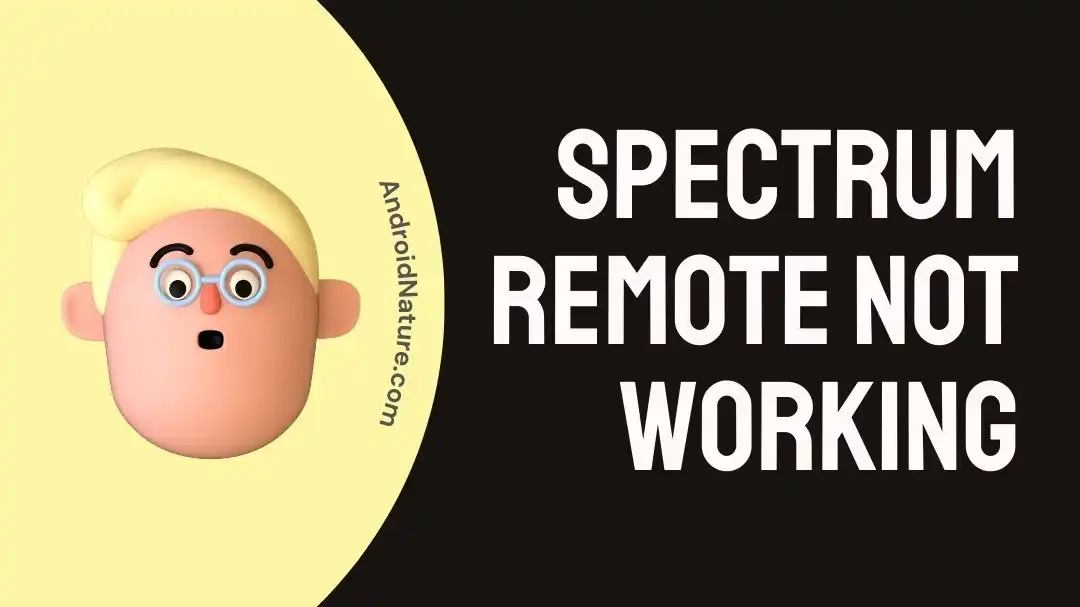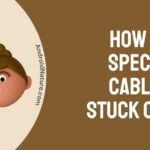Spectrum has a great set of appliances you can make use of, and they provide it at a reasonably low cost as well! Today’s topics cover Sepctrum’s remote, which works with their set-up boxes, used to stream channels to your television.
But at times the Remote can malfunction, preventing any kind of input from being transmitted. We take a look at what might be causing it, and will then move on to finding fixes for it as well. We have other issues covered over Spectrum as well, such as Spectrum modem flashing blue and white.
Why is my Spectrum remote not working
Short answer: Spectrum remote not working due to dead batteries, a glitch with the television or Set-up box, obstruction between the box and the remote, and a broken/ damaged remote.
Reason 1: Dead batteries
Dead batteries are the prime reason your Spectrum remote might not be working. Batteries only run for a limited period and depending on what kind you purchased, along with when it was installed their expiry date can vary a lot.
If your Remote is starting to slouch when it comes to providing inputs to your Spectrum set-up box, this could be an issue with the batteries. You might even face complete loss of function due to dead batteries.
Reason 2: Glitch with the Television/ set-up box
There can be an occasional glitch after booting up a television or the Spectrum set-up box, which can prevent you from using the Remote properly.
The exact reasons why this can occur are unknown, but since all electronic devices tend to malfunction at times, it is safe to assume that this is a temporary glitch that can be resolved with ease. However, for the while that it is not resolved, you would be unable to make use of your remote and must resort to buttons on your TV/ set-up box.
Reason 3: Interfering materials
Remotes work by interacting via infrared sensors which need a straight line of sight with the receiving sensor. Unlike other waves, these cannot bounce off multiple surfaces.
This means that if there is an object, wall, or other large opaque object interfering between the line of sight of the Spectrum set-up box and its remote, the remote would fail to communicate and ultimately work.
Reason 4: Damaged Remote
A damaged remote can be a plausible reason for Spectrum remote not working issue. If you have kids or other members at home, that may have dropped the remote from a significant height; or perhaps you did it accidentally as well, then the remote might malfunction.
Usually, remotes are tough devices, with good casings but at times their motherboards can become damaged, leading to lots of issues, buttons not working and ultimately the remote not working as well.
We have below described a series of fixes for these issues, along with how you can identify that your remote is not done for, before deciding what to do with it. So let us proceed with the list of fixes!
Fix Spectrum remote not working
Method 1: Replacing the Batteries
The first fix to try is to change the batteries in your Spectrum remote. Usually, the 2 AA batteries that are required in the remote are already included, but when they have finished you can use a new pair.
Simply pop open the battery enclosure lid from the back of the remote and insert the batteries properly according to the + and the – terminals. Your television should get back to working when you press any button afterward.
Method 2: Rebooting the Set-up box
Rebooting the Set-up box is yet another easy and quick way of removing the Spectrum remote not working issue. If your television or Set-up box has a glitch that has been present since it booted up, you might try rebooting it.
The reboot would restart all the programs and codes, removing the error and possibly preventing it from reoccurring, unless there is a specific mechanism that triggers it.
Method 3: Setting up the Television control
There are various kinds of television, and one issue that you might face is television control. At times your remote might not be recognized by the television because it is connected to the set-up box instead. This can be circumvented by:
- Step 1: Tap the ‘Menu‘ button on your remote.
- Step 2: Go to Settings > Support.
- Step 3: Select Remote Control > Remote Control to TV.
- Step 4: Select your TV from the provided list.
And that’s it, your remote should be working with your television now.
Method 4: Clearing the Set-up box – remote pathway
If there are objects in the pathway between your remote and television, they would interrupt your signal, leading to the failure of commands.
If your set-up box is in another room, or facing away from the direction of your remote, orient it in the right way and place it in the room you would like to use your remote in (usually the place where your television is, as well, duh).
If there are objects such as tables, bedstands, etc. obstructing the direct line of sight, try changing the position slightly and checking if the remote starts to work now. If it does, there you go, you have got the resolution to the issue!
Method 5: Repairing the remote
Repairing the remote is one of the last go-to methods to try if nothing else works in your favor. If you have previously dropped your remote, and noticed it has stopped working or can see physical damage then it is time to repair it.
You may also check if it is damaged or not transmitting the signals by looking at its infrared sensor, situated in the front using your phone’s camera app. It would blink if working when you press a button. If it is not, consider reaching out to Spectrum to get it repaired, or order a new one.
Method 6: Factory Reset the Television
Factory resetting the television would differ from version to version and company to company. It goes without saying that regular TVs will have different settings from Smart or Android TVs.
However, most of the time accessing the Menu, going into Settings, and Accessing the general settings should provide you with a reset option. Feel free to search if your TV provides you with a search bar, to begin with. You would need to press Accept or Confirm the reset to initiate it.
SEE ALSO:
- Where Is Reset Button On Spectrum Cable Box
- How To Get Netflix On Spectrum (5 Ways)
- Fix: Spectrum Modem Flashing Blue And White
- Fix: Spectrum Cable Box No Signal
- Spectrum Volume Not Working (Try These Fixes)
Final Conclusion
In this article, we discussed why your Spectrum remote not working and what are ways you use to fix it. We hope this article proved useful to you! For more helpful guides stay tuned with AndroidNature!

For someone who is a Medical School student, you certainly did not expect me to be here. But here I am, due to my fondness for technology, games and science. There is just something really sweet about technology that has helped in binding us together, so it is not surprising that I love to talk about it. And with the same technology, you could connect with me easily, so feel free to!