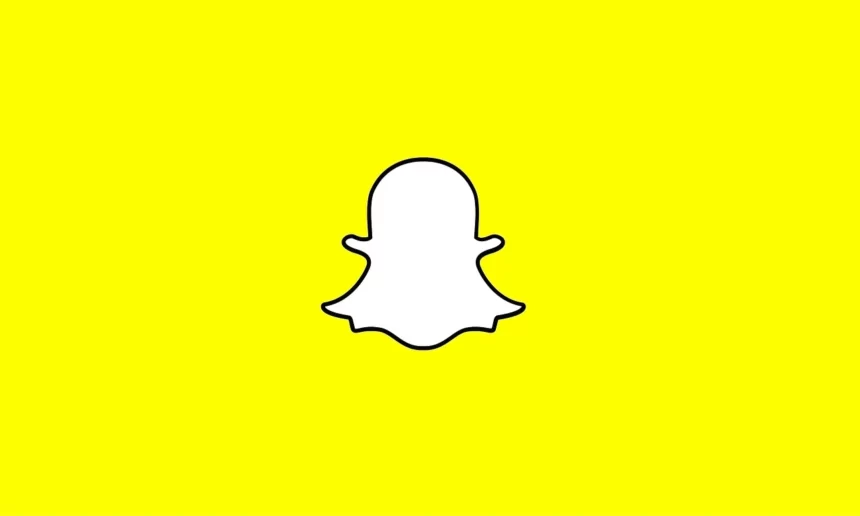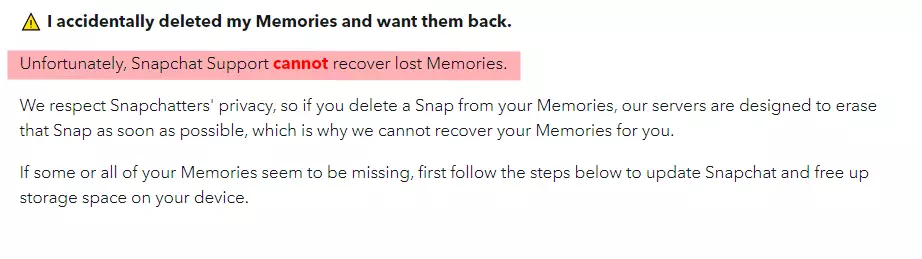If you are a hardcore Snapchat fan, you probably have noticed that the chats disappear after a certain period. Well, this is the true essence of the app. Snapchat is the first-ever messaging platform that is designed to delete chats automatically after the recipient has seen the messages.
Snapchat allows users to save a snap in chat by tapping and holding on to it. Once you have done that, the snap will be saved in the chat as chat media.
Recently, many Snapchat users have complained on digital forums that their saved snaps are not appearing in the chat. They further added that the saved snaps disappear out of nowhere.
In this article, we will investigate why your saved pictures and Snapchat in chat disappear from nowhere.
So, are you all set Snapchatters? Let’s get started.
Why are my Snapchat saved in chat pictures gone
Short Answer: Snapchat “saved in chat” pictures are gone because Snapchat’s default settings are designed to delete the saved pictures after 30 days.
It’s quite frustrating when you save a snap or friend’s story in a chat, and it disappears out of nowhere. Let’s take a closer look at all the possible reasons that might be contributing to the disappearance of the saved snaps and pictures in chat.
Below, we have listed a few common reasons why your saved pictures in chat may be disappearing:
#1: Automatic Deletion
Did you know Snapchat automatically deletes saved snaps after 30 days? Yes, you read it right. If the saved snaps and pictures are not present in the chat, they have most likely been deleted by Snapchat’s default settings.
So, if you want to keep snaps for longer, you will need to take a screenshot or save it to another platform. But, before you take a screenshot, you need to know that Snapchat is notorious for informing users about their content being screenshotted.
#2: Insufficient Storage
If your device is running out of storage, this could be causing Snapchat’s “saved in chat” pictures to disappear.
You might be thinking, “How my device’s storage is related to the disappearance of Snapchat pictures?”
Well, when your device’s storage is full, it can cause the Snapchat app to delete the older conversations to make some space.
Therefore, make sure you have enough storage on your device to run the Snapchat app smoothly. If the storage is full, you need to declutter your phone to free up storage.
#3: Blocked Account
If you have recently violated Snaphat’s Community Guidelines, this might be the reason why you are unable to access Snapchat’s “save in chat” pictures and snaps. When someone violates Snapchat’s terms of use, their account gets deactivated or blocked by Snapchat.
The actions that can lead to the deactivation of your Snapchat account include sharing sexual content, harassment & bullying, deceptive information, threats, violence & harm, illegal activities, etc.
#4: The other person is at fault
If the pictures and snaps seem to disappear in the chat, the person on the other side of the screen is to be blamed. They might have cleared their Snapchat cache or deleted the conversation altogether.
As we have stated previously, Snapchat messages are designed to auto-erase once they are viewed by the recipient. However, for messages delivered but not opened, a different rule applies. They automatically vanish after 30 days.
If you or the person on the other side of the screen has removed or deleted the chat, you will no longer be able to see the “saved in chat” images.
Moreover, the “saved in chat” snaps or pictures also disappear if the other person has removed you as a friend.
#5: Accidental Deletion
Another possibility is that you have accidentally tapped the “Delete” button while trying to save the snap. When you delete a snap, Snapchat servers will erase that Snap the minute you hit the delete button.
If you have inadvertently deleted a snap and want to get it back, there’s bad news for you. Once you delete the snaps, there’s no way to recover them, unfortunately. Even Snapchat Support is unable to assist.
They have clearly stated on the help page that they are unable to recover the lost snaps. All things considered, it’s important to practice caution with delete buttons.
#6: New Updates
Have you recently updated your Snapchat app to the latest version? If yes, then this could also be the leading factor contributing to the disappearance of saved snaps. During the app updating process, the saved snaps might have been lost.
Or, simply the snaps were too old and got expired automatically. If you are still unsure about what actually happened to your saved pictures, you may want to get in touch with Snapchat Support to troubleshoot the problem for you.
See More:
- If You Rewatch A Snapchat Story Does Your Name Go To The Top
- If I Uninstall Snapchat Will I Lose Everything
- Why Do I Only Have 7 Best Friends On Snapchat
- When You Block Someone On Snapchat Do Messages Delete

An experienced technical writer who specializes in simplifying technical jargon. Being a lifelong learner, she stays up-to-date with the latest trends and tools in the world of technology. When she’s not writing technical stuff, you can find her reading self-help books.