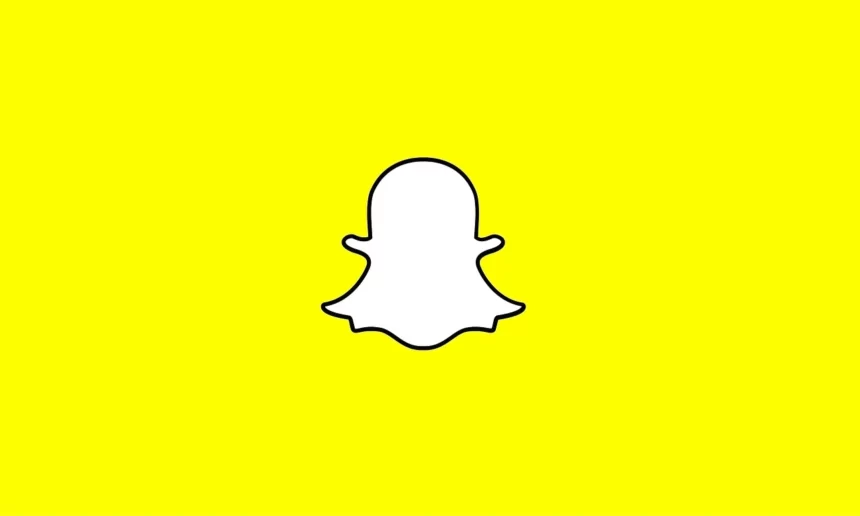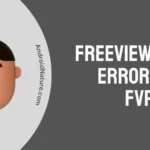Snapchat device bans have become quite common over the past few years.
This is due to quite a few reasons.
These include bot accounts, violating Snapchat’s policies, using multiple accounts on the same device, and using an old device just to name a few.
But, what if you’re just an everyday Snapchat user and your device gets banned?
How do you go about getting access to it again?
And why did it happen in the first place?
This article aims to answer all these questions and some more.
So, hopefully, by the end, you should have an idea of how to get your account working on your device again.
How Long Does A Device Ban Last On Snapchat?
Snapchat device bans don’t have a fixed time period. It depends on why your account was banned in the first place. A device ban can last from a couple of hours to an indefinite amount of time.
Device bans generally occur because you’ve knowingly or unknowingly violated certain rules or guidelines on Snapchat.
The good thing with Snapchat is most of these device bans are associated with error codes, so it’s easy to identify.
Knowing the error code will tell you exactly why your device was banned in the first place.
So, without wasting any more time, let’s look at each of these error codes in detail and how to fix them.
Snapchat Device Ban (Try These Fixes)
As mentioned, there are a few error codes that show up to tell you exactly why your device got banned.
You can find the different error codes and the fixes for them below.
SS02 Error – Suspicious Activity
The SS02 error code shows up when you’ve had multiple failed login attempts.
This usually happens if you’ve changed your password recently and kept trying to log in with your old one.
Additionally, it can also happen if your account has been hacked.
Since hackers usually brute force their way into such accounts, the multiple login attempts will get flagged as suspicious activity.
In most cases, this issue can be fixed by waiting for around two to 24 hours.
You can try logging in to your account every hour or so to see if the device ban has been lifted.
However, if you feel someone was trying to hack your account, reach out to Snapchat support and let them know.
Once you get access to your account, make sure to change the password immediately and set a strong one while you’re at it.
SS06 and SS18 Error – Repeated Violations
Both these error codes show up when your device has been flagged multiple times for abuse or violations.
If you see these error codes while trying to log in, it generally means your account could be banned indefinitely.
But there are ways to get around it.
To be honest, if you have violated the guidelines or abused other users on Snapchat, there’s no way to get your account back.
In fact, you won’t be able to even create a new account since your device was banned.
However, if you’ve purchased a second-hand device and can’t log in, or you think your account was unjustly banned, you can raise an appeal with Snapchat support.
You might have to verify that you bought the device second-hand and maybe even provide details to confirm your account is not associated with whichever account got banned on the device.
But if you can provide valid details, you should be able to use Snapchat without any issues.
SS07 Error – Multiple Accounts On The Same Device
If you see the error code SS07 while trying to log in, it’s because there are too many accounts associated with your device.
Using multiple accounts on Snapchat is fine, but if you have too many additional accounts, your device will get flagged.
This is also true if too many people use your device to check their Snapchat account.
To fix this issue, you’ll need to remove all accounts from your Snapchat app and only log in with your account.
You might not be able to do it immediately because of the ban but try every few hours after deleting all the other accounts.
Eventually, you should be able to access your account and go about using it as you would.
Just remember not to have multiple Snapchat accounts on your device.
If you get banned again, the cooldown period will be longer than it was before.
SS10 Error – Device Security Updates Are Outdated
The SS10 error is associated with devices that don’t match the security requirements to use Snapchat.
All Android and iOS updates include security patches that are updated every month.
While it may work on older versions of Android and iOS, not all of them will work.
The device has to have at the very least a recent security update.
For example, if you’re using a device that has security updates from 2021 today, it should work.
But devices older than that might not be supported.
You can check the security update on your Android by going to ‘Settings’ > ‘About Phone’ and checking the section labeled ‘Android Security Update’.
Similar to Android, if your iOS device is running on software from 2021 till date, you shouldn’t have any issues.
So, in both cases, if your device security patch isn’t recent enough, you have no choice but to upgrade to a newer device.
See Also:
-
Why is Someone Who I Have Never Chatted to Before in My Recent List on Snapchat?
-
Why can’t I See Someone’s Snapchat Story when I’m not Blocked?

As a seasoned DIY tinkerer, Arvind found the simplest way to help anyone troubleshoot or set up tech without feeling overwhelmed by it. He’s an advocate for smart home technology and in his free time makes music. He’s also an avid gamer, mostly obsessed with single-player titles.