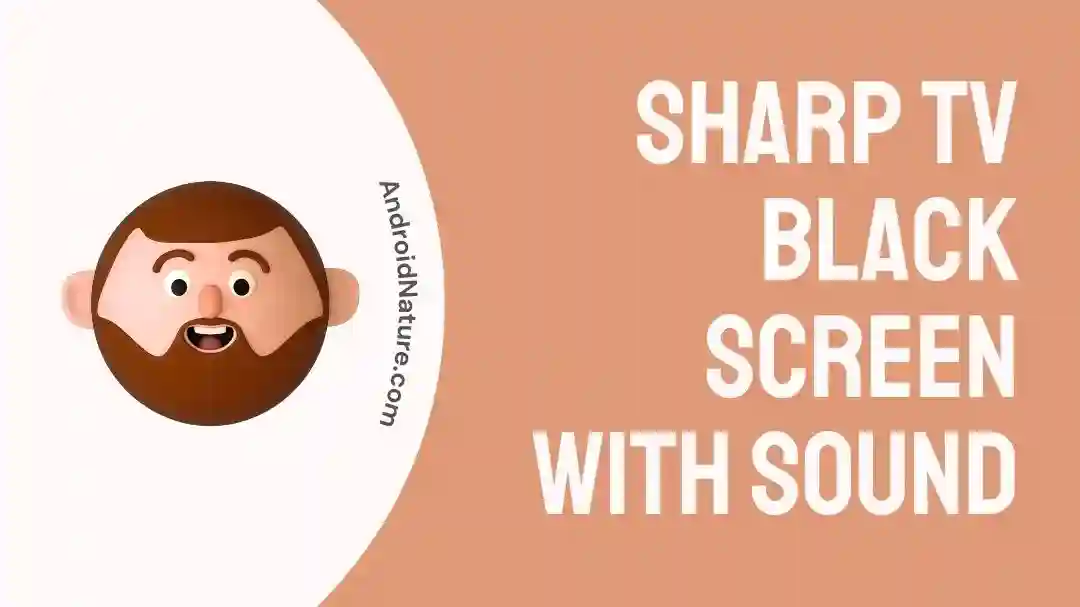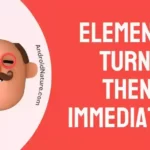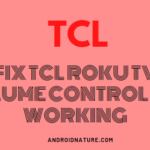Sharp TV is a fantastic television company. At affordable prices, one can argue they are getting a bang for their buck when purchasing their appliances, which mostly include televisions. They have loads of features.
However, at times the TV can malfunction, leading to issues such as a black screen. Now, what good is a TV that you cannot see? So here in this article, we try to solve the Sharp TV black screen issue for you!
Why does my Sharp TV have black screen with sound
Reason 1: Dead batteries
This has less to do with the Sharp TV black screen and more with the associated problems.
If you are facing more issues than just a black screen, chances are there are issues with your remote as well. And for what reason would a remote not work? Because of dead batteries!
But don’t worry! We have got the perfect fix for this, as you might have guessed by now. Just keep on reading!
Reason 2: Damaged power outlet
If there are interruptions I’m the power outlet or damages in the power cord taking the power from the outlet to your Sharp TV, you might encounter problems with the screen and other issues, such as a black screen.
There are ways to avoid this, as we would mention below, but a poorly powered television can damage its hardware, thus switching it off is recommended as the first step.
Reason 3: Glitches in the Sharp TV
The simple explanation at times, although not as common with televisions is that your Sharp TV is encountering a glitch that is preventing the screen from lighting up, but everything else works well.
The glitches can occur due to several reasons. Perhaps they were present in a certain version of the Sharp TV from the start, or they are triggered by a certain means.
There are a plethora of possibilities as to what might be causing them.
Usually, these are prevented by updating the TV software, but there could be issues that would prevent you from updating your Sharp TV.
Reason 4: HDMI cable interference
Sharp TV, like all other televisions, works based on cables. There are all sorts of cables, including HDMI cable, the most important of them all.
If and when you are using your Sharp TV as a monitor for another device, you might be connecting it via an HDMI cable. A damaged, faulty, or poorly connected HDMI cable would not be able to transmit all the data from the device to the Sharp TV, leading to a black screen issue.
Reason 5: Surge protectors
Surge protectors arise from the use of smart plugs and other devices that might regulate or limit the electricity/ voltage supply to your television either for a purpose or because of their set limit.
The limit prevents the use of LCDs or LEDs which require comparatively more amounts of electricity to function, damaging them in the end. The best course of action would be to remove the smart plug in that scenario and plug the TV directly into the power outlet.
Reason 6: Screen Backlight issue
The ultimate issue comes from the Backlight of the screen. No matter how properly you have checked and fixed everything up if your screen backlight is damaged by some method, your whole screen, or a part of it would fail to light up.
This would lead to Sharp TV black screen issue. The reasons can be anything from a shock to the screen hardware or moisture or extreme environmental conditions such as the television being kept in the sunlight all the time. Rodents and insects might also play an important role in damaging the hardware internally.
Fix: Sharp TV black screen with sound
Short answer: Sharp TV black screen with sound issue might be occurring due to dead batteries, problems with the power supply, loose HDMI cable, Screen Backlight issues and general glitches.
Method 1: Replacing the batteries
The first thing to do when facing issues with the Television is to check if the batteries are dead. If they are, replace them with a new pair of batteries. Most remotes usually required two AA batteries in order to work.
To test if your remote is working or not, point the remote sensor towards your phone camera with the app opened and press a button on the remote. Due to the phone having infrared sensors, it would detect the light that is otherwise invisible to us if the remote is working properly.
Method 2: Changing the power supply outlet
If you suspect there is an issue with the power supply with the Television or you have been using a surge protector, it is time you double-checked it. Bring an appliance that consumes as much energy or wattage as your television or more, and plug it into the same outlet.
If the device does not work or works only partially, you have a damaged power outlet and it is time to either get it fixed or switch to another power outlet nearby if you have one.
Method 3: Resetting the Sharp TV
Resetting the Sharp TV will help you in fixing any sort of temporary glitches that you are facing with your Sharp TV, including the Sharp TV black screen issue.
There are ways to do this via the TV itself, but hear me out. It would not be fun to navigate through a television whose screen is not working. So we will go for the more simple kind of reset instead.
Simply plug the power cord out for about 50 seconds until the light stops blinking on the television and then plug it back in. Restart the TV to see if the problem is solved now.
Method 4: Properly settings up HDMI
If you have your Sharp TV connected to another device as a monitor using HDMI, you should check the HDMI connection properly.
Ensure that the HDMI cable is not damaged and that it is connected properly. If you find it to be not connected well, you can always remove and reinsert the HDMI cable to fix it in its port properly.
Method 5: Contacting the customer service center
As a last resort, you can contact the Sharp TV customer service in order to fix this issue. They might provide you with a solution, or ask you to visit one of the service centers to have the television repaired.
A bonus point for you would be if your television is still under warranty, and has been damaged by natural causes covered under the warranty. Simply call or reach out to customer service in order to proceed.
Final words:
The above article discussed the Sharp TV black screen issue and how one can fix it. There are multiple ways to do so and each is for a specific issue. We hope this article helped you troubleshoot and fix your television. Stay tuned for more helpful guides and content!

For someone who is a Medical School student, you certainly did not expect me to be here. But here I am, due to my fondness for technology, games and science. There is just something really sweet about technology that has helped in binding us together, so it is not surprising that I love to talk about it. And with the same technology, you could connect with me easily, so feel free to!