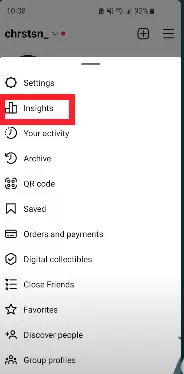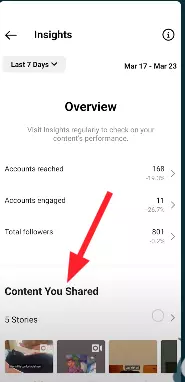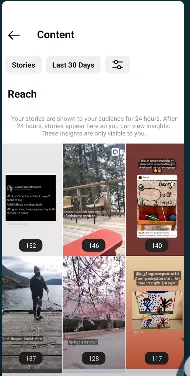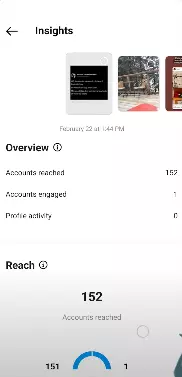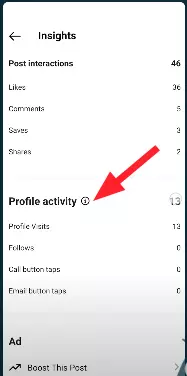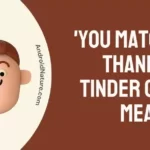Ever wondered how to see who clicked the tag on your Instagram story or the link in your Instagram bio? Do you know the importance of tracking the performance of links on Instagram?
Instagram is a social media giant with over 2 billion users worldwide. Not only can you share the tidbits of your day on Instagram, but also promote your business.
The platform provides useful features for business owners who use Instagram to promote their businesses. One such useful feature is the ability to share links in Instagram bio.
Many Instagram users wish to know who clicked the link and tag on Instagram. If you’re one of them, this article is definitely for you.
In this article, you’ll learn how to see who clicked your tag on your Instagram story and the link in your Instagram bio.
How to see who clicked your tag on your Instagram story
Unfortunately, there’s no way to see who clicked your tag on Instagram story specifically. You can only see the number of clicks you got on your story link.
When you mention your friend or anyone for that matter in your Instagram story, their username will appear as a tag within your Instagram story. Anyone who watches your story can tap on the tag to go to the mentioned person’s Instagram profile.
While Instagram does offer story analytics features, it has a few limitations.
For example, you can see the number of clicks your story link has received, but it falls short of disclosing the identities of people who clicked on the mentioned tag within your Instagram story.
Here’s how you can use Instagram’s built-in analytics feature to monitor clicks on your Instagram story:
- Step 1: Open your Instagram App
- Step 2: Tap on your Profile Picture located in the bottom right corner of the home screen
- Step 3: Tap on the Three Horizontal Lines also known as the Hamburger Icon located in the top right corner of the screen
- Step 4: Choose Insights from the options
- Step 5: Under the Content You Shared section, select the Story whose metrics you want to see
- Step 6: On this page, you’ll see all the clicks, views, and other metrics that your story has received
NOTE: Instagram’s analytical feature is only available for business and creator accounts.
How to see who clicked your link on Instagram bio
Unfortunately, you can’t see who clicked your link in the Instagram bio. You can, however, see the total number of clicks you received on your bio link.
Instagram provides a built-in analytical feature named “Insights” that helps users track the clicks on the link in their Instagram bio.
While Instagram’s built-in analytics is useful in tracking the number of clicks your bio link has got, it doesn’t disclose specifically who clicked on the link.
The noteworthy aspect of Instagram’s Insights feature is that it provides useful information about user behavior. For instance, it provides information about the number of clicks your bio link has received. It also provides general information about the people who click on your bio link, such as location, gender, age, etc.
Instagram’s built-in analytical feature might not disclose the specific identity of the user who clicked on your bio link, but it can still be a helpful tool for tracking the performance of your Instagram bio link and understanding the pattern of your audience’s behavior.
Here’s how you can use Instagram’s built-in analytics feature to monitor clicks on your Instagram bio link:
- Step 1: Make sure you have a Business or Creator Account
- Step 2: Tap on your Profile Picture located in the bottom-right corner of the home screen
- Step 3: Tap on the Three Horizontal Lines also known as the Hamburger Icon located in the upper right corner of the screen
- Step 4: Select Insights from the options
- Step 5: On this page, you’ll see all your stories, activities, stories, and audience
- Step 6: Scroll down and go to Profile Activity to view your Instagram link clicks
- Step 7: Here you’ll see all the important metrics, including how many clicks your bio has received
Related:
- How To See Who Clicked Your Link On Instagram Story
- Instagram Story Insights Forward Meaning
- Can Someone See How Many Times You Viewed Their Instagram Profile?
Bottom Line:
Monitoring the clicks on your Instagram bio link is of utmost importance, especially when you’re following a social media strategy. By identifying the changes in user behavior, you can tailor your social media strategy according to your audience’s needs.
In this article, we’ve shared everything you need to know about Instagram’s built-in analytical feature. While Instagram’s Insight feature doesn’t provide specific information about the user who clicked on your link, it can still be used as a monitoring tool for tracking the performance of your links.

An experienced technical writer who specializes in simplifying technical jargon. Being a lifelong learner, she stays up-to-date with the latest trends and tools in the world of technology. When she’s not writing technical stuff, you can find her reading self-help books.