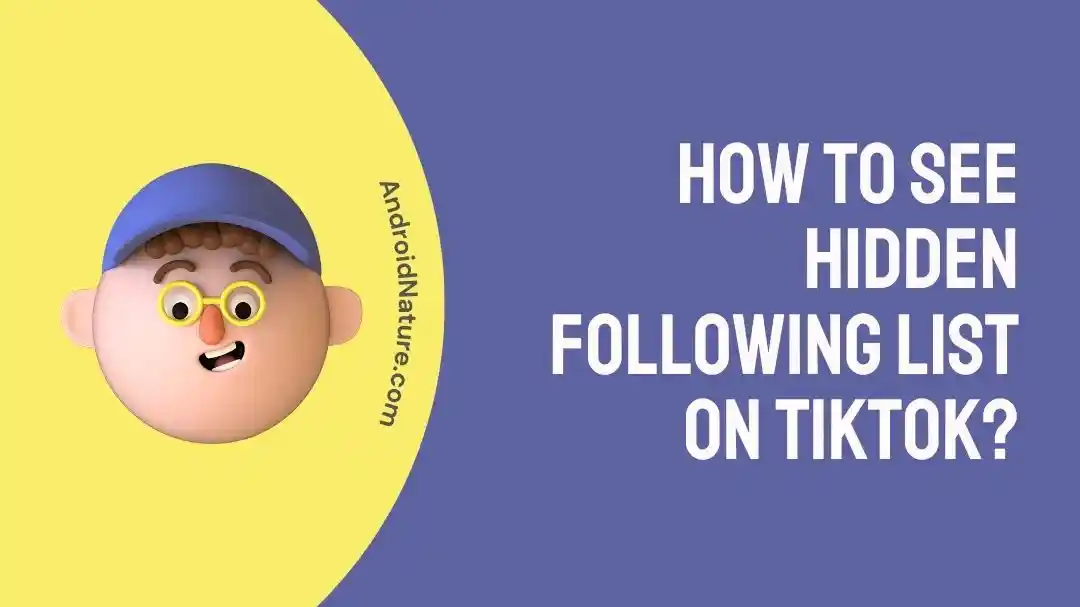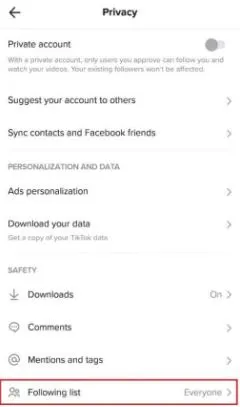Who doesn’t use TikTok in today’s time?
It is a leading social media application when it comes to popularity among different available applications. Users like it due to its initiatives to protect the privacy of the users.
One of these security features is the option to hide your following list on this platform. I’ve been searching for the hidden following list on TikTok for some time now and hence can help you with it.
So today, let us explore how it can happen for different TikTok accounts.
What is the hidden following list on TikTok?
When a user profile sets the features to private, you will not be able to view their hidden following list. Hence, this hidden follower list is available to the people who are your followers or friends on this platform.
So, a hidden following list on this social media platform is a method to protect your privacy. Further, understand the key reasons and fixes for Why you can’t Follow People On TikTok.
Methods to see the hidden following list on TikTok
After having a brief understanding of the hidden following list, below are the different methods to see this list:
Method 1: Using another account
The first method to see the hidden following list is to check it using another account. It helps in case you don’t want to request the person to add you to their follower list but want to see their hidden followers.
You can go ahead with your friend’s account or your relative account while checking the hidden following list.
Method 2: Creating another account
The second method is to create a separate TikTok account and then send a follow-up request to the account. You can go ahead to make this account with a different name to protect your identity.
Method 3: Using a third-party application
Another method to see the hidden following list on TikTok is to use third-party applications. It is easy to use these applications to check the hidden following list on this platform.
Some of the top options are uMobix, and mSpy.
Method 4: Becoming a follower of the account
If none of the above methods work for you, all you need to do is request the account to add you to their follower list. It is one of the best methods to view the hidden following list while disclosing your identity details.
Further, learn Reasons for – ‘When I Follow Someone On TikTok It Automatically Unfollows’.
It is easy for you to reach TikTok support to get help on possible issues with the TikTok features. So, all you need to do is reach TikTok customer support team and get your problem resolved.
SEE ALSO:
Summing Thoughts
Hope everything is clear to you regarding the hidden following list on TikTok. It is easy to go for the different methods to see the hidden following list.
Let us discuss more on this guide in the comments section below!
An active wordsmith delivering high-quality technical content on AndroidNature.com. She loves to keep herself updated with consistent reading. A strong believer of consistent learning, she loves to read about technology, news, and current affairs.