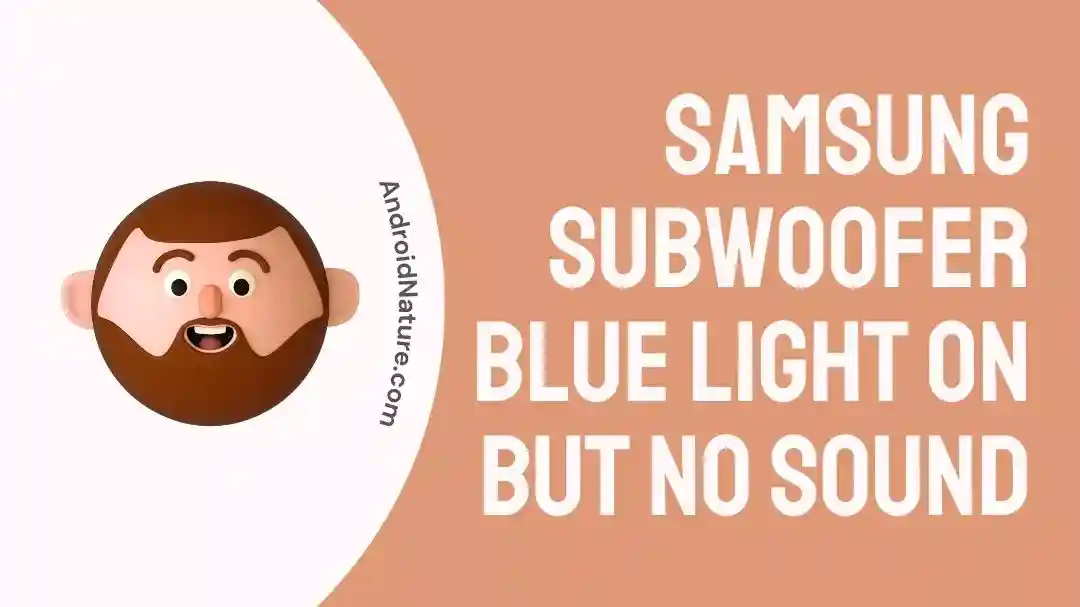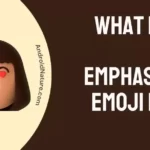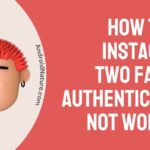Samsung has a well-established name when it comes to electronics. The Subwoofer is yet another proof of its great designs and craftsmanship.
However, there have been issues with the Subwoofer for many users.
Let us see how we can find the cause of the issue and their respective fixes.
Do remember that some fixes might be a general fixes and would not focus on just one issue.
Why is Samsung Subwoofer blue light on but no sound
Short answer: Samsung Subwoofer blue light on but no sound issue might happen because of low volume, or improper connection. Serious issues such as the damaged power cord of the motherboard might also be present.
Reason 1- Incorrect Volume
You might find that the volume of the subwoofer connected was turned down quite low. This is one of the most common reasons for Samsung Subwoofer blue light on but no sound issue. With the Volume set to 0 or another variable that is inaudible, you would not be able to hear anything.
Reason 2- Wrong port used
Most ports are color-coded just for convenience. If you accidentally plug a Samsung Subwoofer cable into the wrong port, which is not uncommon in dark rooms due to the similarity in shape of the ports, you would not be able to hear any sound.
However, the Subwoofer would get the power and light up, appearing as if there has been some kind of malfunction leading to no production of sound by the Subwoofer.
Reason 3- Bad/ Corrupt media file
A possible situation could be one where the media file being played has either corrupted audio codecs or is not supported by the hardware of the television.
In this scenario, the Subwoofer is not an issue, but rather the media file and the television/ device that it is being played on. Do not worry though, we have got a way to check if it’s at fault.
Reason 4- Damaged Cord
I have always stated damaged cords to be one of the reasons for uncertain performance on electronic devices. The Samsung Subwoofer could be a victim of the same if exposed to direct sunlight, moisture, dust, physical stress, and so on.
Even pests can lead to damage to the cord. An incompletely damaged cord might retain some of its functionalities for a temporary period, such as being able to light up the subwoofer but might fail to transmit the Audio.
Reason 5- Improper pairing
If you have paired your Samsung Subwoofer to the Soundbar and the light is blinking and there is no production of sound, there is some issue with pairing.
This is not uncommon considering that Bluetooth pairing can be quite glitchy at times.
Reason 6- Damaged PCB
A last issue could be that the Samsung Subwoofer has a damaged PCB, leading to failure in certain regions of the motherboard, that processes and outputs audio. While it is a rare issue, we have discussed a fix for it as well so keep on reading!
Fix Samsung Subwoofer blue light on but no sound
Method 1- Fixing the volume level
Fixing the volume level is probably the simplest fix you could try to solve the Samsung Subwoofer blue light on but no sound issue.
Simply press the Volume up button on the remote until the audio is audible properly to the ears of the users around the subwoofer. If there is still no audio on a significant volume level, you would need to try other ways to fix this issue.
Method 2- Ensuring the use of the correct port
Using the correct port is important for the subwoofer to work properly. Usually, the ports ( that are located at the back panel of the TV, or any other device that you might want to use) are color-coded to make it easier to understand which cable should go into which port.
For example, the Subwoofer is provided a purple port in the device mentioned below. It is also clearly labeled ‘Subwoofer’ for ease of understanding if the Subwoofer’s cable color does not match that of the device.
Method 3- Checking other media files
If you have noticed that increasing the volume of changing the ports has not worked for you, maybe the media is the issue instead of the Samsung Subwoofer.
To confirm this, play a media file that you have played earlier and are sure that it contains audio. You can also play any well-rated and popular video from online apps like YouTube to confirm the same.
A loss of sound confirms that the Subwoofer indeed is damaged, while audio sound indicates that the previous media file was corrupted.
Method 4- Checking for firmware updates
Firmware updates are an important part of every device. They help in fixing various bugs and issues present in the system of the Samsung Subwoofer.
If you are facing the issue of no sound, try updating the firmware to make sure that the bug has been fixed in the latest update. Here is how you can do it:
- Step 1: Press the Gear icon on the remote.
This is the sound control button.
- Step 2: Press and hold the same button for 20- 30 seconds.
- Step 3: Note down the text appearing after the letter ‘B’. This indicates the current firmware version.
- Step 4: Open SmartThings app on your phone and update the device through it.
Method 5- Replacing the damaged cord
In case you have a damaged cord as mentioned above in the issue list, you might need a fresh cord to make your Samsung Subwoofer work.
Cords can be ordered online or grabbed from an electronics store for cheap. Make sure that the cord has a warranty if possible to ensure a trouble-free experience with it.
Method 6- Resetting the Subwoofer
Resetting the Subwoofer is not what it seems. You do not have to go through a plethora of buttons and menus to reset your Samsung Subwoofer and avoid Samsung Subwoofer blue light on but no sound issue.
Simply unplug the subwoofer from the power outlet for some time and then plug it back in. This should reset it and erase the temporary glitches that were preventing the sounds from coming. Play any media file to confirm that the sound is audible.
Method 7- Contacting Customer support
You can choose to contact Samsung Customer support if none of the methods were able to fix your issue. This also includes broken or damaged PCB, power cords, and the like. If you are under warranty you might not be charged anything for the repair.
SEE ALSO:
10 Fixes : Samsung Subwoofer Not Connecting To Soundbar
(7 Reasons) Samsung Subwoofer Not Working
Final words:
Samsung subwoofer Blue light on but no sound issue is troublesome, but we hope that our article has fixed it for you! We look forward to helping you with various issues more! Stay tuned for the latest how-to articles!

For someone who is a Medical School student, you certainly did not expect me to be here. But here I am, due to my fondness for technology, games and science. There is just something really sweet about technology that has helped in binding us together, so it is not surprising that I love to talk about it. And with the same technology, you could connect with me easily, so feel free to!