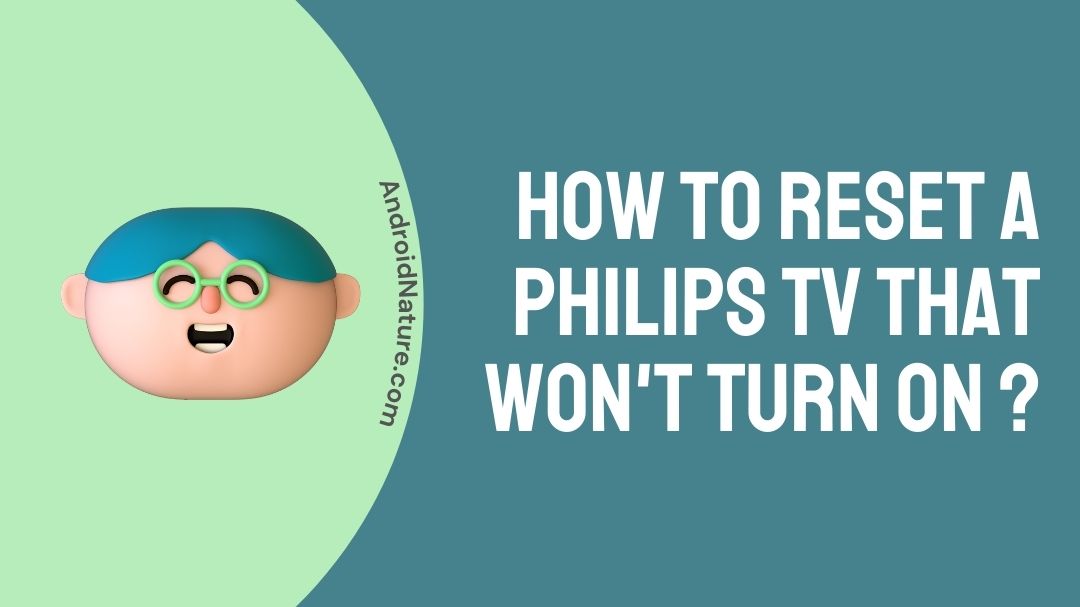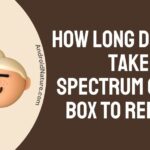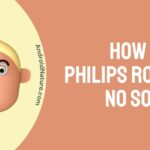Phillips is a renowned television manufacturer as well as a leader in healthcare, lighting, and a variety of other areas. LED, 4K UHD, and Smart TVs are among its television options. Picture quality: Phillips TVs have exceptional picture quality thanks to 4K UHD and upscaling, laser backlighting, and remarkable motion smoothness.
Despite its high quality, many users have recently complained that their Philips TV will not switch on. This can be caused by a variety of factors, which we will go through in detail.
Why is my Philips TV not turning on ?
If the power supply is interrupted or the socket into which your Philips TV is plugged has a problem, your TV may not turn on. The batteries in your Philips TV remote may have died, and you may have chosen a black screen input source.
You’d have to inspect the entire setup to figure out what’s wrong. We strongly advise you to familiarise yourself with the options before you begin. Here are the most typical reasons why your Philips TV won’t switch on:
1. Power Flow Issue
If your television is not receiving power, it will not turn on until further notice.
2. Issue with the Power Adapter
If the power adapter that links your Philips TV to the power source fails, your TV will not turn on no matter how hard you try.
3. Remote Control Issue
If the batteries in your Philips TV’s remote are worn out or the remote has hardware faults, you will be unable to start your flat screen Philips TV.
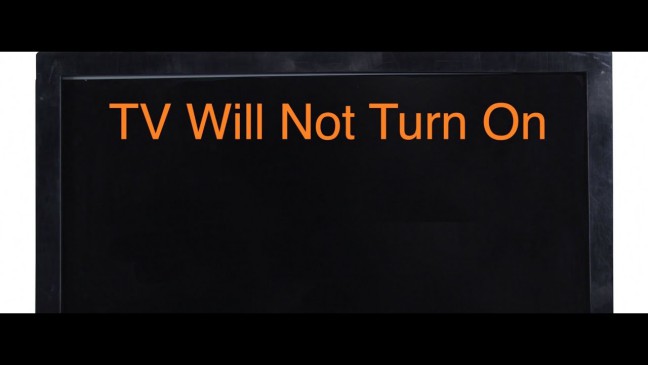
4. Source of the Black Screen
If you choose a source that does not have a broadcast, you will get a black screen even if your TV is turned on.
5. An issue with a power outlet
Your Philips TV will not be able to start if the electrical outlet into which it is plugged does not work.
6. Hardware Failure
Finally, if there is a hardware issue somewhere in your TV it will not be able to launch. Your issue is entirely tied to one of these possibilities, and we will now solve each of them!
How to Fix Philips TV not turning on ?
Before we continue, if your Philips TV model has a hardware power button, try pressing it once. This may be enough to switch on your TV and save you some time debugging!
If it doesn’t work, here are other alternatives:
1. Philips TV Power Cycle
First, we’ll power cycle your Philips TV. There could be a power issue with your device that is preventing it from turning on.
When you can’t turn on your device, a power cycle is usually the best option, so here’s how to do it in a few simple steps:
- Press the Power button on your Philips remote once to turn off the TV.
- Unplug the power line from the power outlet.
- Allow at least 3-5 minutes for the optimum power cycling outcomes.
- Re–plug the power adapter into the power source.
- Check to see whether you can switch on your Philips TV right now.
2. Examine the Philips TV Power Adapter
If your Philips flat-screen TV still does not switch on after a power cycle, the power adapter in your TV may have failed. Power adapters can malfunction over time, especially if you leave your Philips TV plugged into a power source during a rainstorm or power outage.
To test the functionality of your power adapter, plug it into another device that uses the same slot as your Philips TV. Try turning on the external device and seeing if it works.
3. Examine Philips TV Remote
The remote is the next thing that could prevent you from turning on your Philips TV. When it comes to the remote, there are usually two scenarios. In some cases, the battery has failed or the remote has stopped working as a result of a hardware issue.
Unscrew the battery compartment underneath your remote to change the batteries. Remove the old batteries with care and replace them with a new pair.
If a damaged battery remains within your remote for an extended period of time, there may be a battery leak, so be cautious! If you replace the batteries in the remote and the TV still does not function. It is either a hardware failure of the remote or something else.
4. Change the Philips TV’s Power Source
If your TV is still not coming on after you’ve checked your remote, the power supply it’s plugged into may be faulty. To test this notion, simply put your Philips TV into another wall outlet.
Hold the hardware button for 15 seconds while the device is unplugged. When you put the device into another electrical outlet, it will drain all of the present electricity and bring in a fresh one.
5. Examine the Source
If you choose a source for your TV to display that does not have a running broadcast, you will see a black screen, tricking you into thinking your TV is not working.
To test this, try pressing the Source button on your Philips TV remote and seeing what happens. Good for you if you chose another supplier and your TV is still operating!
How to reset a Philips TV that won’t turn on ?
It is simple to figure out how to reset a Philips Smart TV. You can do so using your remote control or by going to the Main Menu.
Select the MENU button and move your pointer to SETTINGS. Move the cursor to the right two times on SETTINGS. RESET AV SETTINGS is the option. Now, drag the pointer to the START NOW button. To depart, press OK and MENU.
Conclusion
Now that you know why your Philips TV isn’t turning on, you can easily fix it, or at the very least figure out where the problem is coming from. If you find it difficult and your TV is still not turning on, you can always contact Philips customer support for assistance.
That’s all I’ve got for now. If any queries, you can write them in the comments section below.
Thank you very much!
Further Reading:
How to fix Philips TV Sound but No Picture (2022)

Ishika is a CDS aspirant from Dehradun who is now doing her bachelor’s degree at Delhi University. She enjoys reading and doing her own skin care and maintenance, but she is also a fitness enthusiast who can’t seem to stay away from junk food. She enjoys the serenity of nature. She is new to Android Nature and works on our tech-related topics.