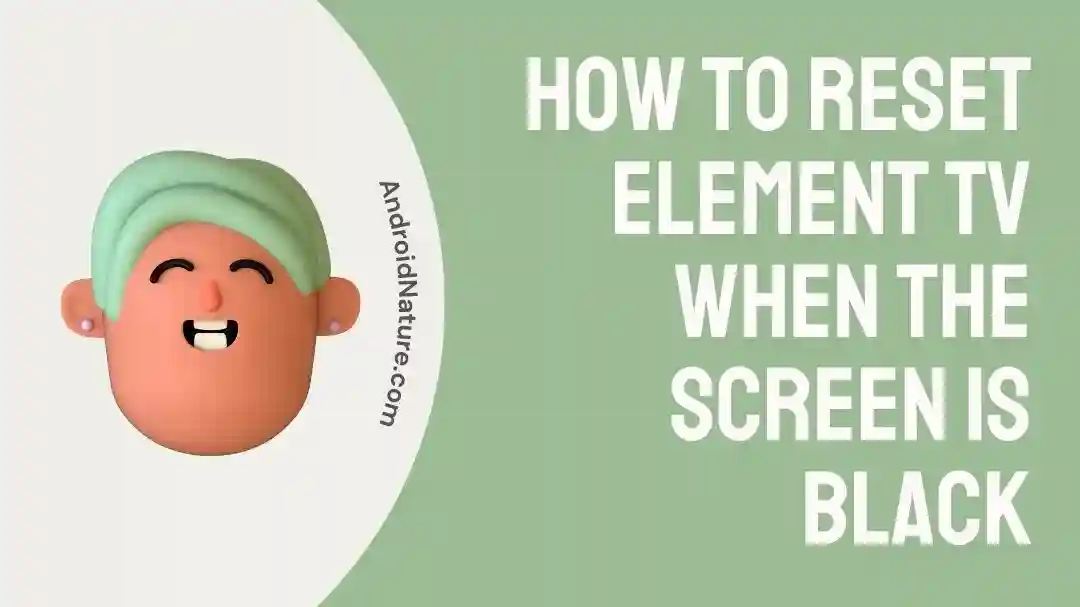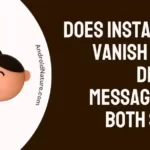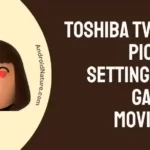Are you currently facing the frustrating issue of a black screen on your Element TV and desperately want to reset your Element TV?
Your search ends right here and now!
In this article, we will walk you through the step-by-step guide on how to reset your Element TV when the screen is black.
Are you ready? Let’s dive deep in!
How to reset element TV when the screen is black
Short Answer: If your Element TV is showing a black screen and you want to reset it, then follow these methods to perform a reset. The first method involves power cycling which is unplugging and plugging off your Element TV from the power source. The second method involves using the reset button located at the back of your Element TV.

Before we proceed further, keep in mind that performing a factory reset on your Element TV will restore it to its original settings. In addition to this, it will erase all the customized changes made by the user.
With that being said, let’s get into the process.
Here’s how you reset your Element TV when you’re just seeing the black screen.
Method#1: Using the Power Cycle
With our first method, we present the power cycle technique which is an incredibly simple yet remarkably effective way to reset your Element TV.
Let’s walk through the steps together, shall we?
- Step 1: Unplug your Element TV from the power source
- Step 2: Leave it unbothered for a good one minute or two
- Step 3: Plug your Element TV back into the power source
And you’re done!
This is the simplest and quickest way to reset your Element TV without the involvement of the remote and the TV screen.
Method#2: Using the Reset Button/Pinhole on the TV
If the power cycle method did not resolve the problem, you can try using the reset button or pinhole on your Element TV.
Just follow these simple steps:
- Step 1: Turn on your Element TV using the power button or remote control
- Step 2: Look for a small pinhole labeled Reset on the back of your Element TV
- Step 3: Insert a Paperclip or a Sim Ejector into the pinhole
- Step 4: Press and hold the reset button for approximately 30 to 60 seconds until your Element TV restarts
These steps trigger a reset and restore your Element TV to its default settings.
NOTE: The location of the reset button varies from model to model. In most models, it’s located at the back of the Element TV. However, if you can’t find the reset button, we advise you to refer to the user manual.
Contact Customer Support
If you face any difficulty in performing the reset on your Element TV, we recommend giving a knock on the door of Element TV’s Customer Support for further assistance. They have a dedicated team of experts who can provide personalized solutions based on your specific solutions.
SEE ALSO:
- Fix: Element TV Turns On Then Off Immediately
- 11 Fixes: Element TV Screen Went Black But Still Has Sound
- Fix : Element TV Turns On By Itself (8 Ways)
Final Words:
To wrap it all up, we hope that this step-by-step guide has provided you with effective ways to reset your Element TV when all you can see is a black screen. By carefully following the outlined steps, you will be able to reset your Element TV like a pro in no time.
So, sit back, grab a cup of coffee, follow our comprehensive guide, and get your Element TV back on track again.

An experienced technical writer who specializes in simplifying technical jargon. Being a lifelong learner, she stays up-to-date with the latest trends and tools in the world of technology. When she’s not writing technical stuff, you can find her reading self-help books.