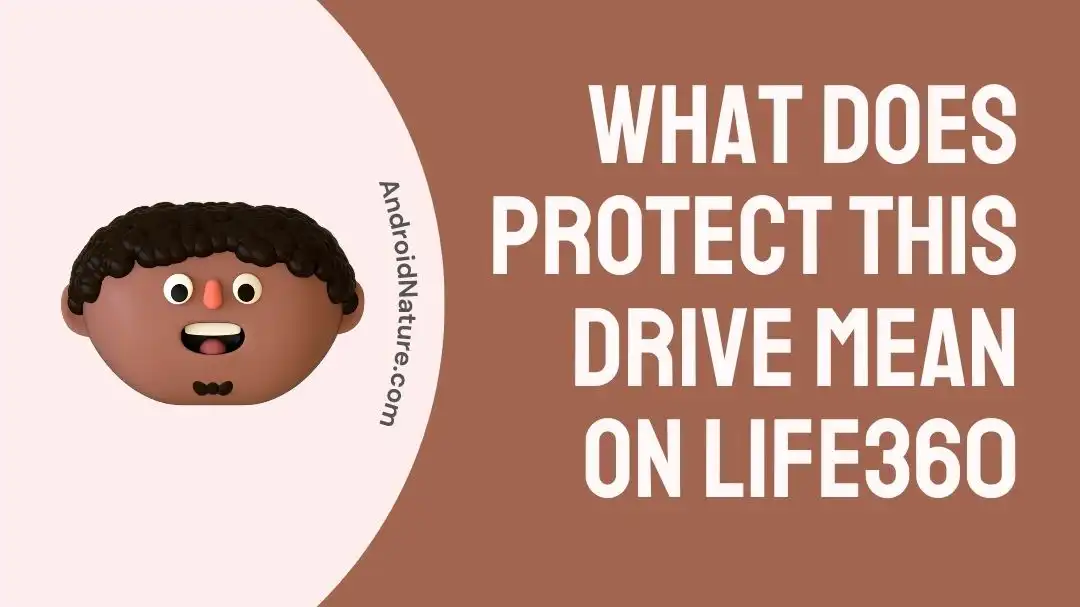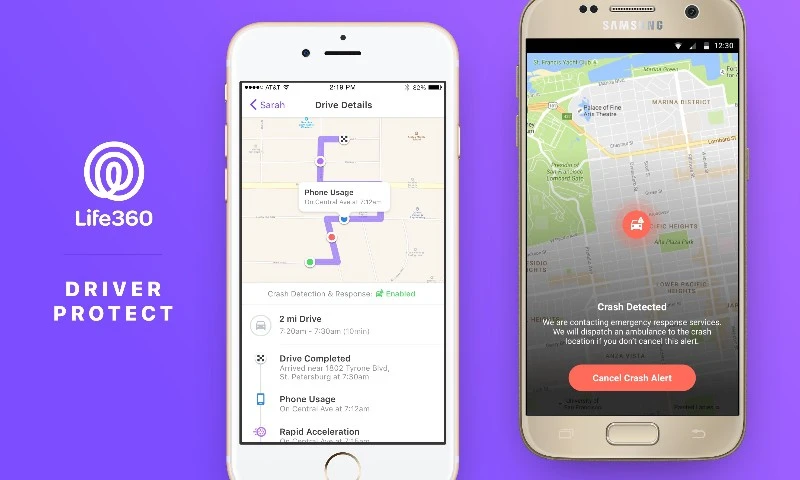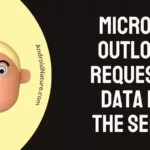Life360 provides various services, one of which happens to be protect this drive feature that has an inbuilt crash detection alarm as well as several other features that might help you out when you are in a fix.
This article takes a look at exactly what this feature is, how one can make use of it appropriately, and if Life360 is committed to the service as they say.
What does protect this drive mean on life360
Short answer: Protect this drive is one of the features of Life360 that allows to get you emergency help and be aware of your family in case of any accidents during motor vehicle driving.
Life360 had provided us with various advancements over the years in the form of apps. This time life360 has brought a driver protection system. Before we start to see how to make this system work, let us see what protect this drive means on Life360.
Driver protect, developed in Life360 quite a while ago has been introduced as a result of road traffic accidents. Their websites reported that most accidents occurred in teens and the cause of death was due to late attention and admission.
Multiple factors such as talking on a phone while driving, the age group of people, and their emotional sense contribute to this. Deaths, and injuries due to motor vehicle accidents have been one of the most common causes of death, but this can be changed by protect this drive feature of Life360.
Whenever a crash or a sudden action of similar impact occurs during a motor vehicle driving session, the information would reach trained advisors in Life360, who will then contact the person to ask if any medical help is needed.
Upon a positive response, the medical emergency team would be dispatched for the person involved in the accident from the team of advisors and they would be sent the exact coordinates of the accident. The advisors would also reach out to the person’s family to inform them of the nature and location of the accident.
How to activate protect this drive on Life360
There are a couple of steps one would need to follow to activate and protect this drive feature. This includes steps to be performed by the person as well as the circle that would be notified.
Activating protect this drive for the user:
- Step 1: Open the Life360 app.
- Step 2: Go to Settings.
- Step 3: Tap on and Enable Driving Analysis.
Enabling detection of drive for the Circle members:
The above steps need to be followed again in order to work securely. This would be needed to be performed with each person separately. If you have a person listed under ‘Driver Detection Paused’, or a white button instead of green, you would need to enable it to receive their driving updates.
Reviewing the Drive History:
The drive history of the person can be viewed by anyone in the circle by tapping on the specific circle member. This would open the list of their drives, including certain recorded events.
The recorded events include phone usage, rapid acceleration, rapid deceleration or braking, and high-speed moments. This can help keep your circle’s driving activities in check.
While the updates are provided at regular periods of time, you may also see a ‘last updated’ notification to let you know when it was last updated. We already have an article about what does ‘Last Updated’ mean in Life360.
SEE ALSO:
- Can You Track Someone On Life360 Without Them Knowing
- Does Life360 Work On Airplane Mode
- How Often Does Life360 Update The Location?
- Do You Have To Pay For Life360
Final Conclusion:
The Life360 excels at providing services for helping with the accident, including providing direct call assistance to help you step-by-step with the current situation you might be stuck with. Overall the app is a great service to consider, especially if you have teenagers at home. We hope this article helped you out. Stay tuned for more!

For someone who is a Medical School student, you certainly did not expect me to be here. But here I am, due to my fondness for technology, games and science. There is just something really sweet about technology that has helped in binding us together, so it is not surprising that I love to talk about it. And with the same technology, you could connect with me easily, so feel free to!