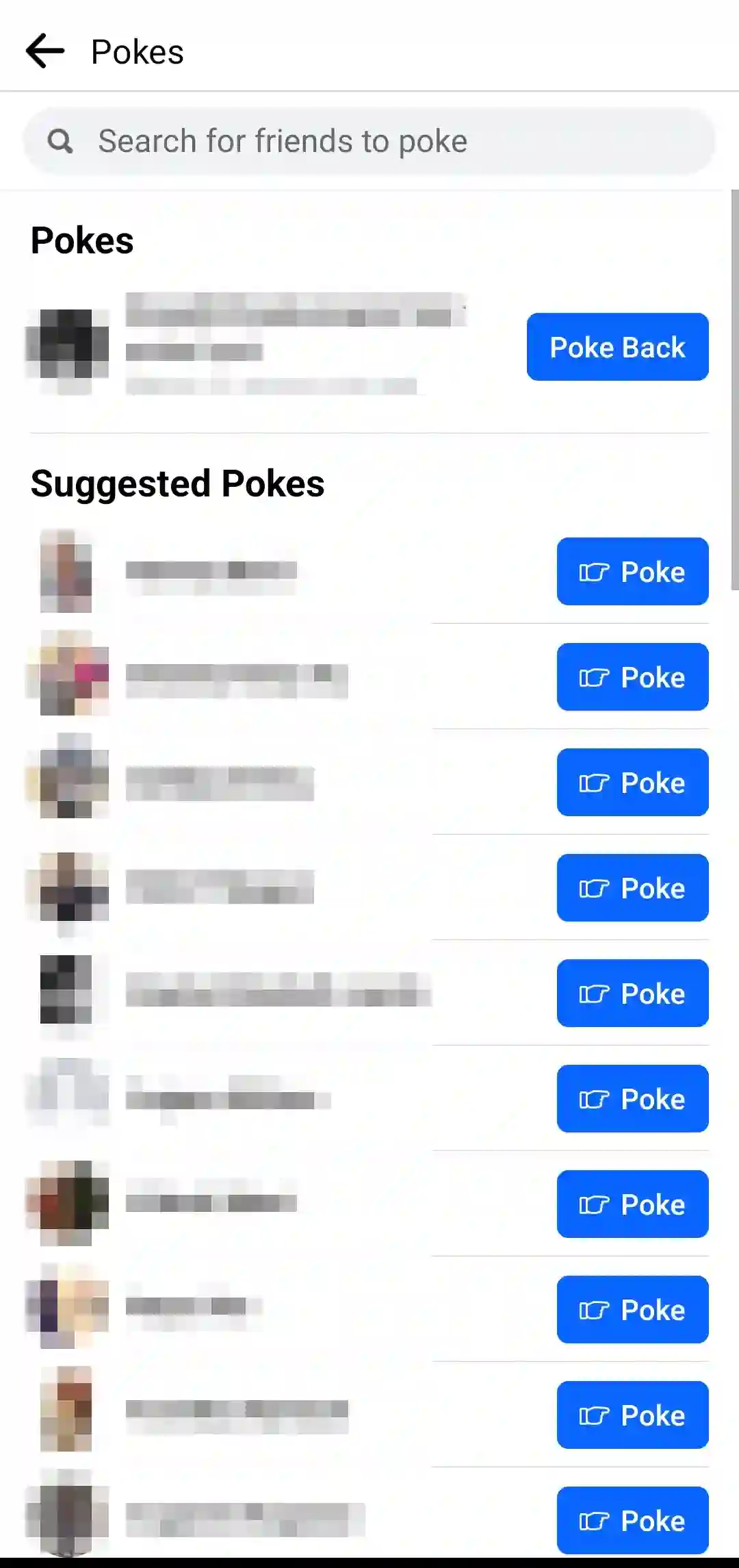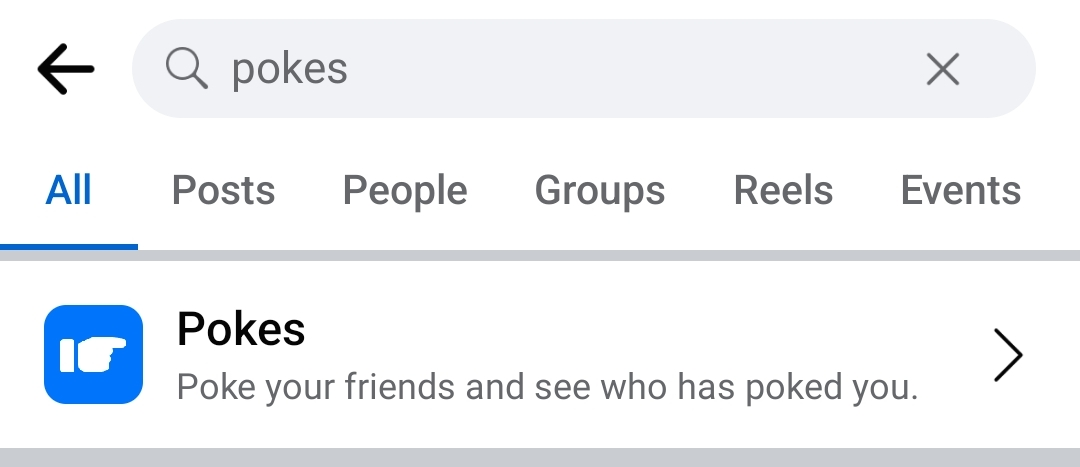If you’ve been using Facebook since before 2015 or so, then you’re probably familiar with the ‘Poke’ feature.
It was a quick way to get someone’s attention without having to message or call them.
While this feature was readily available if you visited a friend’s profile, it seems to have taken a backseat in the past few years.
It’s also quite common that new Facebook users wouldn’t even know about this feature.
But, the fact of the matter is it still exists even today on Facebook, and I’m going to show you how to do it.
How To Poke On Facebook
Short Answer: To ‘Poke’ someone on Facebook, type ‘Pokes’ into the search bar on the app and click the first option that pops up. From here, you’ll be able to poke anyone in your friends list.
Poking someone was extremely common on Facebook years ago.
For example, if you messaged someone and didn’t receive a reply for a while, you could simply poke them to get their attention.
You could also poke your friends just to annoy them.
And you can still do it today.
However, the best part about this feature is you can only poke your friends.
This means you won’t receive annoying notifications from strangers poking your profile.
I even remember some of my friends using it back in school to remind each other when to meet at the school soccer field.
One of us would send out pokes to everyone who played, and whoever was available showed up to play soccer.
Sadly, this feature isn’t used a lot today, as it’s quietly hidden away in plain sight on Facebook.
In fact, now that I’ve covered how pokes can be used, let’s poke someone.
Poke Someone Using Facebook On A Browser
If you’re on a PC/Mac and use a web browser, for Facebook, it’s pretty easy to poke someone.
This is how you go about it.
- Step 1- Open the Facebook Pokes page on your web browser. If you haven’t logged into your account, you’ll have to do that.
- Step 2- Pick from the list of friends you have and hit the ‘Poke’ button next to their name to poke them.
If you’ve received any pokes from your friends in the past, you’ll see them right at the top of the list with a ‘Poke Back’ button next to it.
So, go ahead and poke your friends to relive a bit of nostalgia or to use a new (old) feature that’s genuinely helpful.
Poke Someone Using The Facebook App
It doesn’t matter whether you’re on iOS or Android, as the steps to poke someone on the app are the same on both operating systems.
As mentioned earlier, the button to ‘Poke’ someone used to show up on your friends’ profiles when you tap the three dots on their profile.
However, this feature was removed from both the web and app versions of Facebook.
While we don’t know and can’t say why Facebook made these changes, what we do know is they’ve simply hidden the feature.
Here’s how to poke someone on the app.
- Step 1- Open the Facebook app on your Android or iOS device.
- Step 2- Press the ‘Search’ button (magnifying glass) in the top-right corner and type in ‘Pokes’.
- Step 3- Tap on the first result, which should be the page result for pokes.
- Step 4- From your friends list that appears, tap the ‘Poke’ button next to their name to send them a notification.
As far as most of the internet and I’m concerned, these are the only ways to poke someone on Facebook.
If you’re someone who uses the web version predominantly, I’d recommend setting a bookmark for the ‘Pokes’ page so you can quickly navigate to it.
Additionally, pokes are also useful to keep track of people who are constantly late.
A poke every once in a while is a good way to remind someone of ongoing things that need to be done.
What Do You Do When Someone Pokes You On Facebook?
Now that you know how to poke someone, what do you do after that?
Honestly, it depends on the situation.
Using Pokes In Everyday Situations
For example, if you’re mowing the lawn, your wife can send you a ‘Poke’ to let you know that snacks and lemonade are ready.
Or, if your kids are out and about, you can poke them to let them know it’s time to come home.
You can also simply poke someone back because you can.
I’ve even been poked by friends I haven’t spoken to since school, and it’s a rather cute and quirky way to get someone’s attention.
It’s almost reminiscent of a child poking you to get your attention.
Using Pokes To Promote Your Content
You can use pokes to gently prompt people to check something out on Facebook.
Essentially, if you’re an artist such as a musician, painter, or comedian, you can send your program invites through Facebook and then poke your friends to get their attention towards your program.
You can also use it to promote other people’s content, such as sending reels or event information and then poking a friend.
All in all, pokes are an amazing feature to quickly get people’s attention.
See Also:
-
What Happens when you Remove someone from your Suggested Friend on Facebook
-
If you are on Facebook Dating does it show you Active on Messenger
Wrapping Up
Facebook has introduced and removed a ton of features over the years it’s been around.
While some features have been missed, some we’ve happily forgotten.
However, I think it’s amazing that the ‘Poke’ feature still exists.
Even though it’s hidden away, it’s still easily accessible, and I hope it makes its way back as a popular feature.

As a seasoned DIY tinkerer, Arvind found the simplest way to help anyone troubleshoot or set up tech without feeling overwhelmed by it. He’s an advocate for smart home technology and in his free time makes music. He’s also an avid gamer, mostly obsessed with single-player titles.