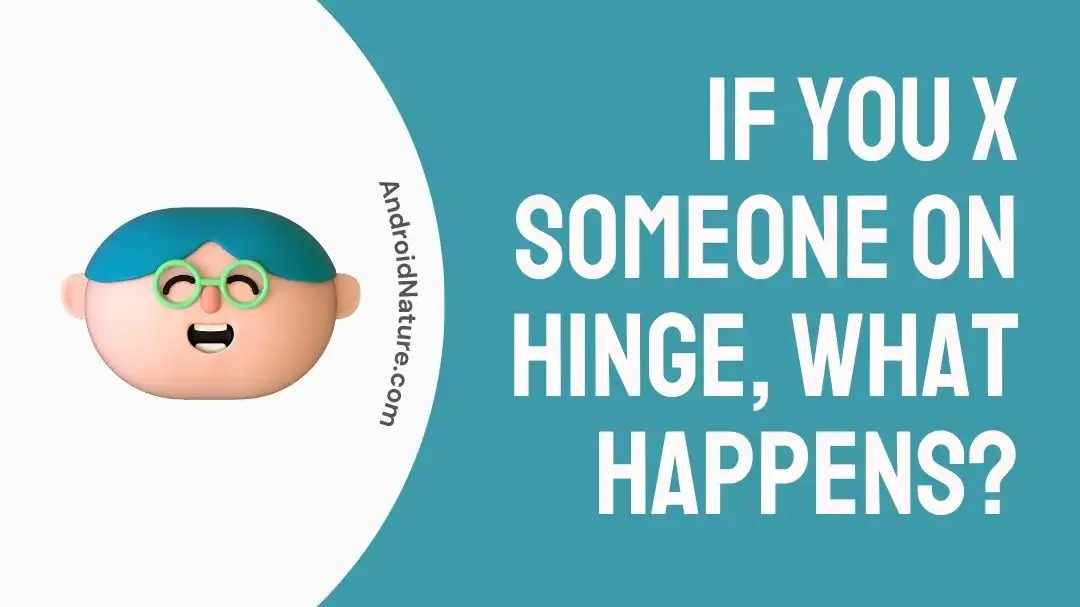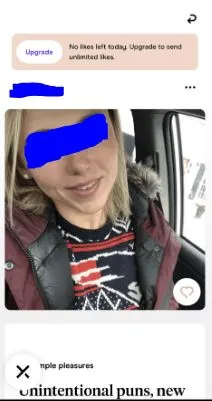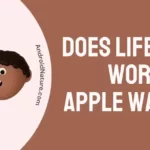Are you someone interested in serious relationships over casual dating?
If yes, then Hinge is the perfect online dating application for you. It tries to match the user profile with the people known by your friends and whom you can look for on the platform. Out of all the different features on this online dating platform, many look for what happens when you X someone on Hinge.
So today, let us try to find out all about the X feature on this popular dating platform. We’ll understand its use cases and how to skip a person on the platform. Starting our journey on if you X someone on Hinge, what happens?
If you X someone on hinge what happens?
Short Answer: If you X someone on Hinge, you move down to the following profile. It is a kind of dislike option for a profile or an option to move to the next profile. However, the profile is never notified about this activity.
Explanation:
If you X someone on Hinge, you’re using a special feature of this online dating platform. It is related to the skipping to the next profile or disliking a profile without the knowledge of the respective profile user. It is easy for the users to undo this feature on Hinge without worrying about the accidental click on X option.
How to skip someone on Hinge?
After having a brief on X someone on Hinge, it is clear that this X option helps to skip someone on the online dating application.
Before moving ahead, let us try to understand the basic working of Hinge features.
Are you facing issues like consistent location changes on the platform? If yes then click here to fix Hinge location keeps changing.
Unlike other dating websites, Hinge doesn’t rely on the left-swipe and right-swipe features. It uses a card stack format.
Hinge users can see the profiles with question prompts, pictures, and other life-related personal information. If you want to like a profile, go for the “Heart” button, and if you want to skip a profile, go to the “X” button.
Hence, the X button on Hinge gives the proper time to the user for looking at the profile thoroughly and then making a decision.
The best part is that the profile never gets notified about this X action.
It is easy to get a profile back on Hinge even after you select the X option using the Undo button. You can shake your phone for repealing X action on the profile.
Towards, the end, are you having questions related to read receipts on Hinge? Know more if Hinge have read receipts.
SEE ALSO:
- How To Know If Someone Unmatched You On Hinge
- How To Cancel Hinge Subscription And Delete Account?
- How Long Does Hinge Appeal Take
- If You X Someone On Hinge Can They Still Like You
Wrapping Up
Hence, it is easy to understand what happens when you X someone on Hinge. It is a kind of dislike or moving ahead step on Hinge.
The profile user is never notified about this X action on their profile. Further, users can quickly undo their X action using the undo button or shaking their phone.
Let’s discuss more about this guide on X someone on Hinge in the comments section!
An active wordsmith delivering high-quality technical content on AndroidNature.com. She loves to keep herself updated with consistent reading. A strong believer of consistent learning, she loves to read about technology, news, and current affairs.