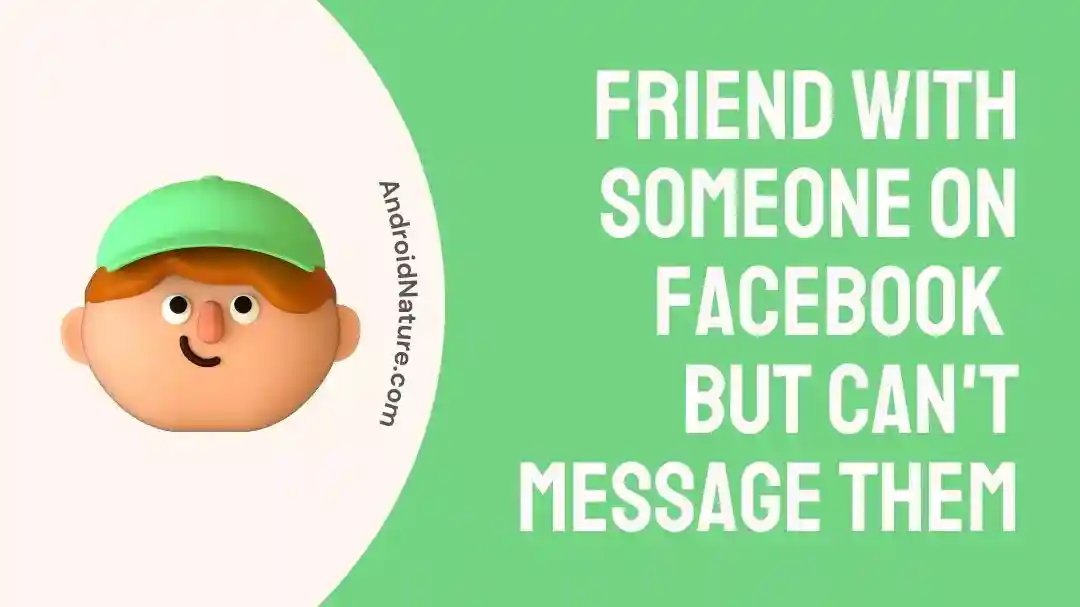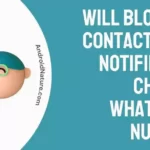If you are someone who is facing a problem on Facebook with a friend but can’t message them, then you are at the right place.
Facebook has quickly risen to become one of the most well-known social networking websites, and it presently has the most subscribers among such sites.

The ability to add friends who can follow and view what you publish and vice versa is a significant part of the platform’s attractiveness. You may have run into the circumstance where you have become friends with someone on Facebook but are unable to communicate with them because the ability to do so has inexplicably vanished.
On Facebook, the inability to send a message to another user could be due to any number of factors; it does not necessarily indicate that the user has blocked you. If you are curious as to what some of these other possible reasons might be, have a look at the list that follows to see which of these reasons might be relevant to your situation.
Why am I friend with someone on Facebook but can’t message them?
Short answer: If you’re friends with someone on Facebook but can’t message them because the friend’s account doesn’t exist anymore, the Facebook website or app is having technical problems, Facebook has put a restriction on your account, or the friend has blocked you, you can still send them a friend request.
When it comes to explaining why its apps aren’t functioning properly, Facebook, despite its widespread use, can be somewhat evasive in its explanations. Because you are unable to communicate with Facebook directly, you will need to seek assistance from the Help and Support section of the platform.
However, the Support Center does not have information on each and every problem message. Take, for instance: Why can’t I message someone on Facebook even though we are friends with each other?
Reason 1 – The friend’s account doesn’t exist anymore
You won’t be able to send a message to the person you’re attempting to contact if they have deleted their Facebook or Messenger account, or if Facebook has suspended their account for any other reason.
Connect with a buddy you both have in common and find out if they have access to the account of the person you’re attempting to get in touch with. This will help you determine whether or not this is the case. This is most likely the cause of the problem if they are unable to locate the Facebook page of the person whom you are attempting to contact.
Reason 2 – The friend has blocked you
If another Messenger user has blocked you, their messages won’t be delivered to them even if you continue to send them. This is something that no one wants to hear, but it’s the truth.
Look up your friend using the search box on Facebook to determine whether or not they have blocked you from communicating with them. If your search for their page does not return any results, but your friends who are connected to both of you on Facebook can access their page without any problems, there is a significant likelihood that you have been blocked.
Reason 3 – Facebook website or app is having technical issues
If you have verified that your friend’s account is still active and that you have not been barred from using Messenger, the problem may be attributable to an error on the Messenger website or app.
Visit Facebook’s Twitter account to see whether they have reported any problems or not, then log out of your account and then log back in.
Reason 4 – Facebook Restriction
In addition, this is because Facebook places restrictions on accounts that send excessive amounts of messages or communications that violate the rules of service for the Facebook community. If this is the case, you should look in your support mailbox for a message indicating the date the limitation will be lifted.
Why can’t I send a message to my friend on Facebook
Short answer: You can’t send a message to your friend on Facebook because a message or post you shared goes against our Community Standards. You sent an unusually large number of messages recently, which the security systems might think is spam.
Facebook is currently one of the most popular options for using social media. It is used by a large number of people because it is not difficult to access, and it provides outstanding performance overall.
In addition to a website, it also comes with a mobile application. In addition to this, you have the option to use Facebook Messenger on your computer, which will make communicating with your friends much simpler.
On the other hand, users are beginning to voice their dissatisfaction with Facebook’s lack of a messaging option. This removes critical user-friendliness elements from the product.
Fixing the problem, despite the fact that it can be annoying at times, is not particularly challenging. Within the scope of this tutorial, we will demonstrate how simple it is to retrieve the message button.
If you have recently altered your date of birth to be one year younger than what is acceptable by Facebook, you may not be able to find the message button on your friends’ profiles or your friends may not be able to find it on your profile. Receiving messages on Facebook is restricted to persons under a certain age limit and is not available to minors.
However, before you make a request to a friend whose profile you can’t see the message button on, it’s possible that the individual has disabled the feature in their privacy settings.
SEE ALSO:
Fix: Facebook App Won’t Let Me Log In
(12 Ways) Fix: Facebook Not Sending SMS Code To Reset Password
No Message Button On Friends Facebook Profile, But There Is Add Friend
Final words
Messenger is one of the most popular applications or platforms that Facebook makes available to millions of users all around the world. You will have the ability to send and receive private messages, in addition to some photos and videos, when you make use of this feature.
If an individual’s Facebook account is reported to Facebook an excessive number of times, or it is discovered that the individual is in violation of Facebook guidelines, Facebook may restrict the individual’s account for a predetermined amount of time. Owing to this, you are unable to message them on Facebook.

Technical writer and avid fan of cutting-edge gadgetry, Abhishek has authored works on the subject of Android & iOS. He’s a talented writer who can make almost any topic interesting while helping his viewers with tech-related guides is his passion. In his spare time, he goes camping and hiking adventures.