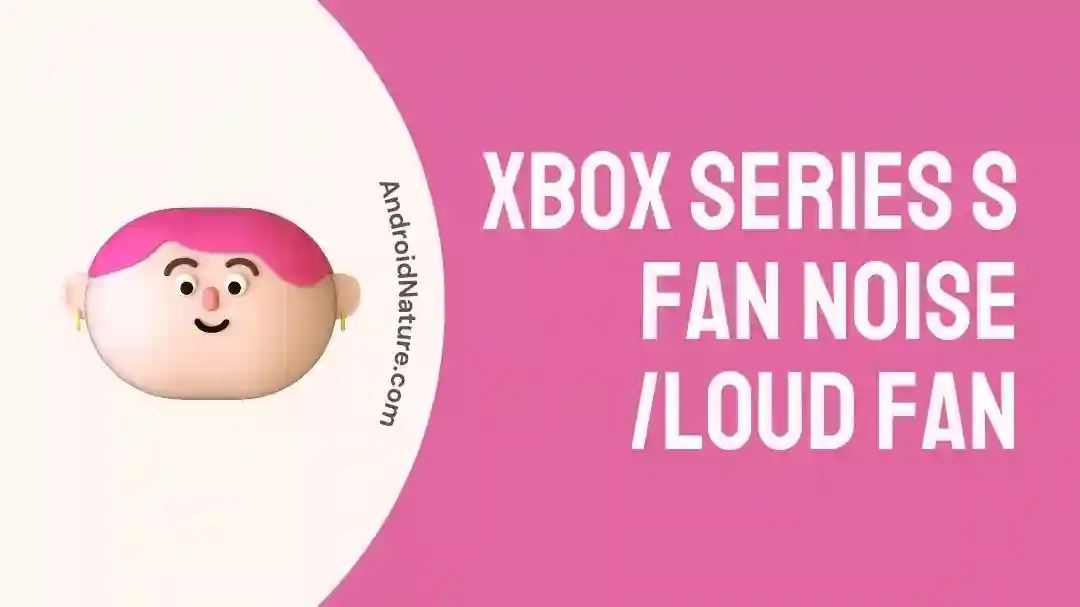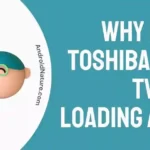Xbox is one of the best gaming consoles available in the market. The fact that it is from Microsoft makes it even greater, and much more reliable. Who would not like a cool-looking completely noiseless machine running all your games and movies on the highest possible resolution without a hitch?
Unfortunately, sometimes issues occur and prevent you from having an enjoyable experience. This article covers Xbox Series S Fan noises and how one can fix them using various steps. If you would like to watch free movies on Xbox on the other hand, it is a different matter.
Why is my Xbox Series S fan so loud
Xbox Series S Fan loud noise issue is mostly due to dust build-up on the fan blades, clogged vents, poor maintenance and mishandling during shipping, outdated firmware, and highly demanding games and software.
Reason 1: Dust buildup on the fan
Dust building up on your fan is probably one of the most common issues that can result in Xbox Series S Fan loud noises when working.
Over time as the fan moves it attracts large amounts of dust and other particles, webs, and other nanoparticles. These accumulate over time to disturb the ‘dynamics’ of your Xbox fan, changing it from a silent cooler to a noisy inefficient fan.
Reason 2: Poor maintenance
Poor maintenance is again an important factor, although similar to the previously mentioned one. What happens is that through vents and other entries, several insects, spiders, and cockroaches can enter your Xbox.
If you have been a constant on YouTube for cleaning and other hacks, you would know how bad of nightmare cockroaches and spiders are for gaming consoles.
They can clog pipes and vents, and their eggs can prevent the fans from spinning freely and might create high-pitched noise due to friction or obstruction. Worst of all, their dead bodies can be smelly and make it horrendous to clean an infested console.
Reason 3: Shipping issues
If you are getting Xbox Series S Fan noises since the beginning when you received the Xbox packed and delivered to your home, it could be an issue during shipping.
Consoles are electronic equipment and as such as fitted with delicate hardware with even more delicate pins, plugs, and cables. They require care and proper handling to perform well.
If your shipping company has mishandled the console, such as a direct fall onto the ground, violent jerks or spins, or excessive weight on the console from other packages on top of it, it could lead to damage to the fan.
Although in most of these cases, you should be usually able to see the damage externally on the chassis as well, in certain circumstances internal hardware might be damaged without external chassis being damaged.
Reason 4: High temperature in the room
Fans are fitted in Consoles, PC, and every other device alike for one sole purpose. And that purpose is to keep the hardware, mainly the processing and the graphical unit cooler in order to not lose performance.
If you are sitting in a hotter environment, under direct sunlight, in a room with no vents or opening for exchange or air, or in a room with a lack of an Air conditioner, your fan will keep getting the same hot air, again and again, to pass to the processor or the GPU.
This would result in a drop in performance, which ultimately means that the fans would need to run at even higher speeds, in hopes of getting more air to the hardware but to no avail, leading to the Xbox Series S Fan loud noise issue.
Reason 5: Obstruction of vents
Since fans pull and push air out of vents provided at certain places, the debris and dust that builds up inside the console or on the blades of the fan are also pushed towards the same.
This leads to packing and obstruction of vents as well. You might find dust-laden and web-filled vents, which often have a leathery layer to them because of the amount of dust pushed out by the fan.
If your vents are obstructed, the airflow would not be smooth, and very turbid. This would result in a lot of noise production as the air would constantly collide with the packed vents, high-speed rotation blades, and other hardware inside the console.
A loud whirring or wheezing sound is very common vents are jammed, due to small openings only letting a fraction of air exit compared to the amount that was entering.
Reason 6: Demanding software or games
This is honestly a no-brainer. The more demanding games you play, the more performance you would need to squeeze out of your Xbox console. This means the processing and graphical units will have to squeeze more power out.
More power means more heat production, which needs the fan to be running at top speed to remove all the speed and prevent loss of performance. In these circumstances, it is very normal that the fan would give out loud noises, although up to a limit.
Under normal circumstances, fans can produce a significantly loud noise when the demand for power rises but compared to a damaged or jammed fan it should still be considerably less.
Reason 7: Old and Unupdated firmware
Firmware updates are very important to keep the consoles free from glitches, bugs, and other similar issues such as the fan not operating properly or at the required speeds.
Often a newly released game that has not been optimized well can lead to noise issues with the fan, simply because the fan does not understand the rpm to spin at. Firmware updates also provide you with nice features and fixes to play each newly launched game in the most optimized way possible.
Fix: Xbox Series S Fan Noise /Loud Fan
Method 1: Dust removal
Dust removal is one of the essential fixes to try if you want to get rid of Xbox Series S Fan noises. Even if you do not have the issue, or it is very mild, we still recommend you clean your Xbox Series S console every once in a while, solely to maintain optimum conditions for your hardware to run.
Simply grab a can of compressed air or buy one from the nearby store if you do not have it. Spraying the can pointed at the collected debris and dust would detach them from the blades, making it easier to clean the remnant with a cloth.
Method 2: Updating the firmware
Updating is a very important process for keeping the console up to date with the latest features, bug fixes, and patches for the latest released games. Updating is simple and as long as you have a good, stable internet connection, you should be good to go. Here is how you can achieve it:
- Step 1: Press the Xbox logo button on your joystick.
- Step 2: Go to ‘Profile & System‘.
- Step 3: Navigate to ‘Settings‘.
- Step 4: Tap on System > Updates.
You would notice a ‘Console update available’ header if the update is present. Otherwise, it would be mentioned that your console is up to date.
- Step 5: Press ‘Update‘ to update your console.
This might take a while depending on your internet speed so make sure to not worry.
Note: If you have automatic updates on already then your Xbox would scan for available updates every night and update itself when possible. You can turn it on from the same update settings.
Method 3: Resetting the Xbox Series S
To reset the Xbox is fairly simple and easy to do. The process is the same over all the console versions of Xbox, so you can make use of it even if you have Xbox One or other variants.
Simply press the Xbox button on your joystick to open the guide. From there you can go to ‘Profile & System’ > ‘Settings’ > ‘System’ > Console Info.
Now proceed by selecting ‘Reset Console’. This should provide you with two options, the ‘Reset and remove everything’ and the ‘Reset and keep my games and apps’. The latter is a much more useful option for fixing the noisy fan issues so we will proceed with that.
Once your Xbox is reset, there should be a significant change in the fan noise as well as speed, if the issue occurred due to a certain glitch in the console.
Method 4: Placing the Xbox in the right room
The heading is pretty understandable on its own. If you are living in a hot and humid climate, or a room with no vents, your console will heat up quickly, and end up lagging.
Transfer the console to a considerably cooler room with air conditioning if possible, and avoid direct sunlight. Windows should be kept open for air circulation, which would provide fresh and cooler air to the hardware and prevent the fan from running at crazy high speeds to make up for it.
Method 5: Keeping the vents open
Keeping the vents open is more or less the same as keeping the fans clean. You can use the can of compressed air to blow out the layer of dust jamming the vents, allowing fresh air to flow without resistance again, and used air to move out.
Method 6: Changing the Xbox Series S Fan
As a final resort, if your Xbox Series S Fan is damaged then it is time you took it for a repair. You can go to your nearest console store to get it repaired but we suggest getting in touch with the Xbox Customer Service first to get better help.
You might even get it repaired for free if the damage is genuine and you are under warranty period! They have contact numbers as well as web chats and other means that you can use.
SEE ALSO:
Final words:
While the Xbox Series S Fan Noise issue is certainly very annoying, there are ways one can try to fix it. We hope this article helped you in achieving the same! For more useful articles, stay tuned with AndroidNature!

For someone who is a Medical School student, you certainly did not expect me to be here. But here I am, due to my fondness for technology, games and science. There is just something really sweet about technology that has helped in binding us together, so it is not surprising that I love to talk about it. And with the same technology, you could connect with me easily, so feel free to!