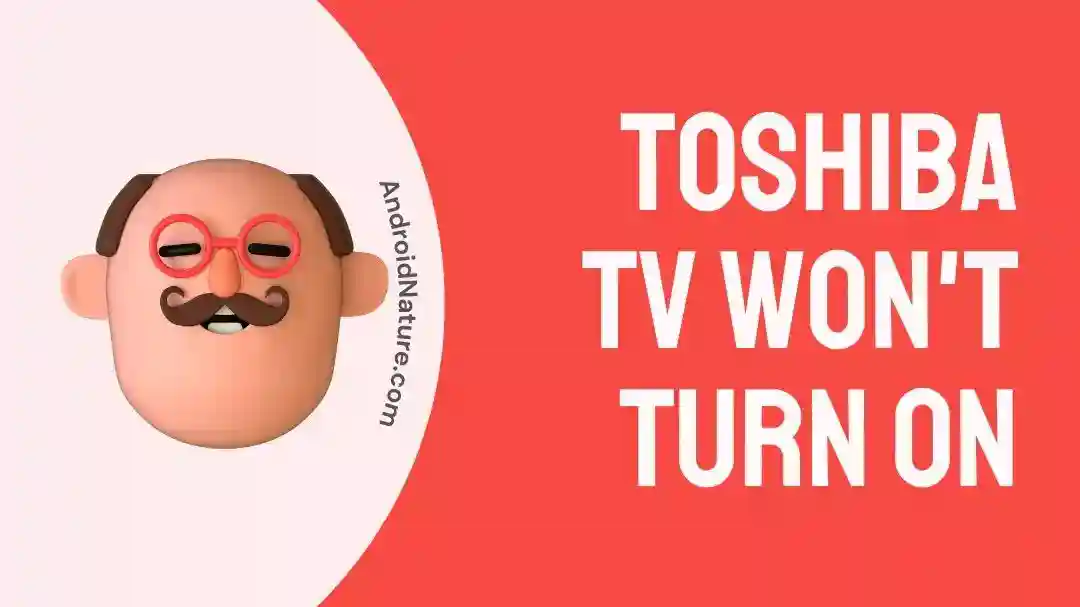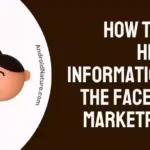What’s better than calling it a day with watching your favorite movie on your Toshiba TV? Sounds like a perfect me-time ritual, doesn’t it?
However, things don’t always go according to plan. Imagine you hit your couch all set to watch the perfect movie but your Toshiba TV won’t turn on. It’s devastating, isn’t it?
Don’t worry, we are here to save your night.
In this article, we will provide you with quick and easy-to-follow fixes when your Toshiba TV won’t turn on. Sit back, and carefully comprehend the troubleshooting methods.
Let’s get started.
Fix: Toshiba TV won’t turn on
Short Answer: An underpowered power outlet or defective power cable is the main culprit when your Toshiba TV won’t turn on. Make sure your power cables are working to their best potential and also don’t forget to check your power source.
Here are some effective troubleshooting solutions to fix this error.
Method#1: Check the Power Outlet
Is your power outlet providing an adequate amount of power to your Toshiba TV?
Before we proceed and try any of the troubleshooting methods, it’s important to check whether or not your power outlet is working effectively.
How do I check my power outlet?
You can check your power outlet by plugging your Toshiba TV into another power outlet. If your Toshiba TV turns on, it indicates your power outlet was faulty.
Method#2: Power Cycle your Toshiba TV
First, check your power source. If it’s working fine, then the next step is to power cycle your Toshiba TV.
What on earth is power cycling?
Well, it might sound overwhelming but it’s as simple as turning off and on your Toshiba TV. This process ensures it drains all the power from the TV so that it can reboot itself.
Here’s how you do it:
- Step 1: Unplug your Toshiba TV from the power outlet
- Step 2: Leave the TV unbothered for a few minutes
- Step 3: Long press the Power Button for 30 to 60 seconds
- Step 4: Plug your Toshiba TV back in again
After following these steps, see if it resolves the issue.
Method#3: Check for Defective Cords
Damaged and defective cords are also the culprit of why your Toshiba TV won’t turn on. So, make sure your cords are functional and attached firmly to your Toshiba TV.
Method#4: Check for Internal Faulty Parts
Hardware parts such as the backlight, capacitor, power board, T-con board, etc play a pivotal role in the operation of your Toshiba TV. When one of them is faulty, your Toshiba TV malfunctions. We advise you to seek professional help when dealing with the internal parts.
Method#5: Replace the Remote Batteries
Another reason why your Toshiba TV won’t turn on is the dead batteries in your remote. The solution is as simple as replacing the dead batteries. All you have to do is get the new batteries and throw the old ones away.
NOTE: Make sure you clean your battery compartments thoroughly with a cloth.
Method#6: Check for Input Source
Is your TV turned off or simply showing a black screen? Before you declare your TV faulty, it’s important to check whether or not your Toshiba TV is on the right input setting.
Now, what does it mean?
Well, you need to make sure all the connected devices like an HDMI stick or a cable box are on the right input settings.
How do I check if they’re on the correct input?
Well, you can do this by simply tracing the cords from the back of your cable box or whatever you’re using all the way to your TV.
Take a moment to check if your cable box is connected to the HDMI port and plugged into the back of your Toshiba TV.
By doing so, you can save a few hours that you would normally spend troubleshooting your TV.
Method#7: Check the External Video Source
Sometimes, the problem doesn’t lie in your Toshiba TV but in the external video source (e.g. Ruko stick) that you’re using.
Here’s how we check our external video source.
- Step 1: First, disconnect all the devices
- Step 2: Switch your Toshiba TV to Live mode
- Step 3: See if your TV is working fine or not
Here’s the thing, if your TV is showing content in Live mode or even a static screen. Then, there’s good and bad news for you.
The good news is your TV is functional, the bad news is your external video source is defective. More often than not, the HDMI cable causes the issue.
So, why not give a new HDMI cable a shot?
Give it a try and see if it helps.
Method#8: Factory Reset your Toshiba TV
When your Toshiba TV finally turns on after trying one of the above methods, you can perform a factory reset on your Toshiba TV to avoid further inconveniences.
Here’s how you perform a factory reset on your Toshiba TV.
For Newer Versions:
- Step 1: Grab your remote and hit the Home button
- Step 2: Next, you need to go to Settings
- Step 3: Then, locate Device & Software
- Step 4: Lastly, hit the Reset to Factory
For Older Versions:
- Step 1: Hit the Menu button on your remote
- Step 2: Next, go to Settings
- Step 3: Then, go to Setup
- Step 4: Here, press the Reset TV
By carefully following the steps below, you restore all the settings to default.
Method#9: Contact Toshiba Customer Support
When all else fails, try contacting Toshiba customer support and ask for further assistance. If it’s a major problem with the hardware, there is a possibility they send a replacement provided that you have a warranty period going on.
SEE ALSO:
- Fix: Toshiba TV HDMI Sound Not Working
- Toshiba TV Keeps Switching Inputs
- Toshiba TV Flickering Screen Problem (11 Solutions)
Final Words:
There you have it! We have covered a range of troubleshooting methods to help you get your Toshiba TV back in action again. We hope that these troubleshooting steps have been helpful in resolving the issue with your Toshiba TV. After reading this article, you can resume watching your favorite movies without any interruption.
So, grab your snacks, get comfy, and let the Netflix marathon begin!

An experienced technical writer who specializes in simplifying technical jargon. Being a lifelong learner, she stays up-to-date with the latest trends and tools in the world of technology. When she’s not writing technical stuff, you can find her reading self-help books.