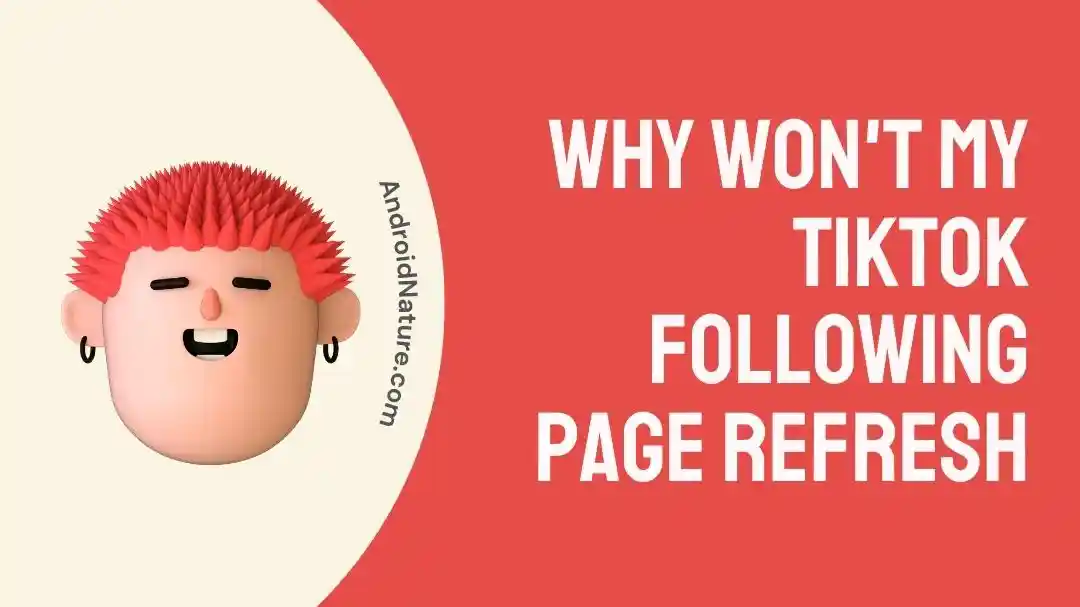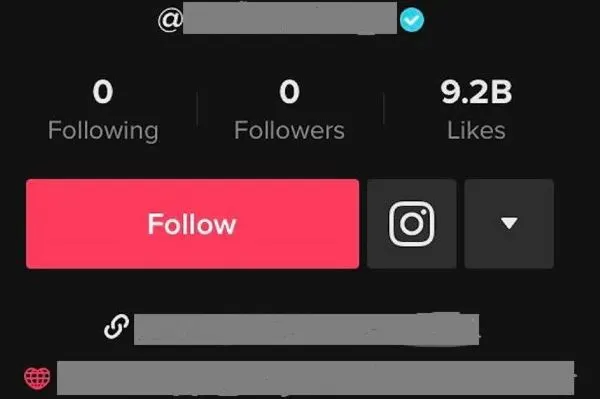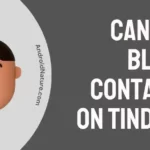When have you last checked your TikTok?
Well, a few days before I checked my TikTok and suddenly found that my TikTok followers count is stuck at one number only. I refreshed it several times but again the problem remained the same.
So, I took on my troubleshooting hat and searched the internet for the possible reasons for the TikTok followers count being stuck.
I’ll include the possible solutions to ensure that TikTok followers count is updated properly.
Why won’t my TikTok following page refresh?
Short Answer: TikTok’s following page may not refresh due to different reasons like TikTok application issues, internet issues, server issues, and device using TikTok issues.
Explanation:
The reasons behind the problem of the issues with the TikTok following page refresh are:
-
Internet issues
The chances are high that there is no proper internet connectivity to the device using TikTok causing issues with the follower’s page and other features.
-
Outdated application
It is important to use the updated version of the TikTok application to avoid possible issues with its features.
-
TikTok server issues
Many times the issue with the TikTok page refresh can be due to server problems only.
-
TikTok application glitches
Temporary or permanent glitches in the application cause problems with the follower page.
Fix: TikTok followers count stuck
Below are the easy fixes to regain control of your follower count on your TikTok account:
Method 1: Checking the internet connectivity
Start by checking the internet connection to your device using TikTok. You can restart Wi-Fi and then check if TikTok is working properly now.
Method 2: Restarting the device using TikTok
Once you’ve checked the internet connectivity, the next step is to restart your device using TikTok. It will help your device get over the possible temporary glitches.
Check if TikTok is working properly now.
Method 3: Checking the availability of TikTok servers
Before moving ahead to the other fixes, it is essential to check if there are any issues with the TikTok servers. You can wait for some time until the servers are available in your region.
It can be the possible reason that you’re unable to send TikTok likes. So, understand more on Why Can’t I Send Likes On TikTok Live.
Method 4: Clearing the cache memory of the device using TikTok
The temporary glitches with TikTok can be due to the accumulation of the cache memory on your device using TikTok. So, you can clear the cache memory of your smartphone or tablet using the TikTok application using the following steps:
- Step 1: Go to the “Settings” menu of your device.
- Step 2: Select the “Applications” option followed by the “TikTok” option.
- Step 3: Finally, select the “Clear Cache” option and check if TikTok is working properly now.
Method 5: Updating the TikTok application
Moving ahead, it is easy to update the TikTok to eliminate the issue of the follower count being stuck. All you need to do is go to the Google Play or App Store and check if there are any possible updates available for your device.
Install the updates, if available, and then check if TikTok is working properly now.
Method 6: Uninstalling and reinstalling the TikTok application
Another solution to solve the problem of the followers count being stuck is to uninstall the application and then reinstall it. It is a quick process and all you need to do is reinstall the application from verified resources like Google Play or App Store only.
Method 7: Restoring the device using TikTok to factory settings
While restoring your device to the factory settings is not recommended, you can go ahead with it if none of the above solutions are working for you. However, it is important to take a quick backup of your device and then go ahead with the following steps:
- Step 1: Go to the “Settings” menu of your device.
- Step 2: Select the “Reset” option followed by the “Reset settings” option.
- Step 3: Finally, select the “Reset settings” option and check if TikTok is working properly now.
Method 8: Contacting the TikTok customer support
If none of the above methods are working for you, go ahead to seek the professional support of the TikTok experts.
All you need to do is reach the TikTok Help Center and share your problem to get the best solution for the followers count stuck problem.
SEE ALSO:
- How To Do The Blue Search Comment On TikTok?
- When I Follow Someone On TikTok It Automatically Unfollows | Reasons
- What Does Sending Likes On Tiktok Live Do
Wrapping Up
So this was all about my hands-on experience with the issue of TikTok followers count stuck. It is easy to understand the different reasons for the following page not refreshing.
I’ve tried to include the possible fixes for the followers count stuck on TikTok which can be useful for you.
Do let me know about your views on this guide in the comments section below!
An active wordsmith delivering high-quality technical content on AndroidNature.com. She loves to keep herself updated with consistent reading. A strong believer of consistent learning, she loves to read about technology, news, and current affairs.