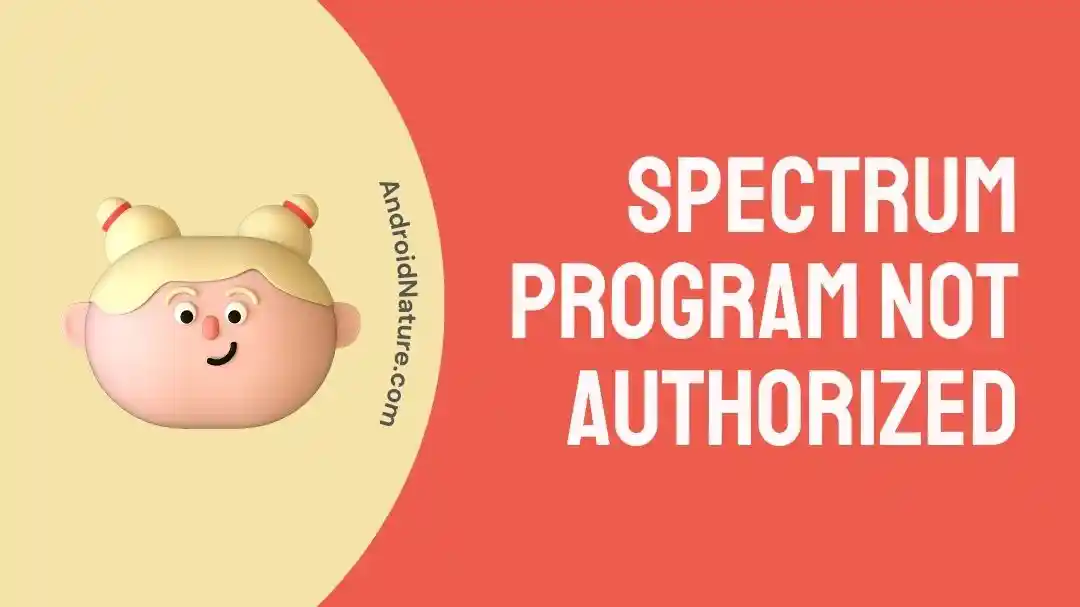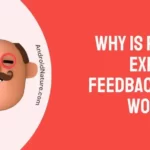Do you use Spectrum for your entertainment needs?
Many like to go for the umbrella of services offered by Spectrum. It offers anytime and anywhere entertainment to the users. However, many users have complained about the issue of the Spectrum program not being authorized on their devices.
The good news here is that it is a common operational problem that can be quickly resolved with the help of easy and effective steps.
So today, let me guide you with the best steps and detailed understanding of this Spectrum issue easily and quickly.
What does Spectrum program not authorized mean?
Short Answer: The message program not authorized means that you’re not authorized to view the specific program or channel. It indicates that you do not have access to the specific program currently due to pack limitations.
Why am I getting you are not authorized to view this channel on Spectrum?
You may get the message that you are not authorized to view this channel on Spectrum when you’re trying to watch a channel that is not included in your subscription pack. Further, you may have requested for the same channel but it is not updated in your pack yet.
So, the possible reasons for the message that you’re not authorized to view this channel on Spectrum are:
-
Subscription pack limitations
The chances are high that the channel you want to view on Spectrum is not authorized due to current subscription pack issues. Further, you may have asked for the channel addition but it may not have been updated yet.
-
App-related issues
The problem of not being authorized to view a specific channel can be due to temporary or small Spectrum app issues.
-
Device-related issue
The problem on Spectrum can be due to possible issues with the device using this app.
Learn more about fixes for Spectrum Stuck At “Your TV Will Be Right With You.”
How to fix the Spectrum program not authorized?
So here you’re at the top fixes to solve the problem of the Spectrum program not being authorized in detail:
Method 1: Confirming Wi-Fi connectivity
To start with, check if your Spectrum has proper internet connectivity or not. Once confirmed, then move on to the next methods.
Method 2: Restart Spectrum
After checking the internet connectivity, the next step is to restart your Spectrum device. It eliminates the possible temporary issues with the Spectrum device causing subscription issues.
Method 3: Power cycle Spectrum
Covering the general fixes first, the next step is to power cycle your Spectrum. It helps get rid of the excess electricity in the device causing subscription pack issues. The steps to power cycle Spectrum are as follows:
- Step 1: Turn off the Spectrum device and disconnect all the cables.
- Step 2: Wait for 40–60 seconds and then reconnect the cables.
- Step 3: Turn on the Spectrum device to check if it is working properly now.
Learn how to fix the Spectrum Cable Box Not Working After Unplugging
Method 4: Checking the availability of the Spectrum server
Have you verified the availability of the Spectrum server?
If not then you must check the availability of the Spectrum server once before proceeding the next steps to solve the problem of the Spectrum program not being authorized.
Method 5: Checking the subscription pack
Give a quick check to your current subscription pack. Confirm if the program you’re trying to access is available in the pack or not.
Further, you can confirm the status of the newly requested program if it has been updated in the pack or not.
Method 6: Upgrading your subscription pack
Once you’ve checked your current Spectrum subscription pack, you may go ahead to upgrade it to include the required program.
So, go to Spectrum TV subscription pack. You can select the pack according to your entertainment needs.
Method 7: Factory reset Spectrum device
It is not a recommended fix initially, but you can go ahead to factory reset your Spectrum if all of the above methods fail to bring positive results. You may lose all the previous settings and data, so you must stay careful while restoring Spectrum to its factory settings.
The detailed steps for the same are:
- Step 1: Locate the “Reset” button on the device.
- Step 2: Use a pin, insert, and hold this button for at least 30 seconds.
- Step 3: Wait until the Spectrum device is reset.
Method 8: Contact Spectrum customer support
If none of the above fixes have helped you solve the problem of program not being authorized, you can contact their customer support team.
All you need to do is reach the Spectrum customer support team and get the best help on available programs and pending updates of the requested programs.
SEE ALSO:
- Fix: Spectrum Streaming Not Working
- Fix: Spectrum Self Install Not Working
- Spectrum Volume Not Working (Try These Fixes)
Concluding thoughts
Hope I’ve gained success in helping you find the best fixes for the Spectrum program not authorized for your device. It can be due to different reasons and it is easy to go for the different fixes mentioned above.
Do let me know about your views on this guide to enjoy seamless entertainment using Spectrum in the comments section!
An active wordsmith delivering high-quality technical content on AndroidNature.com. She loves to keep herself updated with consistent reading. A strong believer of consistent learning, she loves to read about technology, news, and current affairs.