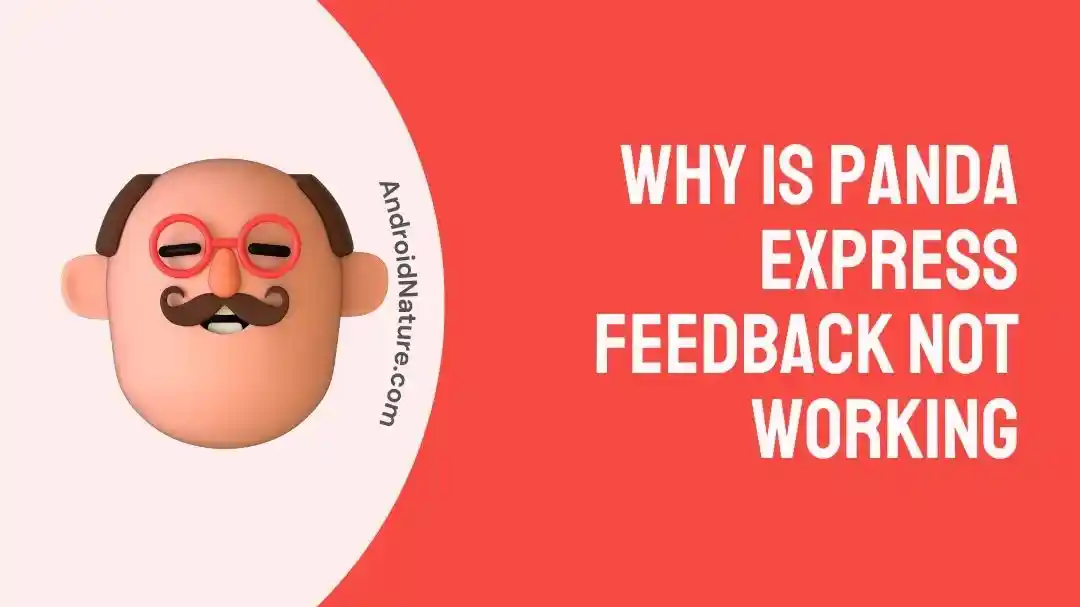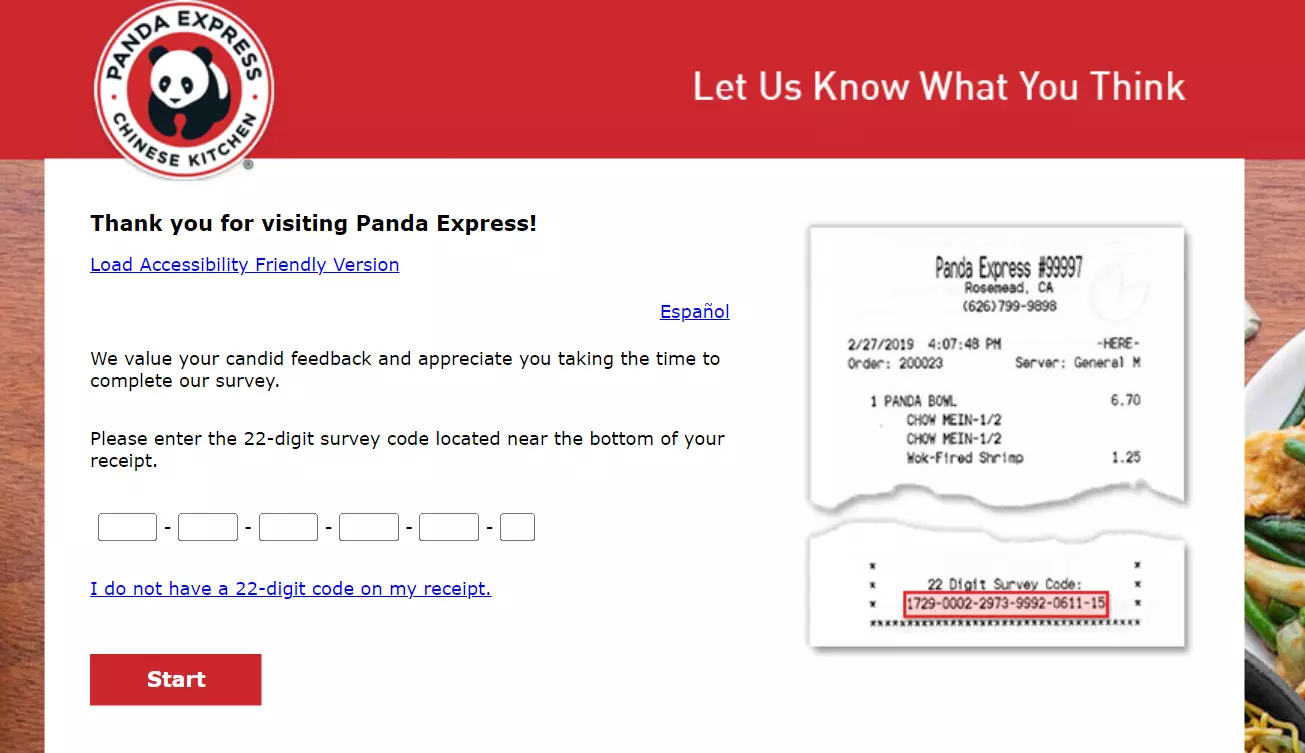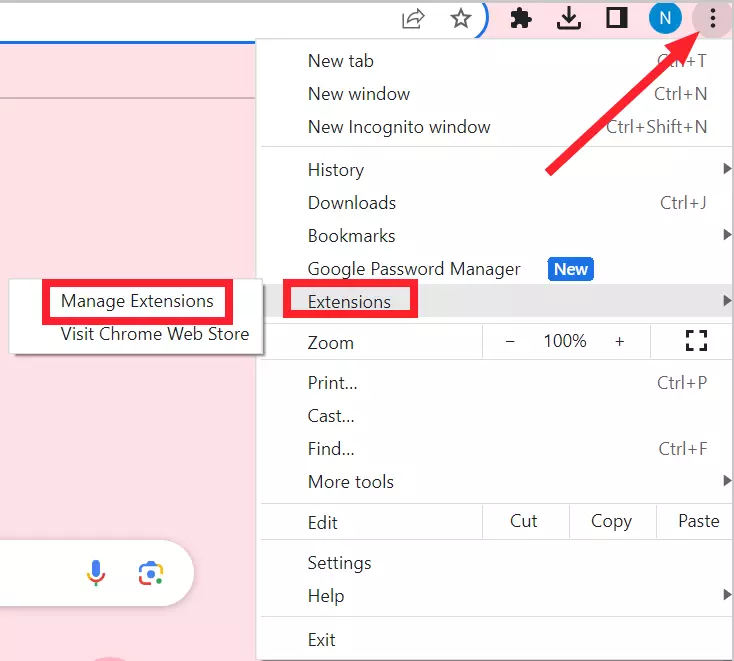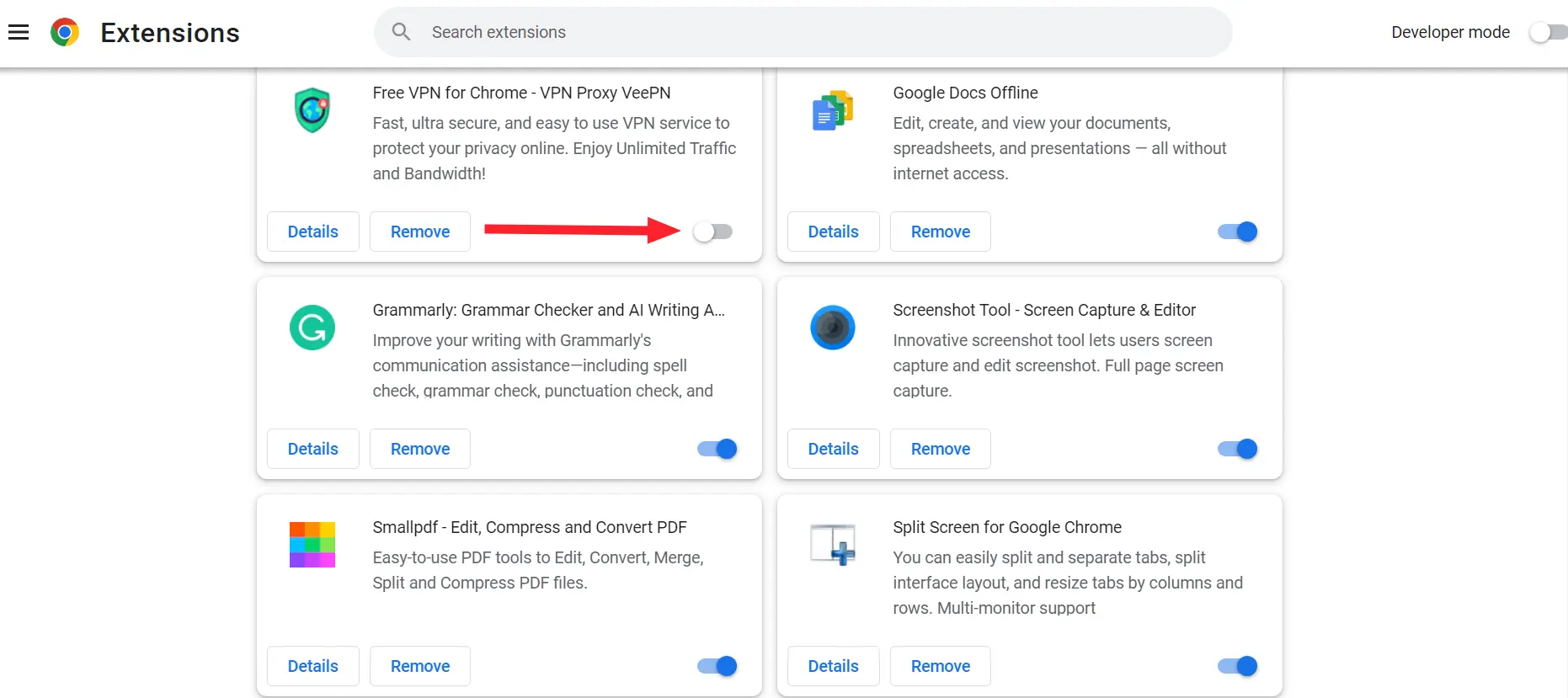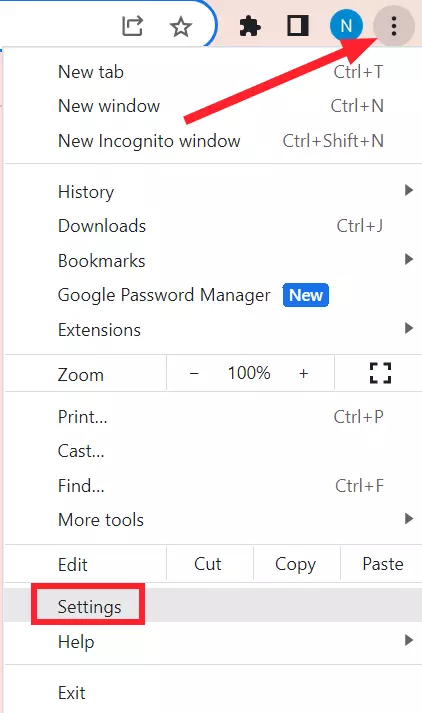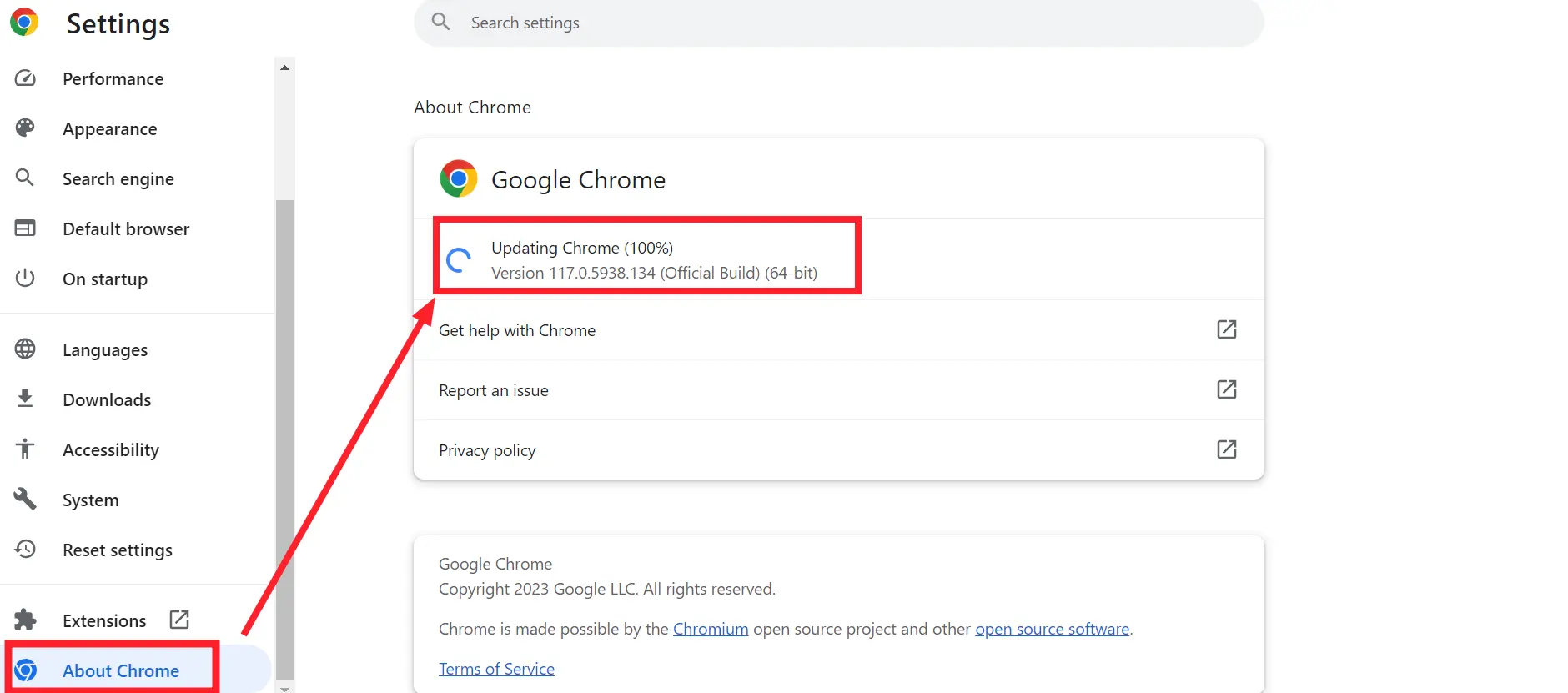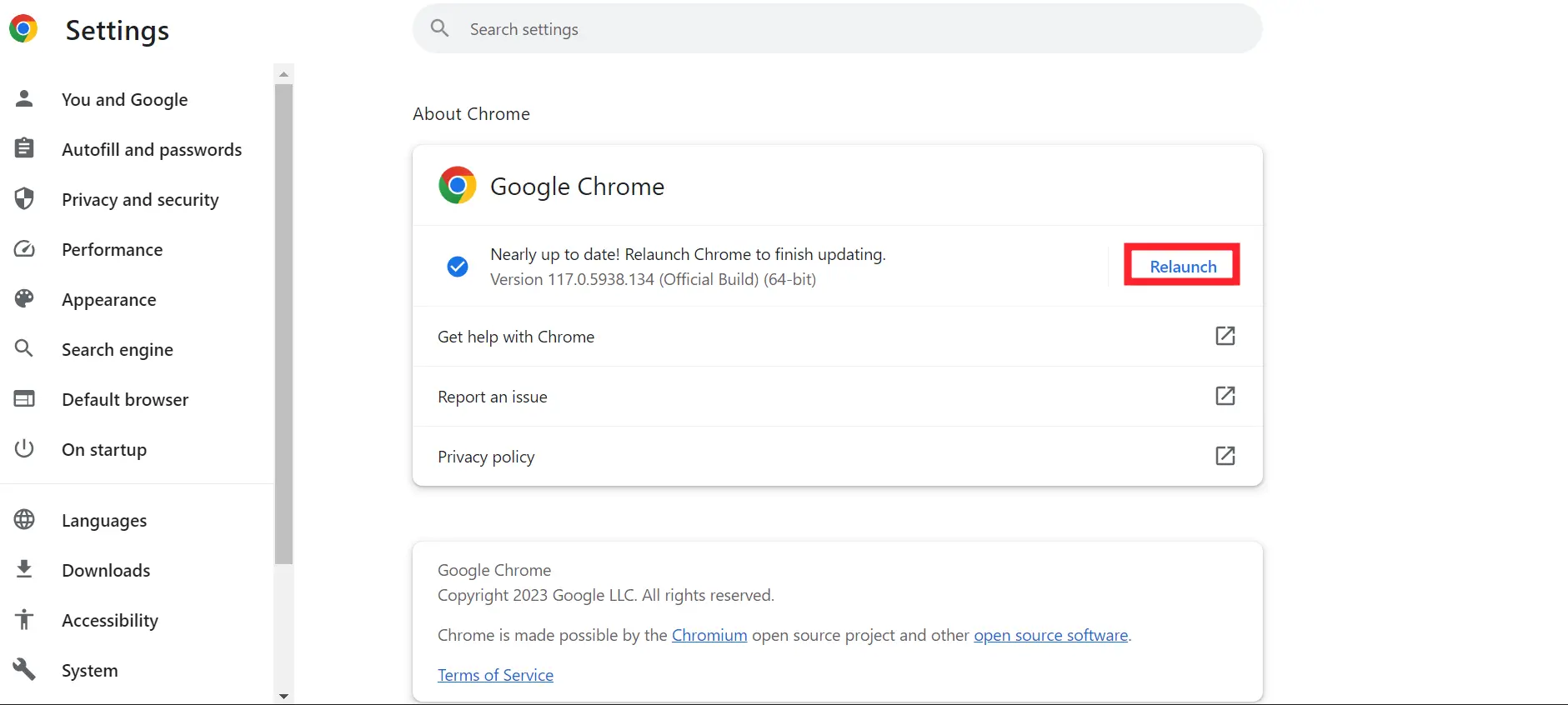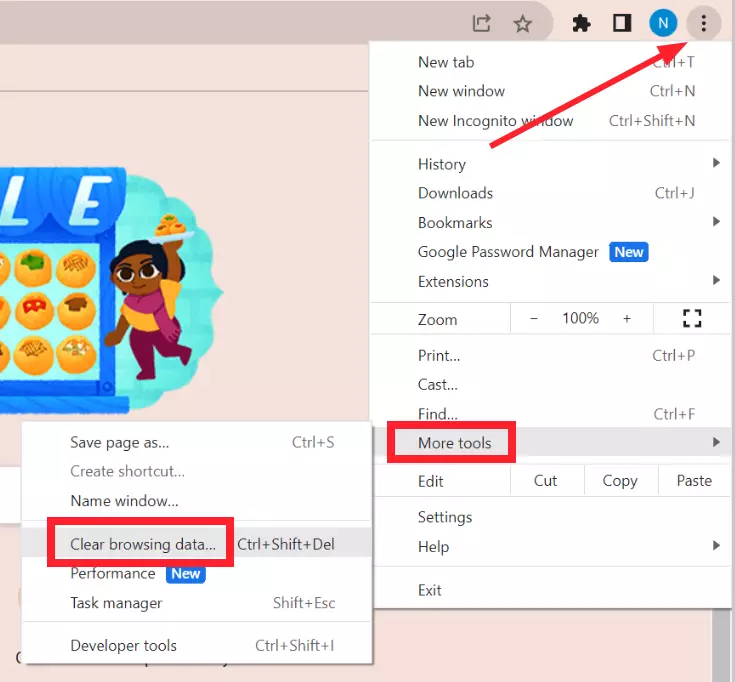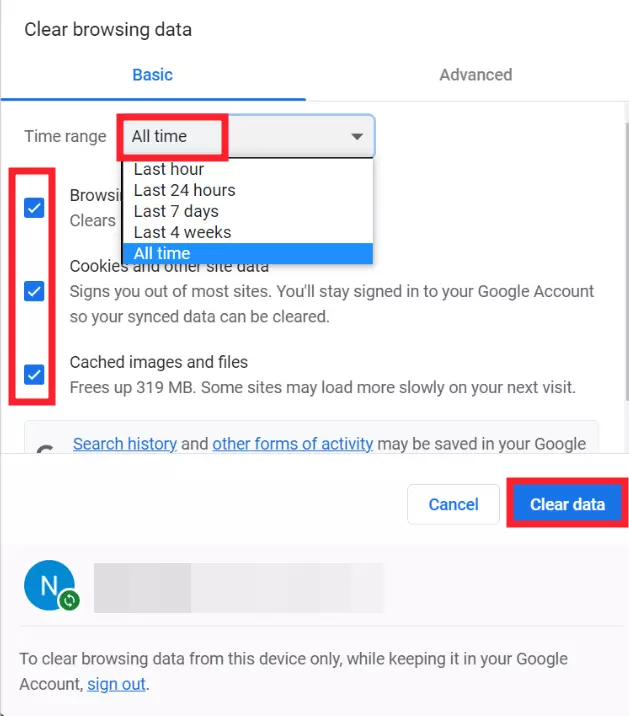If you’re wondering how to use the Panda Express survey code, then look no further than this article.
Panda Express is a famous American restaurant that offers American Chinese cuisine. Panda Express is a go-to choice for people who love Chinese cuisine. Moreover, the restaurant provides a survey code to their customers so that they can avail extra perks.
In this article, we will discuss what in reality the Panda Express’s 22-digit survey code is and how to use it. Additionally, we will go over common reasons why Panda Express Feedback is not working and how to fix it.
So, without further ado, let’s get into it.
What is panda express 22 digit survey code
The 22-digit Panda Express survey code on your purchase receipt enables you to participate in Panda Express Feedback and win a coupon or prize.
Panda Express Feedback is a way to gather customers’ honest reviews and reward them. You can share your honest thoughts about your visit to Panda Express. Your feedback will help Panda Express improve its services.
To participate in the Panda Express Feedback, you must have a 22-digit Panda Express survey code. Usually, the code is located at the bottom of the purchase receipt.
The Panda Express Feedback portal is a user-friendly page available at pandaguestexperience.com. Once you have your 22-digit Panda Express survey code, go to the Panda Express Feedback portal homepage, enter the 22-digit code, and you’re done.
After you complete the survey, you will be rewarded with a unique code. This code can later be redeemed to get a free entree item. Participating in Panda Express Feedback is an easy and efficient way to grab a free meal.
How do I use panda express survey code?
If you don’t know how to participate in Panda Express Feedback using your survey code, then try following the step-by-step instructions given in this article:
- Step 1: Head to Panda Express Official Feedback Portal
- Step 2: Choose the Language
- Step 3: Enter the 22-digit Panda Express Code located on your purchase receipt
- Step 4: Answer a bunch of survey-related Questions
- Step 5: Once done, you’ll receive a Coupon Code immediately, which you can redeem to get a free meal
And that concludes the survey. The best thing is that it only takes a few minutes to fill in the survey. Your feedback helps Panda Express improve its services and food. It’s a two-way street: you give them feedback and they will give you a free meal.
Why is Panda express feedback not working and how to fix it
Short Answer: Panda express feedback may not be working due to slow internet, entering an incorrect survey code, using a VPN, third-party web extensions, or corrupted website cookies.
#1: Slow Internet Connection
The primary reason why Panda Express Feedback is not working is a sluggish internet connection. If the internet connection isn’t strong enough, the Feedback page will fail to load the information.
#2: Incorrect Survey Code
You might be entering an incorrect survey code which is why Panda Express feedback isn’t working. To be able to participate in the feedback, you must have a valid receipt with a correct survey code.
#3: VPN Conflict
If you’re connected to a VPN service while filling out the survey, the Feedback page might misbehave. This happens because VPNs tend to interfere with various other portals.
#4: Sketchy Web Extensions
If the Panda Express Feedback page isn’t working, the third-party web extensions could be at play. Various sketchy ad blockers tend to block important portals as well.
#5: Corrupted Web Cookies
Over time, your browser cache could get corrupted due to junk and inconsistent cookies. As a result, some websites don’t work properly on the browser.
Now that we’ve pinpointed common reasons why Panda Express Feedback might not be working, let’s have a look at possible workarounds.
Fix: Panda Express Feedback Not Working
Below, we’ve listed quick and easy-to-follow workarounds that you can try to solve the “Panda Express Feedback Not Working” problem:
Fix#1: Use a Strong Internet
First things first, make sure your device is connected to a strong and reliable internet connection. As stated earlier, if the internet is slow, the Panda Express Feedback portal won’t work. You can check the stability of your internet on Speedtest.net
Fix#2: Input Correct Survey Code
The next thing you want to make sure is that you’re entering the correct survey code. Grab your purchase receipt and take your time entering the correct survey code. Once you’ve entered the correct survey code, your problem will be solved.
Fix#3: Disable VPN
While VPNs are great for enhancing security and anonymity, they can sometimes interfere with other websites. To address this, try disabling the VPN temporarily and check if it resolves the issue.
Fix#4: Disable Web Extensions
Third-party web extensions can also prevent you from filling out the Panda Express Feedback. To disable web extensions, follow these steps:
- Step 1: On your browser, tap on Three Dots
- Step 2: Hover on Extensions and click on Manage Extensions
- Step 3: Use the Toggle Button to turn them off
Fix#5: Update your Web Browser
An outdated web browser is also to be blamed if you’re unable to fill out the Panda Express Feedback. To update your Chrome browser, follow these simple steps:
- Step 1: Click on the Three Dots followed by clicking on Settings
- Step 2: Scroll to the end on the left pane and click on About Chrome
- Step 3: Let the Chrome automatically install the Update
- Step 4: Once done, click on Relaunch
Fix#6: Clear Web Cookies
The corrupted cache is also the culprit that is stopping you from filling out the feedback. To clear the cache, follow these steps:
- Step 1: Click on Three Dots
- Step 2: Hover on More Tools and click on Clear Browsing Data
- Step 3: Select All Time, check all the boxes, and hit Clear Data
Fix#7: Contact Customer Service
If everything fails, Panda Express Customer Service is just a call away. Dial 1 (800) 877- 8988, tell them the issue you’re facing, and they will help you out.
See More: [Didn’t Find Any]
Wrapping Up:
To wrap things up, a survey code is an effective way to earn a gift voucher. All you have to do is participate in the Panda Express Feedback. In this article, we’ve shared everything you need to know before participating in Panda Express Feedback. So, what are you waiting for? Participate in the Panda Express Feedback today and get a chance to win an entree meal for absolutely free.

An experienced technical writer who specializes in simplifying technical jargon. Being a lifelong learner, she stays up-to-date with the latest trends and tools in the world of technology. When she’s not writing technical stuff, you can find her reading self-help books.