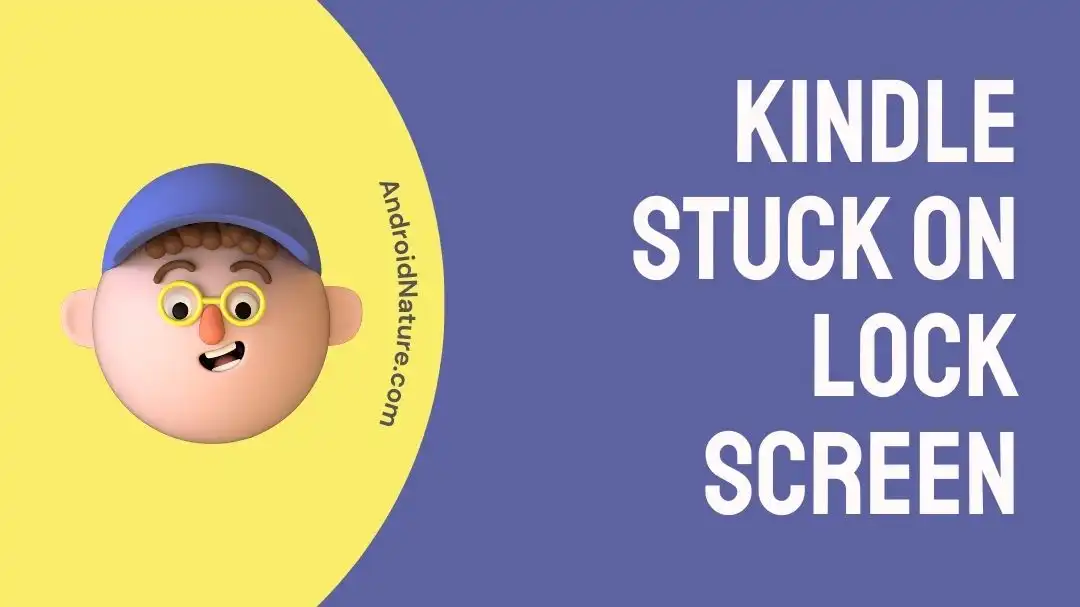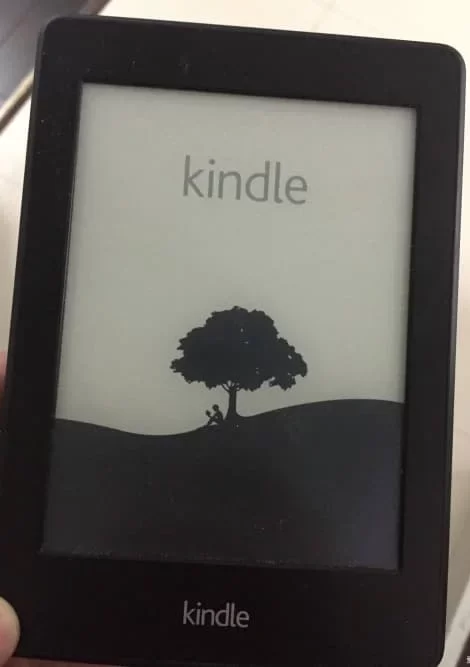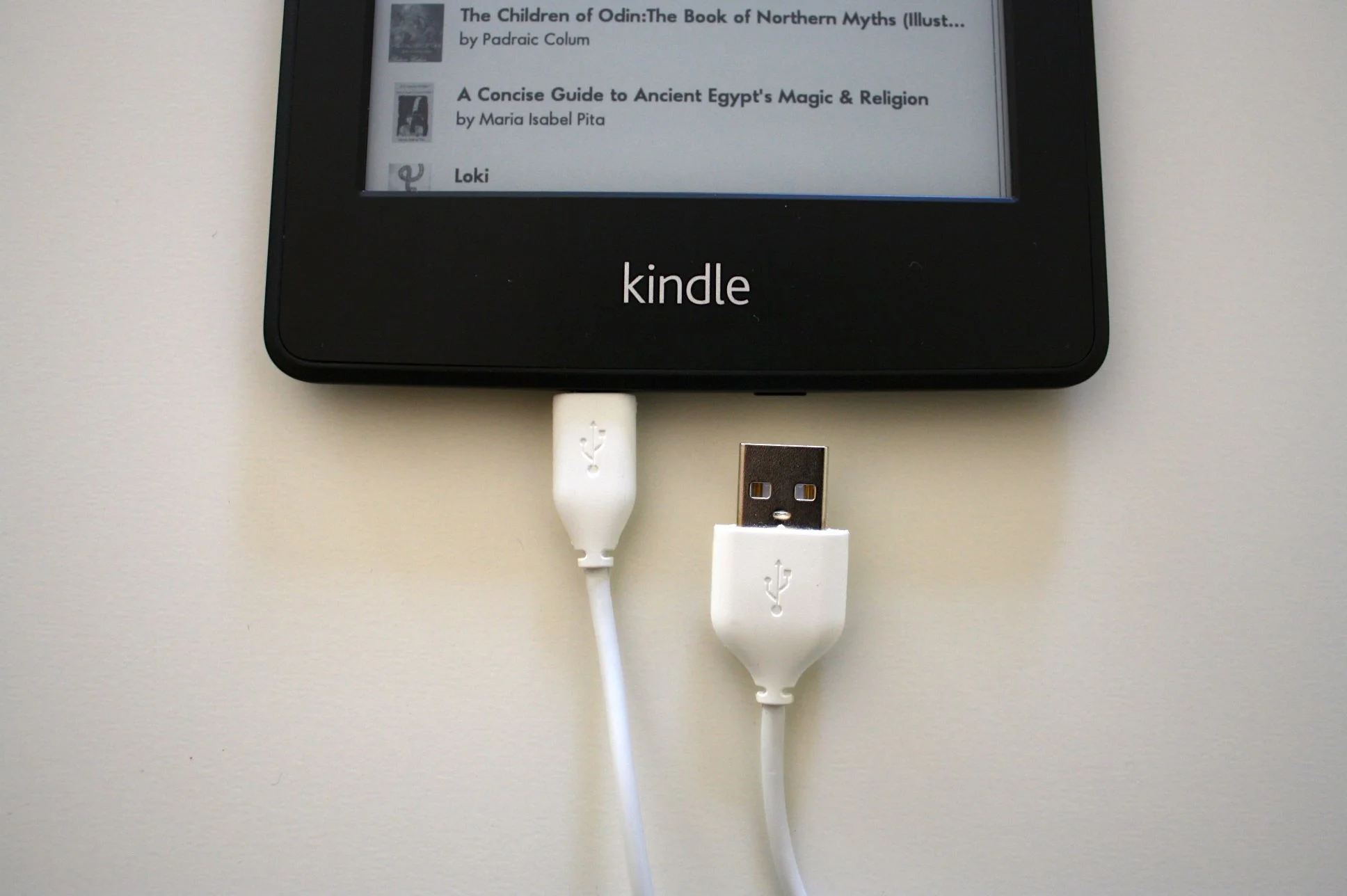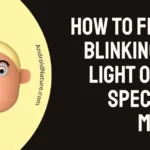If you’re wondering why your Kindle is stuck on the lock screen, you’ve come to the perfect place.
The Amazon Kindle is a well-liked electronic reader that is praised for being practical and simple to operate. On the other hand, just like any other electrical gadget, it could experience problems from time to time.
The possibility exists for users of the Kindle to experience issues such as the device becoming frozen on the lock screen. Should you find yourself in this predicament, do not be afraid! In this post, we will investigate some of the more prevalent factors that may be contributing to this issue and present a methodical approach to resolving it.
Why is my Kindle stuck on the lock screen
Short answer: Your Kindle is stuck on the lock screen due to a low battery, downloading corrupted E-Books or files, or doing several tasks. Overburdened Kindle, physical damage, or out-of-date software.
Reason 1 – Low Battery
A dead battery is an obvious problem that nonetheless happens to be disregarded very often. If the battery level of your Kindle lowers drastically, it is possible that it will not have sufficient power to proceed past the lock screen.
Even if the battery is charged thereafter, the device may give the impression that it is unresponsive if it is operating at a critically low level.
Reason 2 – Downloading Corrupted E-Books or Files
If your Kindle is frozen on the lock screen or is acting strangely, it may be because you downloaded a corrupted file or book. A corrupted file or ebook is one that was damaged during download or transfer, or that had problems to begin with.
Reason 3 – Multiple Tasks Overloaded Kindle
Interruption of your Kindle’s normal operation, such as being stuck on the lock screen or other problems, can be caused by running too many programs at once. Even while Kindles are capable of handling several activities at once, it is possible to overload the device. The gadget may crash or become unresponsive as a result.
Reason 4 – Physical damage
There is a possibility that the physical damage sustained by your Kindle as a result of being dropped or subjected to water is what is stopping it from starting up correctly.
Reason 5 – Outdated Software
Your Kindle could become stuck on the lock screen or have other problems if its software is outdated. Kindles, like all other electronic devices, need frequent software upgrades to ensure their continued good operation and security.
Fix: Kindle stuck on lock screen
Method 1 – Restart the Kindle
If you are having troubles with your device, including being unable to move past the lock screen, you can solve the problem by just restarting your Kindle. This is an effective and simple remedy. It is possible that restarting your Kindle will assist to clear any temporary problems or issues that may be causing the issue. This will allow your device to start up in the correct manner.
Simply pressing and holding the power button for a prolonged period of time will do a soft reset. Keep pressing and holding the power button for forty seconds, and then let go.
Method 2 – Charge the Kindle
One of the possible explanations for why your Kindle is frozen on the lock screen is that the battery is dead or almost completely depleted. In this particular scenario, charging your Kindle could be able to help resolve the problem and get the device back up and running.
whether the problem still persists after your Kindle has been fully charged, you should try turning it back on to see whether it has been fixed. If your Kindle continues to be unable to move past the lock screen, you may need to attempt one of the other available remedies.
Method 3 – Delete the corrupted e-book
A corrupted book file is one potential cause of a frozen Kindle lock screen. If your book file becomes corrupted, delete it from your e-reader, and then, if you purchased it through Amazon, re-download it from the cloud view of your device’s library.
If you’re having this problem, you can attempt erasing the corrupted book file from your Kindle. This is how:
- Step 1- Navigate to the main menu of your Kindle.
- Step 2– Track down the suspect book file that has become corrupted.
- Step 3– Keep holding the book’s title until a drop-down list appears.
- Step 4- Choose “Remove from Device” remove the book from your Kindle.
Method 4 – Pass a Magnet Over kindle
Some users have suggested that you may cure issues with your Kindle by sliding a fridge magnet over the right bezel of the device. This is one technique that has been proposed to fix issues with the device, including being trapped on the lock screen.
The magnetic components contained within the Kindle will be able to move if a magnet of moderate strength was passed over the device’s right bezel.
According to a number of reports, following this procedure allowed them to successfully resolve the issue. So give it a shot and see if it fixes anything
Method 5 – Perform hard reset
You may need to perform a hard reset on your Kindle if you are unable to get past the lock screen. By doing so, the gadget will be rebooted and its operating system reloaded, which should fix any problems.
The following tutorial will show you how to perform a factory reset on your Kindle.
- Step 1- The Kindle logo will appear once you press and hold the power button for a few seconds.
- Step 2- Connect the device to a power source.
- Step 3- After you have connected it to the charger, carry on with the first step.
Method 6 – Contact support
Contact the Amazon customer service team if nothing else works. They are able to troubleshoot the precise problem you are having and will replace your Kindle if that becomes necessary.
SEE ALSO:
- Fix: Kindle Stuck On Waking Up
- Fix: Kindle Storefront Not Working
- Fix: Kindle Stuck On White Screen
- How To Fix Kindle Stuck On Low Battery Screen
Final Words
It’s annoying when your Kindle becomes frozen on the lock screen, but fortunately, the majority of the typical causes of this problem are straightforward to fix. Through the application of the troubleshooting procedures described in this article

Technical writer and avid fan of cutting-edge gadgetry, Abhishek has authored works on the subject of Android & iOS. He’s a talented writer who can make almost any topic interesting while helping his viewers with tech-related guides is his passion. In his spare time, he goes camping and hiking adventures.