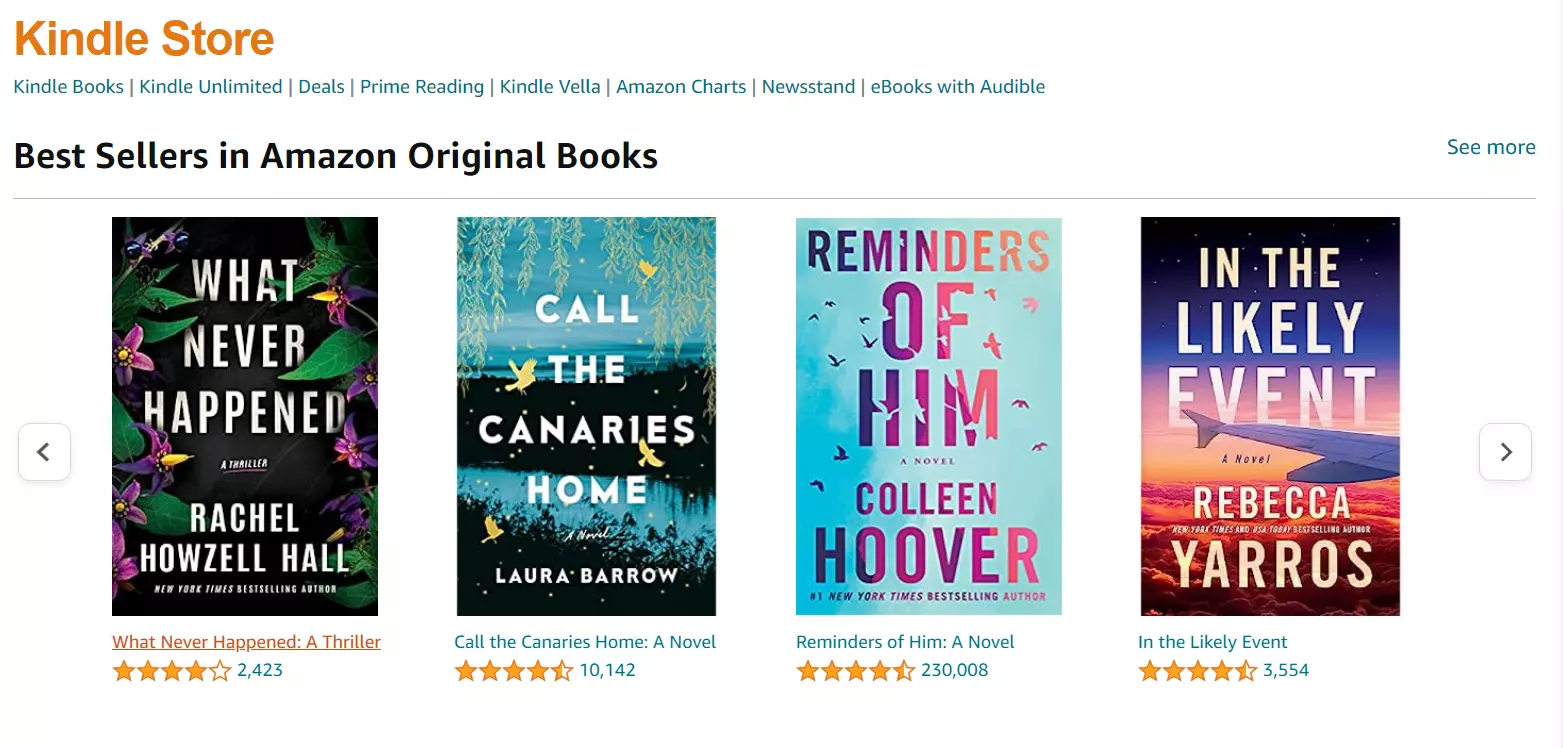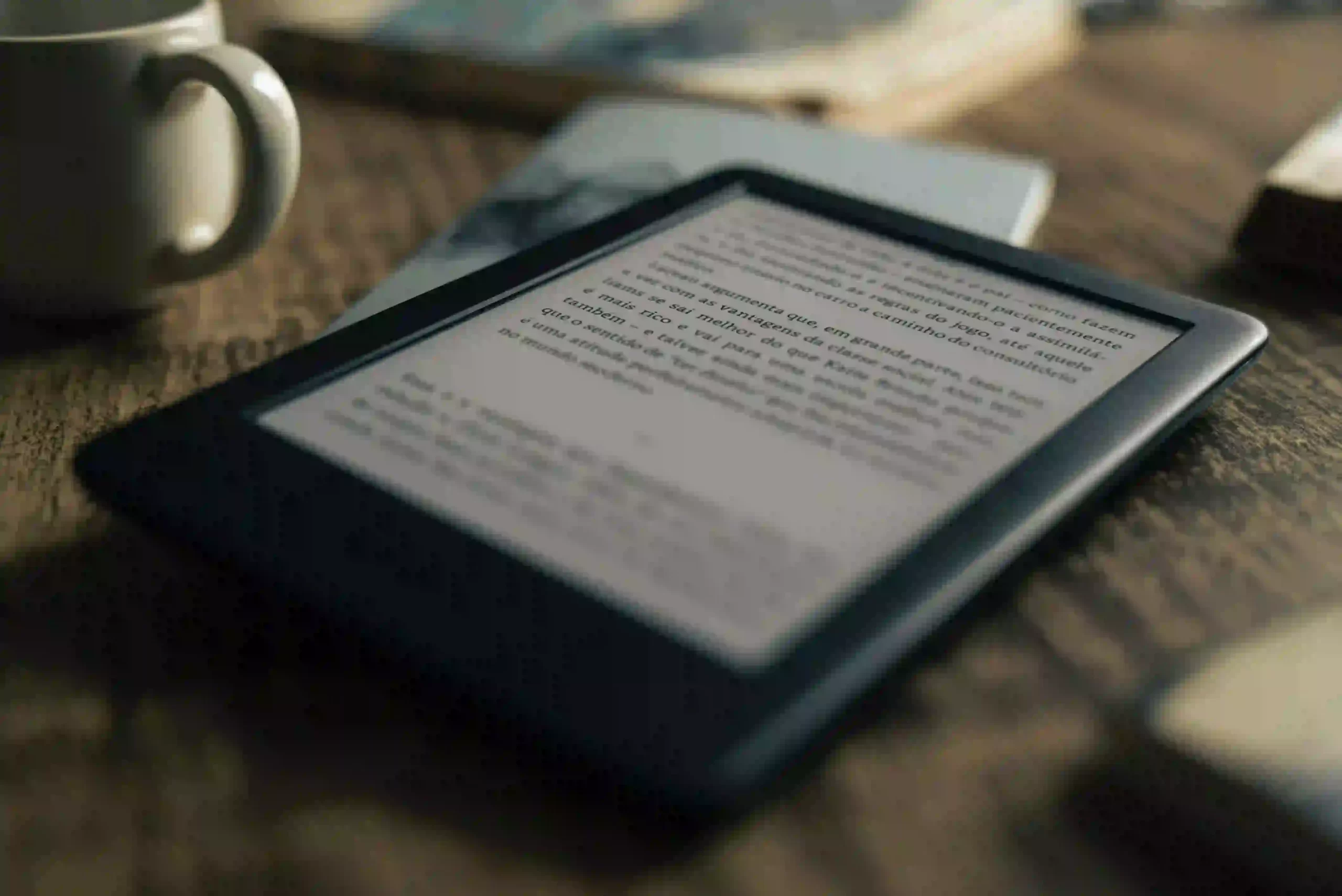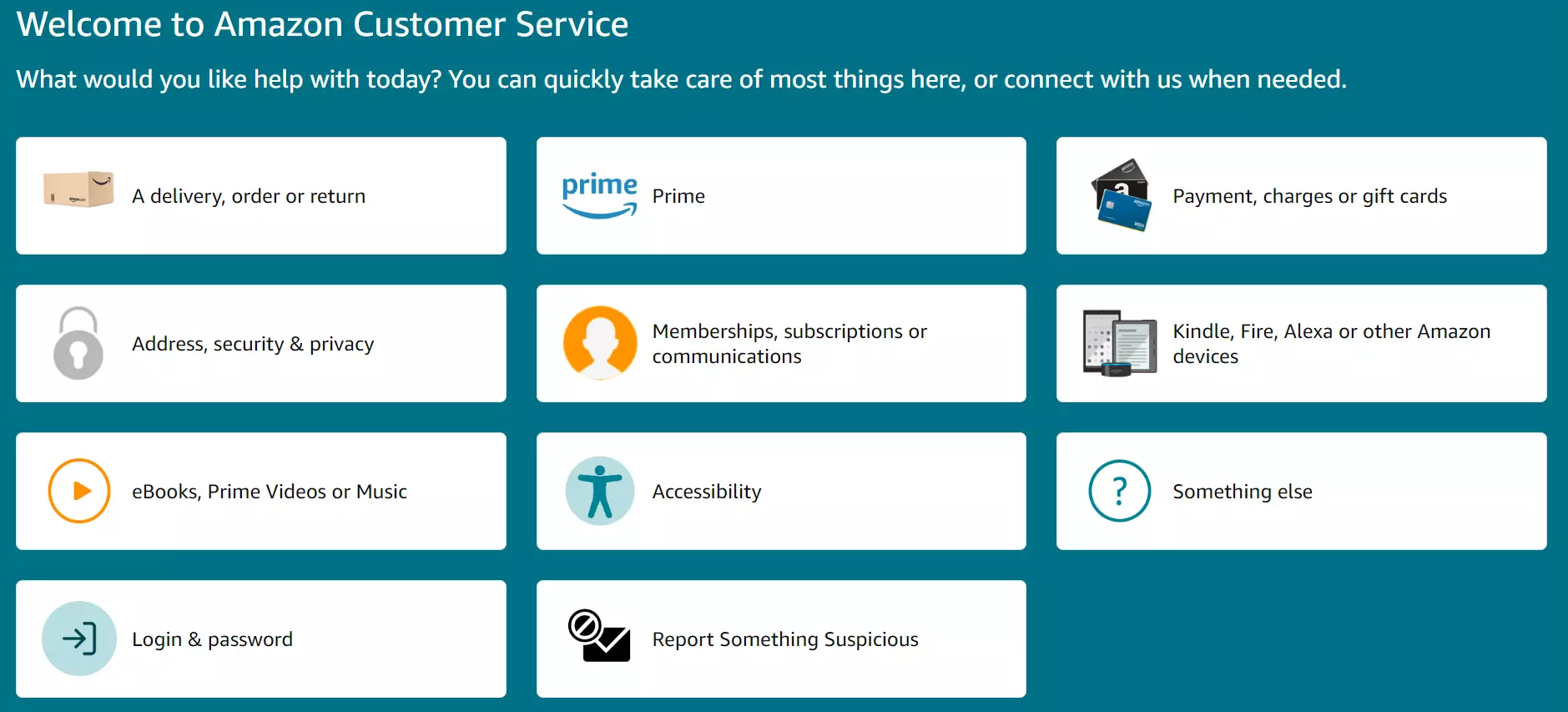Wondering how to resolve the “Kindle Storefront Not Working” issue?
No worries, we’re here to help you out!
Kindle Storefront offers a wide variety of e-books for bibliophiles. But what if it stops working?
Imagine being unable to read your favorite book because your Kindle Storefront refuses to work properly, it’s an incredibly frustrating situation for an avid reader!
In this article, we will explain several effective solutions to resolve the “Kindle Storefront Not Working” issue.
Without further delay, let’s jump straight in!
Why is Kindle Storefront not working?
Short Answer: Kindle Storefront may not work due to network issues, outdated software, incorrect settings on your Kindle device, or bugs & glitches within the software.
Here are some common causes why your Kindle Storefront is not working, let’s have a look at them:
Reason#1: Network Connection Issues
The primary factor contributing to the “Kindle Storefront Not Working” issue is a weak Wi-Fi connection or no connection at all. For your Kindle Storefront to function well, a stable and proper Internet connection is mandatory.
Reason#2: Outdated Software
Another reason why your Kindle Storefront is malfunctioning could be outdated software on your Kindle device. Therefore, it’s always recommended to keep your smart gadgets up-to-date.
Reason#3: Incorrect Settings
Misconfigured settings on your Kindle device are another reason why you’re encountering the “Kindle Storefront Not Working” issue. Adjusting and reconfiguring the settings on your Kindle device may prove beneficial in resolving the issue.
Reason#4: Bugs and Glitches
The last reason but certainly not the least is bugs and glitches within the software system of your Kindle device.
Now that we’ve identified to root causes of the “Kindle Storefront Not Working” issue, let’s proceed to discuss the practical solutions to fix this issue.
Fix: kindle storefront not working
Below, we’ve compiled some effective solutions to get past the “Kindle Storefront Not Working” issue.
Solution#1: Check Your Internet Connection
First things first, check your Internet connection. If your Internet is sluggish, Kindle Storefront is likely to malfunction.
Therefore, make sure you’re Kindle is connected to an active and stable Internet connection and your Wi-Fi is emitting proper signals. Also, check the Wi-Fi indicator on your Kindle’s screen to ensure it’s not showing Airplane mode or disconnected from the network.
You can check the stability of your Internet connection by running a speed test on Speedtest.net
If your Internet appears to be sluggish, consider moving closer to your Wi-Fi router. We also recommend taking an additional step and giving your router a quick restart.
Here’s how you do it:
- Step 1: Unplug the Router from the Power Supply
- Step 2: Wait for a couple of Minutes
- Step 3: Plug the router back into the power supply
Once your Internet gets stable, check if the “Kindle Storefront Not Working” issue resolves. However, if the issue persists, move on to the next troubleshooting step.
Solution#2: Restart Your Kindle
Next up on the list is to restart your Kindle device. This solution is hands-down the best way to resolve any temporary glitches within your Kindle device.
To restart your Kindle, follow these steps:
- Step 1: Long-press the Power Button for 40 Seconds
- Step 2: Let go of the button when the screen goes pitch Black
- Step 3: Wait for a bit
- Step 4: Finally, Turn On your Kindle by pressing the power button
- Step 5: The charge indicator light will light up and your device will Reboot
Once your Kindle restarts, try launching Kindle Storefront and see if the “Kindle Storefront Not Working” issue still occurs.
Solution#3: Verify and Adjust Settings
As mentioned above, misconfigured settings could also be the reason why you’re facing the “Kindle Storefront Not Working” issue. Therefore, we firmly advise checking your Kindle’s settings to make sure they are configured correctly.
First, make sure your payment methods are valid and up-to-date. If needed, try updating or adding a new payment method. Moreover, check the date and time settings on your Kindle and fix them if they’re wrong. Also, review your privacy settings and change them to what you like.
Solution#4: Update Your Kindle
The next troubleshooting step to resolve the “Kindle Storefront Not Working” issue is to update your Kindle device to the latest available version. Some troublesome bugs might have crept into the outdated software of your Kindle device, leading to various issues. Therefore, keep your Kindle device updated at all times.
Here’s how you do it:
- Step 1: Grab your Kindle and go to Menu
- Step 2: Then, navigate to All Settings
- Step 3: Select Advanced Options
- Step 4: Hit Update Your Kindle
By updating your Kindle to the latest version, you can successfully resolve the “Kindle Storefront Not Working” issue.
Solution#5: Perform a Factory Reset
If the “Kindle Storefront Not Working” remains unresolved, try performing a factory reset on your Kindle device as your last resort. A factory reset will restore your Kindle device to its default settings like when you first bought it, meaning you’ll have to go through the setup process all over again.
To perform a factory reset, follow the steps mentioned below:
- Step 1: Go to Menu
- Step 2: Then, Settings or All Settings
- Step 3: Select Device Options
- Step 4: Hit Reset to Factory Defaults
NOTE: Performing a factory reset will delete all the stored data and customized settings on your Kindle device.
Solution#6: Check Kindle Country Settings
Verify that your Kindle is registered to the correct Amazon website for your country. Incorrect settings might restrict access to the storefront. Go to “Settings” > “My Account” > “Your Country” to check and update if needed.
Solution#7: Disable VPN or Proxy
If you are using a VPN or proxy, try disabling it to see if it resolves the issue.
Solution#8: Check for Service Outages
Occasionally, the Kindle Store or Amazon services might be experiencing temporary outages. You can check the Amazon website or official social media channels for any announcements about service disruptions.
Solution#9: Contact Amazon Customer Support
If the above-mentioned solutions fail to resolve the “Kindle Storefront Not Working” issue, we recommend reaching out to Amazon Customer Support and asking for further assistance.
SEE ALSO:
Happy Reading!
Not being able to access your favorite e-books on Kindle Storefront is a disheartening situation for an avid reader, but fortunately, there are solutions to get around this problem.
In this article, we’ve outlined effective solutions to fix the “Kindle Storefront Not Working” issue. By carefully following the instructions provided in this article, you can restore the functionality of your Kindle Storefront in no time.
So, why wait? Give these solutions a shot and get back to splurging on your favorite books on Kindle Storefront!

An experienced technical writer who specializes in simplifying technical jargon. Being a lifelong learner, she stays up-to-date with the latest trends and tools in the world of technology. When she’s not writing technical stuff, you can find her reading self-help books.