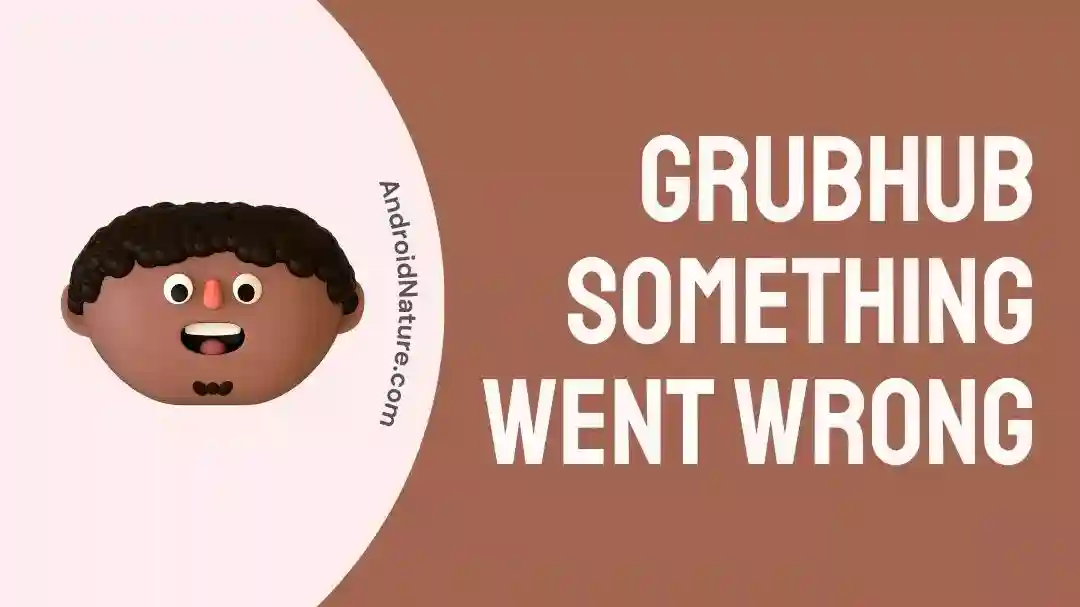GrubHub is an online service that facilitates the ordering and delivery of meals from local establishments. Grubhub makes it possible to get meals delivered directly to your door. The best restaurants and wonderful perks are all available there. Discover restaurants that bring quick meals to your location, as well as food that you may order online.
But, much like any other digital service, GrubHub isn’t immune to glitches and malfunctions. When utilizing the platform, users could see the error message “something went wrong,” which is one example of a problem like this.
On GrubHub, a lot of people have run across the “something went wrong” issue, so don’t feel bad if it’s happened to you.
Frustrating as it may be, this error notice will prohibit you from placing any food orders or using any of the services of the platform. This article will investigate potential reasons for this error message and provide ways to fix it.
Why does Grubhub say ‘Something went wrong’?
Short answer: Grubhub says, “Something went wrong” because of server problems, Internet problems, browser problems, an out-of-date app, restaurants not allowing pickup, or a corrupt cache.
It is a widely used service that has attracted a sizable number of customers owing to the fact that it offers a diverse selection of customizable choices.
The error message that states “something went wrong” is an example of a general error message that may arise for a number of different causes. The following are some of the reasons why this may be happening:
This article provides extensive explanations for anything that you would be curious about. So you really must not depart before you have obtained them.
Reason 1 – Server issues
Server problems are one of the most often occurring reasons for the “something went wrong” error that appears on Grubhub. This may occur if the servers that Grubhub uses are at capacity, if there is a momentary outage, or if Grubhub is performing maintenance. When anything like this occurs, the system might not be able to process requests and orders, which is what causes the error notice to appear.
Reason 2 – Internet issues
Problems with connectivity are yet another potential reason why Grubhub users receive the error message “something went wrong.” This may place if your internet connection is unreliable or poor. If this occurs, it’s possible that Grubhub may be unable to interface with your device, which would cause the error message to appear.
Reason 3 – Browser issue
Issues with the user’s browser are yet another potential source of the “something went wrong” message that appears on Grubhub. This may take place if the settings or extensions you have installed on your browser are interfering with Grubhub’s operation, or if your browser is either out of date or not compatible with the platform.
Reason 4 – Outdated app
The “something went wrong” error message may also appear if the Grubhub app has not been updated. Keeping your applications up-to-date is essential to ensuring they are always running smoothly since updates typically contain fixes for any lingering bugs and enhancements to the app’s overall performance.
Reason 5 – Restaurants disable pickup
The restaurant may have disabled the pickup option, which might lead Grubhub to display the “something went wrong” notice. A typical explanation for this is that some businesses intentionally block the pickup option due to staffing concerns, capacity constraints, or a preference for delivery orders.
Reason 6 – Corrupt cache
Grubhub’s “something went wrong” error message may also appear if your browser or app’s cache is corrupt. The “something went wrong” error message or other Grubhub troubles might arise if the cache on your device isn’t emptied periodically.
Fix: Grubhub something went wrong
Therefore, what are some solutions to the Grubhub problem that states “something went wrong”? The following are some ideas for possible solutions:
Method 1 – Verify the internet connection.
Because it is an online platform, Grubhub needs to be connected to a constant and dependable internet source in order to function correctly. Your inability to access and use Grubhub may be negatively impacted if you have a sluggish internet connection, one that is unreliable, or one that does not function at all.
If you want to see how fast your internet is, you can use a speed test website. If the performance of your internet connection is sluggish, you should probably contact your internet service provider so that they can investigate and fix any problems.
Method 2 – Verify that the site isn’t down
Grubhub’s servers may at times be affected by technological problems, which may result in the website being inaccessible or offline for a period of time.
If you are unable to access the website, it is probable that Grubhub’s site is experiencing technical difficulties. Unfortuitously, a person will not be able to access the website until the server has been brought back online. You can go to Twitter or Facebook to look for any messages that have been posted about the matter there.
It’s likely that you won’t be able to do much to repair the problem yourself if the website is offline because of technical problems.
Method 3 – Refresh the page
If you are using Grubhub and see the error notification “something went wrong,” you can try refreshing the website or trying again at a later time. Both of these options are straightforward solutions. Sometimes, the error notification will appear because Grubhub’s servers or your internet connection are experiencing a transient glitch or issue.
Other times, the issue may be on your end. In these kinds of situations, attempting again after either refreshing the website or waiting a few minutes can frequently rectify the situation and bring about the desired result.
Method 4 – Switch between mobile data and Wi-Fi.
If you’re seeing a “something went wrong” warning while trying to order from Grubhub when on Wi-Fi or mobile data, switching between the two can help. Switching between Wi-Fi and mobile data might assist build a steadier connection, which can resolve difficulties with accessing and using Grubhub.
You can try switching from a mobile network to a wifi network, or vice versa. You won’t have any further problems with your internet connection after doing this.
Method 5 – Clear App Cache
The “something went wrong” problem message can sometimes be resolved by clearing the Grubhub app’s cache. Error warnings like “something went wrong” may appear if the app’s cache becomes too large and prevents it from functioning properly.
In order to delete all of your recent orders from the Grubhub app,
In the case of Android,
- Step 1- Click the “Settings” icon.
- Step 2- Locate Grubhub App
- Step 3– Choose the Clear Cache option.
- Step 4– The cache for the Grubhub app will be deleted.
For iPhone users,
- Step 1– Go to the iPhone’s Settings.
- Step 2- Go to General
- Step 3- Choose the iPhone’s internal storage option.
- Step 4- Look for the Grubhub app, and tap it.
- Step 5- Choose the App Offload option.
Method 6 – Update the app
If you’re having trouble with Grubhub not working, try updating to the most recent version of the app. It’s possible that your Grubhub app won’t function correctly if it’s an older version.
Any bugs previously reported to the Grubhub support staff will be fixed in the current version of the Grubhub app.
Incompatibilities and problems that have been resolved in more current versions of Grubhub may be experienced if you are using an older version of the app.
Method 7 – Disable VPN
It is possible that the “something went wrong” error message you get on Grubhub is due to your usage of a virtual private network (VPN) on your device. The reason for this is that using a virtual private network (VPN) might alter your device’s IP address and location, which could cause problems connecting to Grubhub’s servers.
You should also turn off any VPN extensions you have set up in Chrome. While attempting to use Grubhub while connected to a virtual private network (VPN), you may get an error message.
Method 8 – Modify browser settings and disable addons
Grubhub’s “something went wrong” error message might be the result of a conflict between Grubhub and a browser add-on or configuration. To resolve this, try resetting your browser or disabling any add-ons you may have installed.
Here are some instructions on how to reset your browser
- Step 1– Get started with Chrome on your computer.
- Step 2– To access the menu, click the arrow in the top right.
- Step 3- Navigate to the Settings menu.
- Step 4- Go to the Advanced tab.
- Step 5- Lastly, pick the Reset option.
If you are experiencing troubles with Grubhub, please disable any browser extensions you may be using. To do this, locate the “Extensions” or “Add-ons” area in your browser’s options or preferences, and deactivate any extensions that may be creating problems.
Method 9 – Restart the Phone
In the event that neither of those options works, the problem may lie with your device and not with the Grubhub app. If you need to reboot your phone, close the Grubhub app first.
After restarting the device, launch the Grubhub app and see whether the problem still persists.
Method 10 – Uninstall and Reinstall App
if the problem is still occurring, another approach is to remove the Grubhub app from your device and then reinstall it. This might be helpful in restoring any settings or data that may have become corrupted as a result of the issue.
Try visiting the Grubhub app once again after you have uninstalled and reinstalled it to see whether or not the problem has been fixed.
Method 11 – Switch browsers and allow cookies
Browsers, being software, are not immune to the occasional hiccup. If you’re having trouble accessing Grubhub on your mobile device, consider using a web browser.
Verify that your browser accepts cookies. Using this function, you won’t need to input your password every time you log in. Online ordering platforms like Grubhub and Seamless rely on cookies to function properly.
Method 12 – Contact the support team
After exhausting these options, you may wish to contact Grubhub’s support team for more assistance. If you get the “something went wrong” notice in the Grubhub app, don’t panic; just reach out to the organization for tailored help.
SEE ALSO
Why Can’t I Cash Out On Grubhub (9 Reasons)
Why Does Grubhub Say Everything Is Closed?
Final Words
You might be able to fix the issue and continue using Grubhub as normal if you take the time to figure out what might have caused it and give the remedies that have been recommended a go.

Technical writer and avid fan of cutting-edge gadgetry, Abhishek has authored works on the subject of Android & iOS. He’s a talented writer who can make almost any topic interesting while helping his viewers with tech-related guides is his passion. In his spare time, he goes camping and hiking adventures.