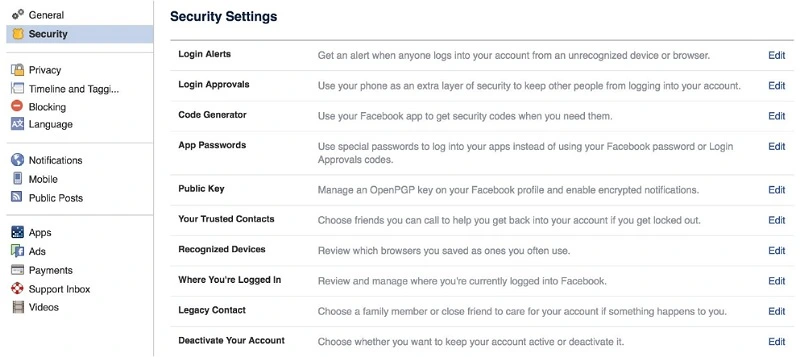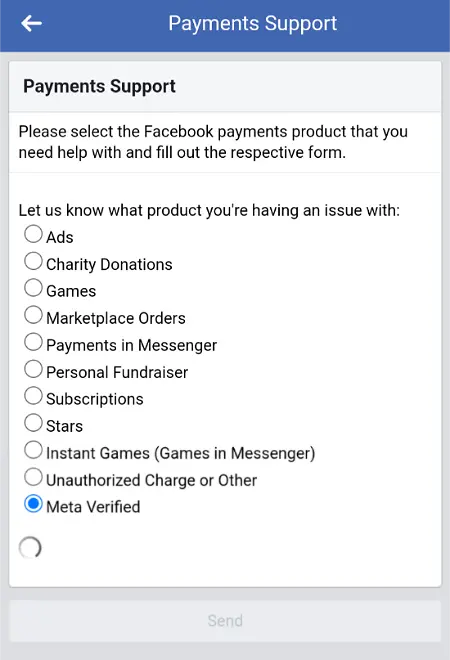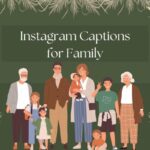Facebook has been successfully creating a large system under Meta that includes Social Media and a marketplace, payments, a place for ads, games, and many more useful things! But what if you found your Facebook payments disabled?
This article aims to tell you exactly when your payments can be disabled and what you can do to get them back up and running.
Oh, and we have got plenty of marketplace articles in place as well, in case you need a hand with those too, such as How To Remove Custom Filter Facebook Marketplace.
Why are my Facebook payments disabled?
Short answer: Your Facebook payments might have been disabled due to unusual login attempts, a login from a relatively distant and new location, payments against the terms of service mentioned by Meta, payment chargebacks, and incomplete verification of your ID.
Reason 1: Unusual login attempt
Have you ever had an unusual login attempt in your Facebook account? It might be you, or it could have been someone else. Either way, the unusual login attempt meant that Facebook restricted you from entering normally the next time and even sent you a review email.
As Meta has now developed, they have included Facebook payments, and thus have increased security measures against unusual login attempts, such as failed password entries.
Reason 2: Login from a new location
If you have tried logging in from a new location, probably a new country, then you might have raised suspicion of Facebook, prohibiting you from logging in until you verified the attempt.
A new location or an entirely new IP address that has never been used before needs to be checked as Facebook now has a payments system, and illegal access to your Meta payments system can prove to be quite troublesome.
Reason 3: Activities performed against Terms of Service
Meta, formerly Facebook, laid down a set of Terms that would be used for payments, advertisements, and all other kinds of businesses that are conducted via the Facebook or Meta system.
If you accidentally perform an activity that is against the Terms of Service, your account will be put into review, and the payments system disabled while the account review has not been finished. This is to ensure that unfair means and fraud are not conducted on Facebook.
Reason 4: Questions about your ID verification
It has been well established by now that for any kind of payment system, from WhatsApp to Meta, even Amazon and various other services; you would need to verify your identity using one or other accepted methods of verification.
In case your ID verification fails or remains incomplete, you will be unable to use the payments and other similar activities that need verification, leading to the Facebook payments disabled issue.
Fix: Facebook payments disabled due to unusual activity
Method 1: Reviewing the login attempt
Unusual login attempts are sent as an email to your registered email ID. Be it you or someone else, you would be notified of a failed attempt when a person enters the wrong password or tries logging in from a new location, this would be notified to you.
Reviewing whether or not it was you would help Facebook understand the activity, and register the location as safe from next time onwards. This way you can continue using your Facebook payments without any future issues.
Method 2: Protecting your Facebook account as well as Meta pay
Keeping your account safe is one of the most important and easiest ways of preventing any issues with the Facebook payments system. There are multiple things one can do to ensure the safety of their accounts, including choosing a strong password, to start with.
You should also constantly check Security Settings, accessible via your menu, and check out your Login attempts and approval as well. All of this can help you strengthen the security of your account and prevent any break-ins.
Method 3: Contacting Meta
You can contact Meta when you believe that you need help with something that is not mentioned in the community or the FAQs. You can also contact Meta if your Facebook payments have been disabled and are not being restarted.
Letting Meta know your issue and providing a resolution would enable them to restart your Meta payments system for you.
You can use the Contact Us link to reach the page where you would be required to fill in the exact details of the Facebook payments issue you are facing, after which Meta will contact you.
Method 4: Getting your ID verified
ID verification as previously mentioned is an important part of setting up your Facebook payments. Now every digital means of payment will ask you for your ID verification at least once, to confirm that it is indeed you who is accessing the payments.
Verification is needed when you initially set up the payment system, thus should not be required again. However, in case of suspicious activity that directly raises the question of account authentication, Facebook may need you to verify again, and you would be able to do so by accessing their provided link.
Method 5: Following the Terms of Service
Each service provides its terms of service. This is not just to ensure that they do not get into trouble for legal issues later on, but to make the users understand how they operate, what the users can do, and what they cannot.
Facebook’s payment system has Terms of Service as well, which state things like the age of the user, Foreign exchange, pricing, subscription, person-to-person transfer, and so on, and these need to be followed. The complete list of it can be found on the Community Payment Terms page.
SEE ALSO:
Final Conclusion
We hope this article helped you out with restoring your Facebook payments system and preventing the Facebook payments disabled issue from occurring again! If you did like our article, feel free to stay tuned for more, as we have got a lot more waiting for you here on AndroidNature!

For someone who is a Medical School student, you certainly did not expect me to be here. But here I am, due to my fondness for technology, games and science. There is just something really sweet about technology that has helped in binding us together, so it is not surprising that I love to talk about it. And with the same technology, you could connect with me easily, so feel free to!